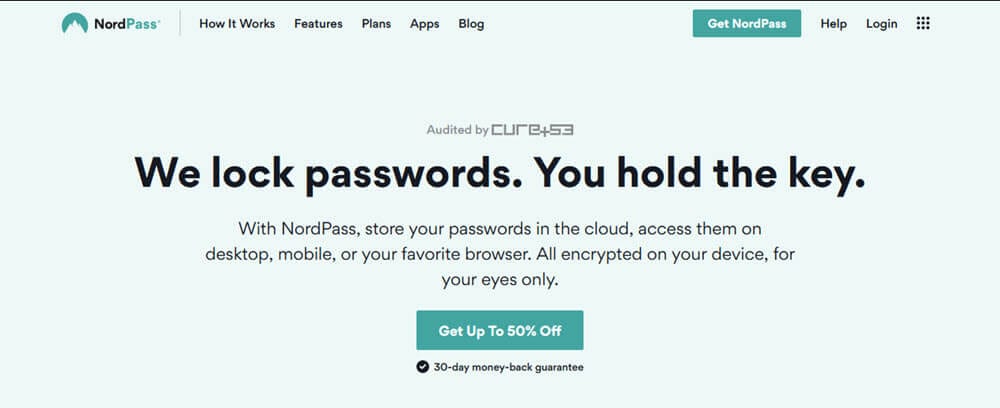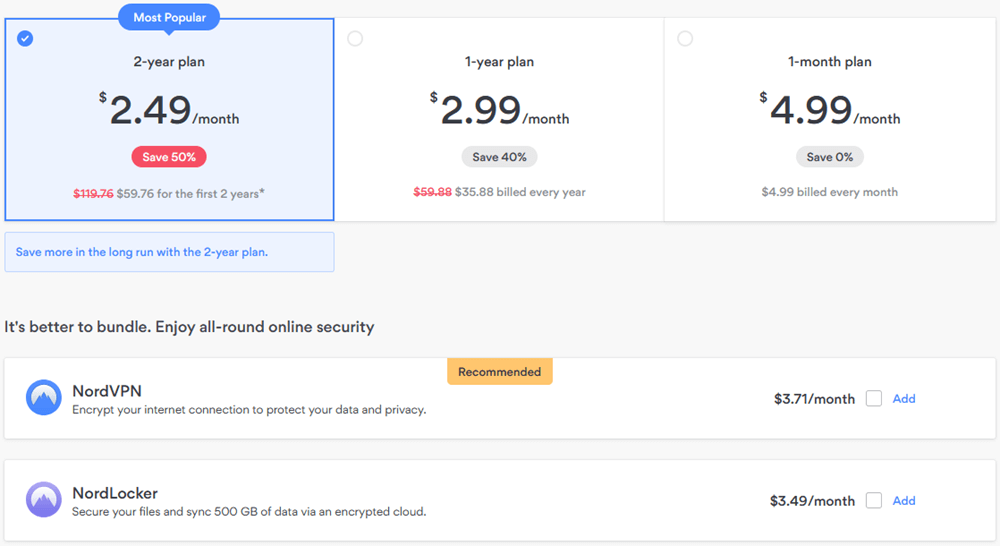NordPass is a password manager that is offered by the online privacy company, NordVPN. Since the security experts say you should have different passwords and logins for every site, you know that is not an easy guideline to follow. If you have heard the news, you know that various organizations and countries are trying to gain access to your accounts. That is why you need a password manager like NordPass. Unfortunately, users repeat passwords and logins across multiple sites which puts their privacy and at times identity at risk.
The problem with that is, once a hacker has one of your passwords, they have the ones you repeated, as well. There are many advantages to using NordPass including a password generator, autosave and fill, sharing between accounts, and more. All of their features will help you get around the challenges you may face. In our NordPass review, we will talk about the various things you can expect to see while using it.
Pricing and Special Offers
NordPass offers three different plans. Those are the free plan, the premium plan, and the family plan. Of course, the one you choose depends on the number of accounts you need. Starting at $2.49 a month, the 2-year premium plan is $59.76 for the first 2 years. If you decided to get the 1-year plan, the plan increases to $2.99 a month for a total of $35.88 for the first year. If you decide to go with the 1-month plan, the company bills you $4.99 a month. As far as payment options go, NordPass accepts Alipay, AmazonPay, GooglePay, Visa, Mastercard, AmEx, Discover, and cryptocurrencies. All premium plans have a 30-day money-back guarantee.
In addition to NordPass, you can also bundle NordVPN privacy protection and NordLocker encrypted cloud storage to your account. Prices start at $3.71 a month for unlimited VPN access and $3.49 a month for 500 GB of secure file storage. You can also add either service in the future if you prefer to wait.
NordPass Free Account Limitations
As you might guess, there are some limitations to NordPass free accounts. That includes having only one active device at a time, no secure item sharing, and no options to build trusted contacts. In comparison, you get the ability to get up to 6 active devices as well as secure item sharing and trusted contact building with a premium account. We feel the extra features are worth the money since you get access to everything.
Password Manager
Interestingly, NordPass does not make it entirely easy to import your passwords and logins from other sources. In the image you see below, they have a large number of apps and other password solutions to import from. Instead of importing the passwords automatically, however, NordPass requires you to download the individual CSV files as you see below. While it does tell you how to do that, it is not really convenient, especially if you have multiple sources. In this example, we will use Google Chrome. Even though there are directions provided by NordPass, a quick glance tells us they are a bit dated. Please follow the directions below the image.
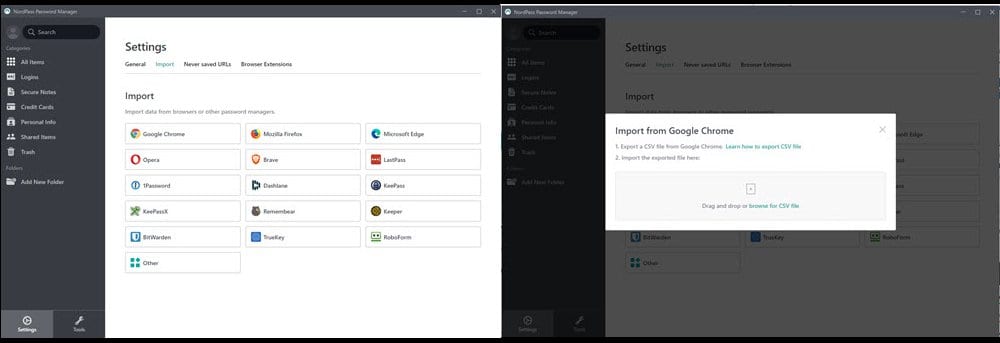
How to Create a CSV File for Google Chrome to Transfer your Passwords
- Click on the 3 vertical dots in the right-hand corner. When the drop-down box appears, choose “Settings”.
- On the left side of the screen, you will now see the heading that says “Autofill”.
- From here, click and expand the heading that says “Passwords”.
- When you see the “Saved Passwords” section, you will see 3 vertical dots again.
- Click on it and you should see “Export Passwords”.
- If you respond that you want it to do so, it will prompt you to enter your computer password or pin.
- Once the file opens, save it somewhere convenient so you can find it easily.
- Drag and drop the file into the box after you get the CSV warning from choosing Chrome.
As you can see, this process can take some time if you use multiple browsers or have other password managers that you use.
Secure Notes
NordPass’s Secure Notes feature is a place where you can encrypt your sensitive documents and keep them safe. That way, you can make sure you can access them no matter where you are. You can put important things there like security codes, Wi-Fi passwords, and more. If you look in the image below, you can see that creating a Secure Note is easy to do. All you need to do is push the button and enter the information.
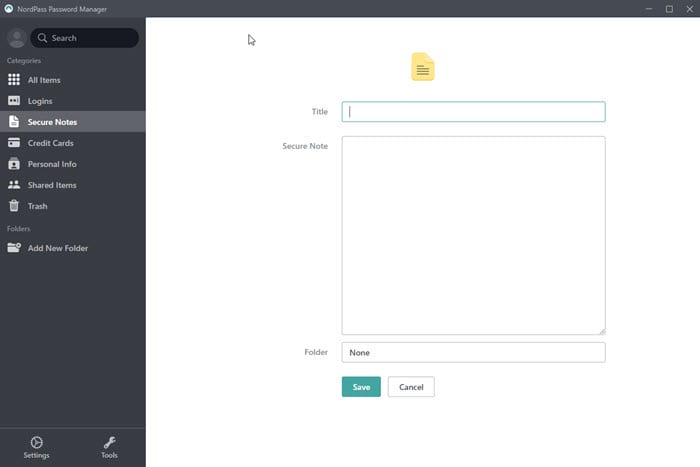
If you are worried about how secure they are, the company created NordPass using the latest security practices and standards. Currently, that is Advanced Encryption Standard (AES-256-GCM) encryption with Argon2 for key derivation. That makes the standard practically unbreakable. Additionally, the new tool offers zero-knowledge encryption process to ensure ultimate security.
NordPass Software
NordPass has a massive list of different ways to use it. There are specific apps for Windows, MacOS, Android, iOS, and Linux. As we mentioned earlier, it also supports Firefox, Edge, Opera, Safari, and Brave. While we used the Windows version in this review, we will take a brief look at the Android version.
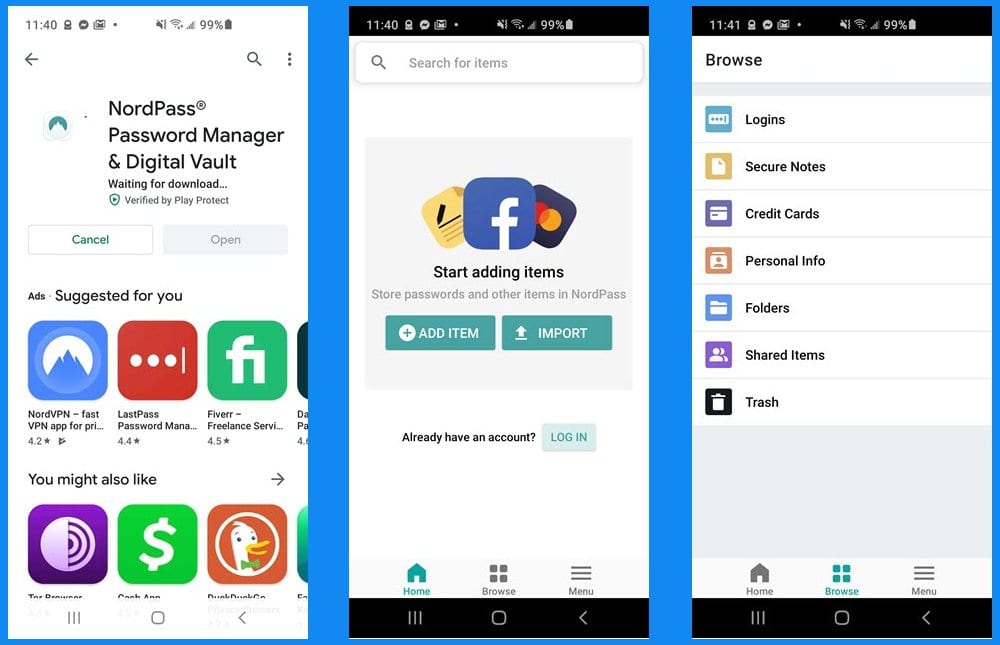
To install the Android app, follow these directions. Keep in mind that the iOS version is similar.
- Do a search for NordPass and select the option that says “NordPass Password Manager & Digital Vault”.
- Download and open the app.
- From the main screen, you see the options of Home, Browse, and Menu. While we do not show the “Menu” category above, that is where you find the password generator, data breach scanner, password health, settings (for autofill), and more.
At this point, if you want to import, you click the import button. Then, you can choose to import from Chrome, Edge, Vivaldi, Brave, Kiwi, and Ecosia. At least in this step is easier on the mobile version.
Customer Support
We are glad to see that NordPass has the same great support staff that NordVPN offers. You can chat with them any time via their website by clicking the speech bubble in the lower right-hand corner. Additionally, you can get answers from the help center. There is a database filled with many of the frequently asked questions you might ask. Lastly, you can contact them by email. If you have a question and you do not need an answer immediately, email is a good way of doing it. Simply email the team and they will get back to you at their earliest convenience.
NordPass Review: Conclusion
NordPass is a reliable password manager, and with the other products it offers like NordLocker and NordVPN, you can help keep yourself safe online. We loved the password generator option so you can make a strong password based on the specifics you select. That way, you can make sure to create an individual password for each site and have NordPass remember it. Ultimately, that will make you safer and less likely to get hacked.
Their password manager and online payment option make everything easy to store and use. The only thing we did not care for was the lack of ability to auto-import the user names and passwords from other sources. Instead, you have to create a CSV file for each one you want to import. Other than that, you can’t go wrong using the premium version of NordPass, which includes secure item sharing, trusted contacts, and six active devices. You can sign up for just $2.49 a month with the 30-day money-back guarantee.