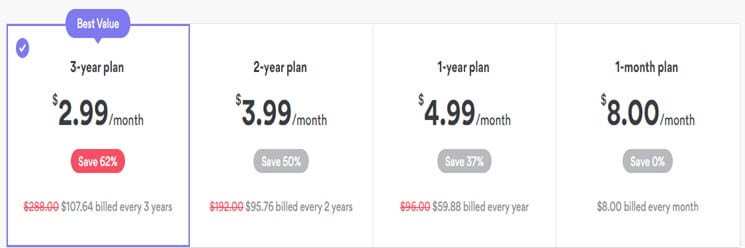NordLocker is a file storage program brought to you by the same team that manages NordVPN. The service offers 5GB of encrypted storage for free, or you can get unlimited storage if you elect to use the premium version. As you can guess, it is put out by the makers of NordVPN. The locker is very powerful and you will find it easy to operate. That said, it has a number of other competitors on the market that also work well. In this review, we will provide you with a more in-depth look at the service and see what it has to offer.
NordLocker is a file storage program brought to you by the same team that manages NordVPN. The service offers 5GB of encrypted storage for free, or you can get unlimited storage if you elect to use the premium version. As you can guess, it is put out by the makers of NordVPN. The locker is very powerful and you will find it easy to operate. That said, it has a number of other competitors on the market that also work well. In this review, we will provide you with a more in-depth look at the service and see what it has to offer.
Pricing
As we mentioned, NordLocker allows up to 5 GB for free. However, even the premium version is a good value. As you can see, the one month plan is $8.00 a month. If you opt for the 1-year plan instead, your cost drops to $4.99 a month and you save 37%. The 2-year plan drops the price to $3.99 a month so you save 50%. The best value for NordLocker is the 3-year plan. By paying $2.99 a month, you save 62%.
In addition to this deal, NordLocker offers a 30-day, money-back guarantee.
NordLocker Features
There are a number of features that NordLocker offers. Let’s take a look at what this storage program has to offer.
- Master password reset
- Encrypted names and file structures
- 24/7 live chat
- Ability to secure files that are stored in almost any otherwise insecure cloud service
- Ability to share encrypted files with other users
- Client side encryption
- Easy drag and drop file encryption
Even though NordLocker is not open-source, it uses per-file encryption. Each file in a volume is encrypted and individually stored, so there is no need to re-upload the entire file folder if you want to change one document that is stored online. Have a look at the drag and drop console below.
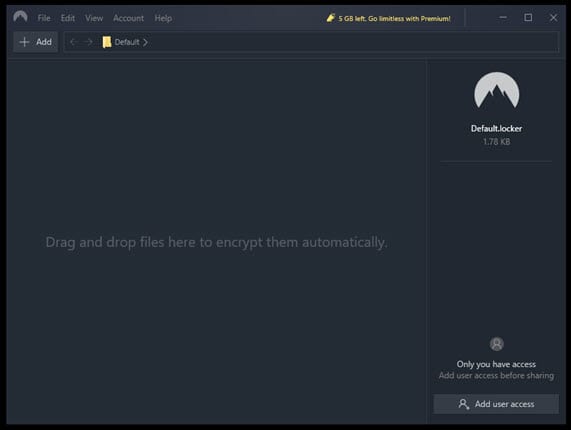
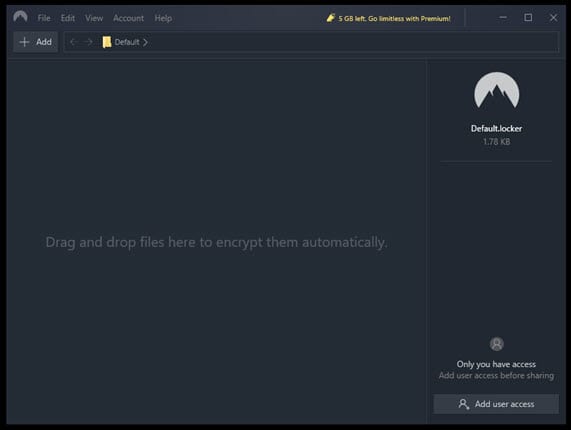
About the Master Password Reset
When creating a new account, you are able choose a master password to encrypt your files. NordLocker also generates a recovery key that’s only available to you, and you will want to make sure you store that in an offline location. While this can be used to reset your master password, you still need to be careful. If you lose both your master password and key, then you won’t be able to open your files at all.
Privacy
If you are aware, Nord is based in the Republic of Panama. All legal disputes are resolved in that jurisdiction. That means it is outside of the realm of the “14 eyes” partners. So, you do not have to be overly concerned about your files.
Security
As far as encryption goes, the NordLocker uses AES-256-GCM encryption with an Argon2 hash. Unlike some companies, both of those factors are tried and true methods of encryption. However, the public key cryptography for the generation and authentication of asymmetric key pairs, however, is via Elliptic-curve cryptography (ECC) instead of the more common RSA. While there are some concerns over the ECC structure, it is still a fairly secure algorithm. Be aware though that since this is not open-source software, it is difficult to tell if the ECC components are implemented correctly so in a worst case scenario it does pose a risk. That said, though, most users are not likely to be part of a threat model. If you are just storing your pictures or documents, you are relatively safe.
One of the advantages of ECC is the ability to share files. Since the email address can be identified by a unique code, the additional users can unlock them with their own private keys. As you can see below, you just click on “Add User Access”.
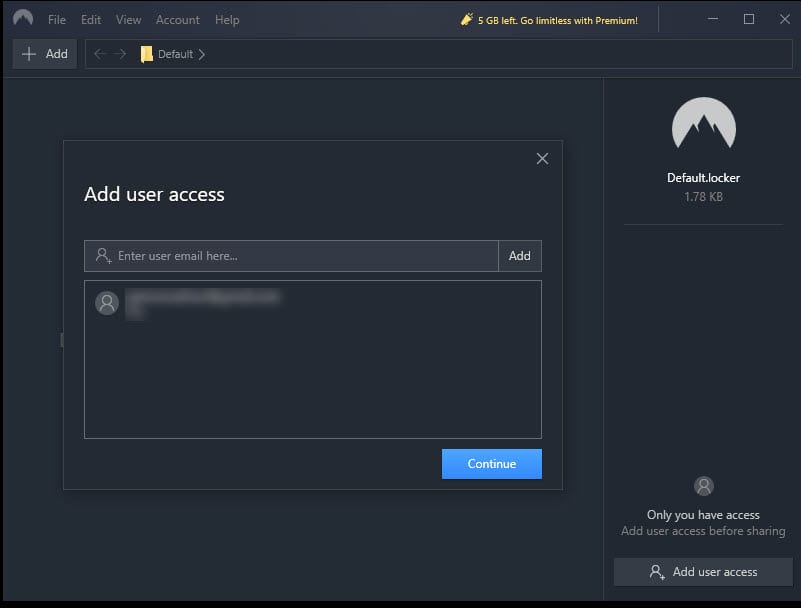
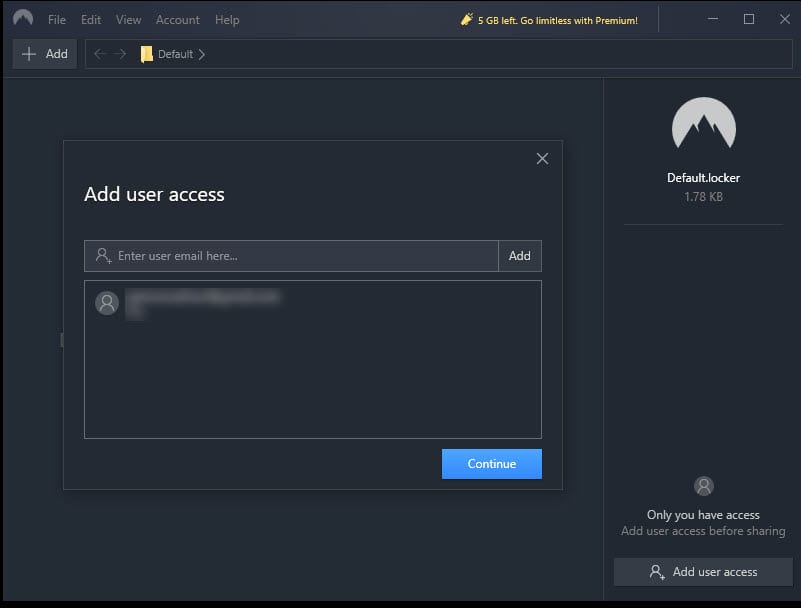
Ease of Use
NordLocker is available for MacOS and Windows. Keep in mind, though, if you are going to use it on a Windows-based machine, you need to install .Net Framework 4.8. If it is not installed correctly, NordLocker will not work properly without it. If you do have any issues installing or anything else, you can always contact their 24/7 customer care team or check the FAQ section on their website.
Final Thoughts
If you are looking for a very easy way to encrypt your files and keep them safe from theft, you can’t go wrong with NordLocker. Even though we are not completely happy with the ECC encryption method, everything else is robust. Even though there are some free and open source security lockers in the community, none of them are as sleek as this one is. We expect there to be iOS and Android versions of the NordLocker app soon.