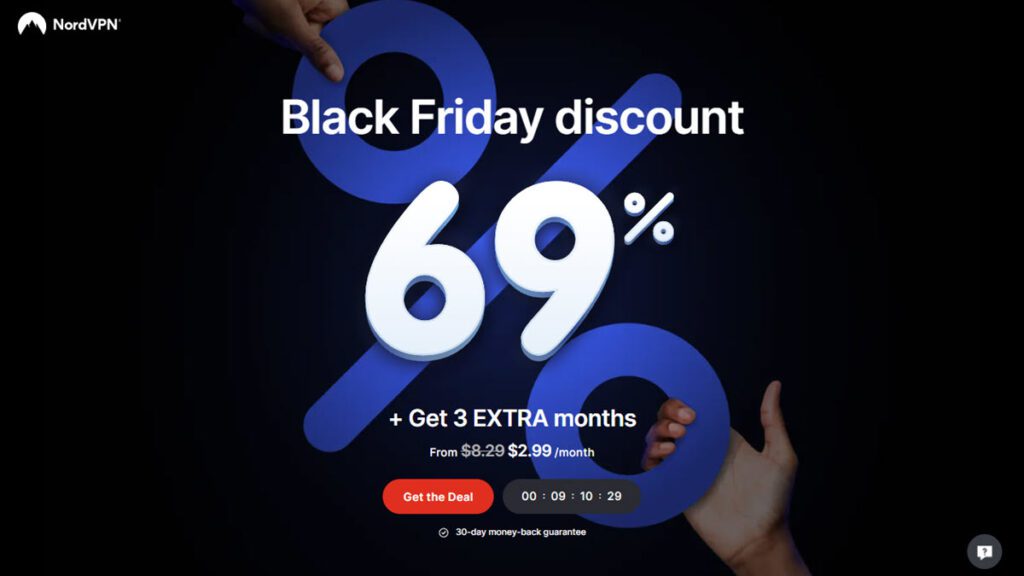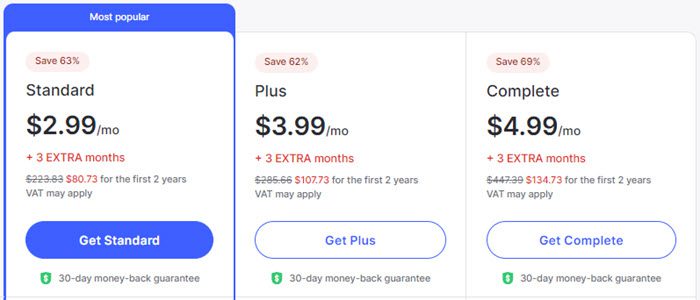Let us start our NordVPN review with a look at their brief history. They were started as an Internet security company by Panamanian based Tefinkom co S.A in 2008 and began offering VPN service in 2012. Being Panamanian based allows them to maintain their “no-logs” policy since Panama has no data retention directives. Their VPN service has grown rapidly due to its constant attention to feedback provided by its customers and innovation of new technology with old. Currently, the NordVPN network consists of 5200+ servers in 60 different countries across the world. The only continent they do not have servers in is Antarctica. NordVPN offers custom software clients for Windows, Mac OS X, iOS, and most recently Android. This allows everyone, even those with little technical knowledge to immediately begin using their service.
Pricing and Special Offers
NordVPN provides their service as a single package that is sold in three different term length plans. This means that no matter the plan you choose, the service and support will be the same. Like many VPN providers, they offer increasing discounts on these plans based on term length. The lengths of these plans are monthly, 1 month, 1 year, and 2 years. This means that currently you can get a month of NordVPN service for $12.99, 12 months for $4.49 a month, or 2 years + 3 extra months for $2.99 a month. Therefore, you can save 63% off the monthly price if you sign up for 2 years of service. Simply visit our NordVPN promo page to take advantage of the offer.
So, what do you get for your money with NordVPN? They offer the following benefits to all of their subscribers:
- Free custom VPN Software for Windows, Mac OS X, iOS, and Android
- VPN protocols: NordLynx (custom WireGuard). OpenVPN UDP / TCP, and IKEv2/IPsec
- Encrypted proxy extensions for Chrome and Firefox
- Obfuscated servers for access from China and the Middle East.
- 6 Simultaneous connections
- Unlimited VPN bandwidth and usage
- Worldwide virtual IPs from 5500 servers in 59 different countries
- Shared IP addresses among subscribers for better privacy
- Dedicated IP servers
- Double VPN encryption servers
- DDoS resistant servers
- VPN over Tor and support for P2P and file sharing
- New features include CyberSec (block ads, malware, phishing) and Chrome extension.
- The ability to bypass censorship and geo-restrictions
- Wi-Fi hotspot protection against hackers and identity theft
- VoIP support to save on long distance costs
- 30-day money back guarantee
NordVPN has a number of ways to pay for their VPN service. They accept the following standard credit cards: VISA, MasterCard, American Express, and Discover. If you like to keep all of your online payments in one place, they also accept PayPal. For those who want a little more anonymity, you can pay by Bitcoin through Bitpay. They also accept payments through Paymentwall. If you pay by either PayPal or Bitcoin, all that is necessary to establish an account is a username, password, and an email address.
Risk-Free Trial Period
NordVPN knows that you would like to try their service and see how it performs for yourself before you decide to take the next step and purchase it. Therefore they offer all new subscribers a full 30-day, 100% money back guarantee. This is more than enough time for you to completely test out their VPN service and support. Try it on multiple devices and destinations to be sure you are happy with their service.
If for any reason you are not completely satisfied, they will refund your complete purchase price. They will however try to resolve any issues you might have because they would like to keep you as a customer and say they can solve 99% of these issues. If after this, you are still dissatisfied with the NordVPN service, they will refund your full purchase price.
Subscriptions purchased via iTunes Store and Google Play Store are subject to their respective refund policies. This means, NordVPN does not grant refunds if you purchased service directly though the iTunes and Google Play stores. Also, no refunds will be given later than 30 days from purchase date.
NordVPN Network and Server Locations
As we said in the introduction, the NordVPN network has 5200 servers in 60 different countries, spread across the world. You will find server locations in over 87 cities. They have servers on nearly every major continent including Africa, Asia, Europe, Oceania, North America, and South America.
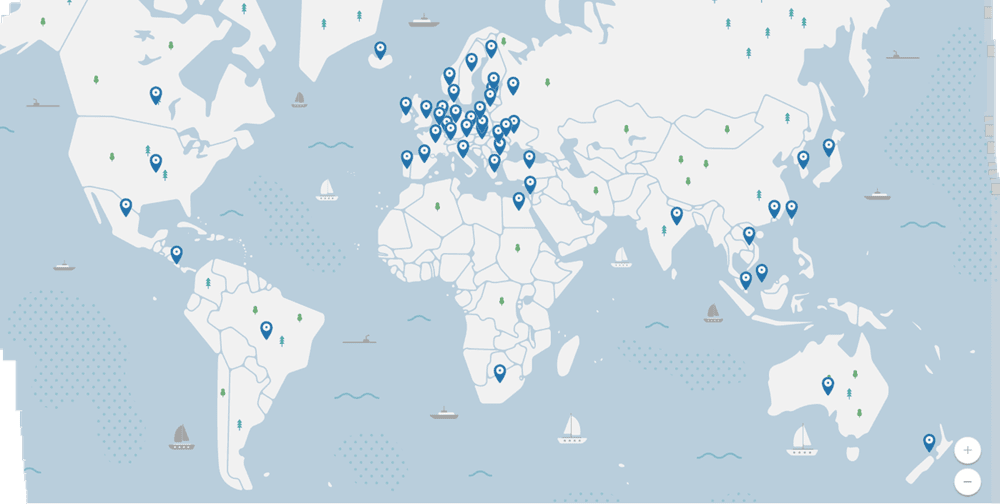
The best coverage is in the United States (1974 servers), United Kingdom (440 servers), Canada (480 servers), The Netherlands (200 servers), Germany (240 servers), and Australia (242 servers). Here is a full list of countries with standard VPN servers:
- Americas – United States, Canada, Brazil, Argentina, Mexico, Costa Rica, Chile
- Europe – United Kingdom, Germany, Netherlands, France, Sweden, Switzerland, Belgium, Denmark, Norway, Poland, Ireland, Czech Republic, Italy, Spain, Finland, Serbia, Austria, Slovakia, Slovenia, Bulgaria, Hungary, Latvia, Romania, Portugal, Luxembourg, Ukraine, Greece, Estonia, Iceland, Albania, Cyprus, Croatia, Moldova, Bosnia and Herzegovina, Georgia, North Macedonia, Lithuania
- Asia Pacific – Australia, Singapore, Japan, Hong Kong, New Zealand, Taiwan, Vietnam, Indonesia, Malaysia, South Korea, Thailand
- Africa, Middle East and India – South Africa, India, United Arab Emirates, Israel, Turkey
Looking at this list of countries, it is easy to see that NordVPN has servers all over the world and multiple servers in more popular locations as we mentioned previously. Their network supports these VPN protocols: NordLynx (WireGuard), IKEv2/IPSec, OpenVPN UDP/TCP. In addition it also supports Socks5 proxy connections.
The NordVPN network also consists of servers for specific purposes. These purposes along with the locations that fulfill them are as follows:
- Dedicated IP – US, UK, Netherlands, Germany, France
- Double VPN – Taiwan, UK, France, Netherlands, US, Canada, Sweden, Switzerland, Hong Kong
- Onion (Tor) over VPN: Netherlands, Switzerland
- P2P: Canada, Denmark, Belgium, Norway, Hungary, US, Austria, Switzerland, Czech Republic, UK, France, Bosnia, Croatia, Japan, Slovakia, Spain, Italy, Poland, Germany, Romania, Bulgaria, Israel, South Africa, Luxembourg, Greece, Latvia, Portugal, Singapore, Sweden, Slovenia, Brazil, Ireland, Serbia, Australia, Netherlands, Albania, New Zealand, Hong Kong, Iceland, Mexico, Cyprus, Finland, Chile, Turkey, Ukraine, Lithuania, India, Estonia
NordVPN is committed to the freedom of the Internet and allows file sharing on many of its servers around the world. As you will later see in our NordVPN review, hovering the mouse over the server name in their Windows client will reveal the uses for which those severs are optimized. Most of the P2P servers are in so called Internet friendly countries.
Privacy and Security
NordVPN has an extensive privacy policy that spells out exactly what personal information (specifically names, email addresses, chat logs) they keep on their users and how it is used and secured. They have a strict “no-logs” policy when it comes to their subscribers activities while using their VPN service.
Our top priority is customer data security. Operating under the jurisdiction of Panama allows us to guarantee our no-logs policy meaning that your activities using privacy solutions, created by NordVPN.com are not monitored, recorded, logged, stored or passed to any third party
From the moment NordVPN.com user turns on NordVPN.com software, their internet data becomes encrypted. It becomes invisible to governments, ISPs, third party snoopers and even NordVPN.com. Further, we have a strict no-logs policy when it comes to seeing user activity online: being based in Panama, which is internet friendly country and does not require data storage or reporting, we are empowered to deny any third party requests. Period.
From this excerpt, you can see that NordVPN does not store logs of any their user’s online activities. All session information is destroyed once the session is closed. They are located in Panama, which has no mandatory data retention laws. They feel they can therefore, reasonably deny all third party request for any such information.
What kind of encryption does NordVPN offer to users of their network? Most of the VPN servers on their network support NordLynx (custom WireGuard), OpenVPN (TCP/UDP), and IKEv2/IPsec. They have many excellent setup guides to manually install these protocols on a large number of devices.
Their Windows, Mac OS X and Android custom clients and apps use the OpenVPN (TCP/UDP) protocol. The initial handshake encryption is SSL based and uses 2048 bit. All data is encrypted and decrypted using a AES-256-CBC cipher with a 2048 bit DH key. Their iOS app uses IKEv2 which is an excellent choice due to its support of MOBIKE. Both OpenVPN and IKEv2 are considered secure and reliable protocols by most VPN providers. This means that regardless of which operating system you choose, you will always know that all of your Internet traffic is securely encrypted with a reliable connection when using the NordVPN service.
Technical Support
NordVPN is one of the few services that has a 24/7 live chat to answer any light technical, sales, or billing questions you might have. We tested their live chat support and we are happy to say that they were up to the test. They responded almost immediately to the question we asked regarding the encryption employed by their VPN service. Equally swift was their answer informing us that their iOS app now defaults to the IKEv2 protocol. They also directed us to a URL where we could look at the differences between the UDP and TCP protocols that OpenVPN can use. For more technical problems, they provide a 365/24/7 email ticket support system. They also have an extensive FAQ database.
Client Software and Mobile Apps
NordVPN has developed a full line of VPN client software. We have full guides for Windows, Mac, iOS, and Android. You’ll find a link to each one in the sections below. I encourage you to use our setup guides to get started with the service. We walk you through the steps to download, install, and configure each app. The guides are very in depth so you expect to learn how to connect to the service along with all the advanced features included in each app. We broke them into individual posts to make our NordVPN review easier to read. Once you sign up for service, the guides will help you get started.
Amazon fans may also be interested in loading NordVPN on firestick. Unfortunately there is no NordVPN app in the Amazon Appstore. However, there is another solution if you want to run your Firestick, Fire TV, or any other streaming box through NordVPN. You can set up the VPN to run through your router. This will protect every device on your network with a single VPN account. NordVPN support DD-WRT and Tomato routers. They also have guides for Asus, TP-Link, D-Link, Linksys, Mikrotik, OpenWRT and pfSense routers.
However, we didn’t want to leave you without any information on the software, so we’ll review some screenshots and details for the app. Let’s start with NordVPN for Windows (NordVPN Windows Setup Guide):
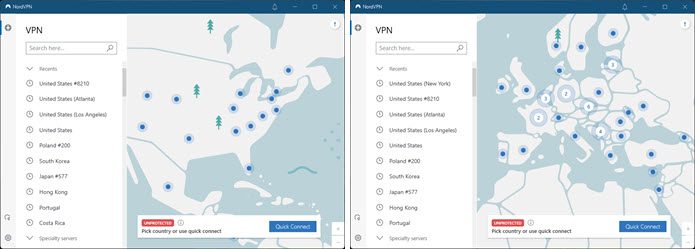
As you can see the Windows client will let you select a server based on your purpose for using a VPN. Hovering your mouse over a server will show you highlights for that location. For example, the Canada server shown above supports P2P connections. While the US server is good for unblocking Netflix. You can also look for servers that offer double VPN, Tor over VPN, or dedicated IP servers.
Let’s take a look at one other feature of the client, the VPN kill switch.
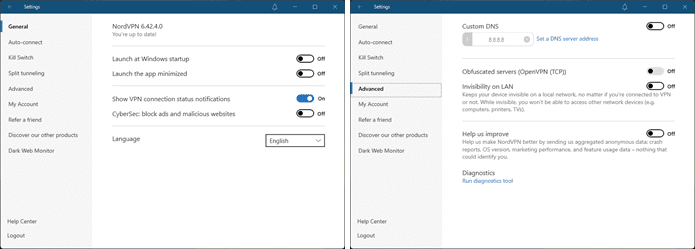
There are several advanced options in the client so I encourage you to view our guide for all the details. The VPN kill switch is one of our favorite privacy features. It will help protect your privacy anytime the VPN disconnects. Rather than cutting all communications, NordVPN let’s you set which applications will stop communicating if the VPN drops. Make sure you select any process that you don’t want exposed if the encrypted connection fails.
Next up is NordVPN for Mac (NordVPN Mac Setup Guide):
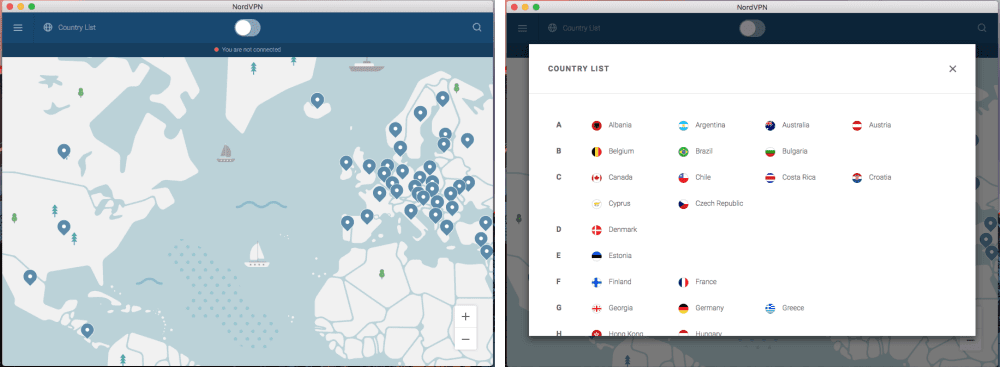
The Mac client has a clean look and feel. You can easily select server locations through the map or from a list. You can also select a server based on purpose. This will let the client select the best server location to stream Netflix, Hulu, or to use torrents. You can also select your own server based on performance as shown below.
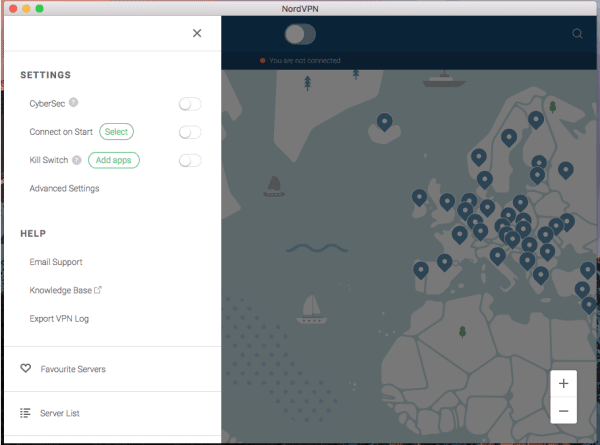
Keep an eye on the load percentage and ping time when selecting a server. This will help you get the faster speeds. You can then set servers as favorites for easy access in the future. Configure the encryption, enable custom DNS, and add programs to the VPN kill switch.
We didn’t forget the mobile apps. We’ll start with the NordVPN for iOS: (NordVPN iOS Setup Guide):
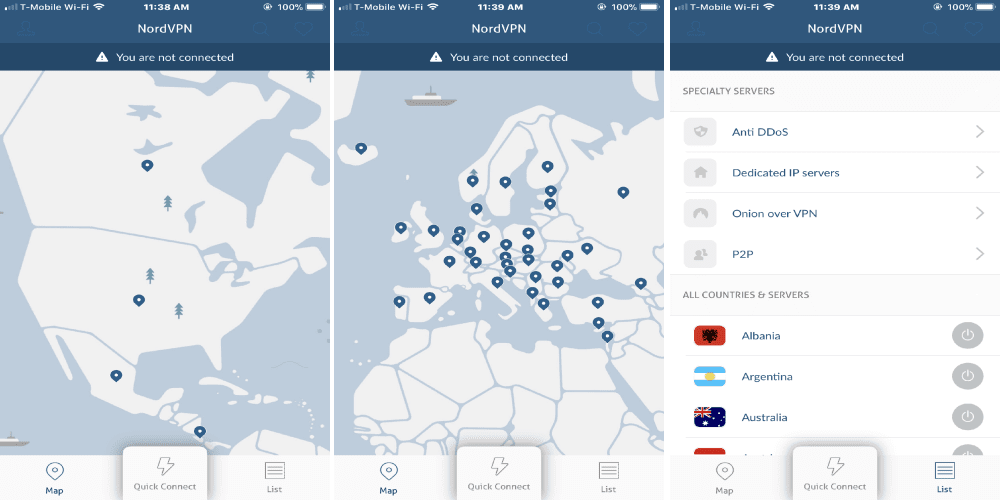
Their iOS app is intuitive. You can move around the map and connect to any country or use the server list to select a location. Either way the app will connect and encrypt your iPhone or iPad data. The app uses IKEv2 which is well suited for those who switch between their mobile network and Wi-Fi hotspots. You can set favorite servers and let the app find the best server for ultra fast TV, anti DDoS, and more.
They have Android devices covered as well. Here a look at the NordVPN for Android (NordVPN Android Setup Guide):
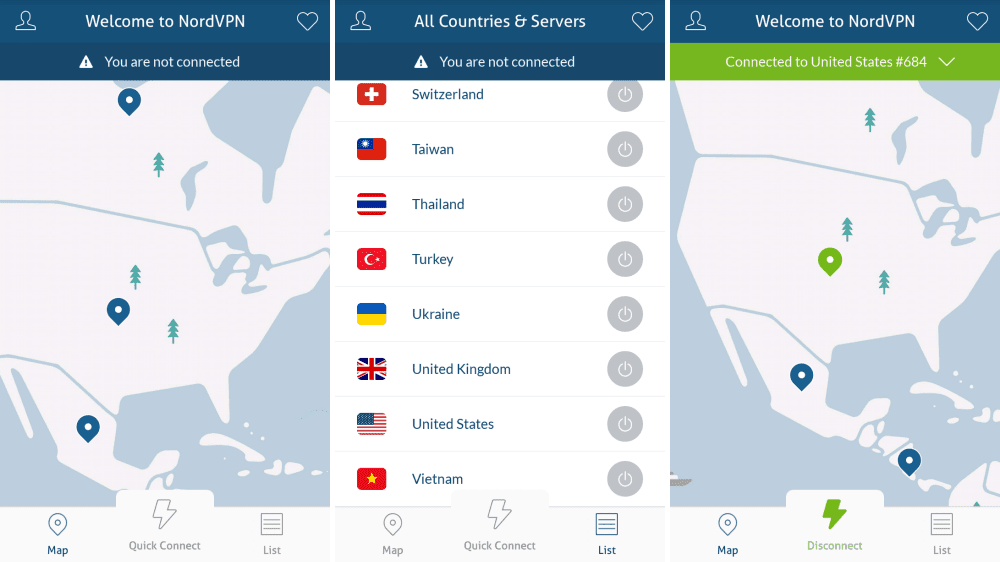
You will notice some similarities between the iOS and Android apps. This is nice since it makes it easy to switch between devices without learning a new app. Once again, the Android app will let you select a server location from a list or using a map or list view. You can also enable Smart Play to unblock streaming services like Netflix. Set your favorite servers for future or let the app find the best location to meet your needs.
NordVPN Speed Test
We were happy with the overall performance of the NordVPN network. You can see from the test below that their speed was excellent. As expected, there was some speed loss while connected to one of their VPN servers. This is due to the overhead that encrypting all of your VPN traffic incurs. However, this loss was well within acceptable values in the case of NordVPN given the peace of mind that their service offers you.
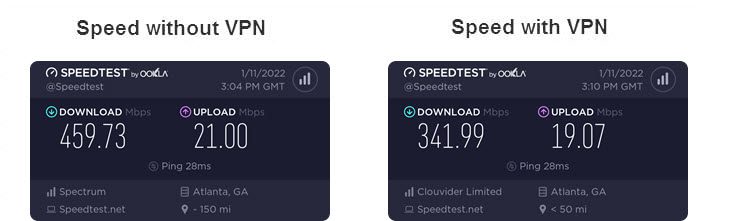
As you can see from the images above, the encrypted connection lowered our base ISP download speed from 459.71 Mb/s to 341.99 Mb/s. This is a drop of just over 34% to a server in Atlanta. If you run into slower speeds then you should try a different server in the same location. This will often provide better performance.
Conclusion
NordVPN has been in the Internet security business since 2008 and the commercial VPN space since 2012. They started small but now have 3300 servers in 59 different countries, spread worldwide. This includes multiple servers in popular countries like the United States, Germany, the United Kingdom, The Netherlands, Canada, and Australia. NordVPN does not log any of the activity of their users while using any of the Internet security services. NordVPN is VoIP and P2P friendly and even shows which servers are best for these activities on their network. Additionally, they support Tor over VPN on some of their servers. They will comply with proper legal authorities regarding illegal activity or violation of their TOS. However, they are based in Panama which does not require that such information be retained and therefore it is not. NordVPN says they are empowered to deny any third party requests.
NordVPN has custom software apps for Windows, Mac OS X, Android, and iOS. These apps are easy to install and allow their users to connect to VPN servers with just a few clicks of the mouse or taps on the screen. They have special purpose servers like Anti-DDoS, Dedicated IP, Ultra Fast TV, Tor over VPN, and Double VPN as well as standard VPN servers. You can expand each of these into the servers to help you with that goal. All of their apps include secure DNS and DNS leak protection. Their Windows and Mac OS X clients include one of the more advanced features available for VPNs, a VPN application kill switch. Their Windows, Mac, and Android custom software have Smart-Play which will let you watch geo-restricted streaming media from any of their VPN servers, not just the server in the country the content originated in.
All of their apps provide some of the best encryption available in the industry in AES-256. Their Windows, Mac OS X, and Android software uses NordLynx and OpenVPN (TCP/UDP) which is considered one of the best VPN protocols by many in the industry. Their iOS app defaults to IKEv2 which is secure, fast, and reliable. Also its support of MOBIKE makes it an ideal choice for multi-homed devices like the iPhone and iPad. This makes reconnection to the VPN easier when changing Wi-Fi hotspots or transferring from home networks to cellular data. It also supports multiple authentication levels which allows users to authenticate with passwords and the server to use more secure methods like certificates.
In addition, PureVPN has manual tutorials and visual setup guides to connect to their service using Windows, Mac OS X, Android, iOS, Ubuntu, routers, and other devices using a variety of VPN protocols. Their support starts with 24/7 online chat. They also have a large FAQ database and an email ticketing system.
What we liked most about the service:
- Custom VPN clients for Windows and Mac OS X.
- Mobile apps for iOS and Android.
- New features include CyberSec (block ads, malware, phishing) and Chrome / Firefox proxy extensions.
- Specialty purposed servers for Anti-DDoS, Dedicated IP, Onion over VPN, and Double VPN, and obfuscated servers. They support P2P on many of their servers.
- Six simultaneous logins.
- They have application kill switches in their Windows and Mac OS X software. All of their apps have secure DNS and provide DNS leak protection.
- They have a 30-day money back guarantee.
Ideas to improve the service:
- Continue to expand their network locations
- Some users miss having Paypal as a payment option
The NordVPN network covers most continents. They have a fast VPN network as is shown by their performance on our speed test. They offer a 30-day money back guarantee so you will have plenty of time to test their service and see if it suits your needs. Give their VPN service a test for yourself. You can sign up for unlimited VPN from just $2.99 a month.