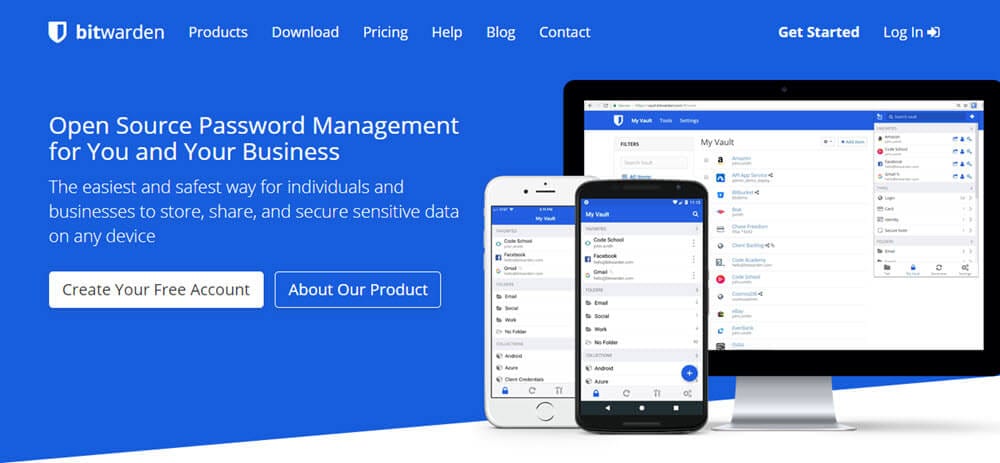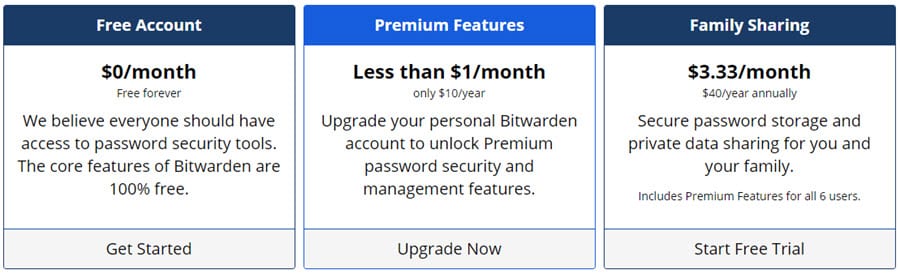Over the last 20 years, desktop and mobile users have increased their internet activity by staggering numbers. In today’s society, we do everything online. That poses issues if you have accounts for almost every website. We all know we should have different passwords for every site, but one of two things usually ends up happening. We either end up writing down our passwords somewhere or we use very similar ones. That is why you need a password management program like Bitwarden.
Unlike some password managers, Bitwarden is an open-source program. That means the source code is open to anyone with programming knowledge to review and inspect how it operates. By doing so, you can see the code behind the scenes. In addition to the open-source architecture, Bitwarden offers end-to-end encryption, cross-platform applications, global security, and more. We will talk about all the benefits as well as the ins and outs of Bitwarden compared to competing products in our review.
Bitwarden Premium Pricing
Even though it is open-source, Bitwarden offers six pricing plans. Three are for standard users and three for business users. If you are interested in personal accounts, the premium pricing is $10 a year, while the family sharing plan is $40 a year. If you are interested in business solutions, the pricing is $3 per month per user, while the enterprise solution is $5 a month per user. You will love the multiple options that Bitwarden offers you.
Now, we will talk about some of the different features and benefits of each plan in the personal category.
- Free Account – Unlimited Vault items, sync passwords across all your devices, secure password generator, and the self-host option.
- Top Premium Features – Bitwarden Authenticator, 1 GB encrypted file storage, two-step login with YubiKey, U2F, and Duo.
- Top Family Features – Unlimited Collections and shared items, Bitwarden Authenticator (TOTP), priority customer support, and the self-host option.
Bitwarden Features
- Bitwarden Vault – The Bitwarden Vault is where you store all of your passwords. Additionally, this is where you keep payment information, identity info, secure notes, and any secure folders you may want to add. No matter which version of Bitwarden you decide to use, all of them have unlimited vault access.
- Bitwarden Docker – Since Bitwarden is part of the open-source community, it should not come as a surprise that they use other open-source products. One of those is called Docker. It simplifies and accelerates workflow while giving developers the freedom to innovate with their choice of tools, application stacks, and deployment environments for each project. Bitwarden works great and integrates well with the Docker containers.
- Bitwarden 2fa – This is a two-step login, 2fa refers to two-factor authentication. For the free version, you can set up an app like Authy or Google Authenticator. As we mentioned, you can also use YubiKey, U2F, and Duo with the premium versions.
- Secure Notes – Just like with other password managers, Bitwarden designed this feature for notes. Whenever you enter one in the program, you will secure it and keep it encrypted.
We will now talk about the differences between Bitwarden and some of the most popular password managers.
Bitwarden vs. LastPass
Many users know the names Bitwarden and LastPass. They are two of the best password managers in the community. Both of them offer two-factor authentication, AES 256-bit encryption, a password generator, auto-import, form autofill, and more. Again, Bitwarden is open-source. That means that anyone can come up with new features so there is always a fresh supply. Additionally, Bitwarden will let you sync your information across all of your devices. In terms of price, Bitwarden is more friendly at $10 a year vs. the $36 a year that LastPass charges. Since both services offer nearly identical services, Bitwarden is the better value.
Bitwarden vs. 1Password
In a comparison of Bitwarden and 1Password, there are some definite differences. For one, there is no free version of 1Password. However, they do offer a 30-day free trial. You will find that 1Password is a slicker and more streamlined product than Bitwarden. Not surprisingly, 1Password is feature-heavy and arguably a better product. One of them includes a 365 day item history for deleted passwords. As for cost, 1Password is $35.88 for the year instead of $10 a year for Bitwarden.
Bitwarden vs. Keepass
While both Keepass and Bitwarden are open source, Keepass only has a free version. If you use Keepass, it has plugins to add features. However, we find Keepass more difficult to use. It does store its passwords encrypted, but you get the advantages of a Bitwarden extension for Firefox and Chrome. You can use Bitwarden on all of your devices and you can synchronize your information across all browsers and devices.
Bitwarden Apps
Bitwarden offers apps for Windows, macOS, Linux, iOS, and Android. Additionally, it includes extensions for Safari, Opera, Edge, Firefox, Chrome, Vivaldi, Brave, and the Tor Browser. As you can see, there are a variety of different options. In the images below, you see the Windows console as well as the install screen for Android. However, we can not share more Android screens because the security policy won’t allow it. You can find the Bitwarden download on their website or online stores.
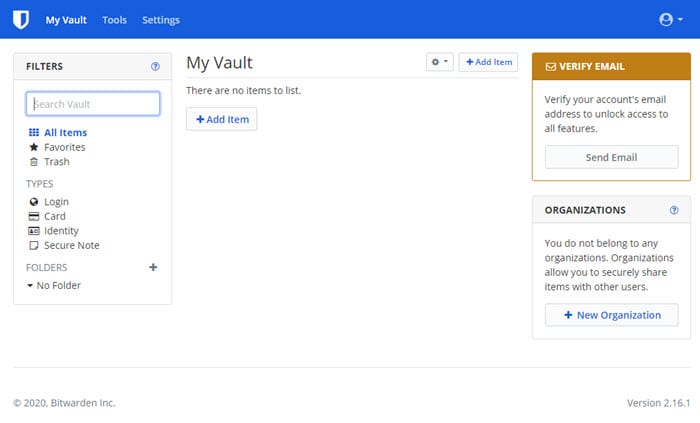
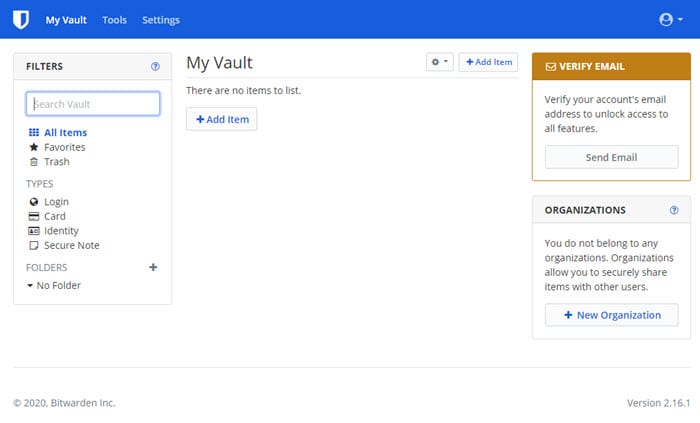
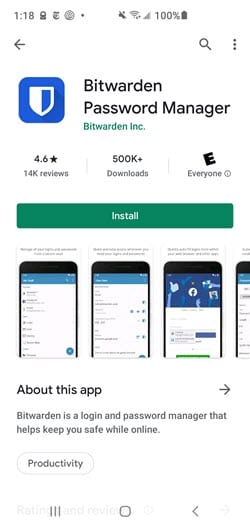
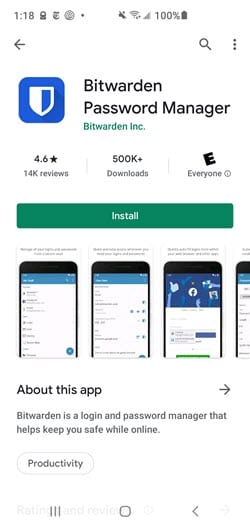
Customer Support
Bitwarden has a number of different ways you can get support. Those include an email system, Twitter, GitHub, community forums, Reddit, an FAQ section, and priority support for some of the plans. All of those are great resources to help you get set up. If you have any issues, you can usually find the answers in one of the ways we mentioned. If you need specific assistance, just drop them an email or contact priority support if you have that option.
Bitwarden Review: Conclusion
Even though not everyone is keen on the Bitwarden user interface, they offer a solid product. The premium version offers great value and has many features that rival other password managers. While it may not have as refined a look as some of them, you can still expect it to perform well and do most everything you would like. We really like the open-source way it operates and the potential for additional features. At $10 for the year, the premium version is affordable and will give you most of the same features that you would get from others.