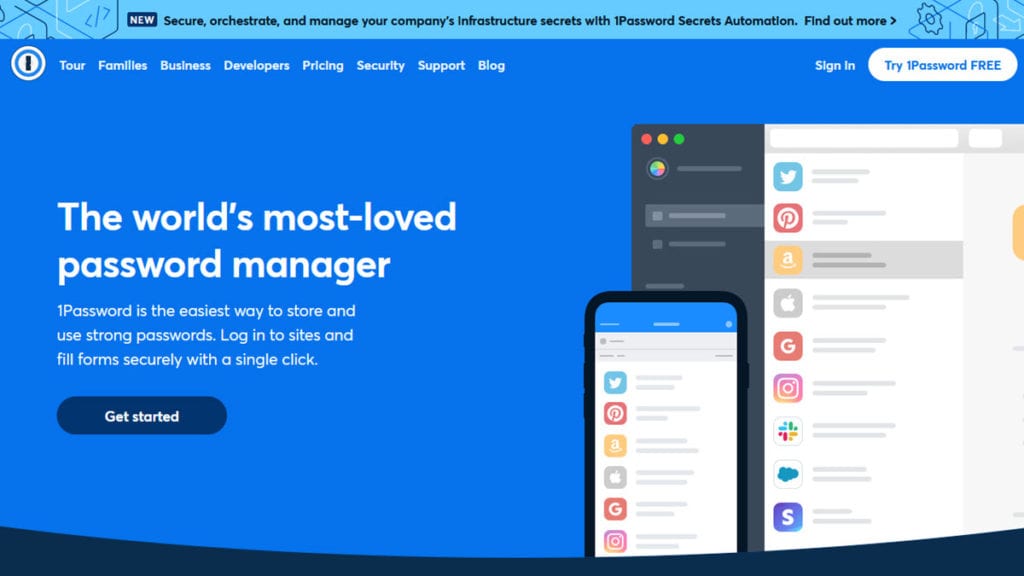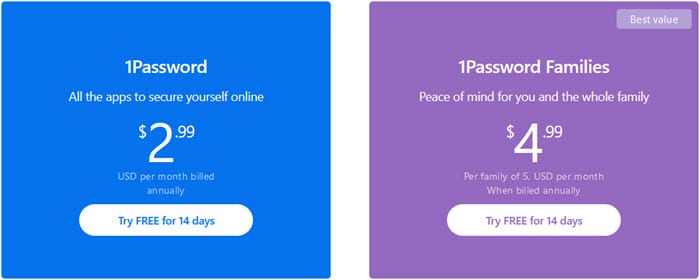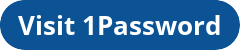1Password is one of the top names in the password manager community. Based in Toronto, the company does several things that set it apart from the competition. If you think you don’t need a password manager, ask yourself how many of your passwords or logins are similar? Of course, humans are creatures of habit. We have all been guilty of using the same combinations for different websites. That’s why you need a password manager like this one.
1Password’s goal is to protect your privacy and free your mind so you can concentrate on other things. Even if you don’t think you don’t have anything worth stealing, you do. The company refers to each account type as a Vault. Getting started is easy, and the company offers software for a wide range of operating systems. These include Windows, macOS, iOS, Android, Linux, ChromeOS, and Command-Line. With one account, you can protect up to 5 family members at one time. In this review, we’ll take a closer look at the different features of 1Password. That way, you can see if it is a good fit for your needs.
Pricing
With pricing, 1Password offers two different categories. These are Personal & Family and Team & Business. The personal & family pricing is what you see here. The single account is $2.99 a month, and the family account is $4.99 a month, both billed annually. Individual accounts include 1 GB of document storage, 24/7 email support, 365-day item history to restore deleted passwords, Travel Mode, and two-factor authentication. The family plan includes the option to invite up to 5 family members, share CCs and secure notes, and more. You can also manage those accounts and recover accounts for locked-out family members. They offer a 14-day free trial so you can test out the service and see if you like it.
Under the Teams & Business heading, there are three options. These include teams, business, and enterprise solutions. They include extra protections as well as VIP support and more.
Password Manager Features
As we mentioned, 1Password has several features that set it apart from others. However, they also have standard features. While the company used to have different features and looks to each platform, they have followed the trend of other companies. You’ll notice that they work hard to make sure your user experience is consistent across all apps. Here is a list of what they offer.
- No limits on the number of devices – If you have multiple devices, including laptops, desktops, smartphones, tablets, or others, 1Password will protect you on all of them.
- Advanced Encryption with Brute Force Protection – The company uses AES 256-bit encryption methods to protect your privacy. That is the same industry standard for VPN encryption, so you should feel as safe as you do when connecting to a VPN.
- Travel Mode – This unique feature allows you to remove sensitive data from your devices when crossing borders. Then, you can restore them with just a click when you arrive.
- Digital Wallet – A standard feature with any good password manager, this one allows you to keep your payment methods on hand so you won’t have to go into your real wallet every time you want to pay a bill or buy something.
- Watchtower – This sentinel-like feature provides alerts for compromised websites and vulnerable passwords. That way, you can take action to stay secure.
- Total Privacy – As you would hope, 1Password takes their privacy very seriously. In fact, they have a history of doing so. Even when you use the free trial, you won’t find in-app ads. That is because the company does not use the customer’s information for advertising purposes. They also do not engage in re-targeting advertisements.
- Biometric Unlocks – Here, you can use Face ID, Touch ID, Windows Hello, and Fingerprint Unlock.
- Secure Notes – No matter what sensitive data you want to protect, you can store it in 1Password (again, up to 1 GB of space).
- Specific Sharing – This option allows you to share some of your passwords and logins while keeping others private.
- Privacy.com Integration – If you use privacy.com to help manage your finances, 1Password is one of the only managers to integrate directly.
- Password Generator – as is commonplace with password managers, coming up with safe passwords can be tough. That is why password generators are important. 1Password has one on their website. Just go there to copy and paste the password you created.
How to Use 1Password Password Manager
Keep in mind that 1Password requires a credit card when using the free trial. Let’s take a look at how to use it.
- Create your account and enter a master password – You’ll want this one to be complex, so you can keep the rest of your passwords safe. It is good to take a favorite phrase, nursery rhyme, or statement and use the first letters. Then, substitute numbers or symbols for some of them. For example, if you use a phrase like “In 05, I married John Louis Smith”, you could make that something like “I05imjls!”. Keep in mind that many services want you to choose 12 character passwords, so pick a phrase with multiple letters.
- Select a name for your Vault – Call your Vault anything you want.
- Get the apps – Now, download the apps on your various devices and log in. Make sure you have the app downloaded before trying to use it.
- Get the browser extensions – If you have a desktop or laptop, browser extensions will help integrate 1Password so you can use your account on all of your non-mobile devices.
- Import your data from other sources – In the image below, we point out the place where you import your data. Unfortunately, it is not automatic. Instead, you have to use CSV files from each. A quick web search will walk you through the steps of each. It has options for many password managers, Google Chrome, and an “other” section.
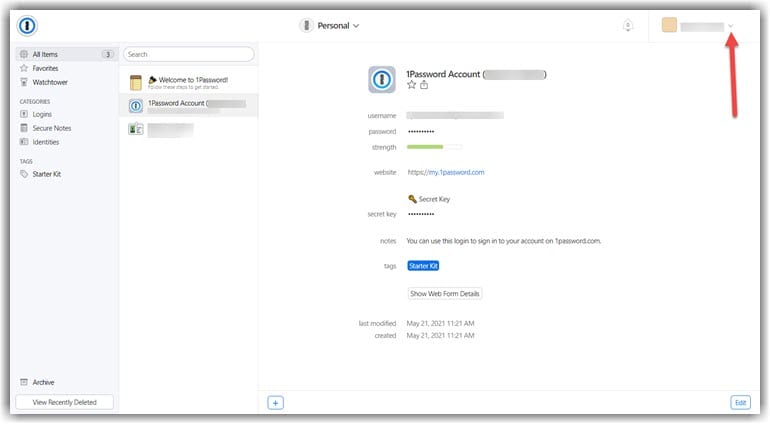
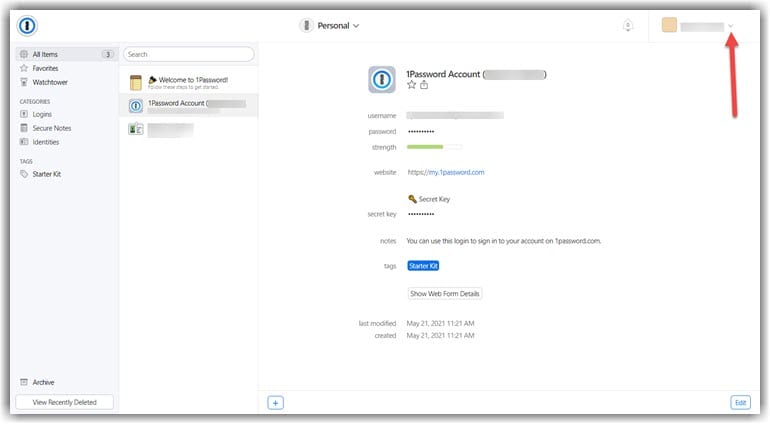
Customer Service
There are two types of support available for 1Password. The normal support is for individual, family, and team accounts. With those plans, they offer 24-hour support, 7-days a week via email. The second method of support is for business and enterprise accounts. Those accounts involve a 24/7 support phone number and may include tailor-made training. No matter which type of account you choose, their support team will help walk you through any issues you may have.
Conclusion
After looking at everything, we feel that 1Password has a good product. It is easy to use and set up. The company does a good job of keeping the user’s information safe and we are glad to see they do not sell it. The two suggestions would make are to integrate the password generator into the software, and create an automatic import feature from the different sources. That way, you could eliminate the extra steps of having to generate CSV files for everything. Besides those two minor points, you can expect a solid performance to help you create, store, and keep your digital life secure.