LastPass is by far one of the most popular password management systems in the world. They are a high profile company, and because they have been in the industry since 2008, they were one of the first password keeping services on the market. As a society, we have more and more passwords to remember. Since web access has become commonplace, businesses and organizations are moving information to websites that range from getting coupons online, to registering for health coverage because of the Affordable Care Act (Obamacare). Their goal is to take some of the stress out of their users lives by giving them a simple and easy program to use for keeping track of their passwords.
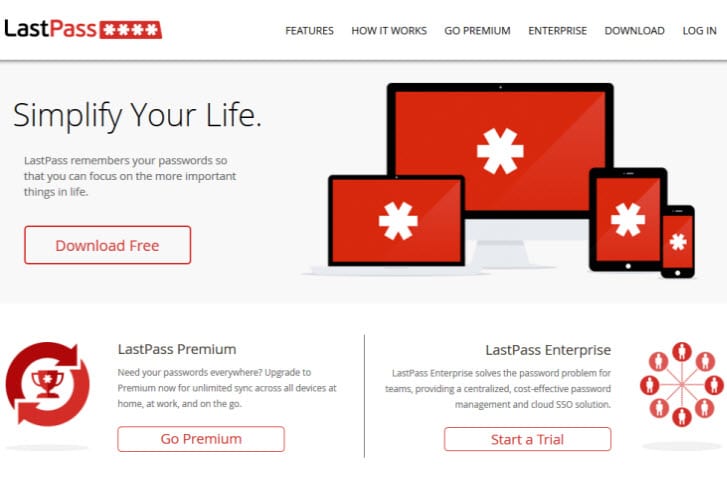 Pricing and Special Offers
Pricing and Special Offers
LastPass has three editions. A free edition, a premium edition, and an enterprise edition for multiple users. As you would expect, the features of the product change with the version you select. For just $12 a year, you could access great features like the ability to sync up all of your info across all of your devices, multifactor authentication options including biometrics, priority support, and a shared folder with custom permissions. Be aware that whatever platform you use when you sign up is the one you must stay with if you are using the free version.
Risk-Free Trial Period
If you are interested in looking in to the premium version, LastPass offers a 30 day money back guarantee. If you were to decide that the added features are not worth $1 a month, then after 30 days, you could go back to the free version and they will refund your money. The guarantee will give you more than enough time to decide if the premium service is right for you. If not, the free version will do the job, and protect your passwords.
LastPass in Action
LastPass is unique in the way that it operates. Instead of having a standalone application, it is folded in to the browser, and shows up like a browser addon. It integrates in to almost browsers, whether that is IE, Firefox, Chrome, Safari, or Opera. The exception to the rule at this point is Microsoft Edge.
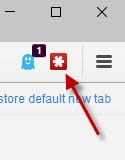
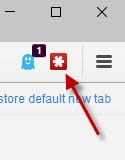
Clicking on the icon above reveals a menu where most of the functionality comes from. This menu includes some headings that we will explain.
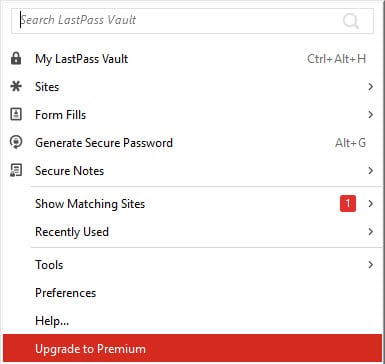
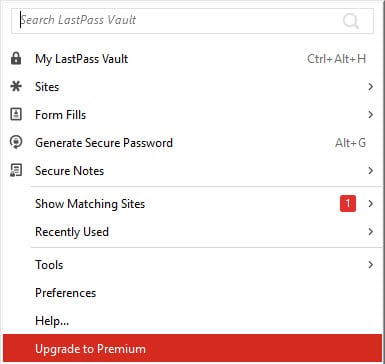
My LastPass Vault
This feature allows you to see sites you have used passwords in recently. There are also a variety of other things you may do here. My LastPass Vault acts like the control panel for this service. This is where the settings are located for the program. You may also test the strength of your password, add secure notes, view tutorials, and view the user’s manual.
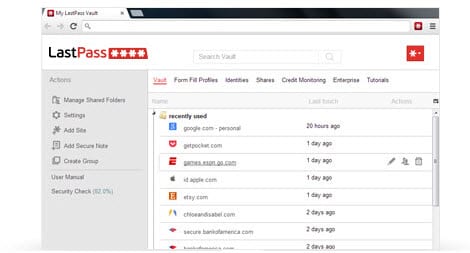
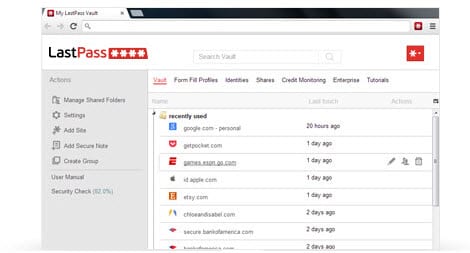
Form Fills
Your form filled encrypted data is stored here. If you are using regular form filled data, that information is not generally encrypted unless the web address specifically states https in the address. Also, your payment info may be stored here as well. The fewer websites that have your payment data, the better. Having it stored on multiple websites increases the risk of that data getting compromised.
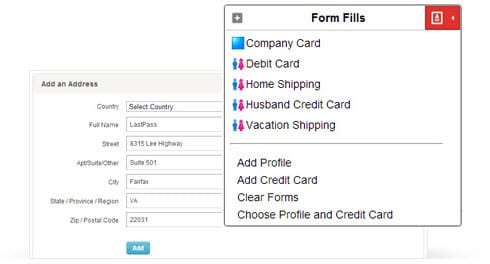
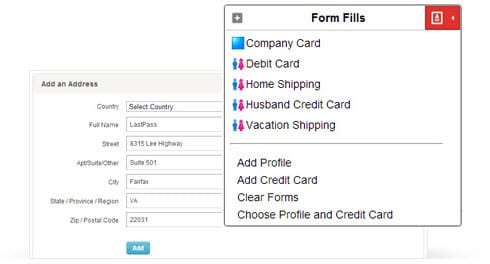
Generate Secure Passwords
Ever hear an IT guy say you need a strong password, but you have trouble making one? This tool will generate a secure password for you. By now, most of us know what makes a secure password. Because they should be complex, they would not be easy to remember or guess. It will also make one time, single use passwords as well.
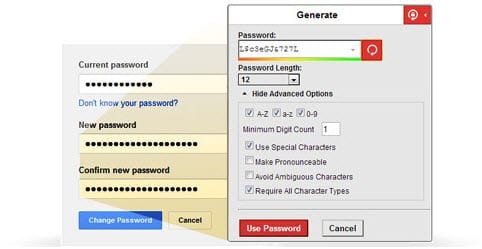
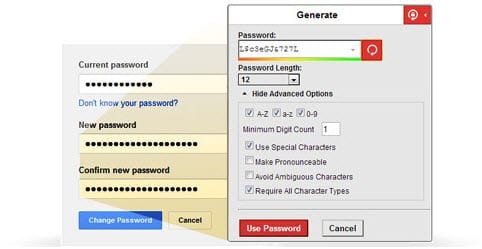
Secure Notes
Good for keeping individual notes. Whether it is a Wi-Fi password, software key, or even the time your spouse’s plane lands for planning purposes (use your imagination), this is a useful place to keep notes securely. Think of it as a private encrypted journal on your computer. Don’t lose important information again by using this feature.
LastPass Security
As far as security goes, this cloud based service locally encrypts your password with AES 256-bit encryption and secures them online in the cloud using a secure connection. For those that are technically minded, the one way salts are automatically hashed 5k times, but to be secure you should increase that number to at least 10k. LastPass will let you set the number as high as 100k. Your master password stays on your local machine. You may have heard about the recent hacks of LastPass where some information was stolen. No master passwords were stolen, but some of the data was taken and could allow hackers to gain access to your account if you do not create a strong master password. Also, LastPass offers a number of two party authentication factors including Google Authenticator, Toopher, Duo security, Transakt, and Grid for the free versions. Since the program will keep all of your passwords, you should not make it easy for any would-be hackers to gain access to your information. Also, be aware that they will divulge information of they are required to by law.
LastPass Software
As we mentioned, LastPass acts as a browser addon on a desktop operating system. The addon is available for IE, Firefox, Chrome, Safari, and Opera. They also have apps available for iOS, Android, Blackberry, and the Windows App Store.
LastPass Support
Purchasing the premium version allows you to receive what they call “Priority Support”. Unfortunately, they do not specify what sort of support is actually offered. You can however go to their forums section and questions are generally answered quickly there by members in the community as well as the creators. Many sites use forums to create an ongoing discussion with their users in a relatively real time fashion.
LastPass Review: Conclusion
LastPass is an easy to use password keeper that works well for the average user. Of course, it is not something you would want to use if you were protecting extremely sensitive data. The free version does the job it was designed to do, however. LastPass provides you a way to set up two factor authentication and create a strong master password.
What I liked most about the service:
- The program is free, and even the premium version is value priced @ $12 a year.
- Can be easily used and setup.
- Designed as a browser plugin.
- Passwords may be easily imported from browsers.
- Works with all operating systems.
- Multi-factor authentication options including biometrics with the premium version.
- Form Fills feature can auto fill out forms and keep payment data securely, without having to re-enter it.
- Security assessment for password duplication.
Ideas to improve the service:
- Two factor authentication is not set up from the beginning, nor is it really easy to setup. Without it, anyone could gain access to your data if they have the master password.
- Live chat feature could be added for premium users.
LastPass will encrypt your passwords, and will aid you by generating strong passwords. No longer will you have to compromise good passwords for ones that are easy to remember. At just $12 for a year’s worth of premium service and a money back guarantee, you do not have anything to lose by trying it. That way you could access all of the premium features like syncing across all devices, mobile or desktop. That is a single item from the dollar menu from any fast food restaurant. Isn’t your sanity worth $1 a month? Make your online purchases go more smoothly with LastPass.

