Tutanota is a secure and encrypted email service. In today’s society, more and more people are starting to focus on privacy and security. One of the ways to do that is to switch email providers to a secure option. You do not have to go far to hear about security breaches or issues. As users and companies increase the security on their devices, some forget about the important step of encrypting their email messages. Fortunately, there are companies like Tutunota to help walk you through the process. In this review, we will go over the specifics, the things you need to know if you are considering this option, and why free email services are not a good idea.
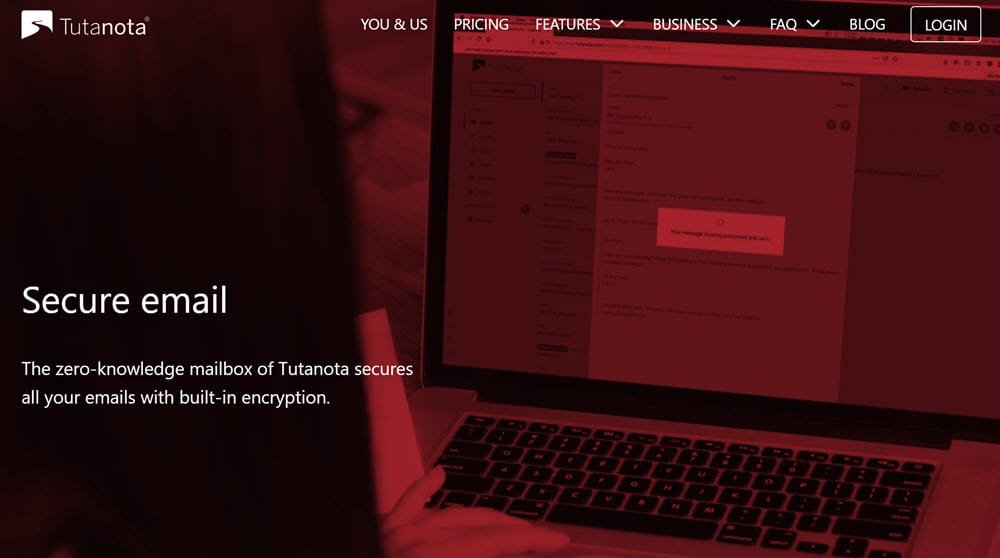
What is Tutanota and is it Secure?
Founded in 2011, the founders of Tutanota launched the encrypted email service in Germany. The team believes that email security is important so they chose Germany specifically because of their privacy laws. If you are ever in a situation where the German authorities wanted to see your email box, the only information they can glean are your times for logging on/off the system. As far as being secure goes, Tutanota offers its users end-to-end encryption. In other words, the system is built on a zero-information architecture. Instead of using the industry standard of AES 256-bit encryption, the company uses a combination of AES 128-and RSA 2048-bit protocols. By doing so, you can argue that it is stronger than its 256-bit counterpart. Additionally, Tutanota email encrypts the subject line of your emails, calendar, and contacts.
Tutanota Payment Options and Pricing
While Tutanota offers a free account, you get better options when using the paid version. The company uses what is known as the “freemium” model. That means you get a very limited taste of the service. Of course, you can always upgrade from the free version, later. Paid versions of the service include Premium and Teams with either a yearly or monthly price. Of course, you can pay with the usual ways and credit cards, but they also include cryptocurrencies like Bitcoin. In the image below, we show you the monthly price and the comparative benefits of each option.
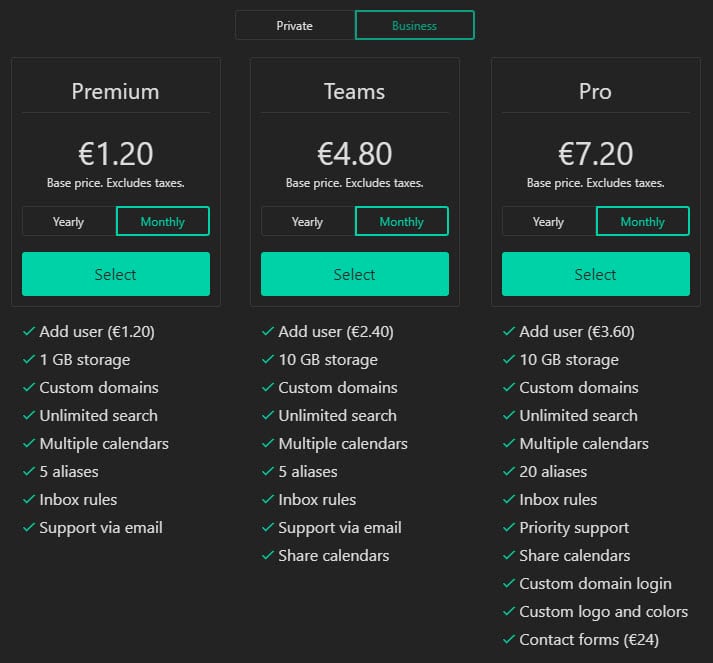
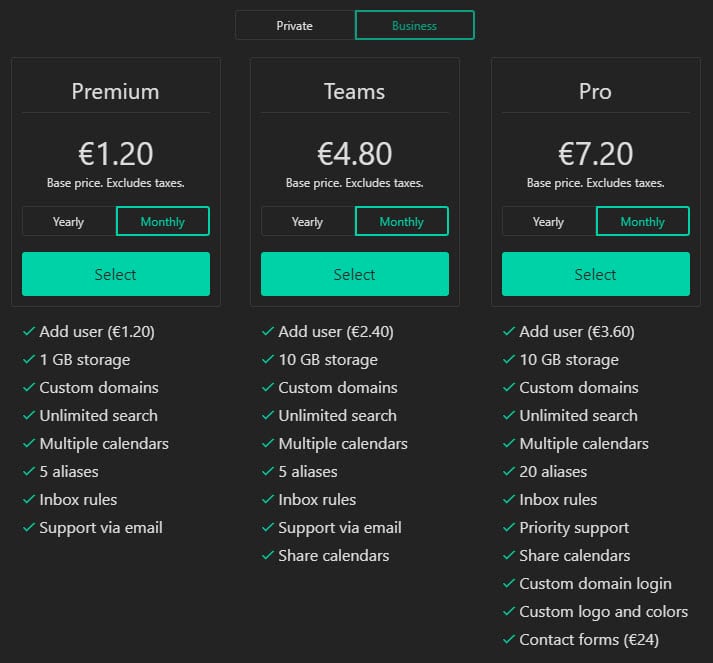
- Premium – This is the option you would choose for an individual user or several. It gives you the benefits of one user with the ability to add more, access to custom domains, inbox rules, multiple calendars, and support via email starting at €1.20 for a month or €12 for a year.
- Teams – With this option, you have additional benefits. The company designed it for small teams of people. Added benefits include an upgrade to 10 GB of storage and the ability to share calendars. A month starts at €4.80 and a year starts at €48.
- Pro – As for the Pro option, they designed this version for larger teams and businesses. The additional benefits include the ability to white label the email accounts with a custom logo and colors, custom domain login, priority support, contact forms, and 20 aliases. The monthly version of that one starts at €7.20 while the yearly version is €72.
Tutanota Alternatives
Even though there are many options available in the community, ProtonMail and Gmail are the most popular options. If you have a Gmail account, a Yahoo account, or both, we suggest you choose an encrypted option like Tutanota, ProtonMail, or others. Instead of randomly choosing a provider, you will want to think about the different options, your needs, and how they can protect you from potential harm.
Tutanota vs. ProtonMail
These two services are both great options. As far as which one is better goes, that depends on your preferences and needs. As we mentioned Tutanota is headquartered in Germany. In comparison, ProtonMail is based in Switzerland. Security experts say that both countries are at the top of the protection list. They both take advantage of strong privacy laws and are built around a zero-knowledge architecture and offer end-to-end encryption. In other words, you do not have to worry about either one scanning your emails and attempt to try to sell you something.
Tutanota vs. Gmail
Although Gmail is one of the most prolific email services in the world, many users do not count the cost of the free service. In the section above, we mentioned companies that scan their users’ emails to look for clues in sales or other things. Unfortunately, Gmail is one that does that. In addition to the lack of features with Gmail, it is simple but certainly not something you should use as your primary email if privacy is your goal. Even if you take the attitude that you have nothing to hide, privacy does matter. Otherwise, you would leave your house and/or your vehicle unlocked at all times with the keys in the door. You can enjoy end-to-end Tutanota encryption as long as you select it to protect you.
Tutanota Features
Tutanota has some great features, some of which we have already mentioned. Here are some of the best points we noticed during our review.
- Tutanota Calendar – The company calls this one the Zero-knowledge calendar. That means they make sure that the encrypted calendar program stays in your grasp only. They will not scan data for life events in an attempt to sell you things like some of their competitors.
- Total encryption – This means they use built-in, end-to-end encryption. As with the calendar, free services like to scan the details of your emails with the intent of selling you something. Since Tutanota uses a public-key, they store your email in a zero-knowledge structure. They also encrypt the subject line, body, and attachments. While services like Google may not have any monetary cost, you are paying with your privacy.
Tutanota Hands-on Testing
Most providers have the same types of consoles. However, Tutanota streamlined its user interface. In other words, their email console is minimal when compared to some of the others. In the image below, you can see we selected the “Global Settings” header. There, you can change a number of different things. Of course, you can change the look under the “Appearance” heading.
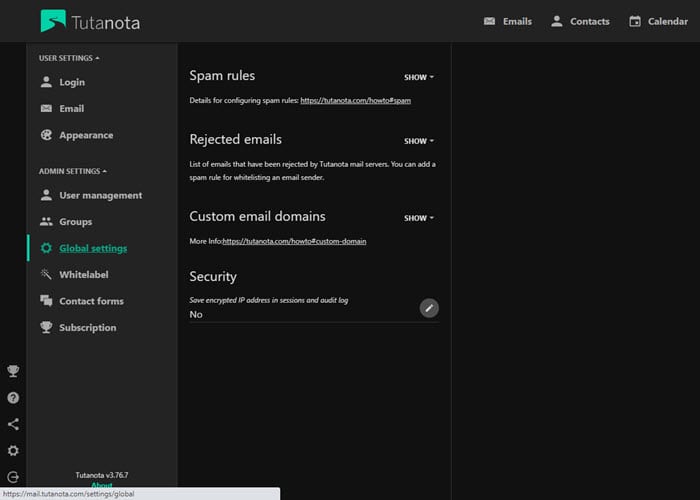
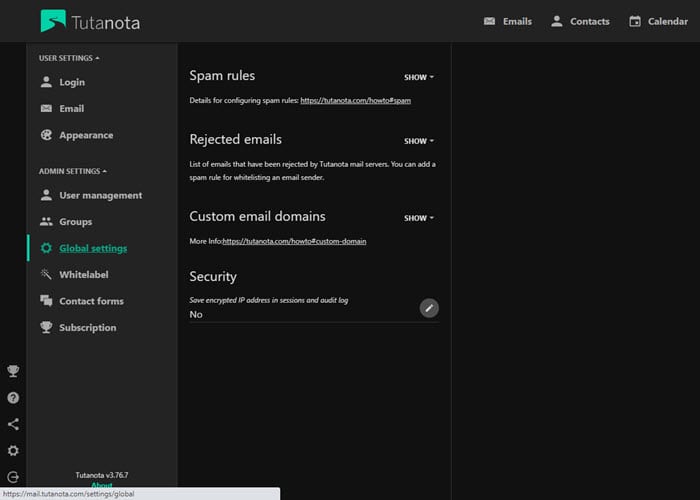
As we mentioned, Tutanota streamlines its email interface. Once you log in, you can access the inbox through this console. To create a new email, you click on the button that says “New Email”. That is where you enter an email address or choose one of your contacts. From there, you can also access your calendar. Everything is straightforward to use and you won’t have any issues with the service.
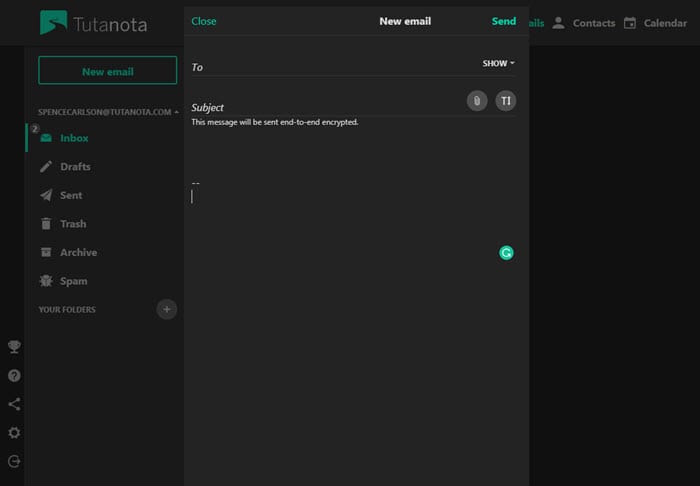
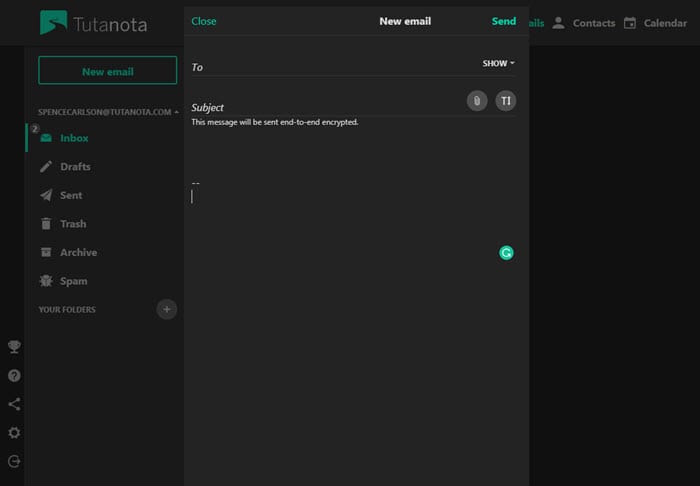
Of course, there are good points and bad points to each service. In the image below, we list both for you.
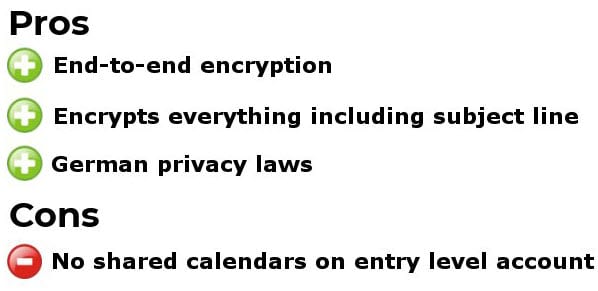
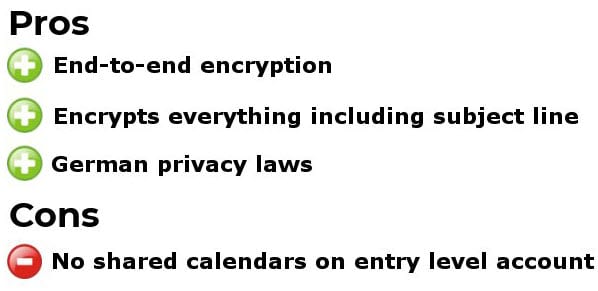
Final Thoughts
When taking a look at the premium version of Tutanota, you see some great things available in the secure mail community. You can see that they offer a good email option at a fair price. With their end-to-end encryption and headquarters in Germany, some experts would argue that they are at the top of the list when it comes to privacy. If you are concerned about privacy, Tutanota makes everything easy to navigate. Whether you are trying to come up with a solution for your company or one for yourself, you can start at €1.20 a month with 1 GB of storage with the option to add more if you need it.

