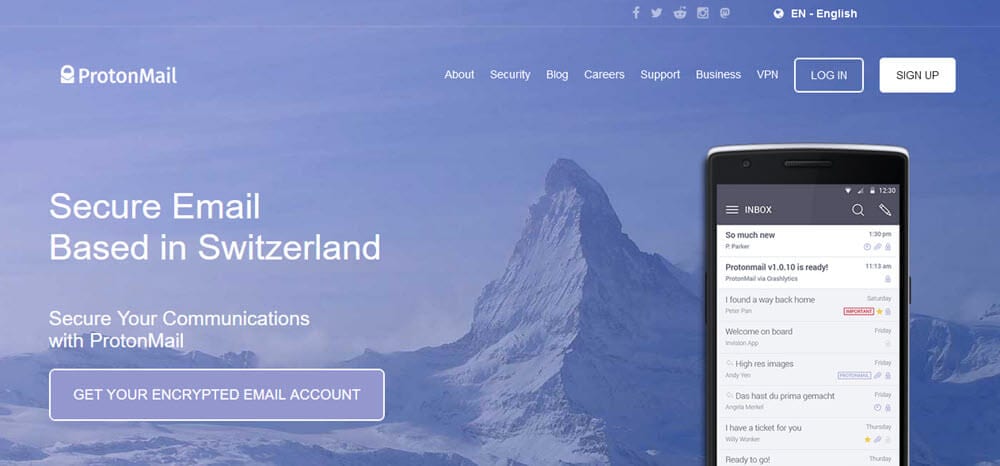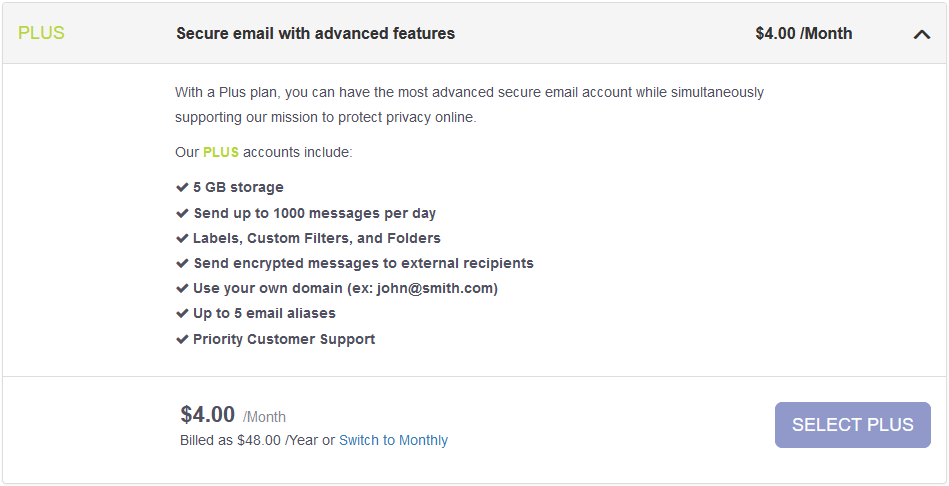In recent years, many privacy experts have focused on the security of the average user. From private messaging apps to privacy features in social media, the talk of protecting your privacy is everywhere. Unfortunately, you can’t turn around without hearing about a data breach. The good news is there are ways you can help protect yourself and your privacy. One of the best places to start is with something that you may not realize. Of course, we are talking about changing your email account to an option like ProtonMail. Fortunately, they offer custom ProtonMail apps for Android and iOS. That way, you can keep yourself safe no matter where and what device you choose to use. In this review, we will go over the important points of the service and explain why using it is preferable over other free services.
What is ProtonMail and is it safe?
ProtonMail is a leading secure webmail service in the community. It protects your messages by using end-to-end, zero access encryption to help keep you safe. That said, most of the free services do not offer the same level of protection. Additionally, ProtonMail has extra features that will improve your email experience and keep you safe. You may realize that there are several providers in the community that offer free email services. Some of the biggest names include Gmail, Tutanota, and others.
ProtonMail Pricing
There are many advantages to using paid email services. That includes the ability to use custom domains, unlimited numbers of messages, multi-user support, auto-responders, catch-all emails, multiple folders and filters, high storage ranging from 5 GB – 20 GB, and more. ProtonMail offers you 3 different premium pricing plans that they call Plus, Professional, and Visionary depending on your needs.
- Plus – best suited for individual users. It gives you the ability to receive 1000 messages a day, gives you support for 1 custom domain, allows you to use email filters, has an auto-responder, and gives you 5 GB of space for $5 a month or $48 a year. This is the plan we use. You can sign up for just $4 a month.
- Professional – allows you to have up to 5 email addresses per user, each with 5 GB of space, unlimited messages and folders, two custom domains, and priority support for $8 a month per user or $75 per year per user.
- Visionary – offers you 20 GB of space, allows up to 6 users, and gives you 8 extra custom domains. Additionally, they include ProtonVPN with the account which is valued at $10 a month. The Visionary plan costs $30 a month or $288 a year.
ProtonMail Features
- End-to-end encryption – This is a big one because it means they can not decrypt and read your emails. While Gmail and others are supposedly secure, they can and will periodically scan the contents of your email. ProtonMail uses HTTPS and SSL. When the service sends your messages, it actively encrypts them by using public-key cryptography. It then stores your messages in zero-access encrypted form. When you communicate with another ProtonMail user, your connection is encrypted from end to end. Remember, with “free” services, the cost is not monetary. As you can see, there are some quick differences. Compare that to Gmail and other services that scan your emails to search for advertising opportunities.
- Open Source Code – ProtonMail uses Open Source coding to provide the maximum amount of transparency for their email accounts. They use secure implementations of AES, RSA, and OpenPGP. In comparison, Gmail does not use open source code.
- Switzerland Privacy Laws – Even though you may not be doing anything out of the ordinary, Proton occasionally gets requests to assist law enforcement. However, they will only comply with legally binding orders that are approved by Swiss authorities. Switzerland has a long history of privacy, so unless it is a dire situation, you would usually not have to worry about things like that.
- ProtonMail Calender – Called ProtonCalender, the company designed a fully encrypted calendar app for premium users. Just as the “free” services provide you with email and then scan them to sell you things, they do the same thing with your special moments. This is not the case with Proton. Not only will you be able to keep track of special occasions and appointments, but you can also be sure that your schedule stays private. That is unless you decide to share it yourself.
- ProtonMail Bridge – The ProtonMail Bridge is another premium feature that runs on your computer in the background. It seamlessly encrypts and decrypts your emails as it enters and leaves your computer. That way, you do not need to worry about using the web interface. Instead, it allows for full integration of your ProtonMail account with any program that supports IMAP and SMTP. That includes Microsoft Outlook, Mozilla Thunderbird, Apple Mail, and others.
Hands-On with the ProtonMail App
When you are using ProtonMail, you will notice that is it set up like many other providers. The service gives you two read options. You can choose the familiar two-column style of emails like Gmail uses, or the older style where the message stretches across the screen, with the folders on the left. In the image below, you can see we selected the “Settings” tab. There, you can change your display name as well as the reset/notification email.
Interestingly, you can choose not to allow password resets. Keep in mind, though, if you choose this option and forget your password, you may be out of luck. Also, this screen is where you can set up your signature, change your password, or change to two-factor authentication (2FA) to further secure your account. On the left side of the screen, you can see some of the features we mentioned earlier. Scrolling down the page in the app will allow you to load embedded images (this is off by default).
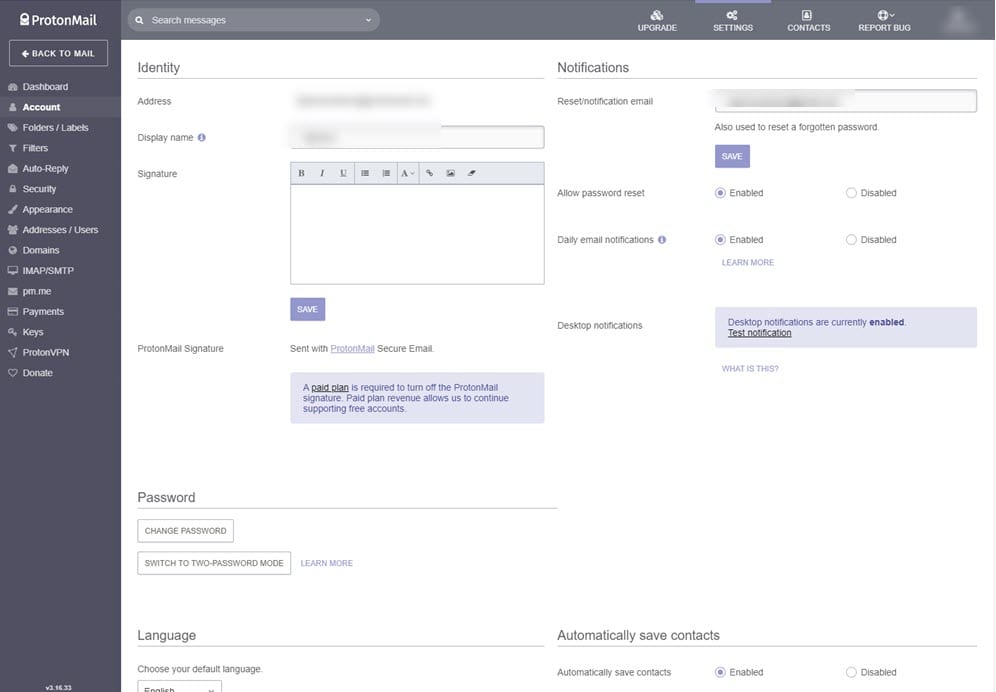
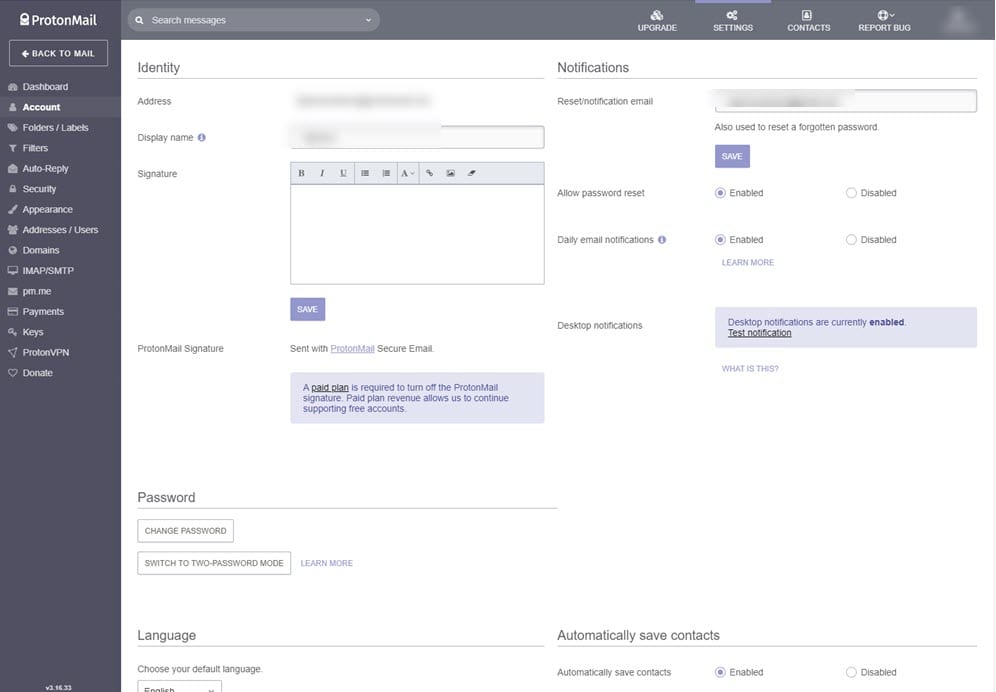
Now, let’s take a look at sending an email. ProtonMail has made this easy to do, especially if you want to protect yourself. Below, you see what happens when you click the “compose” button. Instead of complicating or hiding things, ProtonMail has everything well laid out. When you click the button shown by the red arrow, you can set the encryption password for non-ProtonMail users. Instead of installing additional software, it is built-in. By default, encrypted emails expire in 28 days. The button we show with the green arrow is a self destruct feature. Here, you can have the message self delete in as long as four weeks or as short as an hour. Of course, the paperclip is where you attach files.
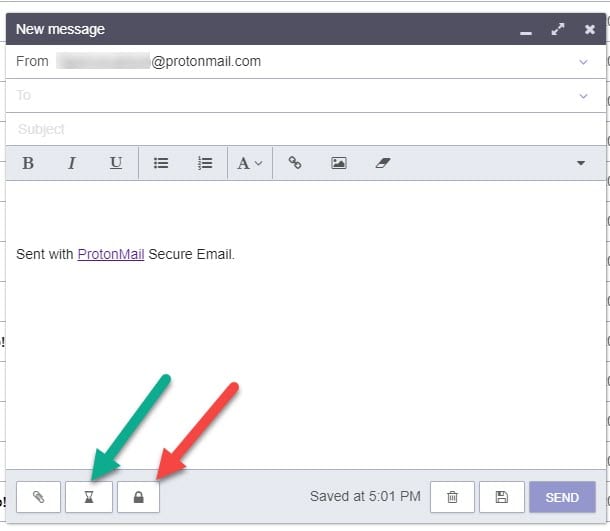
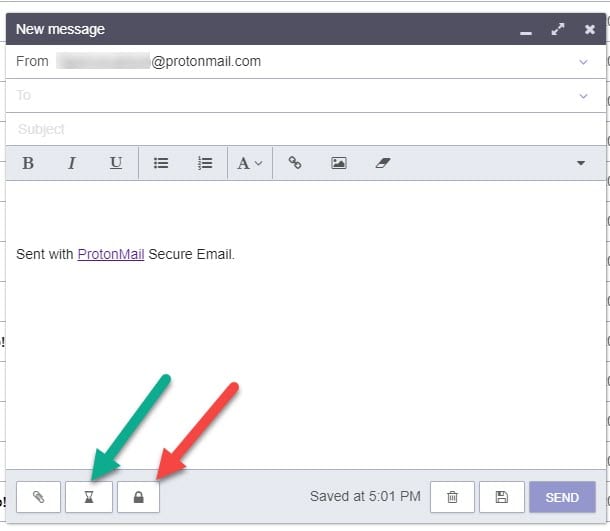
As with any service, each one has good and bad points. In the below image, we will show you a few of them. We could not find many negatives for ProtonMail.
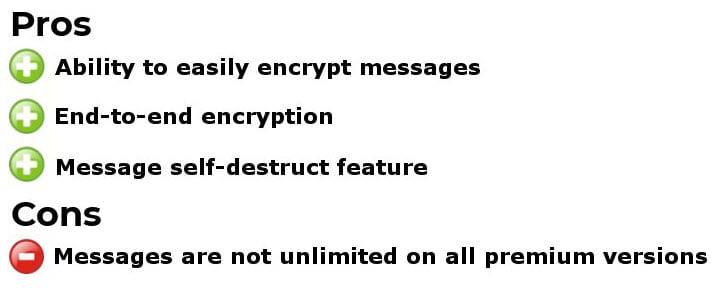
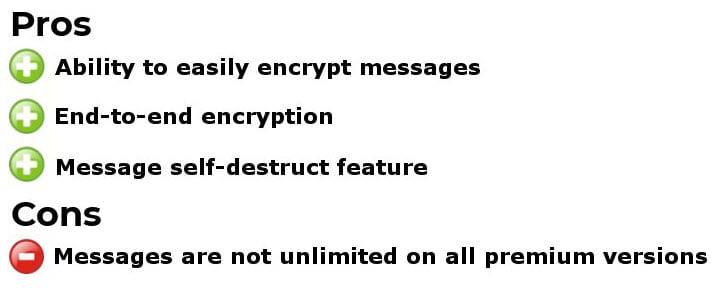
ProtonMail Alternatives
There are plenty of email options available in the community. However, Tutanota and Gmail are two of the biggest alternatives. No matter which option you go with, we suggest you use some planning and forethought instead of just selecting one outright.
ProtonMail vs. Tutanota
As you can guess, there are some advantages to both services. Tutanota is based in Germany instead of Switzerland. That means they both take advantage of some of the strongest privacy laws in the world. Both services use end-to-end encryption and have a zero-knowledge architecture. However, the only things the German authorities can get are the log on and off times. Tutanota also encrypts subject lines and lets you encrypt your address book and calendar. While some experts will argue that Tutanota’s encryption is stronger, they only use 128-bit AES encryption, vs the gold standard 256-bit AES that ProtonMail uses. Pricing is also a bit more with ProtonMail vs. Tutanota. Both of these services are extremely secure, and you can’t really go wrong with either one of them. Much of your decision between the two is your personal preference.
ProtonMail vs. Gmail
Google’s Gmail changed and shaped the world of email forever. Google introduced its mail service with a much higher limit than other services. Of course, competitors like Yahoo and Hotmail increased their sizes as well. Google touted the high storage limits as a way to get around the need to delete old emails to make space. While Google made Gmail prolific, there are several major differences between ProtonMail and Gmail as well as the other “free” services. For the purpose of our review, the main difference is privacy. If you trust Google enough to let them scan your messages then they are a good choice. Millions of people use Gmail every day. However, there are plenty of users who value their privacy too much to settle for a “free” solution that scans email for advertising opportunities. ProtonMail is a great solution for privacy-conscious users.
Final Thoughts
The premium version of ProtonMail is a good solution for those seeking an encrypted email provider. They offer secure email accounts for a reasonable cost. There are very few things that we did not care for, but many that we appreciated. The company does a good job of keeping you safe from the end-to-end encryption to the Swiss privacy laws. One of the reasons users do not take part in protection measures is because of the lack of an easy solution. Fortunately, ProtonMail provides an easy solution to your security needs. We use and recommend the ProtonMail Plus account which gives you 5 GB of storage, use of your own domain name, 5 email aliases, and the ability to send password protected, encrypted messages to external recipients. You can even set them to self destruct in the future. You can gain access to all these features and more for just $4.00 a month.