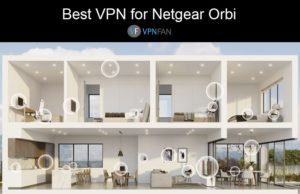 Netgear Orbi WiFi routers are mesh-capable and listed as fast smart home WiFi. As is becoming common in the community, mesh-capable routers offer several distinct advantages to traditional devices. Instead of the typical looks of a router, the Orbi looks like a piece of modern art. Performance-wise, mesh routers act as a booster so instead of having a central location, you get boosted speeds because of the WiFi devices. They are very easy to set up, and you can easily get more to expand your network. Of course, that depends on your needs.
Netgear Orbi WiFi routers are mesh-capable and listed as fast smart home WiFi. As is becoming common in the community, mesh-capable routers offer several distinct advantages to traditional devices. Instead of the typical looks of a router, the Orbi looks like a piece of modern art. Performance-wise, mesh routers act as a booster so instead of having a central location, you get boosted speeds because of the WiFi devices. They are very easy to set up, and you can easily get more to expand your network. Of course, that depends on your needs.
The company is very well-known and has a number of options and features. One of those is the ability to install VPN software. Not to be confused, the OpenVPN software will give you remote access to your network. This is not the same as using a VPN to protect your entire home network for outgoing connections. Unfortunately the Netgear Orbi devices do not support this type of VPN configuration. However, you can still set up a VPN client on each of your devices. All of the VPNs in our post allow you to install apps on an unlimited number of devices and connect on at least 5 at a time. Here’s a quick look at our list of the best VPNs for Netgear Orbi WiFi.
| Rank | VPN Service | Our Score | Visit | Server Locations | No Logs | Browser Extensions | Smart DNS |
|---|---|---|---|---|---|---|---|
| 1 |   | 9.8 |   | 160 |              |              |              |
| 2 |   | 9.4 |   | 95 |              |              |              |
| 3 |   | 9.2 |   | 87 |              |              |              |
| 4 |   | 9.0 |   | 110 |              |              | |
| 5 |   | 8.8 |   | 73 |              |
As we mentioned, the Netgear Orbi WiFi router looks more like a piece of art than a router. One of the good features of the system is the ability to add OpenVPN software to the device. When you do, you can connect to your home network via VPN while traveling. You would need to add a secondary router to protect all the devices on your network when they communicate. That includes the “IoT” devices on your network. Whether you have a smart fridge, WiFi doorbell, or a personal assistant, no one wants their devices to get hacked. By connecting to a VPN, you will protect your devices but this requires a secondary router and some technical expertise. When you create a layer of encryption, it protects your entire network. That will make it difficult for anyone to get to hack your network.
ExpressVPN has a third party firmware that you can install on specific devices. The Netgear devices that are supported include the R6300v2, R6400v2, Nighthawk R6700v3, Nighthawk R7000, and Nighthawk R7000P. You could place one of these routers in front of your Orbi system to work as a VPN passthrough. This would allow you to encrypt your traffic as it passes through your network.
What is the Best VPN for Netgear Orbi WiFi?
Of course, different providers offer different things to look for when using the Netgear Orbi WiFi System. Here are our specifics.
- Strict no-logs policy – If the VPN provider you choose does not have a firm privacy policy when using your Netgear Orbi, you could find yourself in a bad situation. Even if you’re not doing anything wrong, the providers should not be able to share your information with others.
- Reliable network – Although bigger does not always mean better, a large network is usually a good sign that the network is stable. That’s because it splits the load across multiple servers. However, all of the providers on our list have stable networks.
- Advanced features – Often, what sets one provider from another is the number of advanced features they have. The most important ones to us for Orbi are split tunneling and a kill switch. Though, having a SmartDNS can be good.
- Next-generation protocols – As far as protocols go, you’ll want to use the protocols of Lightway (ExpressVPN only), WireGuard (called NordLynx for NordVPN), IKEv2, and OpenVPN. Those will all help make sure you get the best speeds and protection.
- High speeds – From streaming your favorite shows to downloading/torrenting activities. With a streaming service, you want to make sure any encryption overhead is light enough, so your show or movie does not buffer. With Torrenting, no one wants their download to take forever.
- Server locations and countries – Although we like to use providers with a higher country count, the ones that offer 60+ countries will still give you a wide variety of options.
Since it requires more technical know-how to get a VPN working with Orbi systems, we are recommending VPNs with experienced, 24/7 technical support.
From here, we’ll take a closer look at the best VPNs to use with Netgear Orbi WiFi.
1. ExpressVPN – best VPN for Netgear Orbi WiFi with custom router app


Get 3 months free with 12 months of our #1 rated VPN
For the Netgear Orbi system, ExpressVPN is our top choice. Many users love Orbi because of its speed and accessibility throughout the living space. That’s why ExpressVPN is a solid option. Its advantages include network size, speed, and access to other zones, giving you a good experience.
In addition to those, ExpressVPN will help keep you safe by using the next-gen encryption protocols of OpenVPN, its exclusive Lightway protocol, and IKEv2. We found Lightway to be the fastest of those three because of its low encryption overhead. That’s important for whatever you plan on doing on your Orbi.
Of course, good speeds are not the only thing ExpressVPN has. It also offers features like split tunneling, a kill switch, and launch on startup. In some cases, you can also take advantage of their MediaStreamer SmartDNS service. While it won’t encrypt your streaming, you won’t have to worry about encryption overhead, either.
With ExpressVPN, you can take advantage of access to more than 90 countries, up to five devices, its 24/7 support team, and the 30-day money-back guarantee.
Want to learn more? Read our full ExpressVPN review.
Pros:
- Works with streaming services including US Netflix
- Split tunneling
- Exceptional Internet speed
- 160 server locations in 94 countries
- Smart location server selector
- Obfuscated servers
Cons:
- A little pricey
- No dedicated IP option
2. Private Internet Access – US-based VPN with an extensive network


As a favorite in the streaming/torrenting community, Private Internet Access is another good solution to use with your Orbi router. It has great features like advanced split tunneling, a kill switch, an ad/malware blocker, and others. While the ad and malware blocker are essential for speed, you can also take advantage of their next-generation encryption protocols, including OpenVPN, IKEv2, and WireGuard. Even though the last one is the newest protocol in the community, it is the fastest and offers the least amount of encryption overhead.
In addition to those features, PIA gives you access to more than 30k servers in 78 different countries. It is not hard to see why they are in our positions when you combine that with their 24/7 support team, up to ten devices, and a 30-day money-back guarantee.
Want to learn more? Read our full Private Internet Access review.
Pros:
- Unlimited bandwidth without any caps
- Anonymous payment options
- Verified no-logs policy
- Kill switch feature in all apps
- No DNS or data leaks
- Allow torrenting on all servers
Cons:
- No third-party security audit
- Failed to unblock Amazon Prime
3. NordVPN – specialized servers for torrenting and double VPN


NordVPN offers good reasons to connect to the service when using an Orbi router. When it comes to speed, NordVPN has you covered with more than 5200 servers divided among more than 60 countries. Additionally, its servers are speedy because it offers the NordLynx (WireGuard), IKEv2, and OpenVPN protocols. Those three will help you have the best speeds possible, while encrypting your data.
What if you want access to other areas but don’t want to encrypt your data? NordVPN also has a SmartDNS service that will eliminate the encryption overhead. Other features include a kill switch, split tunneling, CyberSec (its ad/malware blocker), and more. When you add those features, a 24/7 support staff, a 30-day money-back guarantee, and up to 6 simultaneous devices, it’s not hard to see why NordVPN is on this list for the Orbi.
Want to learn more? Read our full NordVPN review.
Pros:
- Easy to use VPN apps
- Located in Panama
- Support for multi-hop
- Strong encryption and good performance
- NordLynx WireGaurd protocol
- Firestick app good for streaming
Cons:
- Server breach in 2018
- Slow in some Asian countries
4. CyberGhost – assists in blocking ads, trakcers and malware


When it comes to Orbi routers, CyberGhost is another decent option to use. That’s because of its more than 7700 servers and access to 90+ countries. That means they have a high concentration of fast servers, making the network fast and stable. Of course, server counts mean nothing if you don’t have solid encryption. Luckily, CyberGhost has next-gen encryption methods of WireGuard (the fastest), IKEv2, and OpenVPN. You’ll also find that CyberGhost makes things easy with their router app.
Other reasons why CyberGhost is a good choice include their DNS and IP address protection features, kill switch, split tunneling, and strict no-logs policy. If you have any issues getting them set up, they have a 24/7 tech support team. You can also take advantage of their 45-day money-back guarantee.
Want to learn more? Read our full CyberGhost review.
Pros:
- Automatic kill switch option
- Specialized servers for streaming
- Random port option help get around blocks
- Accepts Bitcoin via BitPay
- Supports OpenVPN, WireGuard and IKEv2
Cons:
- Difficult to set up routers
- Doesn’t always work with HBO Max
5. IPVanish – only uses physical servers for enhanced security


IPVanish is a decent choice to use with the Orbi router to many users. While its network is not as extensive as some other competitors, its network is stable. Whether you’re into streaming or downloading files from the Kodi community, that’s a good thing. With just over 2k servers divided between 70 countries, you have many possibilities.
Other advantages of IPVanish include a kill switch, split tunneling, SOCKS5 proxy, and server obfuscation. It has very easy-to-use interfaces and a 30-day money-back guarantee. Additionally, you’ll love the ability to connect and protect all of your devices simultaneously. If you have any issues getting things set up, they have a 24/7 support team for your needs. That way, you don’t have to worry about setting up IPVanish with your Orbi router.
Want to learn more? Read our full IPVanish review.
Pros:
- They do not use virtual servers
- Own their DNS servers for better privacy
- No IP or DNS leaks
- Kill switch for Windows, Mac and Android
- Supports P2P / torrent users
Cons:
- Price increases after first term
- Fails to unblock DAZN
6. Surfshark – utilizes RAM-based servers to ensure zero logs


When it comes to speed and privacy while on your Orbi router, Surfshark has it. They use RAM-only servers for their activities. That means it uses solid-state servers. Since they are RAM-based, they are not only fast, but as soon as you reboot the server, any information is gone.
Though the service has a smaller network than others, it has over 3200 servers in 65 countries. They also have advanced features like their split tunneling feature (they call Bypasser), Camouflage Mode (their server obfuscation feature), CleanWeb adblocker, and more. Additionally, they have the next-generation protocols of OpenVPN and WireGuard. They offer unlimited simultaneous connections, and their 24/7 support team will help you set them up if you need them.
Want to learn more? Read our full Surfshark review.
7. VyprVPN – one of only a few VPNs that work in China


VyprVPN is a reasonable choice to use with the Netgear Orbi WiFi System. They have custom router apps, and the company touts themselves on being very privacy-centric. Their product is secure, but they only have 700 servers. On those 700 servers, they have 300k available IP addresses in more than 70 locations.
They offer the next-generation encryption protocols of their proprietary Chameleon (great for countries with heavy censorship like China), WireGuard, OpenVPN, and IKEv2, and advanced features like VyprDNS (their custom DNS offering), a kill switch, split tunneling, and more. With a 30-day money-back guarantee and up to five simultaneous connections, we know that VyprVPN will do the job.
Want to learn more? Read our full VyprVPN review.
How to Set Up an Incoming VPN Service on an Orbi WiFi System
Want to set up a VPN for inbound traffic? This is different from protecting your outgoing traffic. The Netgear Orbi system has built in support for incoming VPN connections. You can set it up to allow secure access to your home network when traveling. Here are the instructions for setting the VPN up for Windows, iOS, and Android.
How to Use a VPN on Netgear Orbi WiFi with Windows
This process is easy, but you do need to follow these steps with your Windows client.
- Open a web browser and enter the web address orbilogin.com.
- When prompted, enter the user name and password. If you have not changed this or if this is the first time you are setting it up, the user name is admin and the default password is password. Make sure that you do them in lower case since they are case-sensitive
- Next, select Advanced > Advanced Setup > VPN service. Choose the Enable VPN Service box and click apply.
- Visit the following website https://openvpn.net/index.php/download/community-downloads.html to download the OpenVPN client utility.
- When you find the Windows section, open the “OpenVPN-install-xxx-exe” file and click the “Next” button, accept the User Licensing Agreement, and click Next again.
- After choosing a destination for the file, click install and finish.
- Unzip the config files and copy them the folder where the VPN service is installed. The Default is C:\Programfiles\OpenVPN\config\.
- For Windows, modify the VPN interface name to something like NETGEAR-VPN. Then, go to the Networks page and select Control Panel > Network and Sharing Center > Change adapter settings.
- Find the local area connection with the device name that says TAP-Windows Adapter.
- Select the local area connection and change its name (not its device name) to NETGEAR-VPN. Please note, if you do not change the VPN interface name, the VPN tunnel connection will fail.
How to Use a VPN on Netgear Orbi WiFi with Android or iOS
While this process is similar, you will see several differences from the process above.
- Open a web browser on your phone, providing it is connected to the same network as your router.
- Enter orbilogin.com and enter the user name and password. Just like above, the user name is admin and the default password is password.
- Now, select Advanced > Advanced Setup> VPN Service > select Enable VPN Service checkbox > apply.
- Download the OpenVPN configuration files for the smartphone, again referencing the https://openvpn.net/index.php/download/community-downloads.html website.
- Install the OpenVPN Connect app from the Google Play Store or Apple app store and connect.
The Netgear Orbi WiFi system is a great addition to the next generation family of WiFi routers. Instead of using extenders, the WiFi is much faster and you get better connectivity. You can also connect to a VPN to protect your devices and help you get around geographical restrictions.







