
What is Mcafee True Key? It is one of the password managers that is populating the field right now. As you can tell by the name, this one is owned by the popular anti-virus and internet security company, McAfee, which also offers VPN. As we move as a society more into the digital landscape, passwords for websites are more common. However, that poses a problem. There are three solutions that you can use to help stop from getting overwhelmed.
You can make all your passwords close to the same, though we do not suggest that. You can write down all of your passwords or store them in an online file, but that is not a good solution. The best way to keep track of everything is to use a password manager like McAfee True Key. In this review, we’ll take a close look at the app and see what it has to offer.
Pricing and Special Offers
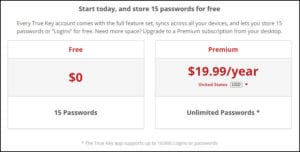
McAfee True Key offers user two plans. There is a free option, which holds up to 15 passwords, or there is a premium plan that supports unlimited passwords which costs $19.99 a year. However, if you look at the asterisk, you will see it supports up to 10,000 passwords. That makes it one of the lower-priced password managers in the community. We like that it gives you the opportunity to test the product before you buy it with their free version.
True Key Features
- Biometric login – One of the biggest reasons to select one password manager over another is the features they have to offer. One of the important ones with True Key is the ability to use the app in different places. Since a majority of computing is done via mobile devices now, True Key takes advantage of the technology. Rather than logging in with a master password every single time, they are one of the few that will let you use your fingerprint for a True Key login (biometric) version. At this point, True Key is one of the few that supports biometrics. You can also add more ways to login to your account to make sure you are protected through multi-factor authentication.
- Digital Wallet – This is a standard feature with many of the password managers. It stores your credit card info so you do not have to continuously enter it. If you shop online, that is a good way to save time.
- Password Generator – Another great advantage of using a password manager. Using this feature will ensure that your passwords are unique so you do not have to worry about hackers getting everything if they know one of your passwords.
- Local Data Encryption and Cross-Device Sync – This means that all of your information is stored locally on your device, and encrypted with best in class encryption when synced to your other devices.
- Autosave data – Instead of having to enter each login, the system automatically does it for you. That can be a benefit so you do not have to re-enter everything more than once.
- Safe Notes – While you may have difficulty finding this on the desktop version, they are available in the mobile app. This is a great way to store any notes you may want to keep track of such as WiFi passwords, insurance card numbers, and more.
- Import from other locations – If you have or use other password managers, you can import your logins automatically from LastPass and DashLane. Additionally, it will import from Chrome, Firefox, and Edge. For those that use others, you can create a CSV file from your current one and import it into True Key.
True Key Apps
When choosing a password manager, you’ll want to find one that is compatible with your favorite devices. The True Key app is available and is easy to find for MacOS, Android, iOS, Google Chrome, Firefox, and Microsoft Edge. Whereas the company used to offer a stand-alone version for Windows as well, you can’t find it anymore. Instead, they rely on the browser extensions to perform the same functions that you would expect. That is an unusual move for a company, but we will see how it works out.
True Key Software
In the images below, you can see the Windows (via Chrome) version and the Android app. We would have liked to show you more of the screens for the Android version, but the software does not allow screenshots.
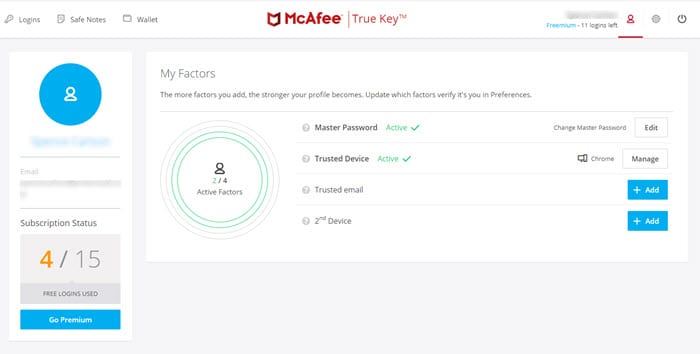
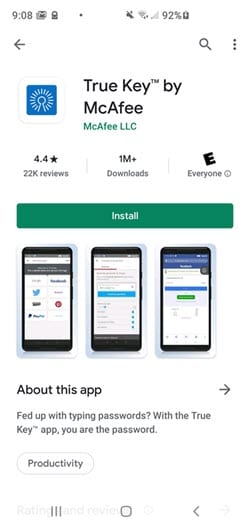
If you want to download the Android app, you need to search for it in the Google Play Store. Once you start your True Key download, go ahead and open it. Then, use your login information to sync it to your account. Because the company believes in simplifying things, you will find that the other versions are similar as well. One of the big factors in using a password manager is the ability to import information from other browsers and apps.
Customer Support
As far as customer service goes, McAfee gives you several options to use. You can chat with them any time by clicking the speech bubble in the lower right-hand corner of their website. Additionally, you can get answers from the help center. You will find that there is a database filled with many of the frequently asked questions that might come up. Lastly, you can get in touch with them by email. If your question is not pressing or you would just rather drop them an email, that is easy to do as well. Simply send a message to the team and they will get back to you at their earliest convenience.
McAfee True Key Review: Conclusion
After reviewing everything, True Key seems to have some good features. Not only do they have the standard features and benefits that you would expect, but the biometric scanner is great if you forget your password. When using it, you do not even have to remember your master password (unless you are on a desktop). When you combine that with the low price of $19.99 a year, True Key is quite a bit less than other services. Whereas it is interesting that they abandoned the Windows desktop version, you should not have any outright issues. You will find a good password manager solution in True Key. Even though they do not offer a guarantee, you can make sure you like it by trying the free version.

