In the last 30 years, the internet has gone from nerdy to mainstream. These days, everything is online, from our phones to our cars to our smart devices. Of course, a majority of computing is now wireless and happens over networks like 4G LTE and 5G. We’ve all seen those numbers and letters before. Simply, 4G LTE stands for the fourth generation, Long-Term Evolution. Launched in 2009, it is what most smartphone users are familiar with. LTE routers are different from WiFi-only routers because they support 4G technology. In other words, you can plug a sim card with a data plan into a 4G LTE router and get a reliable signal from the carrier. You can then share that connection with friends and family. For either one, we advise using a VPN. We’ll talk about why in a moment.
| Rank | VPN Service | Our Score | Server Locations | Visit |
|---|---|---|---|---|
| 1 |   | 9.8 | 160 |   |
| 2 |   | 9.4 | 87 |   |
| 3 |   | 9.2 | 95 |   |
| 4 |   | 9.0 | 110 |   |
| 5 |   | 8.8 | 73 |   |
While you’re starting to see more 5G phones and connections, many networks and users will continue with the 4G network for a while. For the time, 4G LTE networks still deliver high-speed wireless communications. Worldwide, many telecom companies have integrated LTE technologies into their cell towers to support the standard. However, PCs and other laptops generally do not offer LTE connections.
Does VPN work on LTE?
Yes. Connecting to a VPN will work on your favorite LTE phone, and may work on your 4G router. That depends on what model of 4G router you choose, but you won’t have any issues using a VPN on your smartphone.
How to install a VPN on your LTE phone
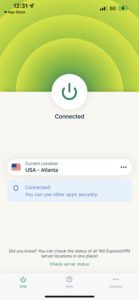
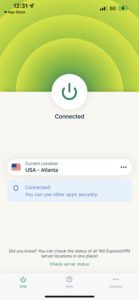
While all providers have mobile apps, we will use ExpressVPN as our example. Just follow these steps:
- Go to the ExpressVPN website and sign up for service. They offer a 30-day risk-free money-back guarantee for new users.
- Next, download and install the ExpressVPN app on your LTE phone.
- After downloading, open the app and connect to the closest VPN server. If you want to watch content from a specific area, connect to a server there.
- Now, you can protect your LTE phone or watch content from any region you want.
- If you have any setup issues or questions, you can reach out to ExpressVPN support. Their team is available 24/7.
How fast is LTE?
The answer to this question is not a solid number. It depends on where you are, the network strength, interference, and several other factors. Generally, many countries support speeds of 5Mbps to 50Mbps download speeds. While that sounds slow when you compare it to modern-day rates, it is still fast enough for you to be able to enjoy a TV show or movie on your phone. It won’t be in HD, but you can watch your favorites on the network. It is also fast enough to allow you to play games as you normally would. If you are using an LTE router, you are getting the 5Mbps – 50Mbps speeds split among others using the router.
Why use an LTE router?
Depending on your needs, LTE routers have advantages over traditional ones. If you’re traveling or in a place that doesn’t offer WiFi, LTE routers are a good solution. While you could share your connection by tethering, using an LTE router is an easier way to share your connection. You can’t compare them to the regular internet speeds you’d get from a traditional Wi-Fi router, but you’ll be able to use it if you don’t have Wi-Fi availability. Depending on the LTE router you choose, some will let you manually set up a VPN connection to protect it. You want to check with the VPN provider’s website to see which ones it supports. We suggest getting one that supports the OpenVPN protocol. If the one you have does not already support VPNs, you’ll have to obtain a secondary router or install the apps on individual devices.
Choosing a VPN for LTE phones and routers
To help you find the best options for LTE phones and routers, we have a few things you need to consider. These are:
- Custom apps – Custom apps are common with trustworthy providers, but you want to choose one that has apps for Android and iOS devices.
- High-speed protocols – Whether you choose a VPN for an LTE phone, router, or both, you want a provider that offers great speeds and protection. That means they need to use next-generation protocols. Some of those protocols may be faster than others. These include ExpressVPN’s exclusive Lightway protocol, WireGuard, IKEv2, and OpenVPN.
- Network stability – When using an LTE router or phone, you want a stable network. By choosing a provider with an extensive network, you’ll be able to reduce the chance that your connection will unexpectedly drop. It may still happen occasionally, but you’ll lessen the chances.
- Advanced features – If your connection does drop, you’ll be glad that most providers offer advanced features. The most important one of these is the kill switch. Although providers have different lists of features that may help, you want to ensure that the one you choose at least has a kill switch.
Let’s take a closer look at some of the best VPNs for LTE devices.
1. ExpressVPN – Best VPN for LTE devices with 24/7 live support

Get 3 months free with 12 months of our #1 rated VPN
If you are a gamer, there is something cool you can do by connecting to a VPN server with ExpressVPN. One of the biggest gaming platforms in the world is Steam. It is prevalent and accessible everywhere. What you may not realize is that games have different prices, depending on what country you are in. You can connect to another country where your favorite game is cheaper. That way, you can get the best value for your money. Some countries to try for lower pricing include Brazil and India.
ExpressVPN offers browser extensions for Google Chrome and Mozilla Firefox browsers in addition to its list of VPN apps. The custom apps support Windows, Mac, iOS, and Android. They also offer a MediaStreamer feature. That is relatively rare in the community, but it can be beneficial, depending on your online activities. Coupled with their split tunneling feature, you can easily choose the apps or browsers you want to filter through your VPN connection. Split tunneling is a feature that many providers do not offer, but it can really be helpful.
You have likely heard of ExpressVPN as their reputation precedes the quality of the service. From a worldwide network of servers to extra features like MediaStreamer, ExpressVPN tops the competition. We use the service in our office and while traveling. From privacy protection to gaming, and streaming, their network provides excellent performance. Give the service a thorough test during the 30-day money-back guarantee. You can sign up for 12 months and get 3 months free, a 49% discount with our ExpressVPN deal.
Want to learn more? Read our full ExpressVPN review.
Pros:
- Split tunneling on Windows and macOS
- Browser extensions
- Lightway protocol is fast
- Large network with servers in 94 countries
- Supports torrenting
- No data or DNS leaks
Cons:
- Above average prices
- VPN app required for browser extensions
2. NordVPN – offers double encryption via multi-hop servers


If you play one of the many games that are available through an internet browser, we suggest that you connect to a VPN server by using NordVPN. While browser games are fun, you may have noticed that they can sometimes take a while to load. Often, that is because of the processes or ads that are trying to load on the page. Some companies even create free games to spread their malware. By turning on the NordVPN CyberSec feature, however, you can block annoying ads and potentially avoid malware that could cause harm.
Whether you play games that are based online or are looking for the newest version of your favorite, the developers often release them at different times in different regions. If you want to get early access, however, NordVPN has you covered. By connecting to a server in the right region, you will make the source think you are local to the area. Depending on where the game developers are, some of the most popular companies come from counties like Korea, Japan, the US, or others.
Want to learn more? Read our full NordVPN review.
Pros:
- Unblocks Netflix and BBC iPlayer
- Internet and app kill switch
- No DNS leaks
- Based in Panama (privacy-friendly jurisdiction)
- Double VPN feature
- Supports torrenting
Cons:
- Slow to connect in the Windows app
- Discounts only apply to first payment term
3. Private Internet Access – use WireGuard for fast connections


If you are not aware, one of the big reasons to connect to a VPN server from Private Internet Access is to help you gain access to content from other regions. Whether you want to watch one of the great shows from the BBC, CBC, or some of the other excellent networks around the world, all you have to do is connect to a VPN. Then, simply pick a server in the area you wish to see. That will make the blocking software assume that you are in the correct region.
Established in 2010, Private Internet Access has an excellent reputation in the community. They support several different privacy foundations and organizations, including the Electronic Frontier Foundation, Fight for the Future, the Internet Society, OpenMedia, Open Rights Group, and many more open source projects. That shows their commitment to protecting the privacy of their members and why so many users love the service. In addition to reasonable pricing, Private Internet Access offers a trustworthy service that you can not go wrong with if you choose it.
Want to learn more? Read our full Private Internet Access review.
Pros:
- PIA MACE blocks ads and trackers
- Anonymous payment options
- VPN kill switch feature
- Blocks ads, trackers, and malware
- Good torrent download speeds
- Works with US Netflix
Cons:
- Limited servers outside the US
- Average speeds in the US
4. CyberGhost – allows up to 7 simultaneous connections


These days, companies like CyberGhost make it a point to make their VPN products easy to use. After signing up for service, you can easily set up service with custom apps for Linux, macOS, Windows, iOS, Android, Fire TV, and Android TV. Additionally, there are browser extensions for the two most popular browsers, Chrome and Firefox. Of course, you can always create custom connections for your router and other devices by using OpenVPN, L2TP, or IPSec to help secure your network.
If you are familiar with the Amazon Firestick, Roku, or other streaming devices that you plug into your TV, you know they are great. What you may not know, however, is that a vast amount of the content is only available in the US. If you are traveling abroad or outside the country, connecting to a CyberGhost VPN server located in the US is crucial. When you do so, you will be able to gain access to your favorite shows and movies, all at your fingers.
Want to learn more? Read our full CyberGhost review.
Pros:
- Does not log user activity
- Quarterly transparency reports
- Random port option help get around blocks
- NoSpy servers located in Romania
- Automatic kill switch option
Cons:
- Servers can get overloaded
- Does not work well on Chromebook
5. IPVanish – split tunneling feature to set which apps go through VPN


No matter where you are from, you probably know that the US has some excellent streaming services. Whether it is an stand alone service like HBO Now, a package of channels like Sling TV, or others, you will miss out on them unless you connect to a VPN server. Luckily, IPVanish makes it easy. All you have to do is pick a server from the US if that is the region you wish to use. Then, log in with your credentials and you are all set.
No matter where you are in the world, sports leagues like the English Premier League are well known. If you are a fan of any of the teams in the league like Manchester City, Manchester United, Chelsea, Arsenal, or others, you know that trying to watch them outside the UK can be difficult. The way to be able to view your favorite team is to connect to a VPN server located in the UK from IPVanish. After you connect, log on to your viewing app with your credentials, and you will be all set.
Want to learn more? Read our full IPVanish review.
Pros:
- Zero logs – does not keep traffic logs
- Unlimited concurrent connections
- No IP or DNS leaks
- SOCKS5 proxy included
- Supports OpenVPN, WireGuard and IKEv2
Cons:
- Live chat support is unreliable
- Fails to unblock DAZN






