| VPN | Goose VPN |
| Based In | Netherlands |
| Logs | No Logs |
| Speed | 350 Mbps |
| Network | 24 countries |
| Refund | 30 days |
| Price | $2.75 |
| Website | GooseVPN.com |
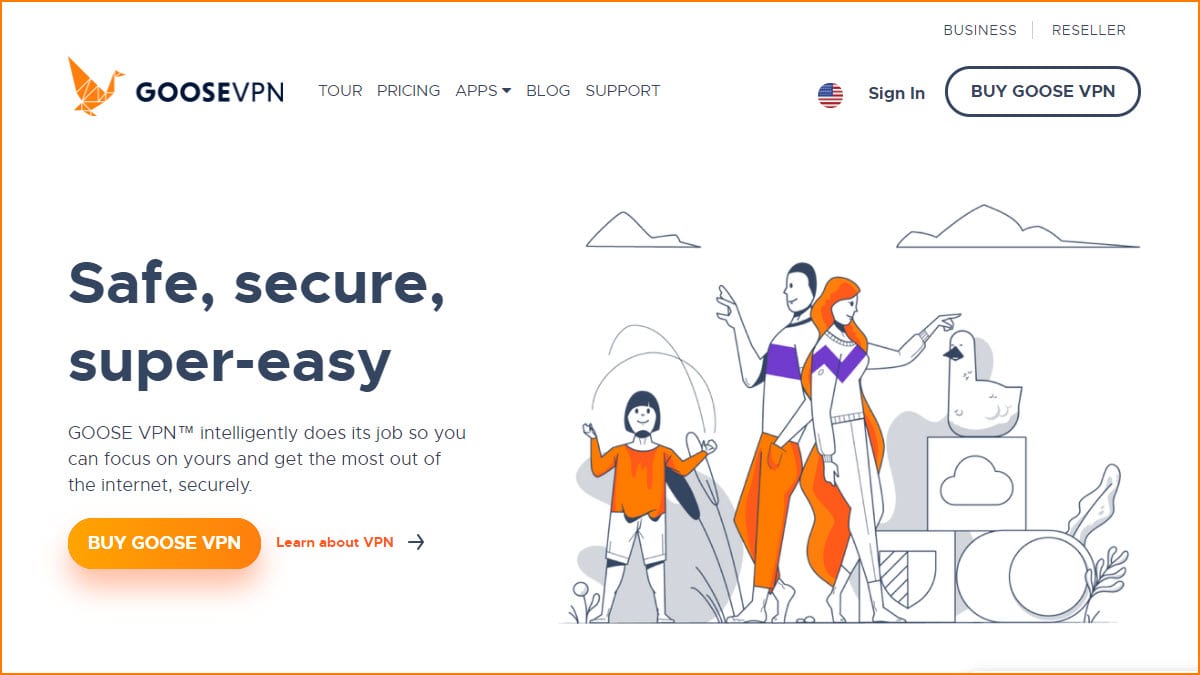
Goose VPN is a premium VPN product developed by Goose VPN B.V. Goose has been around for a bit, and they have apps for iOS, Android, macOS, Windows, Linux, various routers, Android TV, and Chrome. If you have more than one device, Goose VPN offers protection for unlimited devices. Their network is on the smaller side, but they do not use 3rd party groups to manage their servers. In this review, we will test out the service to see what it has to offer and how it performs.
How Much Does Goose VPN Cost?
Goose VPN has 4 different plans. If you choose one month of service, the cost is $12.99. Even though that is a bit steep for one month, the company more than makes up for it with plans that are a longer length of time. When you select a year of service, the price is $59.88, which drops the price to $4.99 a month. If you get the two-year plan, you’ll pay $71.76. That drops the price to $2.99 a month. The best deal is the three-year plan. It is $99 and drops the price to $2.75 a month. Unfortunately, Goose VPN does not accept many payment methods. However, the ones they accept are Visa, MasterCard, and PayPal.
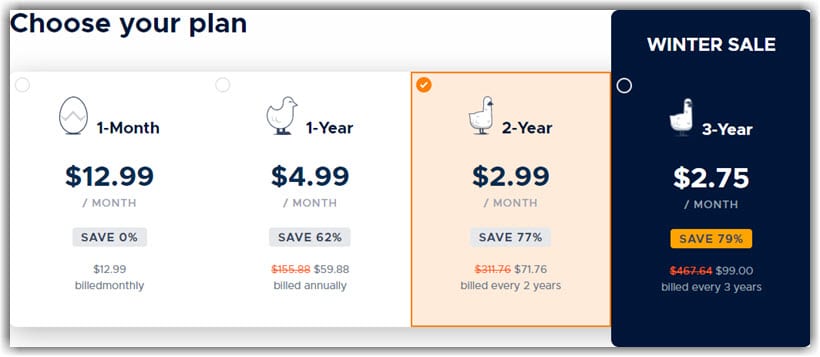
About Goose VPN B.V.
Unfortunately, there is not much to say about Goose VPN. We can tell you that Goose registered the website in 2012. That means they have had plenty of time to make things work well. As you read in the table above, the company calls the Netherlands home. Fortunately, that means they have great privacy and are beyond the scope of the Cold War-era information-sharing agreement called 14 Eyes. If you are not familiar, that’s an agreement between 14 different countries to share data.
While you may appreciate the original spirit of that accordance, you may not feel that your information needs to be shared like that. Goose VPN is a strict no-logs provider. The company has a very clear privacy policy that clearly states they do not store information on you.
Goose VPN Server Locations
As we mentioned, the Goose VPN network is relatively small. At least, when you compare it to some of the larger online privacy services. Goose manages servers in 29 cities across 24 countries. In the lists below, you can see the different countries and cities their network has to offer. We have also included the specially designed servers for P2P and streaming.
- USA – San Francisco, New York (P2P), New York, Shoreview (streaming)
- Austria – Vienna (P2P)
- Belgium – Brussels (P2P)
- Bulgaria – Sofia (P2P)
- Canada – Montreal (P2P)
- Switzerland – Zurich (P2P)
- Czech Republic – Prague (P2P)
- Germany – Frankfurt, Frankfurt (P2P)
- Denmark – Copenhagen
- France – Paris
- Hong Kong – Hong Kong
- Hungary– Budapest (P2P)
- India – Bengaluru
- Italy – Milan (P2P)
- Japan – Tokyo (P2P)
- Netherlands – Amsterdam, Amsterdam (P2P), Amsterdam (Streaming), Meppel (Streaming)
- Norway – Oslo (P2P)
- Poland – Warsaw (P2P)
- Romania – Bucharest (P2P)
- Spain – Madrid (P2P)
- Sweden – Stockholm (P2P)
- Singapore – Singapore, Singapore (P2P)
- Turkey – Bursa
- United Kingdom – Manchester, London
How to Use Goose VPN
Fortunately, Goose VPN is very straightforward and easy to use. In the image below, we used the Windows app. Of course, there are different parts to the console. From the orange arrow, you’ll find the preferences heading. that is where you can set the VPN to launch at the system start. You can also minimize the VPN to the system tray. The red arrow points to where you select the servers. Keep in mind if you have the “smart server” switch toggled, you won’t be able to choose your server. The green arrow is the “advanced settings” section.
There, you can choose the VPN protocol and elect the “smart safe” option. That auto-connects the network unless you choose to trust the one you are on. A word of caution when choosing the protocols below. The ones labeled PPTP and L2TP are not really the best options to use, especially if you want to protect your privacy. Instead, IKEv2 and OpenVPN are the ones that will keep you the safest. To use the service, open the app, select the server, and slide the toggle to the right. You know it is on when you see a “goose egg.” One thing we noticed when we connected, there is no place where it tells you what server you are connected to once you are.
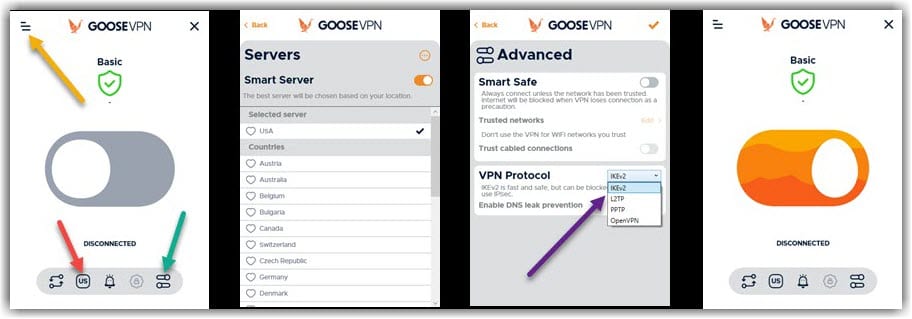
Install Goose VPN on Firestick or Smart TV
- Before you start this process, you need to go to Settings > My Fire TV or Devices > Developer Options > Apps from Unknown Sources > Turn On.
- Since Goose VPN is not available in the app store, you need to use a 3rd party installer. If you don’t already have it installed, search for the app called “Downloader.” Select either “Get” or “Download.”
- In the search bar of the app, type in https://bit.ly/2ONaHcw and click Go.
- Once downloaded, click Install.
- Log in to your account.
If you have a Smart TV, the directions on the website will walk you through the process. You can download the APK file (what you need for your Smart TV) directly from the website.
Does Goose VPN Leak?
Simply, No. Goose VPN does not leak. DNS leaks can be an issue, especially when you want to protect your privacy. If your DNS leaks, it is like not using a VPN at all. Since the goal is to hide your location, DNS leaks will reveal it. Since Goose VPN is big on privacy, we are not surprised to see it passing the DNS Leak Test. That said, it is clear that Goose uses AT&T for DNS. Many experts consider that to be a secure provider.
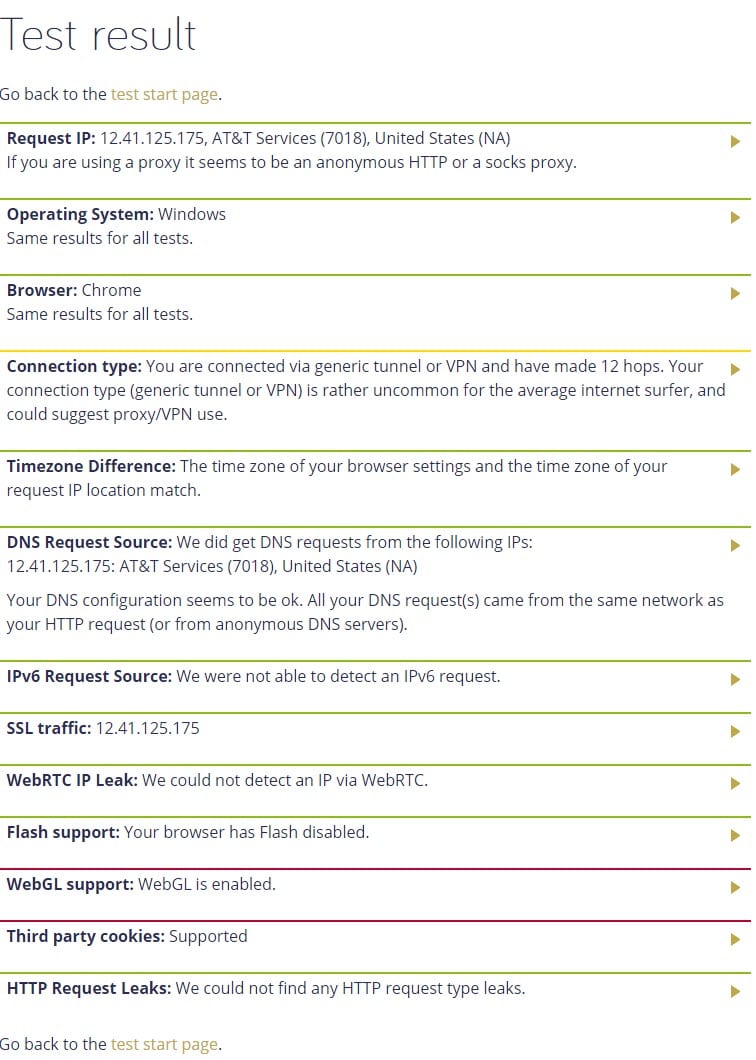
Goose VPN Speed Test
The speed for Goose VPN can be good, depending on which server you connect to. In this image, you see our baseline speed of 459.24 Mbps without a VPN connection when we tested to a speed test server located in Kansas. Our speeds consistently stay around that range when not connected to a VPN.

For this test, we chose the IKEv2 protocol to the same server in Kansas. As you can see in this image, we got a speed of 202.24 Mbps. That is approximately a 56% loss and is in line with some of the top providers. Remember that encryption will always slow you down a bit.

Here is the IKEv2 speed test to New York City.

When you compare it to the OpenVPN protocol that we show below, it is not hard to see why IKEv2 is a better option in terms of performance.
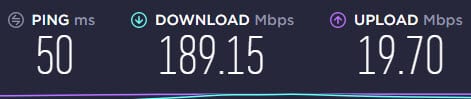
Now, let’s take a look at some of the international speeds. As you can see, they can be wildly inconsistent, depending on the country and the protocol you choose.
- London – IKEv2 = 5.16 Mbps, OpenVPN = 7 Mbps.
- Frankfurt – IKEv2 = 368.69 Mbps, OpenVPN = 261.51 Mbps
- Amsterdam – IKEv2 = 46.80 Mbps, OpenVPN = 47.05 Mbps
- Sydney, AU – IKEv2 = 102.42 Mbps, OpenVPN = 149.84 Mbps
Does Goose VPN Unblock Streaming Services? – Netflix and BBC iPlayer Tests
Unfortunately, we got mixed results on these tests. To make things easier, we connected to a VPN server in the UK to test both services. For Netflix, we chose a series that is exclusive to the UK version. As you can see, it worked well for the show. While we realize that you may not want to watch the UK version, it shows that it does work. We experienced the same results in the US.
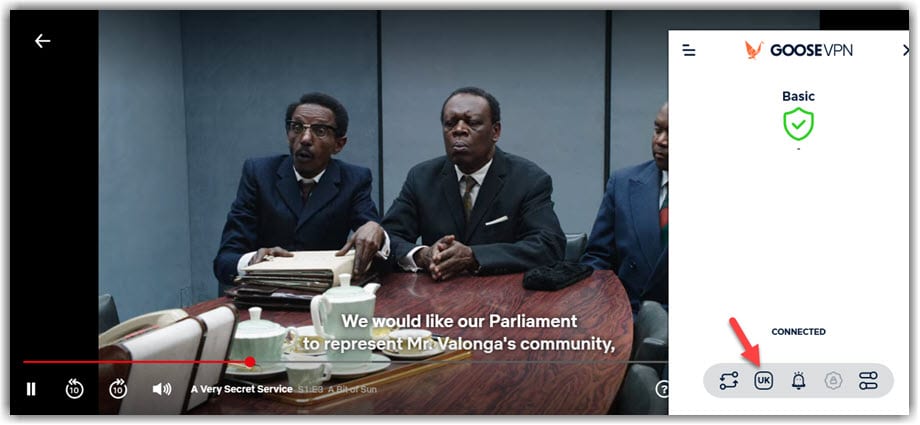
Unfortunately, we did not have the same luck with BBC iPlayer. As you can see in this image, we got the message that BBC iPlayer only works in the UK. That means they were able to detect our VPN usage and block access.
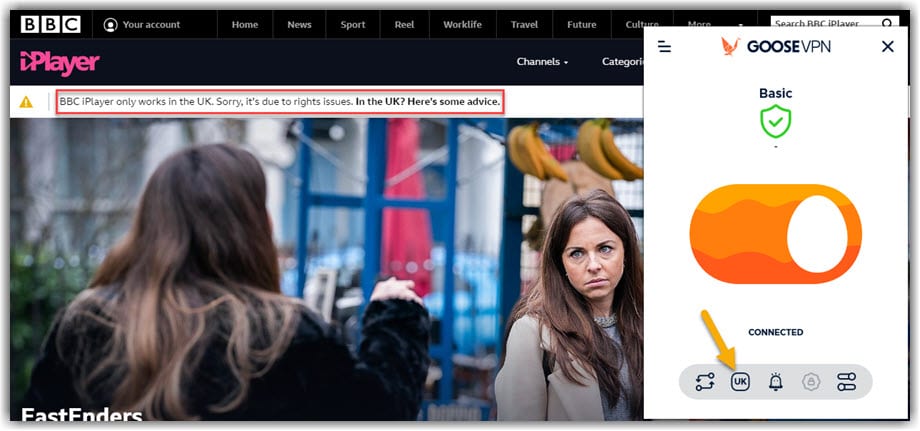
Customer Service
While the company offers a physical address and phone number, they state that you can only receive 24 hour support by using an email. They also offer a FAQ section as well. If you have any issues, the Goose VPN team will be glad to help. That said, we would also like to see a live chat feature.
Conclusion
Goose VPN is an online privacy service based in the Netherlands. This puts them outside the 14 eyes countries. They appear to be transparent about the location of the company and their privacy policy is clear. We appreciate their no-log policy and unrestricted data. The fact that they do not offer free VPN is also a plus. You can expect a premium service to offer better performance than their free counterparts. Not to mention a focus on privacy rather than selling customer data.
While we do our best to examine the company behind each VPN, our primary focus is on testing the privacy and performance of each service. In the case of Goose VPN, we were pleased to see their Windows app work without any leaks. This means you can feel safe using the app. With that said, we would suggest connecting with OpenVPN or IKEv2 for the best privacy. The legacy protocols (PPTP and L2TP) are not recommended. This is fine since they support all of these options in the app.
Performance was mixed in our testing. As you could see from the speed test results earlier in the review, the Goose VPN network tested well in the United States. Their was some speed loss as expected, but the IKEv2 connections were still fast. The biggest disappointment was from our testing to servers in the United Kingdom. We connected to servers in London and Manchester with dismal results. This is an area that could be improved along with the ability to unblock BBC content.
We Liked
- Located in The Netherlands (outside 14 eyes)
- No-log policy and clear privacy policy
- Passed tests for DNS and WebRTC leaks
- Able to unblock Netflix in the US and UK
Ideas for Improvement
- Consider a lower price for monthly sign ups
- Add more servers locations
- Improve performance in the UK
- Resolve issues with BBC iPlayer
- Add support for Bitcoin and other cryptocurrency
- Add support for WireGuard
When we compare the Goose VPN network to other leading VPN providers we can see that they mange a relatively small number of server locations. That may be fine depending on your purpose for using the VPN. You could also consider NordVPN or Private Internet Access. Both VPN providers offer larger networks at a similar price point. We were pleased with the privacy protection and transparency of Goose VPN. While there are some areas where the service can be improved, we were happy to see it unblock Netflix content in the US and UK.
