 Mozilla and the Firefox browser have been around for a long time now. Throughout the different versions, they have done their best to provide protection to users of their browser, all for free. However, the next logical step in their user protection is to protect the members by having them connect to a VPN (Virtual Private Network). For the first time ever, Mozilla has partnered with the VPN company, Mullvad, to offer a paid product for device level protection. Mullvad apparently has the same level of dedication to protecting the privacy of the users. They originally call it the “FPN”. As you can guess, that stands for Firefox Private Network. The service was renamed Mozilla VPN in June 2020. At the time of this review, the paid version is only available for desktops on Windows 10. However, other platforms are in development. Both the browser level protection (basically a proxy) and the device level protection are still in their infancy, so we will provide you with as much information as we can.
Mozilla and the Firefox browser have been around for a long time now. Throughout the different versions, they have done their best to provide protection to users of their browser, all for free. However, the next logical step in their user protection is to protect the members by having them connect to a VPN (Virtual Private Network). For the first time ever, Mozilla has partnered with the VPN company, Mullvad, to offer a paid product for device level protection. Mullvad apparently has the same level of dedication to protecting the privacy of the users. They originally call it the “FPN”. As you can guess, that stands for Firefox Private Network. The service was renamed Mozilla VPN in June 2020. At the time of this review, the paid version is only available for desktops on Windows 10. However, other platforms are in development. Both the browser level protection (basically a proxy) and the device level protection are still in their infancy, so we will provide you with as much information as we can.
Want to compare Mozilla VPN to our top recommended VPN services? Here are some of the best alternatives. Each VPN offers a 30 day risk-free trial period to test the service.
| Rank | VPN Service | Rating | Server Locations | Visit |
|---|---|---|---|---|
| 1 |   | 9.8 | 160 |   |
| 2 |   | 9.4 | 87 |   |
| 3 |   | 9.2 | 95 |   |
Pricing
Mozilla VPN comes in 2 versions. One is effectively a free proxy, while the other one offers full-device protection is available for a cost of $4.99 a month and you have to join a waiting list first. It is unknown if they plan on offering the VPN for a longer service period than just one month at a time. Keep in mind that if you are going to use the browser extension, you are limited to twelve 1-hour sessions and you have to create a Mozilla account. Of course, that is as long as it is in beta.
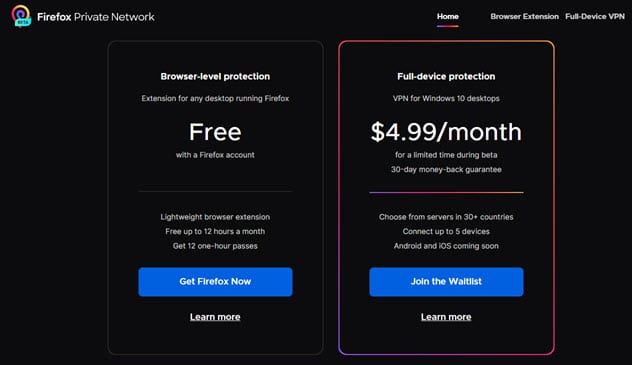
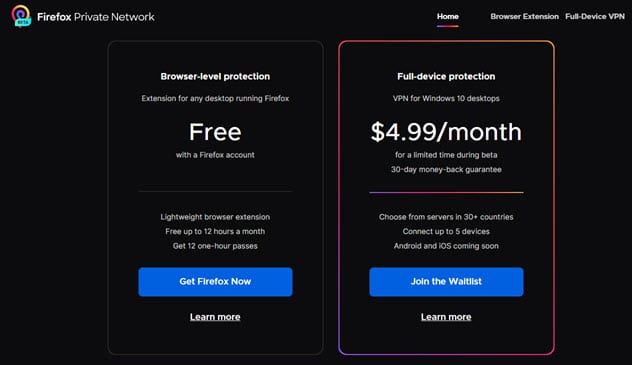
Features
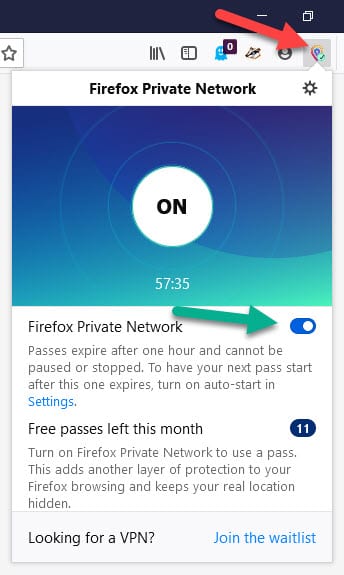
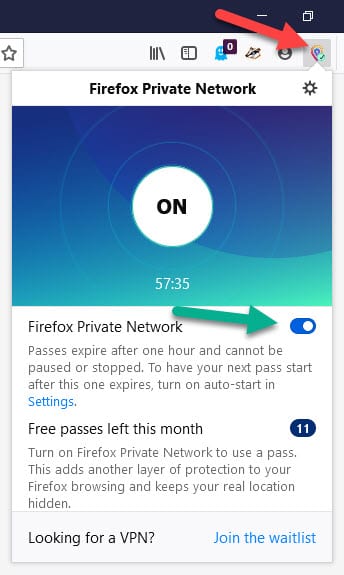
- Ability to connect up to 5 devices simultaneously
- 30+ countries available
- Wireguard encryption
- Custom mobile apps


Mozilla VPN and Firefox Private Network Browser Speed Test


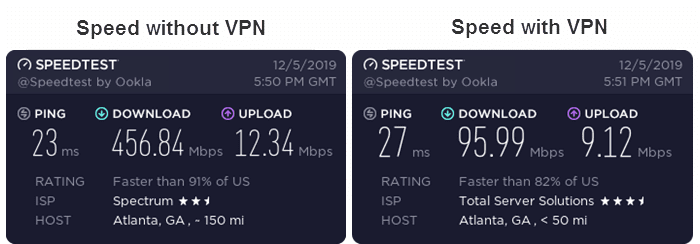
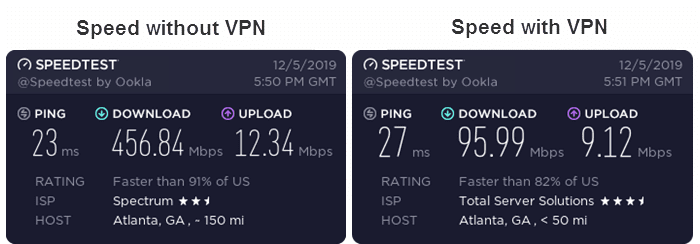
Why you should use a VPN
Since so many establishments now offer free WiFi, you will want to use a VPN when you conneect. While WiFi is great, the cybercriminals think it is great as well. By connecting to the server of your choice, you create a secure and encrypted connection. That way, you greatly reduce the risk that criminals or cybertheives will steal your private information.
Another reason to use a VPN is to help you get around geo-restrictions. No matter where you are, connecting to a server there will help. That is because it makes the blocking software think you are located somewhere else. That can be a real advantage if you are trying to access certain regions or you are being blocked from viewing content. Simply connect to a server and you can start browsing or viewing the content you want to access.
Does it Leak?


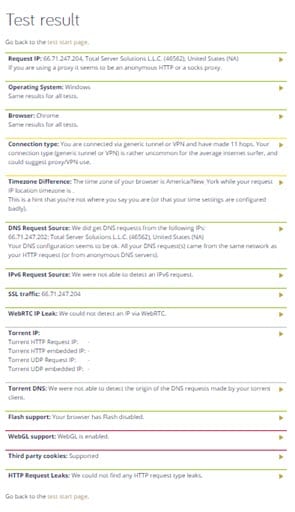
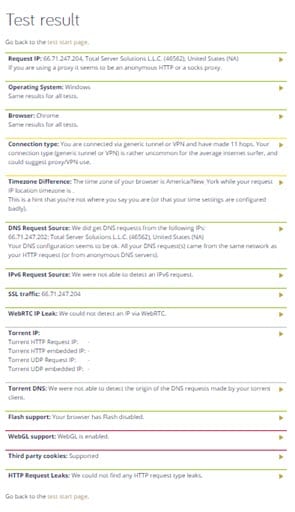
Should I Use this VPN?
To look at the full device version specifically, we find the service to still perform well, despite the speed losses. It will definitely protect your privacy and help you get around geo-restrictions. At the time of this review, we did not have any issues accessing content from other regions. The service may not offer all of the bells and whistles you might expect from other services, but at $5 a month, it works well and will definitely help you accomplish your goals. We say yes, the service provides a good value and will protect your privacy.
Final Thoughts About Mozilla VPN
The Mozilla FPN browser and full VPN service have quite a bit of promise given the reputation of the Mozilla team. However, there are some issues that, at the time of this review, need to be fixed before we can provide you with a solid answer on it. Only time can tell if the factors that concern us will be addressed and how the Firefox Private Network will play out. In the meantime, Windows 10 users in the United States can sign up for the Firefox VPN beta to gain access to their network. The cost is $4.99 a month with credit card as the only payment option.
