 When DroidVPN came on the scene, it only supported the Android operating system. Now, the program has expanded to Windows and Mac as well. Of course, that means it still has an Android app. When checking the Google Play Store, users have downloaded DroidVPN more than 10 million times. It is a freemium product, meaning you have a limited free version as well as an unlimited premium option. We are always wary of free versions of VPN services. That is because of the “hidden costs” usually involved with them. DroidVPN has a 3.9-star rating with more than 78k reviews. In this review of DroidVPN, we’ll see if it is deserving of its’ praise.
When DroidVPN came on the scene, it only supported the Android operating system. Now, the program has expanded to Windows and Mac as well. Of course, that means it still has an Android app. When checking the Google Play Store, users have downloaded DroidVPN more than 10 million times. It is a freemium product, meaning you have a limited free version as well as an unlimited premium option. We are always wary of free versions of VPN services. That is because of the “hidden costs” usually involved with them. DroidVPN has a 3.9-star rating with more than 78k reviews. In this review of DroidVPN, we’ll see if it is deserving of its’ praise.
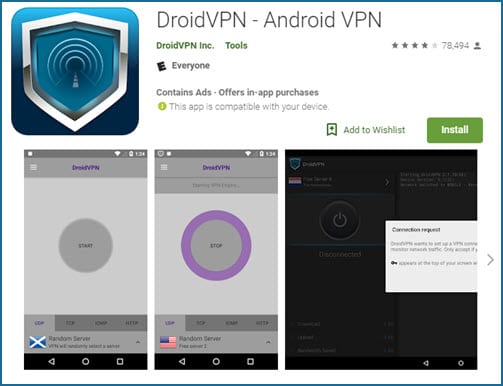
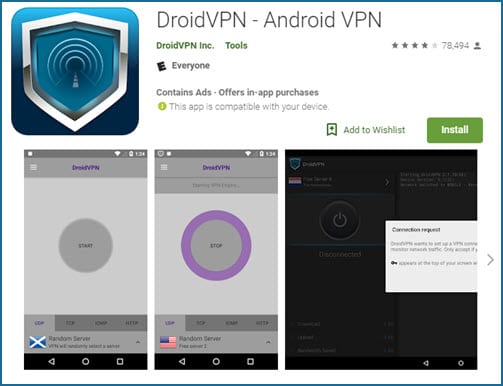
About the Company
There is not much about the company that we can tell you. The website has been around since 2011 and is registered in the Phillippines. We also found a limited website with information on it. The parent company appears to be Droidvpn Inc, but information about the company is hard to come by. Though the Phillippines have good privacy laws, their government is questionable as far as that goes. You may want to think twice before using this one. Depending on your goals, you may want to make a different choice.
Pricing
Pricewise, DroidVPN has several options. We mentioned the free version earlier. It includes 100 MB of usage a month with a single device connected to one of 8 free servers. When it comes to the premium service, the longer the term the better the price. The premium version starts at $4.99 for a month. If you want to get three months of service, your price is $13.99 quarterly which drops the price to $4.66 a month. The 6-month term is $23.95. That means the price drops to $3.99 a month. Finally, the best deal they offer is for a year of service. The total cost for the year is $35.88. That breaks down to $2.99 a month.
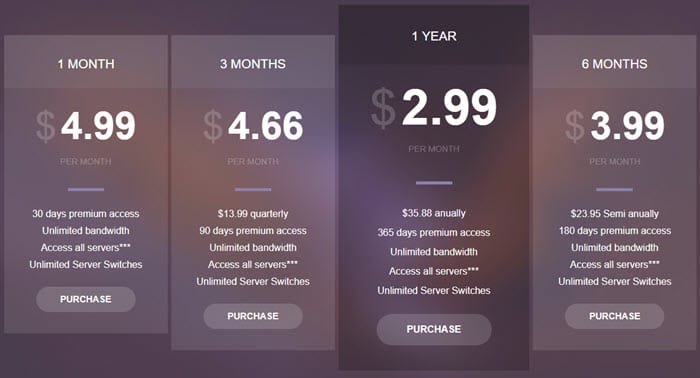
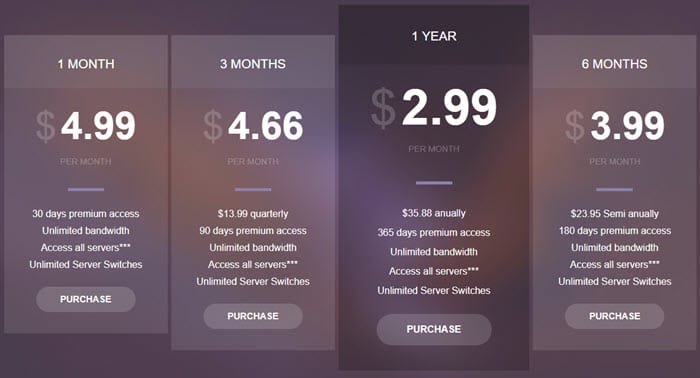
Features
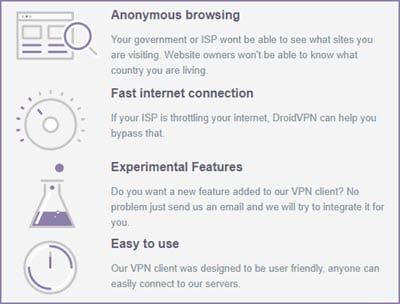
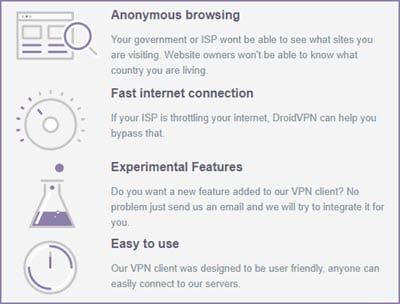
Performance
Performance is always important, especially when dealing with a free service. However, the first step you need to take is to connect to a server. Unfortunately, we ran into a problem when using both versions. As you can see in the image here, we tried to connect to the free servers and encountered a “Server is Full” message. While there are 8 free UDP servers available, we were not successful in connecting to any of them. However, we were able to connect with TCP. It is slower, but it will work. Below, you see the first 3 UDP servers. Once you get connected, we found the speed to be around 20 MB. That is a drop of 80% from our 100mb normal speed. We can’t show the speed test here because the low data limit on the free account won’t allow us to conduct all the aspects of the test. The images below are from the Windows client.
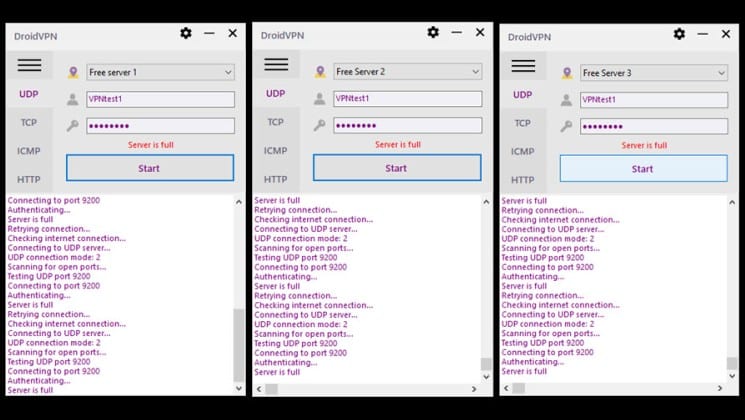
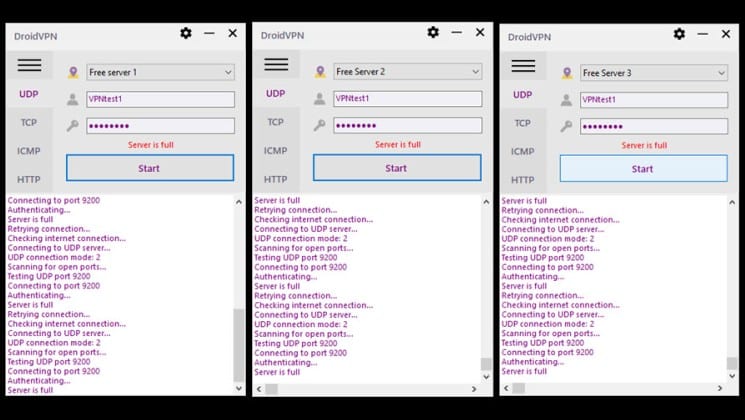
Benefits of Using a VPN
In recent times, mobile traffic is beginning to overtake desktop traffic. Because of that, using WiFi is crucial instead of using a standard data plan. Because of the levels of saturation in the world, more and more businesses are offering free WiFi to their customers. While it is great for both parties, you can bet that cybercriminals love that as well. When you connect to one of the locations listed above, you create a secure and encrypted connection. When you do, you greatly reduce the risk of criminals stealing your sensitive data. Then again you also have to trust the company behind the VPN. Since we can’t find much about the company, it is hard to say if you can trust them.
If you want to get around geo-blocks, using a VPN is a must. That is because businesses, governments, and even media companies stop users from viewing restricted content inside and outside of the targeted area. When you connect to DroidVPN, you will make the website or organization believe you are in one of the locations they offer. Simply connect to a server and you can start browsing or viewing the content you want to access. If you are still having blocking issues, you will want to make sure WebRTC is disabled in your browser. That is harder if you are using different browsers on Android. You may want to use Firefox and download a WebRTC blocking extension to allow it to work correctly. Otherwise, whatever you are trying to unblock will still see your original IP address. That defeats the purpose of using a VPN to begin with.
Is DroidVPN OK to Use?
That depends on your reasons for using it. If you plan on using the VPN to get around geo-blocks, this one may work alright. However, to protect your privacy, we suggest exercising caution. If you decide to use the premium version, you won’t have to worry about the server choice. You also won’t have any data restrictions. We suggest choosing a better option such as Private Internet Access as an alternative. For just $3.33 a month, you can enjoy secure VPN access on all your devices. They are a trusted and transparent company that has been around for many years.
Final Thoughts on DroidVPN
As we wrap up this review, the DroidVPN has more than 10 million downloads. There are several issues with the service including over-crowded servers, slow speeds, a general lack of transparency, and more. Those issues stop us from recommending this one. You are welcome to try this service, but you’ll want to use caution if you do. There are definitely better options that offer great features and security as well. Take a look at our best VPNs for Android list for some much better options.
