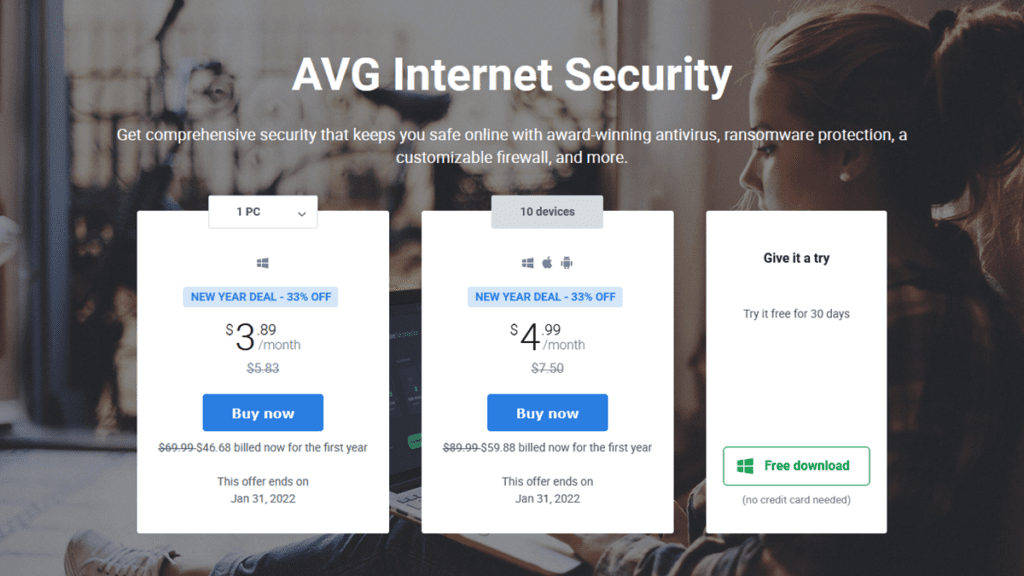Note: we have a separate review for those interested in AVG Secure VPN.
Note: we have a separate review for those interested in AVG Secure VPN.
AVG Technologies was founded in 1991 in the Czech Republic. Though it started with antivirus software, they now bill themselves as an online security company. Their security and performance-related products may also be added to your service. Those tools will help you keep your devices in good shape. We’ll discuss those tools shortly. In this review, we’re using the AVG Internet Security product to demonstrate.
AVG has two pricing options available and is kindly offering our visitors a discount. Those are the AVG Internet Security product for 1 or 10 devices. We will compare both of them in this review, show you the pricing structure, and help you find the best choice. Pricing is shown for both options. These solutions will help protect your entire family.
As you can see, AVG Internet Security Unlimited is $46.68 a year for 1 PC. The software will protect your PC or Mac against viruses, malware, and other threats. You can also step it up and protect up to 10 devices for $59.88 a year. This is by far the best value if you want to protect multiple computers.
What if you want to protect more than one device? AVG understands the need to protect your family. In response, they now offer protection for more devices. This is a big change from years past when you paid based on the number of devices that you wanted to protect.
In a moment, we will go over the different features to help you make the best choice. We’ll be using Windows 10 in this section. AVG also supports older Windows versions. Mac and Android versions are available, but we will talk about them later. Like some other programs, you can have the license on your main computer, and use it on your mobile and tablet as well.
Antivirus Protection
Though there are many different antivirus companies, the software works mostly in the same way. There is usually a system scan when you first install it. After the scan is done, the database will update frequently. If you are looking for an antivirus product, you want to know what makes it different from others. Since AVG looks at themselves as an online security company, they offer several items as part of their normal service.
Scanning can be set up and scheduled for the whole computer, or just specific folders. It will not scan USB drives immediately if they are added. You may also temporarily turn off or delay scanning of your system if you are busy. Additionally, they offer a game mode available for gamers.
Game modes have become a popular part of antivirus in recent years. By enabling the game mode, AVG will delay any scanning that is scheduled. The game mode was created because antivirus software would take resources needed by video games. For many, it came down to a choice between antivirus protection and gaming. Computers would go unprotected, leaving them vulnerable to attack.
 Security and Privacy Features
Security and Privacy Features
Let’s take a look at the features of the two products. Most of them are divided into five different categories (three in AVG AntiVirus) as you see in their console below.

Computer:
- AntiVirus – Detects and blocks all types of threats including viruses, malware, and spyware.
- Data Safe – As the name implies, the Data Safe will store and encrypt passwords and files on your device. It does not store them in a cloud. The size of the safe may be adjusted.
Web:
- LinkScanner – Scans web links to prevent you from going to harmful sites.
- Online Shield – Prescans files before you download them to make sure they are safe.
Identity:
- Identity Protection – Analyzes the behavior of software to determine it’s safety.
Email:
- Email Scanner – Only available in the Internet Security version. Scans your email for harmful attachments.
- Anti-Spam – Keeps most spam and scams out of your inbox.
Firewall:
- Enhanced Firewall – Only available in the Internet Security version. Firewall protection that has a few different modes, including automatic (normal), interactive (asks you about everything), block, and disable firewall mode.
There is one more feature that is not on this list, the file shredder. You will see that option when you save a file or right-click on a file you already have. It will say “Shred with AVG”
Installation and Support
No antivirus should be hard to install, but we are glad to see that AVG is easy to set up and get started. Once you have downloaded the version you want, please install it. When finished, you will see an icon in your program tray at the bottom that looks like the AVG icon. Right-click on it and select “Open AVG”. You will now see the console screen as we showed you above. You can scan your system, or schedule the scan. Click on the Scan now button to bring up the screen below. Unless you set the folders you want to be scanned, it will scan everything. You may change that by clicking on the gear in the image.
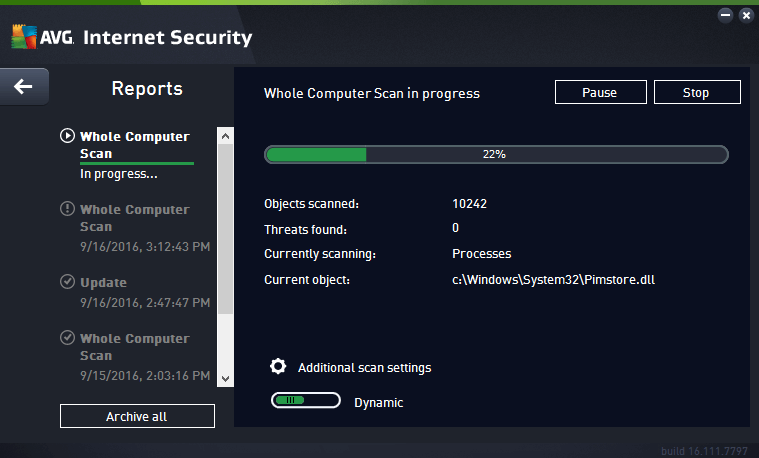
Once it is done, you can hit the arrow to return to the previous screen. There is also an arrow there that says to go to AVG Zen.

The image above is the Zen screen. From here, you can add your mobile devices and try out the extra products. Those Products are:
- PC Tuneup – A good tool to clean your computer. It will also disable running processes you don’t need.
- HMA! Pro VPN – One of the most well-known virtual private network companies in the world. It is part of the tools because it was bought by AVG. Read our HMA review for more details.
- Web Tuneup – Web browsing tool that will clean browsing history, block intrusive trackers, and more.
All of the extra products have a 24 hour trial on them, so you have just enough time to test them. Support wise, AVG has a few different avenues you can use. They have community forums, a knowledge base, and you can call or chat with them online about any AVG-related issue. They also offer 24/7 non-related support for a fee.
Antivirus Performance and System Impact
There are a few things that you want to look at when choosing antivirus software. Some independent labs divide their results into three categories. They are protection, performance, and usability. Protection measures detection of widespread malware. Performance (system impact) measures the strain on a system while doing normal tasks. Usability looks at the number of false positives that the software finds. All of these numbers are important, and AVG scored better than the industry average. You may see some slowing down if you try to open a website while scanning, but we did not have any issues. Real-world tests show AVG Internet Security with only a .1% compromised rate. That is a great result.
 Our Tests
Our Tests
We like to thoroughly test the products that we write about. That way, we can give you the best information we can. There are several ways of testing antivirus software. Some options will test load, while others will provide fake virus test files. Eicar.org has several tests you may use for free. When we ran the first test, we received this message immediately.
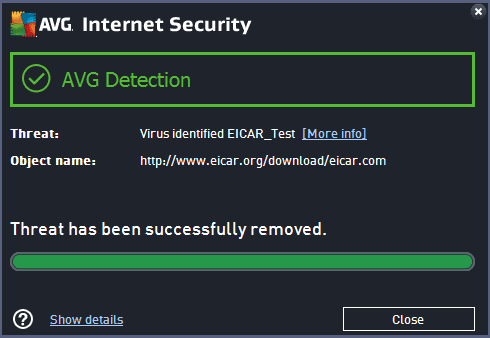
We performed another test by creating a fake virus string and saving it. We were pleased to see as soon as it was saved, AVG picked it up as a detection. It gave us the option to remove the file or quarantine it. One feature we like is the ability to see what files caused the issue.
Interface
To bring up the interface for active scanning, right-click on the AVG icon located in the tray. It will look very much the same as the icon we show above. Go ahead and click on open AVG. You may see the results of the last scan. You can either click on the fix now button, or each box.

Though some interfaces are more complex, AVG is very simple. That makes it a great choice for the average user. It has all the features we like to see in antivirus programs.
AVG AntiVirus for Android
The Android version of AVG is called AntiVirus PRO Android Security. This is a similar program to the one for the PC version. Let’s start by showing you how to download and install it. Go to the Google Play Store and type in AVG. When you locate it, click on the button that says Install. Next, the button that says Open.
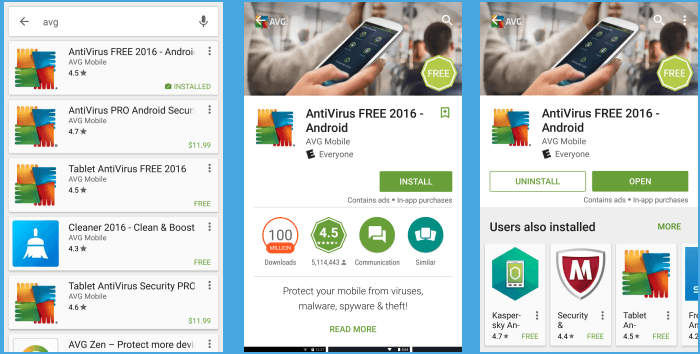
Now that it is installed, go ahead and click on Continue. In the next screen, you can scan the device for threats as you see below. You can also check out the privacy, performance, and anti-theft options.
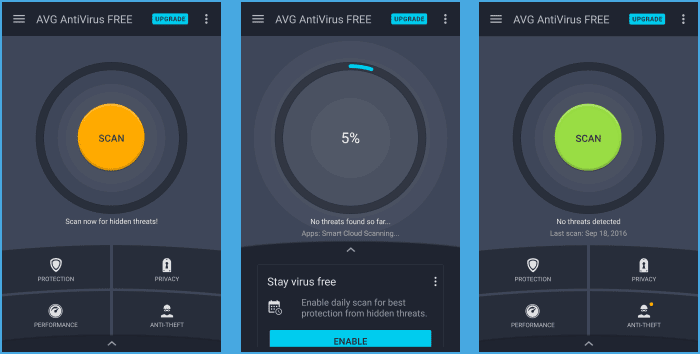
These downloads are great to make sure your phone or mobile device is not compromised. If there are no threats, the last screen will show a green scan button, indicating that there are no threats. You can expect the same from the iOS app.
Final Thoughts
In conclusion, we found AVG Internet Security to be a well thought out product. Our findings are confirmed by the independent lab results. The files we created and downloaded were taken care of immediately. AVG Internet Security also performed well in our tests. Everything in AVG is well marked and very easy to use. We like the additional tools that may be added, and that they offer a short trial for them. We recommend AVG Internet Security Unlimited and AVG Ultimate because they perform at a very high level. You won’t want to miss out on these options. Don’t forget to use our AVG coupon to save 50% off either solution.