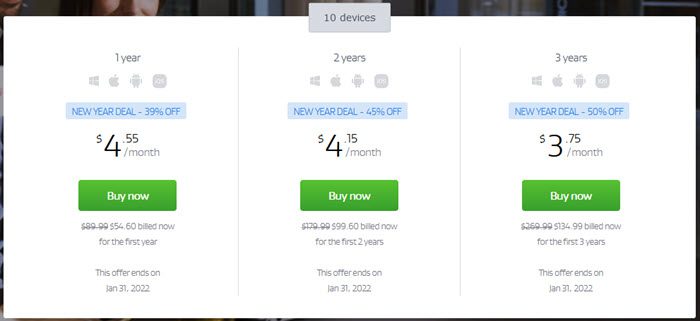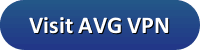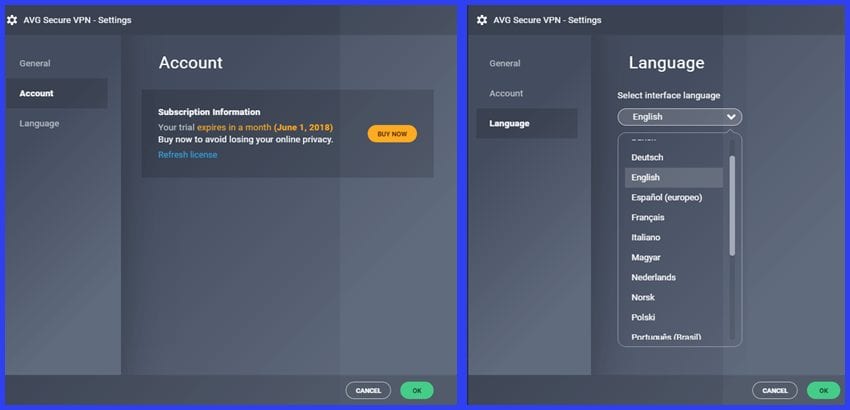AVG Secure VPN is an Internet privacy service offered by the team at AVG. Over the years, AVG has become one of the world’s most trusted Internet security companies. They offer AVG Secure VPN to protect and secure your online identity. The service has software for Windows, Mac, iOS, and Android devices. It employs what is widely believed to be the best VPN protocol, OpenVPN and AES-256 to encrypt your Internet traffic. Thus, protecting you at your favorite Wi-Fi cafe. Additionally, it allows you to prevent ISP tracking and throttling, unblock geo-restricted content, avoid Internet censorship, and save money on your online purchases.
AVG Secure VPN is an Internet privacy service offered by the team at AVG. Over the years, AVG has become one of the world’s most trusted Internet security companies. They offer AVG Secure VPN to protect and secure your online identity. The service has software for Windows, Mac, iOS, and Android devices. It employs what is widely believed to be the best VPN protocol, OpenVPN and AES-256 to encrypt your Internet traffic. Thus, protecting you at your favorite Wi-Fi cafe. Additionally, it allows you to prevent ISP tracking and throttling, unblock geo-restricted content, avoid Internet censorship, and save money on your online purchases.
Want to compare AVG Secure VPN to our top recommended VPN services? Here are some of the best alternatives. Each VPN offers a 30 day risk-free trial period to test the service.
| Rank | VPN Service | Rating | Visit Site | Server Locations | No Logs | Browser Extensions | Smart DNS |
|---|---|---|---|---|---|---|---|
| 1 |  | 9.8 |  | 160 |  |  |  |
| 2 |  | 9.4 |  | 87 |  |  |  |
| 3 |  | 9.2 |  | 95 |  |  |
Company Background
AVG started as Grisoft Software in the Czech Republic in 1991. Through a series of sales and acquisitions it emerged as AVG Technologies in 2008. In 2015 they bought Privax, owner of HMA VPN. Subsequently, they were themselves acquired by Avast in 2016. Being acquired by Avast just added to the trust that users had in their ability to provide top quality Internet security software and services. It also made them part of the team of Avast branded VPN services that also include Avast Secureline VPN and HMA VPN.
Pricing and Payment Options
AVG prices its Secure VPN service like many of its other software services. However, unlike most VPNs, AVG Secure VPN is sold separately for different platforms like Windows, Mac, iOS, and Android. That being the case, it can then be installed on an unlimited number of devices of the particular platform. However, you can only use it on one device at a time. For example, if you bought AVG Secure VPN for Windows, you could install it on all of your windows PCs or laptops but could only connect to their network on one device at a time.
With this in mind, the price for Windows and Mac is $54.60 per year. Like most other VPN providers, AVG offers a discount to subscribers who sign up for longer terms of their Secure VPN service. Their full pricing list is as follows:
- Windows or Mac OS X
- 1 year VPN service for $59.99
- 2 years for $109.00
- 3 years for $159.99
- iOS
- $2.99 per month
- $35.99 per year
- Android
- $1.49 per month
- $19.99 per year
You can pay for the AVG Secure VPN service using most major credit cards. These include the following: Visa, MasterCard, Discovery, and American Express. For those who like to have all of their online payments in a central location, they will allow you to subscribe using your PayPal account.
AVG Secure VPN Benefits
The benefits of the AVG Secure VPN service include the following:
- OpenVPN utilizes AES with 256-bit keys to encrypt all of your Internet traffic.
- No log policy with regard to VPN activity.
- Public Wi-FI protection applied automatically while using their service when set in the client.
- ISP tracking and throttling is negated while you are connected to the VPN.
- Geo-blocked websites and content are made available which will allow you to enjoy a more open Internet from anywhere.
- Avoid censorship regardless of its source, be it from your local university or state sponsored.
- Save money by bypassing price discrimination.
Free VPN Trial and 30-Day Guarantee
AVG believes that once you try out their VPN service, you will want to subscribe to it. To this end, they offer a full 30-day free trial of their unlimited Windows or Mac OS X Secure VPN service so that you can see this for yourself. This is a generous free trial as most providers do not offer one at all.
The trial that they provide for your mobile device requires you to purchase a month or year of service through the appropriate store, Google Play or iTunes. You then have seven days to cancel your purchase without being charged for a mobile plan.
In addition to this, they also offer new Windows and Mac subscribers a 30-day money back guarantee. If you are not completely happy with their Secure VPN service, they will return your full purchase price. No refunds will be provided if not requested within 30 days of purchase. However, they will be glad to help you solve any technical problems you may have. This means you will have more than enough time to fully test out their service. You will be able to test its performance with your favorite websites and the ability to remove geo-restrictions on content that you would like to access.
The AVG Secure VPN Network of Servers
Although small, the AVG Secure VPN network consists of server locations on six different continents. The exception being Antarctica. Their network is designed using high speed servers that are placed to provide the lowest load per server.
To increase the overall performance (speed) of their VPN service, the density of these servers is higher in Asia, Eastern and Western Europe, and the United States. This makes sense since these areas generally have more online traffic within, between, and from outside areas. This is due to two primary reasons. The first is the massive streaming content available in these regions. The second is the large population of high speed Internet users in these countries.
The following is a complete list of the locations in the AVG Secure VPN network:
- Africa – South Africa, Johannesburg
- Asia/Oceania – Australia, Melbourne; China, Hong Kong; Japan, Tokyo; Republic of Singapore, Singapore; Turkey, Istanbul
- Europe – Czech Republic, Prague; Finland, Helsinki; France, Paris; Germany, Frankfurt; Italy, Milan; Netherlands, Amsterdam; Poland, Warsaw; Russia, Moscow; Russia Saint Petersburg; Spain, Madrid; Sweden, Stockholm; UK, London
- North America – Canada, Montreal; Canada, Toronto; Mexico, Mexico City
USA, Chicago, Dallas, Miami, New York, Salt Lake City, San Francisco, Seattle. - South America – Brazil, Sao Paulo
The VPN supports P2P or torrent traffic on a segment of their network. The locations (cities) that they allow this traffic on include Prague, Paris; Germany, Amsterdam, London, and Miami, New York, Seattle in the United States. These locations are marked in their client software to make it easier for users to find and use them. Also remember that AVG does not monitor the applications you use or which sites you visit while connected to their network. However, they do have a “scout’s honor” acceptable use policy. An excerpt of this policy follows:
We all know that the Internet is a wide-open place to explore, learn, and have fun. We want to help make sure that you can do that safely, securely, and privately. At AVG, we like to believe that everyone has the best of intentions and clearly knows where the lines of right and wrong are drawn in the sand of the Internet. Help us make sure that the web stays a great place to spend your time by not doing things that authorities would view as illegal or inappropriate. So please don’t use our service to send or receive pirated movies or music, send defamatory material, or do something bad like that. We cannot and do not actively monitor for this.
AVG Secure VPN Network Security
VPN Protocol
The VPN service uses OpenVPN to secure all of your Internet data. The name “open” may not sound too secure. In fact, the opposite is true. Open means that it is available for anyone to examine for vulnerabilities and suggest improvements if any are found. This helps to keep it up to date and makes it one of the most secure VPN protocols in the industry. Thus despite not being native to any operating system, it is widely used by the best VPN services.
256 bit AES (Advanced Encryption Standard) Encryption
AVG Secure VPN uses AES-256 to encrypt all of your online traffic. For those not familiar with it, AES is the United States encryption standard used for secret material. It can be used with 128-, 192-, and 256-bit keys. All are currently considered secure and there is some debate over whether 256-bit is “overkill” or not. However 256-bit encryption helps to give you peace of mind that your data is safe for the foreseeable future as the number of combinations needed to break it are “as stars in the known universe”. Be aware that this extra sense of security does have a performnce cost.
Process Verification and Control
AVG uses OpenSSL libraries and certificate verification to create the initial “tunnel” and to verify the server and device before initial key exchange. This is similar to that employed by the HTTPS protocol used by banks and other secure online websites. To ensure that your data is safe in the future, these key exchanges should employ “forward secrecy”. This basically means that they should be periodically created and destroyed so that future keys cannot be used on past data. Traffic verification using HMAC should also be employed to guard against data tampering.
Network Security Summary
Using OpenVPN and 256-bit AES encryption are great building blocks for creating a secure VPN service. Similarly, employing OpenSSL libraries and secure certificate verification for initial verification can guarantee that VPN parties are who they claim to be. However, like most things “the devil is in the details”. These details include proper execution of forward secrecy and data verification which requires technical expertise. We are confident that AVG has the personnel to implement these details correctly but you should keep this in mind when choosing a VPN as many new ones are being marketed daily. Consequently, we feel your online data will be safe when using the AVG Secure VPN network.
Your Anonymity and Privacy Using AVG Secure VPN
No Activity Logs Are Kept
First off, AVG Secure VPN is a “no-log” Internet privacy service. Like many other VPN providers, this means that they do not log any of your online activities while using their network. This includes things like the apps you use, sites you visit, or content you download.
Data Collected by AVG
Although the service does not log any of your online activities while using their servers, they do collect some data. Like most online companies, they collect some personal information that could be used to identify you such as your name, address, email address, and payment information. This happens when you interact with their website. According to their own privacy policy:
Some personal data we collect only when you provide it to us. This information may include your name, address, email address, telephone number, and if you pay by credit card, your payment information. This may happen when you:
Create a user account, place an order, or register a product;
Request product support or other services;
Request information about products; or
Participate in surveys.
It can also occur automatically when you use their website or any of their products. Information that could be collected this way can include the following as taken from another except of their privacy policy:
Some personal data we collect automatically when you use our website or products. This information may include some or all of the following types of information:
Your Internet Protocol (“IP”) address;
User and account names and related data;
Phone number;
SIM (Subscriber Identification Module) card number;
Device ID numbers, including Machine ID, IMEI and/or MEID;
AVG product license and identification numbers; and
Geographic location based on GPS/Wi -Fi/communications network local information.
Unless we need the data to retain its personally identifiable characteristics, we anonymize the data we collect and store it in a manner that does not identify you. For instance, when we collect your IP address, we may anonymize your IP address by obfuscating the last group of digits (e.g., changing 192.168.1.1 to 192.168.1.XXX).
This last paragraph says that this PII is usually aggregated into an anonymized form. However, it has us concerned as it implies that under some circumstances this data may not be anonymized. In addition to this PII, they also collect various non-personal data about where and how you use their products. They utilize this to improve their products and services. You can find more information about the types of data this includes in their privacy policy.
How Does AVG Use Collected Data
AVG may share your aggregate or anonymized data to help support their free services. This is stated in their privacy policy as follows:
We collect non-personal data to make money from our free offerings so we can keep them free, including:
Advertising ID associated with your device;
Browsing and search history, including meta data;
Internet service provider or mobile network you use to connect to our products; and
Information regarding other applications you may have on your device and how they are used.
Yes, though when and how we share it depends on whether it is personal data or non-personal data. AVG may share non-personal data with third parties and may publicly display aggregate or anonymous information.
AVG does not share any of your PII with third parties other than Avast affiliates, search providers (IP address to fulfill requests), and other partners. Here is an except of their privacy policy explaining more about this:
We do not sell or rent your personal data to third parties.
We may share certain personal and non-personal data with:
Any of our affiliated companies;
Search providers;
Selected AVG resellers, distributors and other partners performing services on our behalf.
They will also share your personal information to protect their service, members of the public, other users, or if compelled to by legal authorities. As always, we recommend that you read the TOS and Privacy Policy for yourself to be sure that it is compatible with your goals.
AVG Secure VPN Process
Once you connect to the AVG network, the VPN server masks your true IP address and assigns you a virtual one. The network uses IP address sharing. This means that you share your assigned IP address with other users that are connected to the same server which helps to anonymize your online identity.
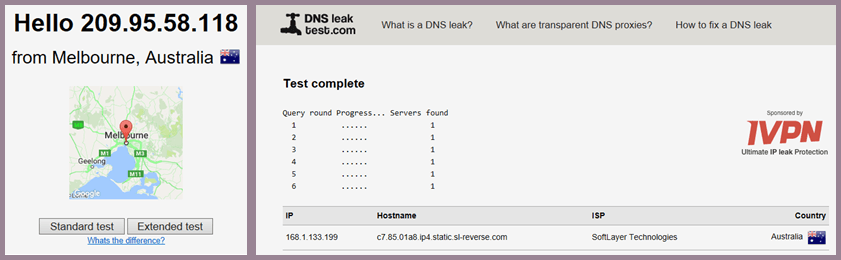
The software did not exhibit any IP leaks in our test which showed that AVG is guarding your online privacy. However, it does not have other advanced features such as a kill switch.
Privacy and Anonymity Summary
First, it is clear to us that AVG will know who you are. This should not be a real problem as they are one of the most trusted security software companies in the world. However, the totality of the information that they collect, both PII and non-personal, gives us some uneasiness. Consequently, we again recommend that you examine their Privacy Policy for yourself.
It is clear that the AVG VPN network has been designed to help guard your online privacy and anonymity. They have a no-log policy regarding your VPN activity while connecting to their service. Additionally, shared IP addressing and IP leak protection will help protect your online privacy and anonymity. This helps assure you that your online identity is safe while using their VPN servers to surf the Internet.
Technical Support
Support for the AVG VPN service is primarily by means of their website FAQ. It has been divided up into the following categories: general, setup and licensing, settings, and trouble shooting, to make it easier to use. Additionally, they have an online community where you can ask questions. If these fail to fix your problem, you can send them and email but it could take a while to receive an answer. You can also receive 24/7 free remote support for device problems you may be having by telephone. They also have a blog and social media presence where they discuss their service and security news.
AVG Secure VPN: Hands-On Testing
To start the AVG VPN installation procedure, select your device on the main page of their website. Then select the download button. You should do this from the device you want to use the service with.

If you want to install software clients for Windows or Mac OS X, just click on its download button. This will allow you to transfer the installation file to your computer. The buttons for Google and iOS will transfer you to their respective app store. Once there, you can install the app to your mobile device. The requirements for each are as follows:
- Windows – requires Windows XP SP3 or later.
- Mac OS X – requires the latest version.
- iOS – requires iOS version 8.0 and later.
- Android – requires Android 4.1 and up.
Installing and Using AVG Secure VPN for Windows
Installing the Windows Client
After you have downloaded the installation file for the AVG VPN client to your Windows PC or laptop, run it as an administrator. This will open the file. Say yes to any permission prompt. Choose a language for the interface. Then, review and accept the licensing agreement.
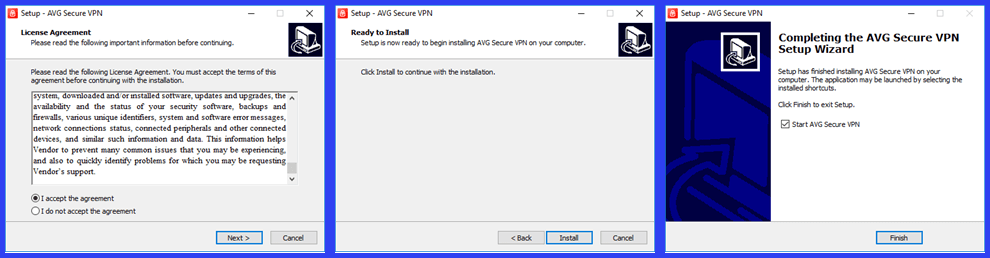
Accept the default setup directory or choose your own. Next click “Install” to transfer the client software to your computer. After the installation finishes, the “Start AVG Secure VPN” toggle is checked by default. Select the “Finish” button to open the software for the first time. This will also create a desktop shortcut for the AVG VPN client for subsequent use.
The Main Interface Screen
Unlike many VPN providers, the main dashboard for the free trial will be displayed instead of the login screen. This is the primary connection window. The screenshot below depicts important interface components. These have been numbered and highlighted to easily identify them. They include the following:
- Connection status (three states) and toggle
- Not connected – Your online privacy is not protected; Toggle: Off.
- Connecting or disconnecting – You are not protected.
- Connected – Your online privacy is protected; Toggle: On
- Action window – has two choices which is changed by clicking the link at number 5.
- How does your VPN work? (Current choice)
- Set your location. This opens the change location sub screen and is current link shown at 5.
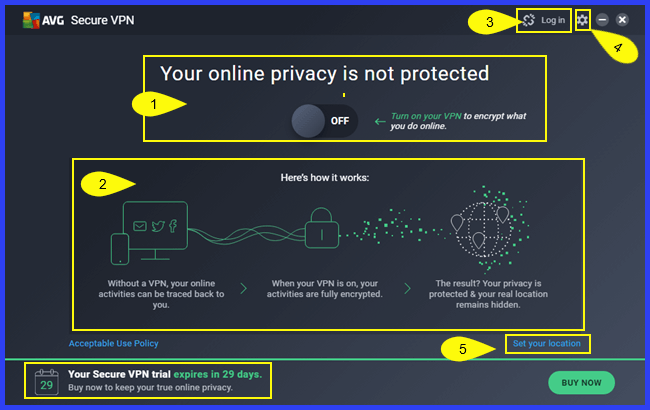
- Log In – opens the authentication screen. This screen allows you to enter your AVG account email and password to activate and verify your subscription to the AVG VPN service.

- Settings – are accessed by the gear icon.
- General settings – includes a Wi-Fi connection toggle.
- Automatically secure Wi-Fi network
- Ask before starting VPN
- General settings – includes start up options.
- Start service when Windows starts.
- Automatically connect to last connected location when client is opened.
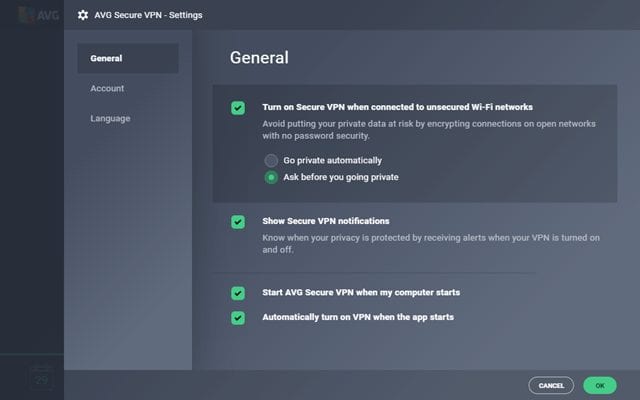
- Account – displays your current subscription information.
- Language – screen allows you to change the client interface language.
- General settings – includes a Wi-Fi connection toggle.
In addition to the numbered interface elements, you can also examine the “Acceptable use policy” on the AVG Secure VPN website. We examined an excerpt of this earlier in our review. Additionally, you can click on the “Buy now” button to purchase or update your subscription.

Using the Windows VPN Client
Now that we have examined the client interface and settings let us look at it in action. Clicking on the “Set your location ” link will display the following. Notice that the “Action window” now displays connection location information.
- Last connected location – defaults to “Optimal location” which is based on ping value and load from your current position.
- Change location – opens the location selection page.
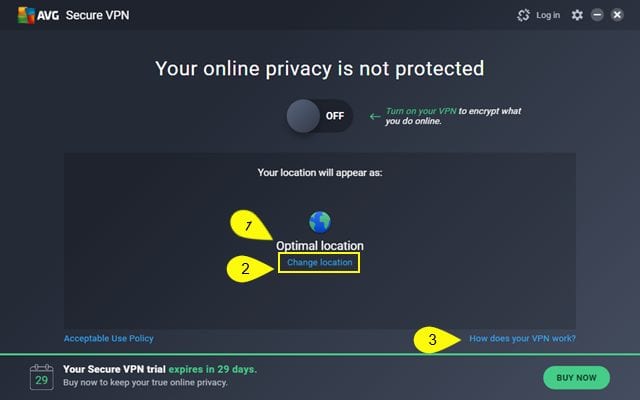
Notice the link at “3” now displays “How does your VPN work”. Making your first connection is as simple as toggling your connection “On”. In our case this connects us to the USA, Chicago location.
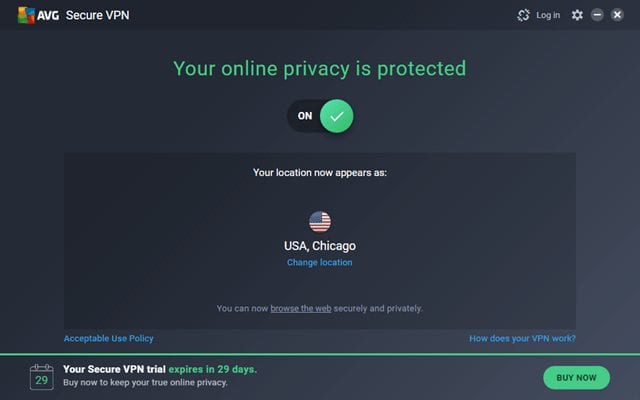 Disconnecting from an AVG VPN servers is just as easy. Simply, toggle the connection switch “Off”.
Disconnecting from an AVG VPN servers is just as easy. Simply, toggle the connection switch “Off”.
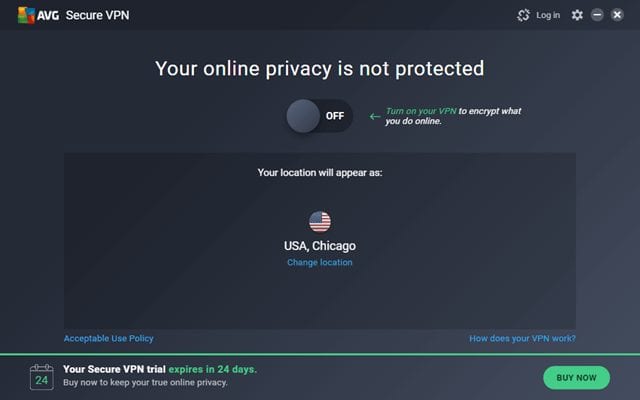 Notice that the last connected location is USA, Chicago. Now let us change to a new location by clicking on “Change location”. This opens the list of all locations available on the AVG VPN network. This list can be sorted by geographic regions (as highlighted) to help you quickly find and connect to a server in that region.
Notice that the last connected location is USA, Chicago. Now let us change to a new location by clicking on “Change location”. This opens the list of all locations available on the AVG VPN network. This list can be sorted by geographic regions (as highlighted) to help you quickly find and connect to a server in that region.
 You will also notice that some of the locations have a “P2P” designator beside them. The list can also be sorted by this to help you locate your closest P2P supported server.
You will also notice that some of the locations have a “P2P” designator beside them. The list can also be sorted by this to help you locate your closest P2P supported server.
 Now that we have examined the AVG Secure VPN location screen, let us use it to connect to a server in Africa. First select the “Africa” region, then choose the Johannesburg location.
Now that we have examined the AVG Secure VPN location screen, let us use it to connect to a server in Africa. First select the “Africa” region, then choose the Johannesburg location.
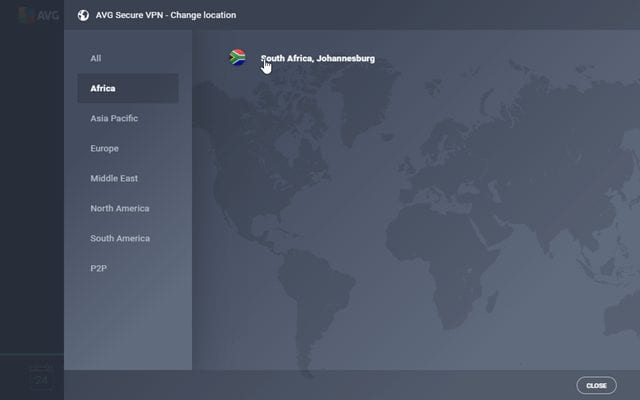
The software will immediately begin to secure your connection to a server in Johannesburg.

After a moment, your connection will complete and your Internet identity is protected.

If you want to change your current virtual location, you do not have to disconnect from your current one. Simply, click on “Change location”. This is illustrated below by reconnecting to a USA, Chicago VPN server.
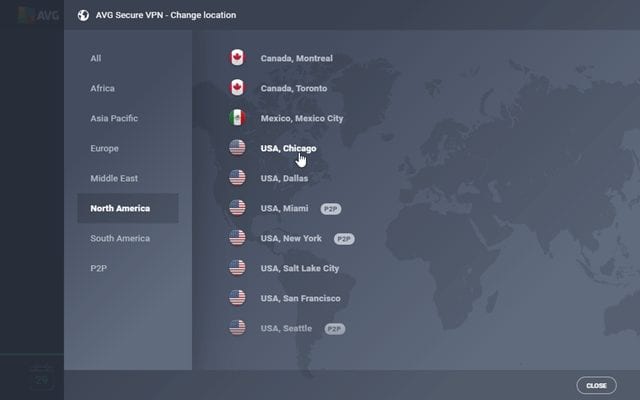
Sort the locations by “North America”, then click on “USA, Chicago”. This will open a prompt warning you that you are already connected to the AVG Secure VPN network and asking if you would like to change virtual locations. It also warns you that it will interrupt your current downloads. This lets you choose “Cancel” to stop or complete them before changing servers.
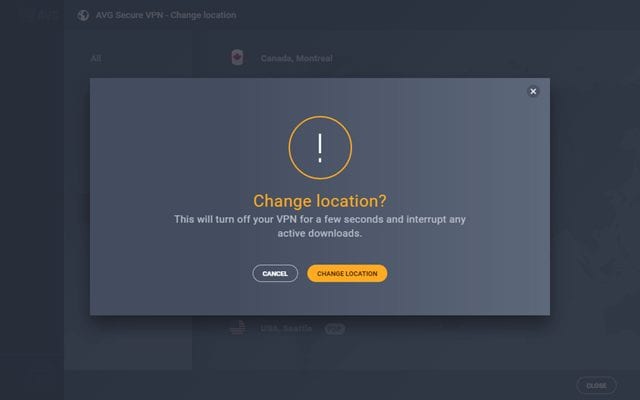 Selecting “Change location” will first disconnect you from the one in Johannesburg.
Selecting “Change location” will first disconnect you from the one in Johannesburg.

Once your have been disconnected from your old server, the client will then connect you to one in Chicago.
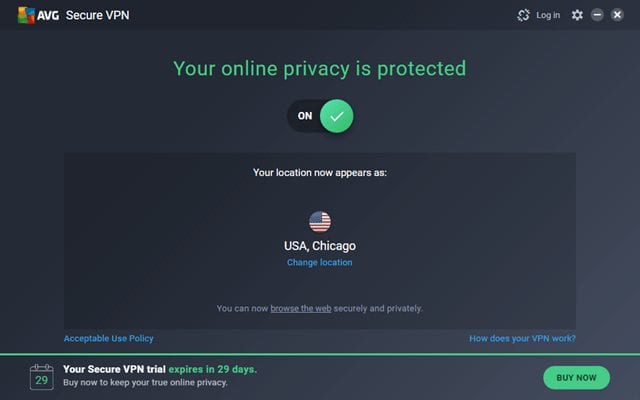
Using AVG Windows VPN Client in Systray
Clicking on the Windows close button in the client does not exit the client, it merely shrinks it to the system tray. Disconnect from your Chicago location and then close the interface window.
Open the system tray and right click on the AVG Secure VPN icon. This will display its menu. You can open the AVG Secure VPN interface from here if you want to change virtual locations. You can also connect or disconnect from your last location from here.
Now, choose “Connect”. This will reconnect you to last virtual location. You can click on “Open AVG Secure VPN” to verify this.
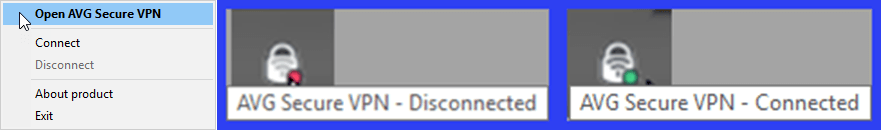 Selecting “About product” will display the current version information window. This is also the only place that you can completely exit from the software.
Selecting “About product” will display the current version information window. This is also the only place that you can completely exit from the software.

Connecting to a AVG VPN server will also display a temporary notification when your Internet is secured. Disconnecting will display a similar message. These notifications are also shown when you connect using the interface unless you choose not to show them.
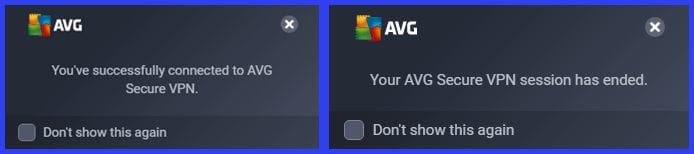
AVG Secure VPN Windows Client Summary
As you can see from our overview, AVG Secure VPN is easy to install. It has only a few simple toggles that allow you to control its operation. Connecting to the VPN network takes only a single click. If you are not connected to the network, simply select your location and you will automatically be connected to it. Even better, you do not have to manually disconnect to change virtual locations. Simply, choose a new location and the software will then automatically disconnect from the old VPN server and connect you to the new one.
Installing and Using AVG VPN App for Android
Installing the Android App
The installation procedure for the AVG Secure VPN app for Android starts by opening the site on the device you want to install it on. Once there, tap on the “Get it on Google Play” button. This will open its installation page on the Google Play store. From there, tap “Install” to complete the process. Once complete, select “Open” to run the app on your Android phone or tablet and access its opening screen.

Starting Your Free Trial
After the opening screen, the first screen of a short tutorial is displayed. You can scroll to see this short presentation. However before we do that, let us start our free trial. As you can see, you must subscribe to the AVG VPN and Proxy Service one year plan through the store before you can use the free trial. Enter your Goggle Play credentials and confirm your purchase. If you cancel the trial before 7-day period ends, you will not be charged for it.
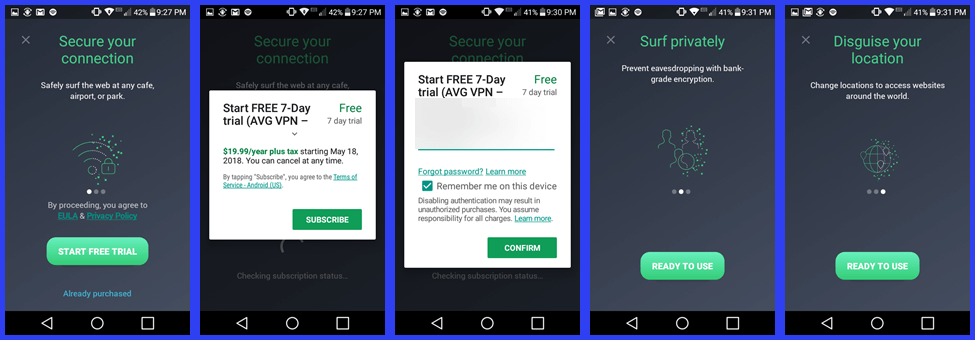
You will notice that once you have made your purchase, the button message changes to “Ready to use”. You can scroll the screen to see the other presentation screens: surf privately and disguise your location.
AVG VPN Android Interface and Settings
When you tap on this button the main interface for the AVG VPN app will open. The interface has four areas of interest. They are as follows:
- Settings icon – opens the main settings page.
- Privacy message that tells you the state of your online privacy.
- On/Off toggle to connect and disconnect from the AVG VPN service.
- Current location – opens the locations screen so you to choose a new virtual location.
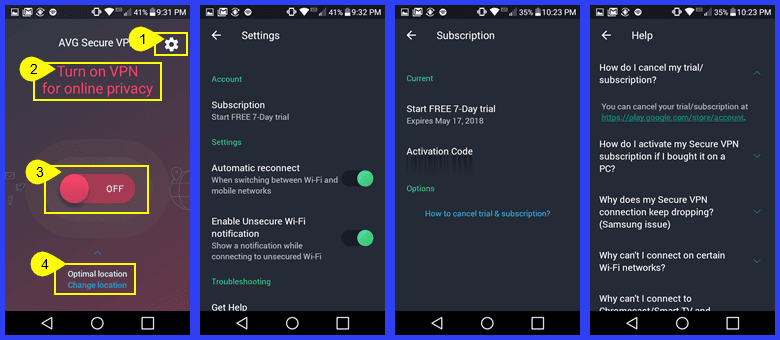
Open the settings screen by tapping on the gear icon. This screen is divided into four topics: account, settings, troubleshooting, and general.
Tapping on “Subscription” under the first topic, “Account” opens your subscription page. You can see your current subscription information: expiration date and activation code here. It also offers you the option to open the help screen where you can find the link to cancel your trial or subscription.
The second topic of this screen is called “Settings” and has two toggles regarding connection to Wi-Fi networks. The first automatically reconnects when switching between Wi-Fi and remote networks. The next notifies you when you are connecting to an unsecure Wi-Fi network.
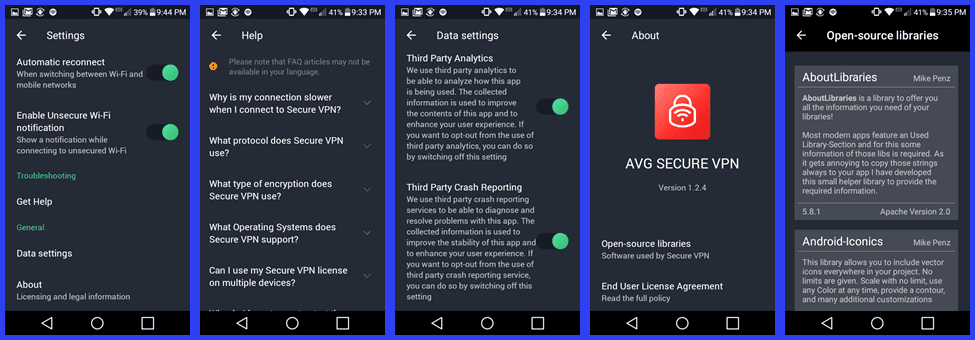 Tapping “Get Help” under the third topic, “Troubleshooting” opens an in app help screen. This screen has solutions to common questions and technical problems. Tap on the down arrow beside the question to see the answer. You can scroll this screen for more questions and categories. This is similar to that shown on the FAQ page of their website.
Tapping “Get Help” under the third topic, “Troubleshooting” opens an in app help screen. This screen has solutions to common questions and technical problems. Tap on the down arrow beside the question to see the answer. You can scroll this screen for more questions and categories. This is similar to that shown on the FAQ page of their website.
Tapping “Data settings” under the last topic, “General” opens the screen that lets you toggle off third party analytics and crash reports. It also lets you open the version information screen. From there, select “Open source libraries” to examine them in more detail.
Using the AVG VPN Android App
Now that we have examined the interface and settings for the AVG VPN Android app, let us see it in action. Making your first connection could not be easier. Simply tap or slide the “Off” toggle to the on position. Since this is your first time connecting to their network, you must first allow AVG Secure VPN to establish the VPN connection. Tap “OK” to finish the connection to the optimal location (by ping and load) from you. You will notice that the app background and status message changes from red to green. This make it easy to see your connection status with just a glance.
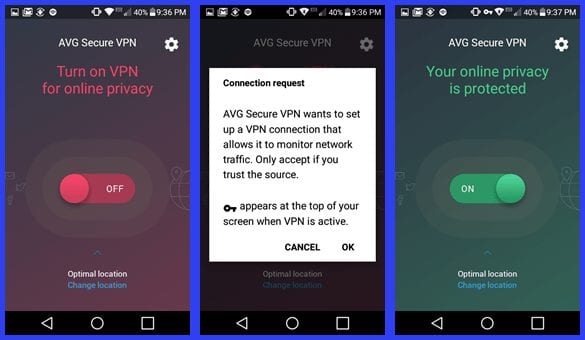
Changing to a New Server
Toggle the connection back off and then tap on “Change location”. This will open a list of available locations on the AVG VPN network. Notice, optimal location has a check beside it indicating that it was our last choice. Tapping on “USA, New York” connects us to a server in New York. Tapping on “Change location” verifies this. Notice that the check is beside USA, New York now.

Changing Virtual Servers
It is not necessary to disconnect from your old server to choose a new virtual location. This is illustrated by scrolling to the Asia Pacific region and tapping on Australia, Melbourne. The software is smart enough to automatically disconnect you from the New York server and supply you with a new IP address from an Australian VPN server. This effectively changes your virtual location to Australia. Notice tapping “Change location” opens to Australia, Melbourne and the check is beside it. Also notice that optimal location is always at the top making it easy to switch to.
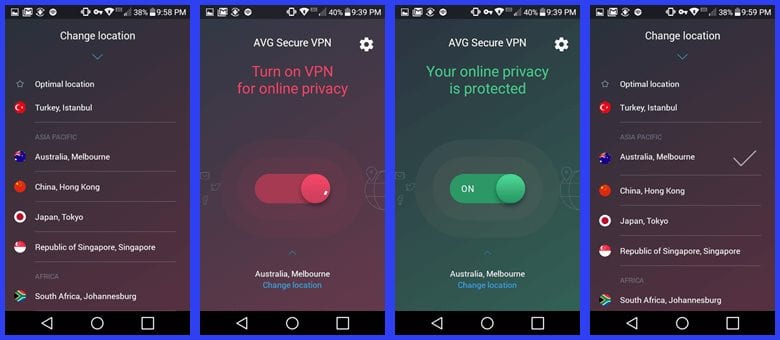
AVG Secure VPN Android App Summary
The AVG Secure VPN app is easy to install on your favorite Android phone or tablet. Using their network to secure your online privacy can be as simple as tapping on the “On/Off” toggle if you want to connect to your fastest (optimal) location. Choosing another location is equally as easy. Simply choose a new location and the app automatically completes the new connection. Changing virtual locations take only a few taps. Warnings about unsecured Wi-Fi let you take advantage of the benefits of the AVG Secure VPN network from your favorite public Wi-Fi hotspot and know that your online communications will be secure.
AVG Secure VPN Speed Test
We ran the AVG Secure VPN speed test using the standard Windows client. Our speed test verified that the AVG service was more than adequate for most VPN uses. As expected, the overhead incurred by encrypting all of your online traffic caused some loss in speed. However the extra security, online privacy, and greater anonymity provided by using their VPN network more than justifies this small loss.
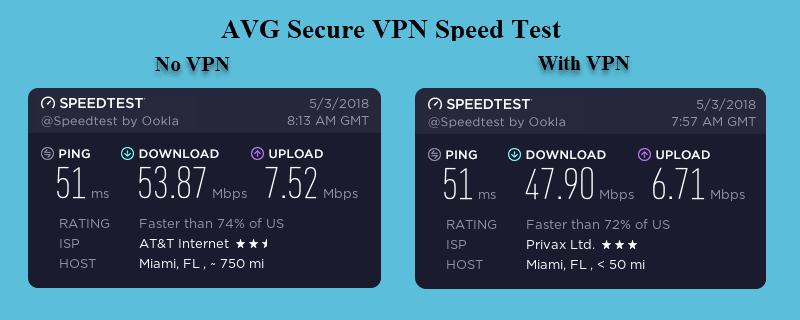
As you can see in our speed test above, the AVG VPN network speed is still fast despite the encryption overhead. Our results show that encrypting the connection dropped our download speed from 53.87 MB/s to 47.90 MB/s to a server in Miami, Florida. This is a loss of about 11.1%. Other locations showed similar results. We also noticed some variation in performance for connections to some locations. This could be due to server load or routing differences. Despite these fluctuations, their network is fast enough to improve your online privacy and secure your data without disrupting your Internet surfing habits.
AVG Secure VPN Review: Conclusion
AVG Technologies is one of the most trusted security software companies in the world of antivirus. As part of their goal to secure your complete online experience, they have developed the AVG Secure VPN service. This allows them to secure your online privacy the same way that have secured your device data against malware and viruses for years.
Although small in comparison to some VPN services, their network covers all continents but Antarctica. They have easy to use software apps for Windows, Mac OS X, iOS, and Android devices. This makes it easy for everyone to use their VPN network, regardless of where they are or the device they connecting with. Their current network consists of 31 locations in 21 different countries. To provide the best overall performance for their users, servers are distributed between these locations.
The AVG Secure VPN service uses the OpenVPN protocol to secure all of your online traffic. Its employs OpenSSL libraries and certificate verification to verify initial sever and client connections. It is also used to control key transfer and ensure the validity of the data transferred. AES-256 is used to encrypt all of your Internet traffic.
Lastly but equally important, they do not monitor any of the activity of subscribers to their VPN service. Thus, you can be assured that your online privacy is better protected while surfing the Internet with the AVG Secure VPN service. This can help guard your online identity.
AVG has a moderate sized FAQ to help with your general, payment, and technical problems with their VPN service. They provide 24/7 remote access for all of your device issues by phone. You can also get responses through their community page about the AVG Secure VPN network. Their social media and blog sites contain information about their service and other security news.
What we like most about their service.
- They have easy to use software for Windows and Mac OS X users.
- AVG also has custom VPN apps for iOS and Android mobile devices.
- They do not log any subscriber activities while accessing their VPN network
- The OpenVPN protocol and AES-256 is used to encrypt all of your Internet traffic.
- Their VPN service is reasonably fast.
- It can help you guard against online IP leaks and automatically connect to VPN when it detects public Wi-Fi networks.
- Allows P2P / Torrent on Windows and Mac.
- You can test their service for free (terms depend on device used).
- AVG has a 30-day money back guarantee and of their VPN service.
Ideals to improve the service.
- Introduce a multi-device subscription plan with multiple simultaneous connections.
- Add more locations and servers to their network.
- Adding a kill switch to their software.
- Add an alternate secure protocol for those who need one (IKEv2, L2TP/IPSec, PPTP).
AVG Secure VPN has servers on six different continents with a concentration on Asia, Europe, and North America. Their network uses high speed servers to maximize performance. They have a free trial for their VPN service. Additionally, AVG offers a 30-day money back guarantee for Windows and Mac customers. If you decide that it fits your needs and you enjoy using it, you can get a year of AVG Secure VPN for just $54.60.