Zoho is a privately held company with offices in the United States, India, China, Japan, and Singapore. They have over 2,500 team members focused on work productivity tools. Zoho Vault password manager was introduced in 2013 as a means to help keep passwords safe. The software is geared toward businesses but they also offer a personal version free of charge. As with other Zoho products, Zoho Vault is easy to use and presents minimal extra clutter in the interface.
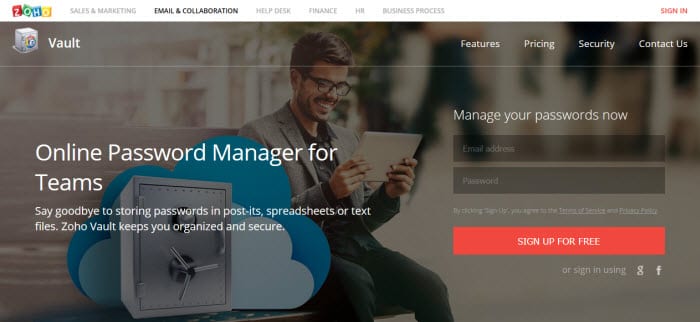
Pricing and Special Offers
Zoho Vault is designed to handle large groups of users. They offer plans ranging from personal use to enterprise for large teams. The service is priced per user per month. So for example if you have a team of 5 employees who would like to use Zoho Vault the cost for the Professional plan would be $20 a month. That’s not bad considering you have the ability to centrally manage the users. Note that Zoho requires a mimimum of 5 users for their professional and enterprise plans.
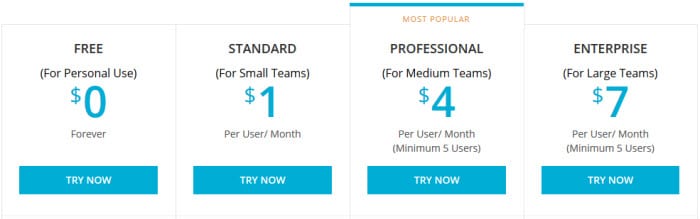
The Zoho Vault password manager ranges from $0 for personal use to $7 per user a month for access to all their enterprise features. I suggest you visit the pricing page of their site to view all the differences between the account levels. Professional is their most popular plan and costs $4 per user a month. All members start with a free trial at the Enterprise level of service so you can get a good feel for all the Zoho Vault features. Customers are offered a 10% discount on annual terms.
Free vs. Paid Accounts
Zoho Vault is free for personal use. The software has everything you need to generate strong passwords and securely store them. You can store an unlimited number of passwords and notes for free. Access your passwords from your laptop, phone, or tablet. Use the software to automatically log into your favorite websites. You can use the password generator to ensure all your passwords are strong. From there you can set password policies and track your password access. The free version includes offline access and the ability to import / export your passwords. Finally we’re very happy to see that the free version supports two-factor authentication.
The Zoho Vault premium plans include three levels of service:
- Standard (small teams)
- Professional (medium teams)
- Enterprise (large teams)
All three plans build on top of the free account features. Here are some of the additional features offered with each premium plan.
Standard account features:
- All free features plus secure password sharing, user provisioning and management, ability to transfer ownership of passwords, centralized management, alerts for password expiration, data backup, ability to restrict access based on IP address, and priority technical support.
Professional account features:
- Standard features plus the ability to create and mange user groups, share groups of passwords with user groups, and custom reports on user access.
Enterprise account features:
- Professional features plus integration with active directory, password access control. and custom notification on password events.
As you can see, most of the premium features are targeted toward business users. Everything from small businesses to large organizations. Zoho has done a great job of serving companies of all sizes with their ever growing line of services through the years and Zoho Vault continues that tradition.
Generate Strong Passwords
Zoho Vault let’s you set up password policies to ensure that the passwords generated are as secure as possible. Let’s take a look at the password policy screen:
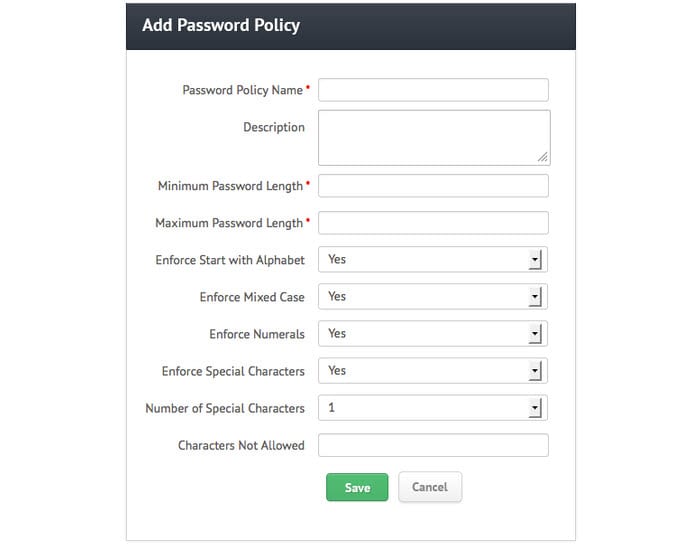
You have several options when setting up password policies. Set the minimum and maximum length for passwords, Choose whether or not to start every password with a letter. You can set the app to use mixed case letters, numbers, and special characters. You can set the number of special characters to use in each password and set specific characters that you don’t want used.
I like the approach of setting up password policies. You will run into some sites that limit the complexity of passwords. While I suggest you avoid them whenever possible there will be times when you have no choice but to use them. In this case it’s nice to have multiple password policies to meet the needs of creating passwords for a wide range of situations.
Find and Organize Passwords
One major difference between Zoho Vault and other password managers is with Vault you connect through the Internet. It will let you download an encrypted HTML file for offline access but the tool is really meant to be used online. As you start to use Vault I recommend you organize your accounts into categories.
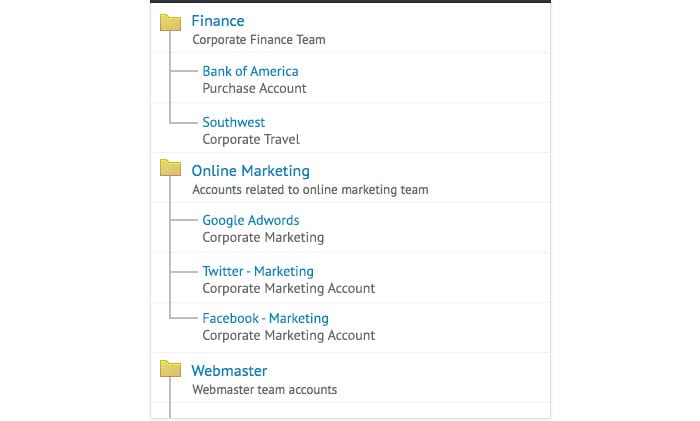
As you can see Vault gives you a nice tree structure to use when organizing your accounts. This makes it easier for those of us who have a lot of sites to manage. Speaking of having a lot of accounts, Vault is very easy to navigate. You can search through your data files to find the account you are looking for and then auto-login to the site.
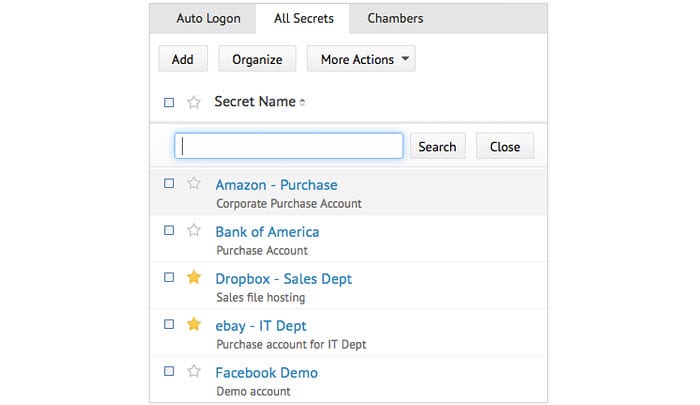
Control Access to Passwords
As I mentioned earlier Zoho Vault is targeted at businesses of all sizes. It’s important for those using the service in a corporate environment to have control over which users have access to passwords. Organizations also need the ability to quickly remove access when necessary. Zoho Vault gives companies the flexibility needed to manage groups of users. This is something that most other password managers lack.
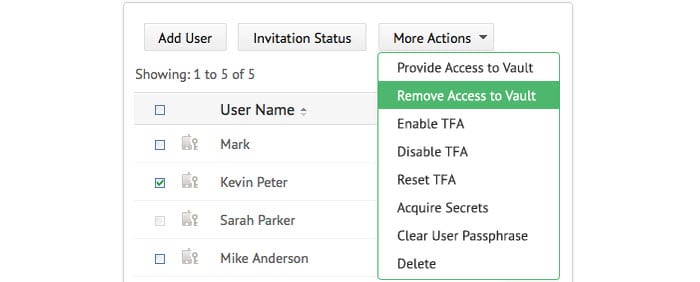
Administrators have control over users in Zoho Vault. As you can see above, Kevin’s access to Vault can be removed quickly. You can also quickly add users and control whether or not each uses two factor authentication (TFA) for access.
Mobile Apps for iOS and Android
Along with accessing Vault from your desktop, members can download their mobile apps for iOS or Android. You can use them to retrieve passwords and other secret data. It will pull down passwords for offline use as well. Here’s a look at the iOS app for iPhone and iPad. It requires iOS 7.0 or later.
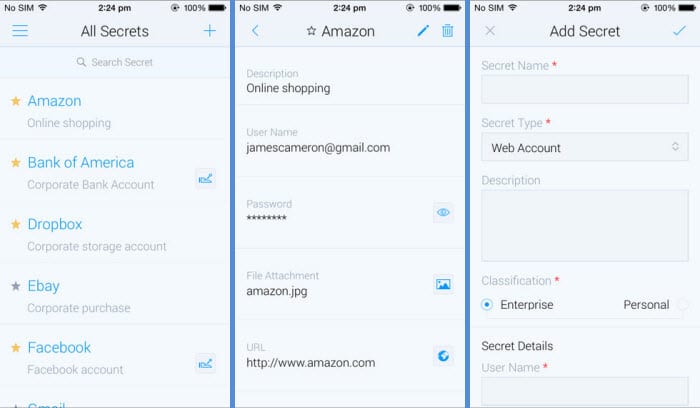
Zoho Vault users can also download their mobile app to use on Android devices. The app requires Android 4.0 or higher and allows you the same access as it’s iOS counterpart. You can use the app on your Android smartphone or tablet.
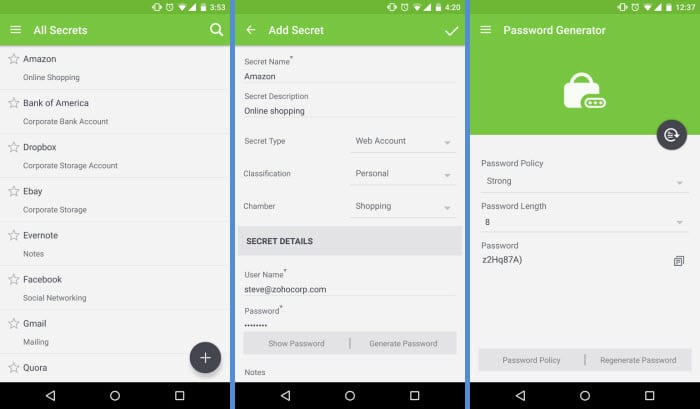
As you can see the Zoho team has developed nice apps for iOS and Android. Both apps had been updated within a month of our review which shows they are actively developing new features for the popular password manager.
Zoho Vault Security
Zoho use AES-256 to encrypt user data. They take several other steps to secure users data. For starters your passphrase (master password) is used as the encryption key. No one including the team at Zoho know your master password. That means you never want to lose or forget it but it also makes your account more secure.
Zoho goes a step further in adding additional security measures for corporate users. You can set up notifications so that you know when a user shares, modifies, or deletes a password. The system also keeps an audit trail so you can see a record of changes over time.
Customer Support
Support for Zoho Vault is pretty straight forward. We didn’t see any options for live support. You will want to email their support team – support (at) zohovault.com – with any questions. Paid members receive priority support which only seems fair. Zoho has a very large organization so I would expect a prompt response to support requests.
Zoho Vault Review : Conclusion
Zoho Vault is a good password manager for those who want a web-based solution. The solution is focused on businesses of all sizes. While you can use Vault for personal passwords, the service shines when it comes to protecting and sharing passwords between groups of users. Vault has everything a company needs to centrally manage passwords for teams of employees. You can share information between users and quickly remove access whenever necessary. These features make Vault one of the best solutions we’ve seen for a corporate environment.
What I liked most about the service:
- Easy to use web-based password manager
- Mobile apps for iOS and Android
- Data secured using AES-256 encryption
- No one else including Zoho has your master password
- Support for two-factor authentication
- Audit trail for users in a corporate environment
Ideas to improve the service:
- Import data from other password managers
- Add more two-factor authentication methods
- Add a feature to automatically update passwords
I was pleased with the functionality of Zoho Vault. Most of the password managers we review are for personal use. While Vault can be used for the purpose, it’s more geared toward corporate environments. Vault would be best suited for small to large teams. I really like the ability that Zoho offers companies to centrally manage users. You can share passwords between users in a group and manage the members access. I recommend you sign up and give Vault a try. You will start with a free trial of their enterprise solution.

