| VPN | VPNify |
| Based In | Hong Kong |
| Logs | Yes |
| Speed | 128 Mbps |
| Network | 18 countries |
| Refund | NO |
| Price | $4.99 |
| Website | Google Play Store |

Vpnify is a popular VPN proxy for mobile devices. In fact, they have over 10 million Android app downloads with a 4.3 rating across 600,000 reviews. That’s not bad, considering the service has both a free and premium level. As you might guess, the free tier is ad-supported. You can pony up a few dollars a month to remove the ads or continue to use the service free of charge. The real question is, how safe is vpnify? Is the VPN fast, and are the ads annoying for those who want free access to their network? We will answer all those questions and more in our review of vpnify.
Let’s start by taking a look at the company behind Vpnify. You must trust your VPN provider since you will be sending your data through their network. Unfortunately, we were unable to obtain much information on the company. The Apple App Store lists the developer as Neonetworks solution, which the Google App Store lists an address in Hong Kong. A quick search brought up another app, Alps VPN, with the same physical address. It appears that Neonetworks was established in September of 2019. According to an investigative report, the company’s director is a Chinese citizen with an address in China’s Anhui Province.
VPNify Pricing in Google Play and Apple App Store
You can use the vpnify app for free as long as you are comfortable with the ads and limitations. You can expect plenty of advertising in the free version. This defeats the purpose of many people using a VPN. We don’t want our information tracked or ads targeted to us online. We downloaded the vpnify app from Google Play and tried the premium service for 3 days. If you choose to do this, just make sure you cancel if you don’t want to pay for the service. Otherwise, you will be charged $30 for a year of VPN service. Alternatively, you can sign up for premium access for $4.99 a month. This will give you ad-free access and the ability to use the app on more devices. You will also receive priority support and AdBlock when using the VPN.
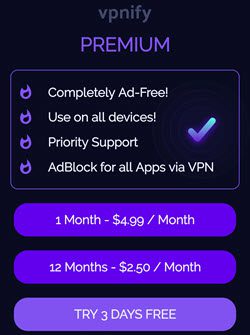
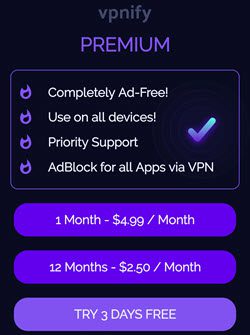
Vpnify Usage and Features
Luckily, vpnify does a good job of making its apps easy to use. In the images, you see they have everything clearly labeled. You can either choose your server or let the app choose one for you. Unfortunately, the service has very few features to speak of. It offers a kill switch, split tunneling, and connect on boot, but there is no mention of what VPN protocols they use. We have no way of knowing if their protocols are secure or not. Additionally, the high speeds we got on the speed tests below make us wonder about this free service.
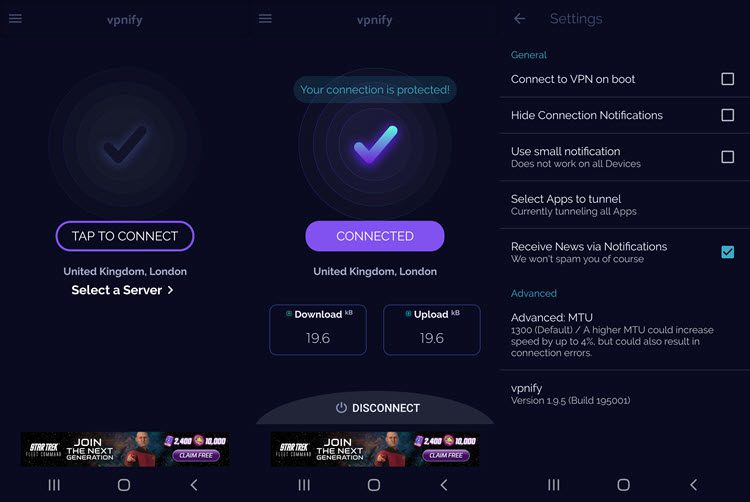
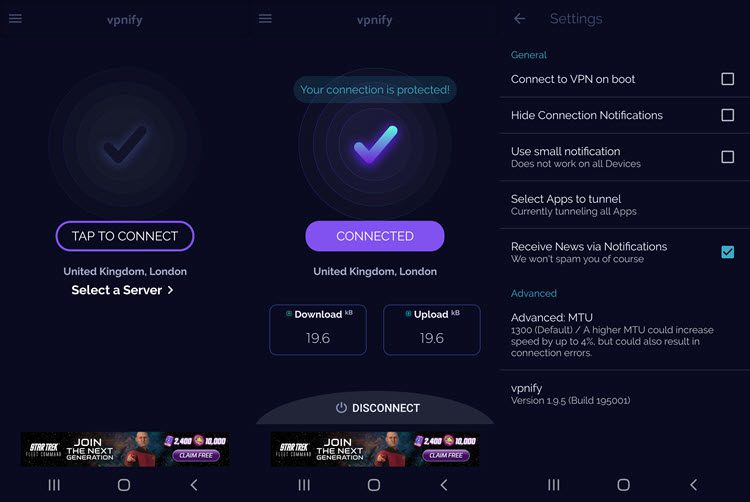
Does Vpnify Leak?
As with any VPN we test, the DNS and geo-location tests are important. You could leave yourself in danger if the VPN you are using doesn’t protect you. There are two key items we look for when we run this one. These are “Does it show my true IP address?” and the other one is “Does the geo-location test show where I really am?” In this image, vpnify passed both tests. While it does show several requests from Google and Cisco, we consider those to be secure sources for DNS.
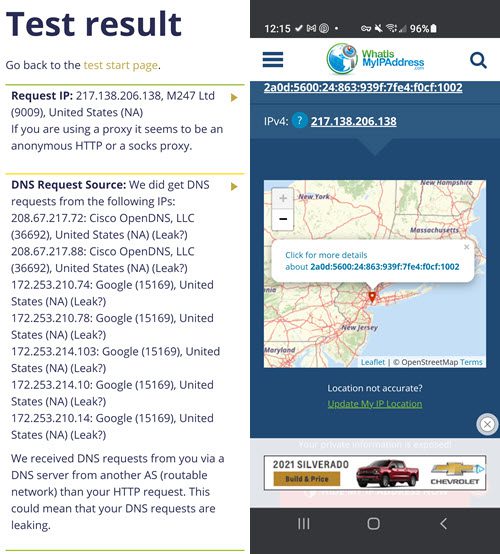
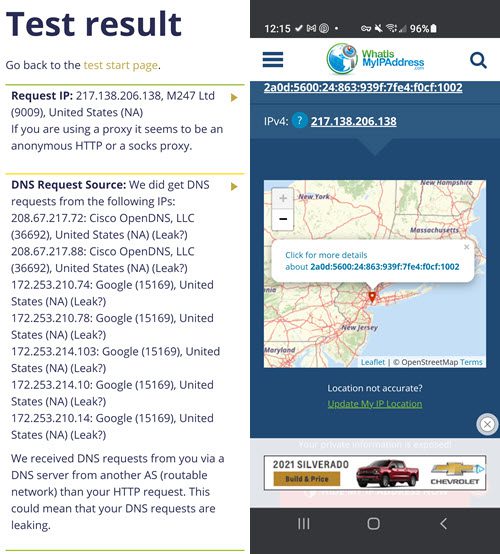
Is Vpnify Fast?
Because we are using the free version of the service, we had low expectations as far as server speed goes. However, the speeds we got surprised us. Our normal speed is approximately 458 Mbps when not connecting to a VPN. As you see here, we got a speed of 128 Mbps. Even though that represents a 72% speed loss, that is faster than several other free services.


Other speeds and locations we tested were:
- London – 117 Mbps
- Germany – 241 Mbps
- Netherlands – 109 Mbps
How Well Does Vpnify Unblock Streaming Services?
For this test, we used three different streaming services to see how this service fared. Those were BBC iPlayer, Netflix, and Amazon Prime Video. In this first image, you can see we are connected and are successfully running BBC iPlayer.
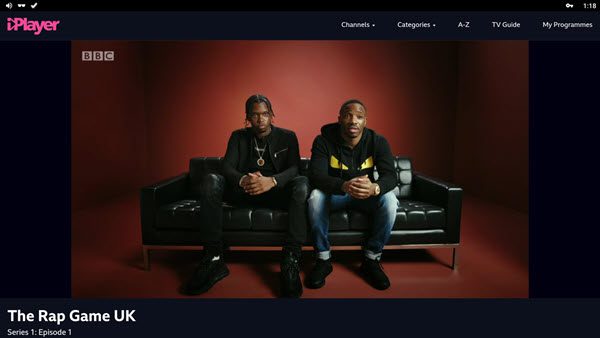
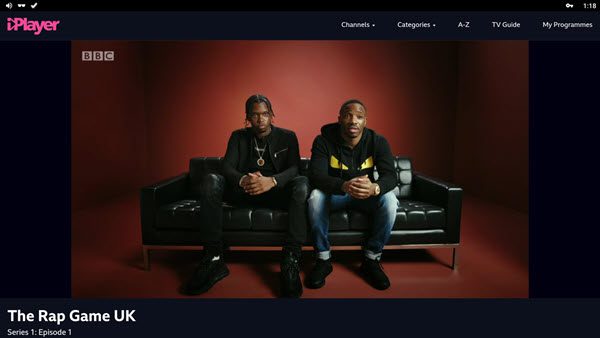
Unfortunately, Netflix was not quite as kind to us. As you see here, Netflix failed immediately as soon as we opened the app. That is not good if you want to watch Netflix while using this VPN.


The last test surprised us because when we used Amazon Prime region-specific content, it worked on the app, as you see here.
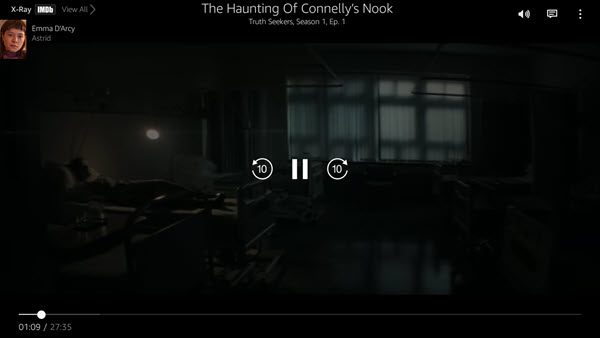
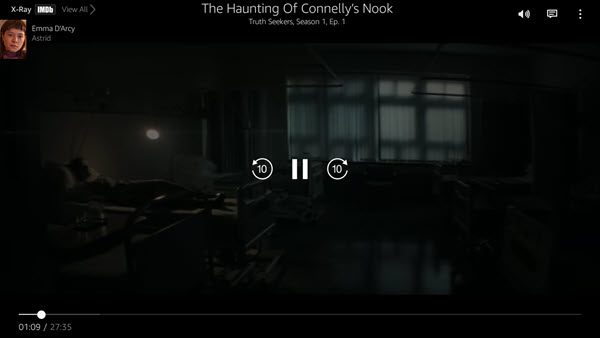
Customer Service
Unlike most free VPNs, Vpnify has quite a few options. They have a group on the popular chat app Telegram, an email, an FAQ section, and even a contact form. If you have issues getting things set up, your best bet is to try the Telegram group. That’s because they do not indicate how long you may have to wait on a response if you have an issue.
Conclusion
We found that vpnify has some good points and bad points. The good points include a small but effective country list, split tunneling, and kill switch options. We also found that the premium pricing is reasonable, it passed the leak and location tests, and the speeds are good for a free service. That brings us to the bad points. The company failed to unblock Netflix. When you add that to the lack of transparency with their VPN encryption protocols, you have to wonder just how safe this service is. The ads are annoying, even for a free service, and with the company’s background, we have no way of knowing what’s going on behind the scenes. Despite its positive results in most of our tests, we can’t recommend you use this one. There are much better options in the community, and those have good track records.
