VPN Zoom launched in 2014 and is headquartered in the United States. The service offers some impressive features. Members have access to a tier-1 network which means fast, reliable connections. They have custom software for Windows and Mac along with a portable client. VPN Zoom uses tokenized processing for credit cards which adds an extra layer of privacy protection. They also support bitcoin payments.
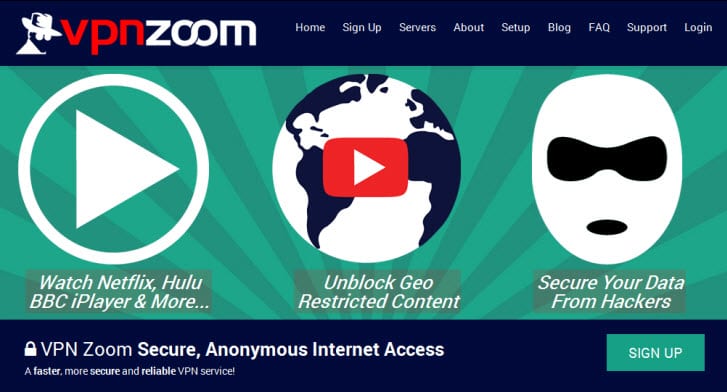
Pricing and Special Offers
VPN Zoom includes unlimited data usage and up to two connections for all members. The price is based on your sign up term. They offer monthly, semi-annual and yearly terms. Longer terms come with a deeper discount so for the best value you’ll want to check out their annual term.
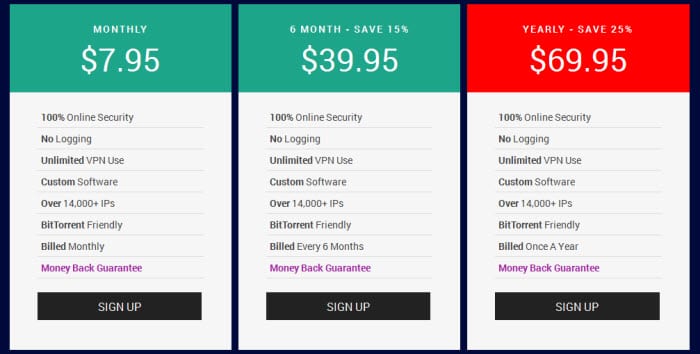
Customers can use the free VPN Zoom software for Windows and Mac to access the service. Along with a portable client. They offers discounts based on your desired subscription term. You can save up to 25% off annual sign ups. Making the annual plan the best value. Visit the VPN Zoom special page to save.
When it comes to signing up for VPN access we look at the payment options offered. When VPN services first launch the payment options are normally limited. That isn’t the case with VPN Zoom. You can tell they put a lot of thought and effort into customer payments. They accept credit card, PayPal and bitcoin.
The VPN Zoom team kept members privacy in mind when planning payment methods. Having the option to pay with bitcoin is a big plus. They use tokenized processing for credit cards which means your payment information isn’t stored on their servers. VPN users will appreciate the extra layer of privacy.
Risk Free Trial Period
Hopefully our review of VPN Zoom will give you a good idea of what the service has to offer but you need time to test as well. You’ll want to try the service out for yourself. VPN Zoom understands that as well. To help they offer a 3 day money back guarantee. Here’s a summary of their refund policy directly from the VPNZoom FAQ page.
Do you offer a free trial?
No, we offer a 3 day money back guarantee. Free trials encourage spammers and fraudsters who abuse the network which in turn effects our loyal members.
What are the conditions of the money back guarantee?
You must cancel within 3 days and contact our billing department to request a refund. There are no other conditions.
VPN Zoom Network and Server Locations
VPN Zoom offers a wide range of server locations. They have servers in key locations around the world. The service runs on a tier-1 network so you can expect a high level of speed and reliability. We’ll show you some performance testing results later in the review but for now just know that the response times are impressive.
| Countries | Locations | Servers | IP's | Protocols |
|---|---|---|---|---|
| 16 | 24 | 70 | 14,000 | OpenVPN, PPTP, L2TP |
VPN Zoom has servers located in the United States. United Kingdom, Australia, Brazil, Costa Rica, Denmark, Finland, Germany, Japan, Netherlands, Poland, Singapore, South Korea, Spain and Sweden.
Privacy and Security
When we talk about VPN services a lot of people assume they will get a high degree of privacy and security. That isn’t always the case. It really depends on your reason for using a VPN service. If your purpose is privacy and anonymity then you probably want a VPN that doesn’t log.
VPN Zoom makes their logging policy pretty clear in their FAQ section:
What logs do you keep? Do you monitor my activity?
We do not monitor, record or store logs for any single customer’s VPN activity. For complete details visit our Privacy Policy.
Hands-On Testing
The first thing I look at when deciding whether or not to review a VPN service is whether or not they offer a custom client. In year’s past users may have needed some technical expertise to get set up with a VPN provider. That’s still true with some companies but there are several that offer custom clients to make things easier.
A lot of VPN services launch and then work on client software as the service grows. I’m happy to share that VPN Zoom took care of the software ahead of time. They have an easy to use custom client for both Windows and Mac OS X users. I’m equally impressed by their efforts in developing a portable connection manager.
Connecting with the Windows VPN client
Let’s take a look at the VPN Zoom Windows client:
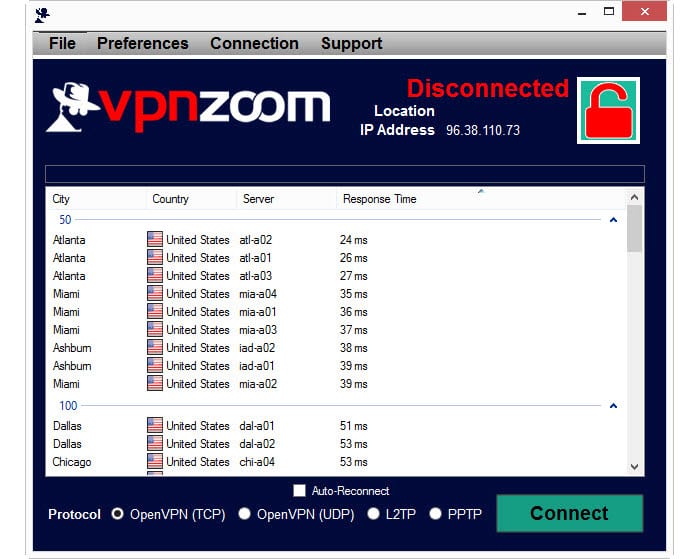
As you can see above the VPN Zoom client presents you with a list of server locations. You’ll also notice that some locations include multiple servers. You have access to their full network of server locations around the world through the client software. Connect using OpenVPN (TCP or UDP), PPTP or L2TP protocols.
The client supports Windows 8, 7, Vista and XP.
Connect with the Mac VPN Client
VPN Zoom offers a custom client for Mac OS X users. That’s a big plus because a lot of VPN services are behind in terms of Mac support. The VPN Zoom Mac client is very similar to its Windows counterpart. You can use it to connect to an server location. It also supports OpenVPN (TCP or UDP), PPTP and L2TP protocols.
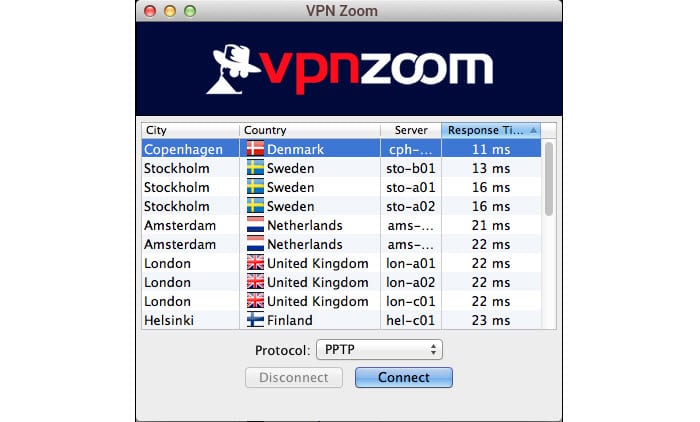
Connect from iPhone or iPad
While VPNZoom doesn’t offer their own iOS app, you can use their site to help set up your device to connect with OpenVPN, PPTP or L2TP. Here’s a copy of the L2TP instructions. You can visit their site for more details and a list of server addresses.
VPN Zoom L2TP set up for iOS:
- Click on “Settings” and then click on “General”.
- Scroll down and select “VPN”
- Tap “Add VPN Configuration”
- Select L2TP
- Enter a description like VPN Zoom Chicago
- In the “Server” field type the server address of a VPN Zoom server. You’ll find a full list of server addresses in the members area of their site..
- Enter your username and password.
- In the Secret field enter “vpn” without the quotes.
- Make sure “Send All Traffic” is enabled.
- Tap “Save”.
- Toggle the VPN “ON” to test your connection
Connect from an Android Device
While VPNZoom doesn’t offer an Android app, you can use their site to help set up your device to connect with PPTP or L2TP. Here’s a copy of the L2TP instructions. You can visit their site for more details and a list of server addresses.
VPN Zoom L2TP set up for Android:
- Open the menu and choose Settings
- Select Wireless and Network or Wireless Controls, depending on your version of Android
- Select VPN Settings
- Select Add VPN
- Select Add L2TP/IPsec PSK VPN
- Select VPN Name and enter a descriptive name
- Select Set VPN Server and enter a server hostname (server addresses listed in members area)
- Tap Set IPSec pre-shared key and enter “vpn” without the quotes
- Open the menu and choose Save
VPN Zoom Speed Test
I mentioned at the top of the review that VPNZoom runs on a tier-1 network. That gives them a speed advantage. Here’s a look at my Internet performance without a VPN and then again while connected to a VPNZoom server in Atlanta. As you can see I’m nearly maxing out my connection even with the extra layer of encryption.
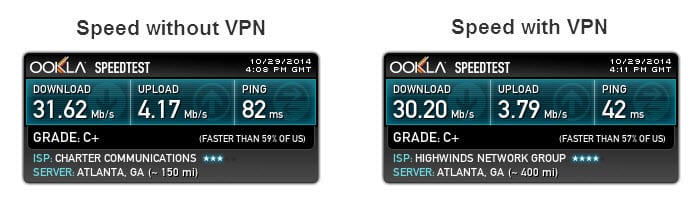
Conclusion
VPN Zoom may be new to the market but you wouldn’t know it from the features. They have a full featured client for Windows and Mac users. The portable connection manager is an added bonus that not many providers offer. Being on a tier-1 network adds to the performance and reliability of the service.
What I like most about the service:
- Custom client software – Windows, Mac, portable
- Tokenized credit card processing and support for bitcoin
- Free NAT firewall and two connections for every member
- Term discounts on semi-annual and yearly sign ups
Ideas to improve the service:
- Add advanced client features like Internet kill switch
- Develop mobile apps for iOS and Android
- Add more locations to their network
- Consider dedicated IP as an add-on
VPN Zoom is the best “new” service I’ve seen hit the market in a long time. Providers normally lack features or have performance issues at launch. That isn’t the case with VPN Zoom. They have what it takes to build a strong customer base. The free NAT firewall, tokenized credit card processing and support for bitcoin are all a plus. I also liked the option of using a portable VPN client. I suggest you give VPN Zoom a try. They offer all new members a 3 day money back guarantee.
