| VPN | VPN Robot |
| Based In | Singapore |
| Logs | No Logs |
| Speed | 28 Mbps |
| Network | 16 countries |
| Refund | No |
| Price | $11.99 a month |
| Website | Google Play Store |
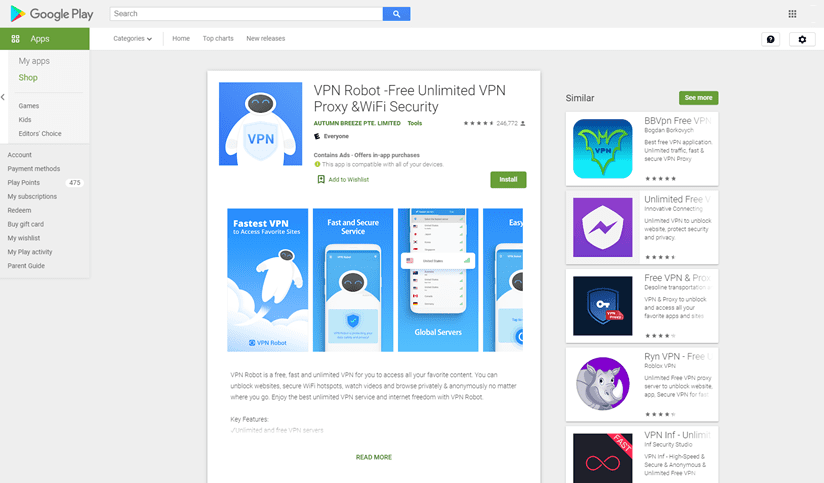
VPN Robot is one of several VPN services that the Singaporean company Autumn Breeze PTE. Limited created. Some of the others are Snap VPN and Hot VPN. Like the sister brands, it is designed for mobile devices only. However, you can connect to it on Windows or Mac using an Android emulator like BlueStacks. Be aware that you may have issues because VPN Robot does not offer native desktop software.
The service has no website, but the Google Play listing shows it has more than 10 million downloads and a 4.6-star rating. Although that sounds impressive, this is a “freemium” service. In our experience, most VPN companies that use that model are ones you need to stay away from. Interestingly, the Google page suggests that the service may have been called “Freenet VPN” at one time. That is based on the web address in the Play Store.
While the VPN states it is a free and unlimited proxy service, we will use the premium version for our review of VPN Robot. It promises better speeds and more locations. Below, we will tell you about the company, go over pricing, server locations, and features. We’ll also do a DNS leak test, speed test, and see if the VPN will unblock popular streaming services like Netflix and BBC iPlayer.
VPN Robot Pricing and Payment Options
For a freemium service, VPN Robot is quite expensive if you pay on a monthly basis. They offer the user a 7-day free trial to allow time to test the service. After that, their premium service is $11.99 a month. If you get the 6-month plan, it is $23.99. That works out to $4.00 a month. By far, the best option is to get the 12-month plan for $35.99. That makes the final price $3.00 a month. They don’t offer any other payment options besides Google Pay, so that may alarm some privacy-minded customers.
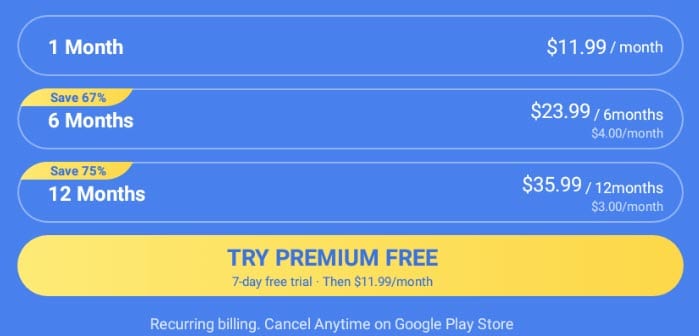
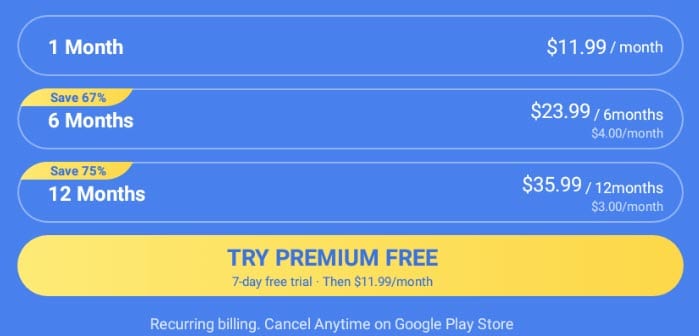
About the Parent Company, Autumn Breeze PTE
Sources show that Autumn Breeze is headquartered in Singapore. That also means that you are subject to the jurisdiction of the country. We also see that the company is a data analytics firm. They specialize in data analytics, processing, and related activities. To us, that is concerning. It suggests their main motive is to collect data instead of protecting your privacy.
Where are the VPN Servers?
The network for VPN Robot is not large. They provide 16 premium servers and 8 free ones. Of course, the premium ones are faster. On some of the servers, they list what streaming service they are optimized for. We will list them here if they are.
- US – New York (Premium)
- US – Fox (Premium)
- Canada (Premium)
- UK (Premium)
- US – San Francisco (Premium)
- Netherlands (Premium)
- Germany (Premium)
- Japan (Premium)
- South Korea (Premium)
- India (Premium)
- Russia (Premium)
- France – TF1 (Premium)
- UK – BBC (Premium)
- UK – Sky Go (Premium)
- Australia – ABS (Premium)
- US – New York
- Canada
- UK
- US – San Francisco
- Netherlands
- Germany
- India
- Singapore
What does VPN Robot Offer?
The VPN Robot team designed its product to be simple and streamlined. By taking a look at their console, you can see that there is not much to it. You can find the options by selecting the Menu icon on the first screen and choosing Settings.
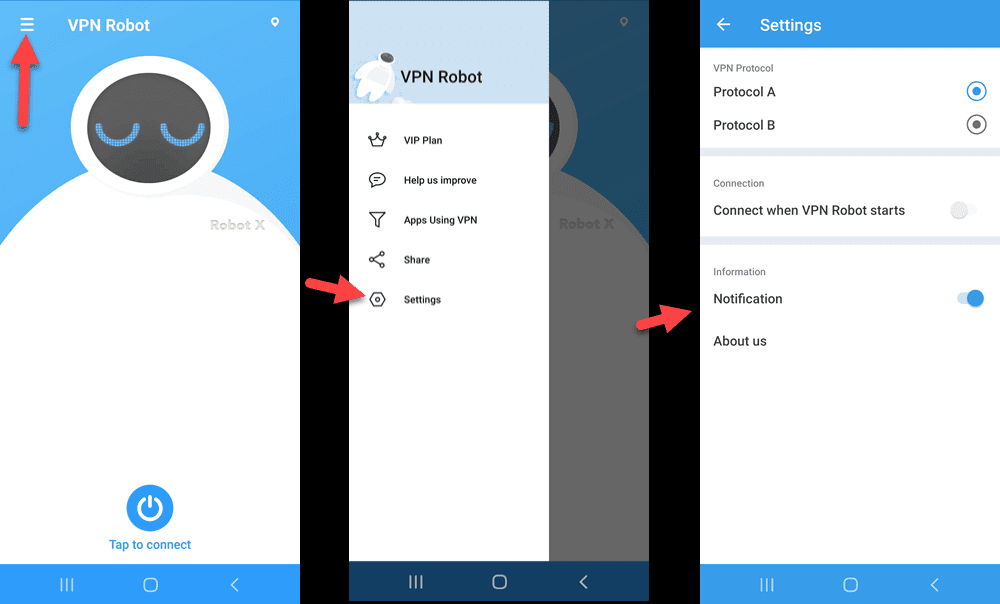
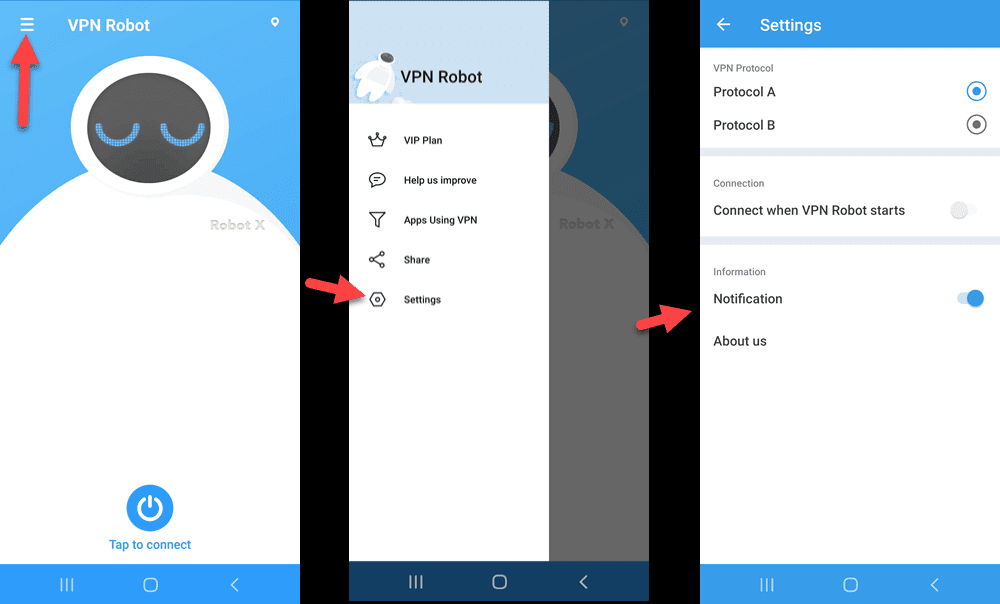
- Split tunneling – This option is one they show with the words “Apps Using VPN“. It allows you to select which apps you want to use with the VPN.
- Change protocol – Unlike most companies in the cybersecurity space, this VPN gives you the option between “Protocol A” and “Protocol B“. We were not able to find any information on what those protocols are or what encryption they are using. Most companies will display the actual protocol (OpenVPN, IKEv2, etc).
- Connect on start – This feature allows the VPN to automatically connect when the app launches.
Security
Security is a big deal in general. You do not have to look far to find evidence of cybersecurity breaches in public. That said, we have a concern about the protocols they use. Rather than saying “Protocol A” and “Protocol A” as we showed earlier, we would like to know the protocols they use. That way, we can tell if your data is safe from hacking. As far as their privacy policy goes, the company states that they use a strict no-logs policy.
DNS Leak Test
DNS leak tests can help determine whether or not the VPN is secure. If it shows your real IP address, you are not safe. Your IP address can also be exposed to WebRTC leaks. This test shows both components as well as a few others. As you can see in the image, VPN Robot passed both of them. While it does show Google entries as potential leaks, Google is a popular third-party DNS provider. You can decide if you are ok with that.
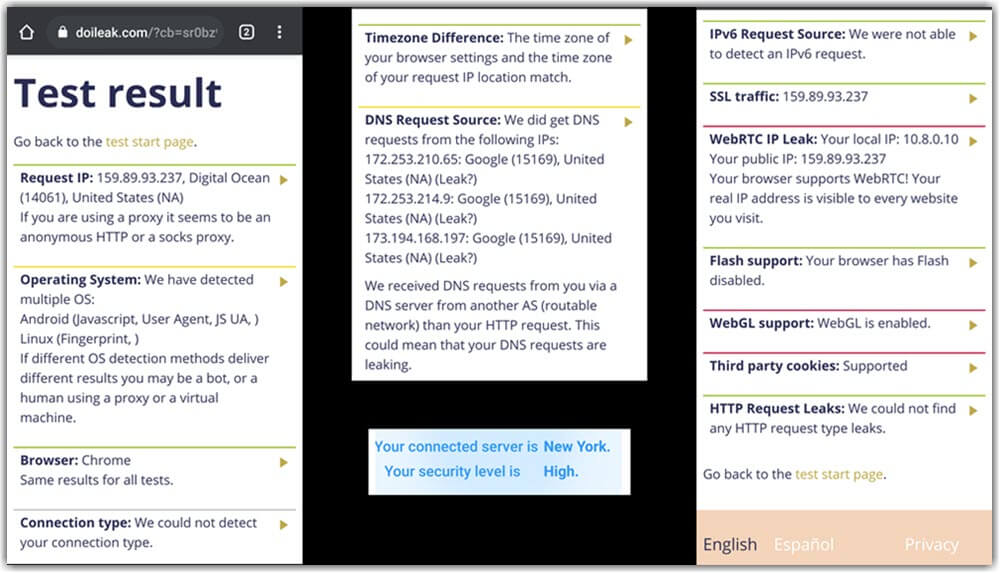
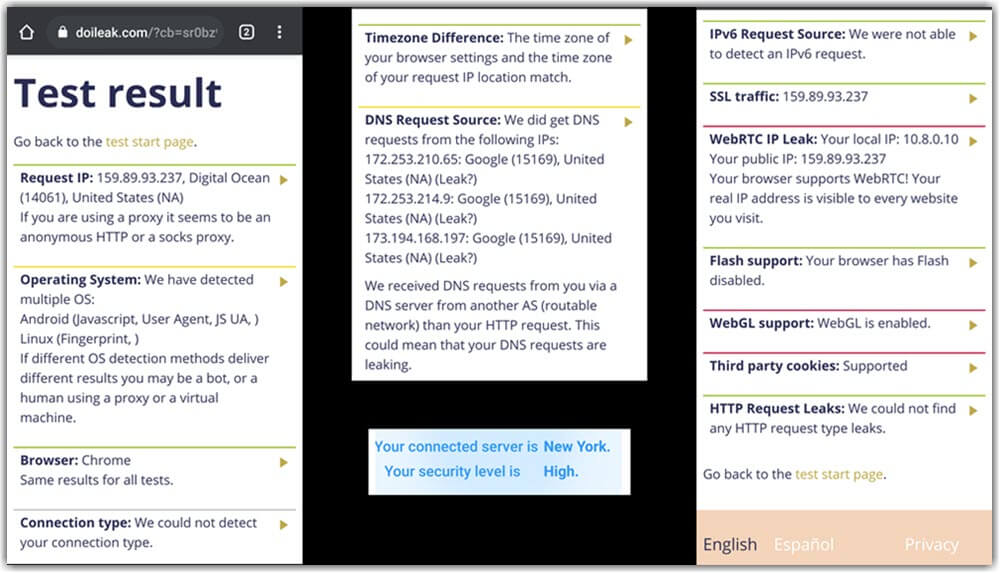
VPN Robot Speed Test
Testing the performance of a VPNs network is always important. If you plan on streaming at all, you will want to have good speeds. Below, we show tests to servers in New York, Germany, and the UK. Since these are supposed to be the fast servers, we would hate to see the slow ones. While we expect a loss of speed due to encryption, we were not pleased with the results. As you can see below, all three servers slowed down our connection quite a bit.
- Internet connection without VPN – 452 Mbps – tested to New York City
- New York – 28 Mbps download, 20.2 Mbps upload – 94% speed loss
- Germany – 20.3 Mbps download, 19.8 Mbps upload – 96% speed loss
- United Kingdom – 24.7 Mbps download, 20.8 Mbps upload – 95% speed loss
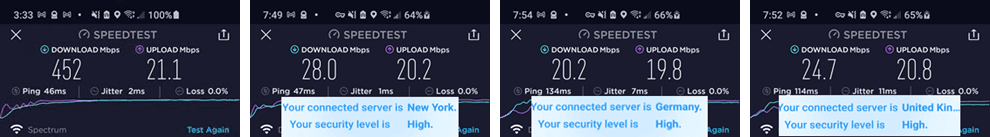
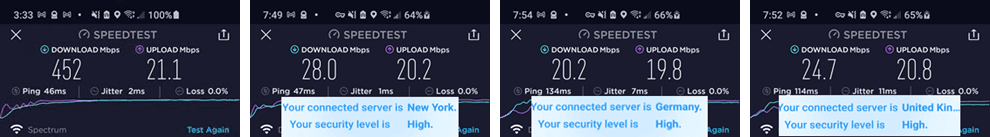
Netflix and BBC iPlayer Test
Of course, accessing content is one of the top reasons. In this section, we will test two popular streaming services. We tested Netflix and BBC iPlayer. In the images, below, you see the two Netflix images. However, we were not able to locate exclusive Netflix content for the UK version. That means it will not actually unblock Netflix. Whereas the BBC iPlayer used to allow us to take mobile screenshots, they must have changed their policy just prior to writing this review. We were able to get content to play, but they won’t even allow us to show you the page where you access the content. Instead, you get a message that states “Can’t take screenshot, due to security policy”. You will need to use an incognito or private window to access the content. That said, we can verify that BBC iPlayer worked.
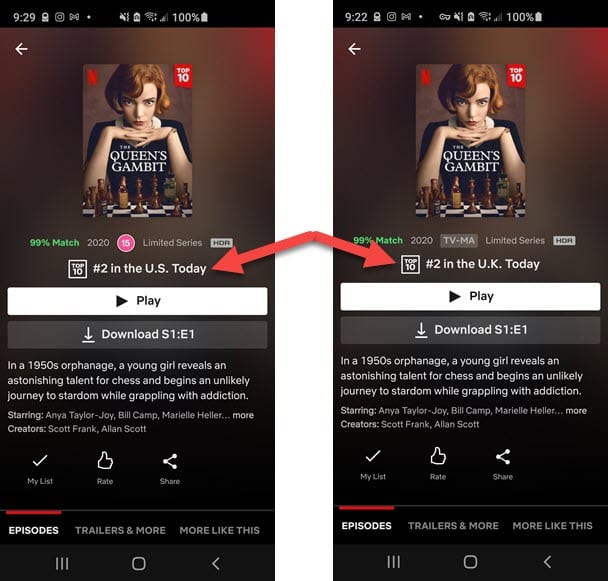
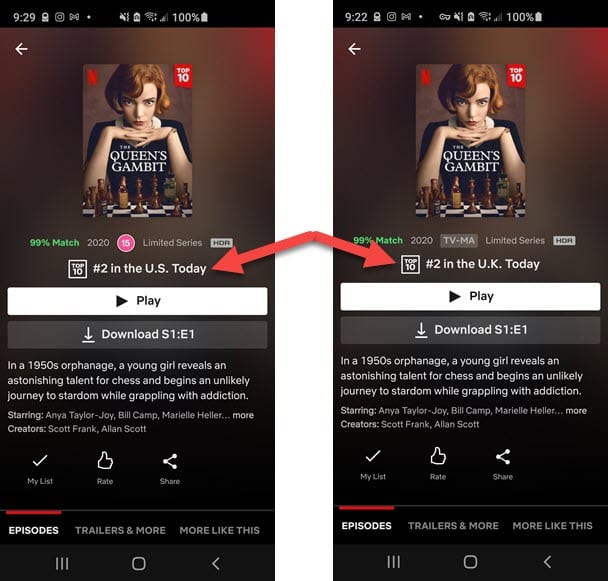
Customer Service
Like most companies that are mobile only, VPN Robot only offers a way to give feedback. There does not seem to be anything other than an email address. Also, it gives you no estimation on how much time it will take to answer any questions.
Conclusions
Lastly, we’ll go over what we learned about this service. Autumn Breeze PTE, Limited is located in Singapore. There are questions about the company’s motives because it is primarily involved in data analytics. VPN Robot has very few features to speak of, and the app does not make it clear what protocols it supports. We did not encounter any DNS leaks that showed our IP address. The VPN worked to unblock geo-restricted content with in an incognito/private browser window. Here is a quick list of our likes and some ideas to improve the service.
Good Points
- No DNS leaks
- Ability to unblock some streaming services
- No-logs policy
Improvements
- Fix poor speeds
- Enlarge network
- Properly list encryption protocols
- Decrease the monthly price
While VPN Robot has some good points, it is hard to recommend this one. The price is too steep when paying monthly, the protocols are not transparent, and it is impossible to know which ones they use. The speeds are poor in htat we suffered quite a bit of performance loss, even with their premium version. We also have issues with the company being categorized as an analytics firm. It may be ok if you want to unblock some content, but we are suspicious of this one. There are far better options in the market.
