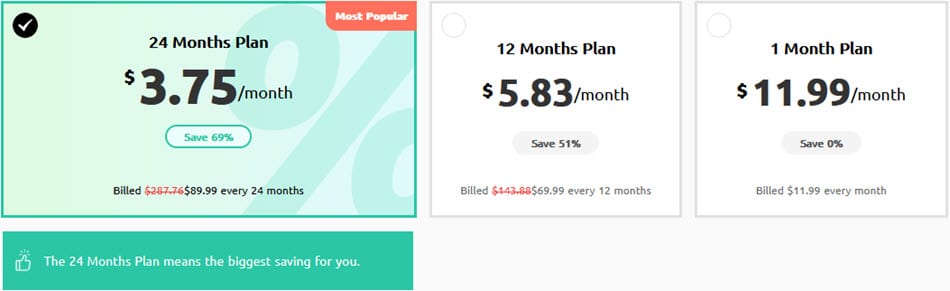| VPN | VPN Proxy Master |
| Based In | Singapore |
| Logs | No Logs |
| Network | 40 Countries |
| Refund | 30 days |
| Price | $3.75 a month |
| Website | VPNProxyMaster.com |
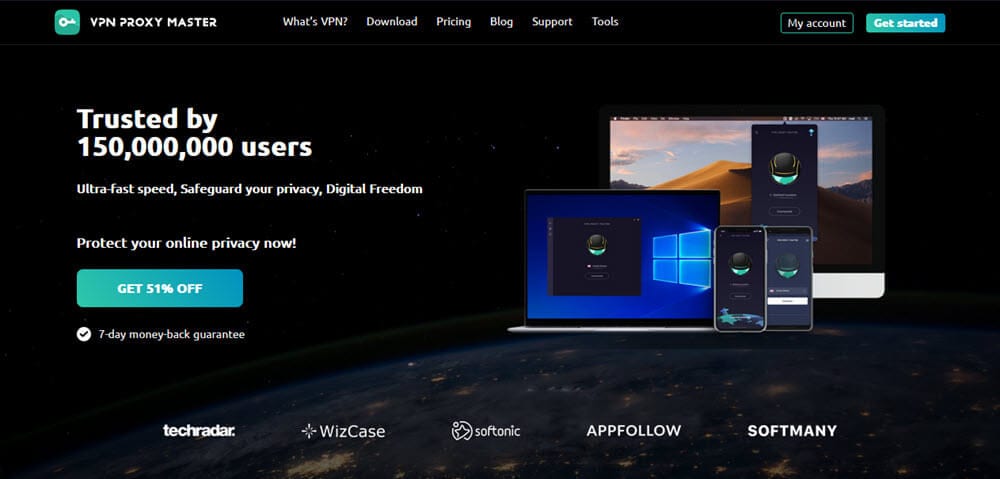
In the VPN community, you will find many different options. While there are several well-known brands, a majority of the market are smaller players. We consider VPN Proxy Master to be in the second category. This is a “freemium” product, and they have apps available for macOS, Windows, iOS, Android, and browser extension for Chrome. You can connect to the VPN on up to six devices at once.
The Google Play Store shows that VPN Proxy Master has more than 10 million downloads, and their website states they have more than 150 million users. If you are looking for a VPN or proxy, you need to consider your goals. Not all VPNs are suitable for every purpose. The company makes quite a few claims on their website. Those include offering an ultra-fast VPN, protecting your communications with 256-bit encryption, a no-logs policy, and more.
Pricing and Payment Types
Even though we are testing the free version, VPN Proxy Master offers a premium plan. As you can see in the pricing image below, they offer four terms for the Windows version. Those are one month of service for $11.99, the 12-month plan for $5.83 a month, and 24 months for $3.75 a month. The mobile version offers one more plan. That is a $9.99 for a week. We’re not sure why anyone would choose the last one when a full month is $2 more. We are glad to see that they accept so many different payment options. Those include PayPal, Visa, MasterCard, American Express, Bitcoin, Qiwi, WebMoney, OVO, DOKU, OXXO, DANA, Globe, GrabPay, and several others.
Interestingly, their single month pricing is on the same level or higher than some of the more well-known VPN services. They offer a 7-day free trial if you sign up on the mobile version. Keep in mind if you do the trial, it will auto bill to your phone at a monthly rate unless you cancel before the trial period ends. It states that you can expect 10x the speed and a stable connection by doing so. It won’t do more to protect your privacy, though. All plans offer a 30-day money-back guarantee as well.
We were unable to find a way to cancel the billing auto-renewal feature from within the VPN Proxy Master account interface or the Windows client app. We looked in their FAQ section which included cancellation instructions for those who signed up using Google Play or the Apple Store. Since we signed up using PayPal we went ahead and cancelled the subscription directly from the PayPal interface. We were not seeking a refund. If we were we would have reached out to their support team.
About the Company
Let’s talk a little about VPN Proxy Master’s owner and operator, Lemon Clove PTE. LTD. When you look at the ways to contact them, they show another company as well called Innovative Connecting Pte. Ltd. Since you can find them both on the website, you may assume they are one and the same. We are familiar with both of these names. The companies registered officially in Singapore. However, the directors of Lemon Clove and Innovative Connecting are Chinese. In other words, these companies have very strong ties to China. We have seen these names come up before with other freemium VPN services. Though that may not be a concern for everyone, as privacy advocates, we like to give you as much information as possible.
VPN Server Locations
The VPN Proxy Master website mentions that they manage a network of 6.000+ VPN servers in 40+ countries. Those using the free service will be limited to a subset of servers. You can also expect slower speeds. To improve performance you would want to upgrade to a paid account to access their VIP servers. That’s what we did and it made a big difference.
Total Free Servers – 21
- UK
- Netherlands
- Canada
- India
- Singapore
- US – New York
- Germany
- US – San Francisco
- Switzerland – Zurich
- Austria – Vienna
- Czech Republic – Prague
- Norway – Oslo
- Latvia – Riqa
- Ukraine – Kharkiv
- Israel – Tel Aviv
- Turkey – Istanbul
- Spain – Madrid
- Italy – Milan
- Luxembourg
- Poland – Warsaw
- Russia – Moscow
Total Premium Servers – 40
- India
- Singapore
- UK
- Netherlands
- US – New York
- Canada
- Germany
- US – Chicago
- Czech Republic – Prague
- Ireland – Dublin
- France – Paris
- Denmark – Copenhagen
- Portugal – Lisbon
- Austria – Vienna
- Norway – Oslo
- Switzerland – Zurich
- US – Los Angeles
- Bulgaria – Sofia
- Latvia – Riqa
- Argentina – Buenos Aires
- Ukraine – Kharkiv
- Japan – Tokyo
- Korea – Seoul
- US – Santa Clara
- India – Mumbai
- Hong Kong
- Australia – Sydney
- Indonesia – Prapen
- South Africa
- Malaysia – Kuala Lumpur
- Thailand
- Italy – Milan
- Poland – Warsaw
- Russia – Moscow
- Israel – Tel Aviv
VPN Proxy Master App Features
Even though VPN Proxy Master has several good features, many of them are only available through the premium service. You can see the console of the Windows version below. The image on the right shows the icon you need to click to access the features. Instead of the standard gear type of icon, this one is in the shape of a nut.
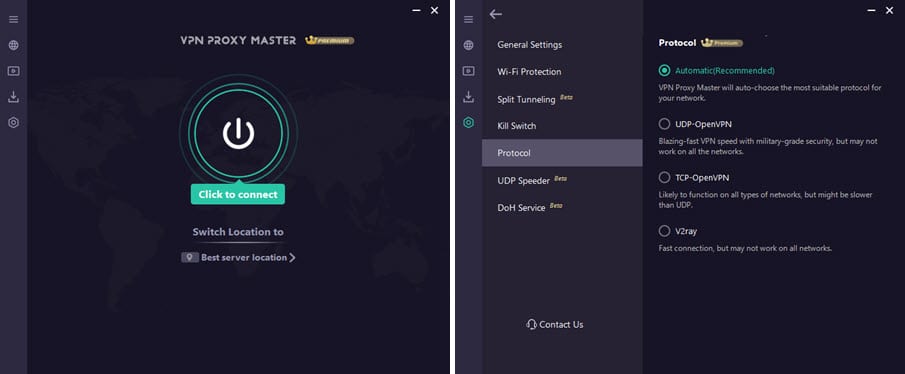
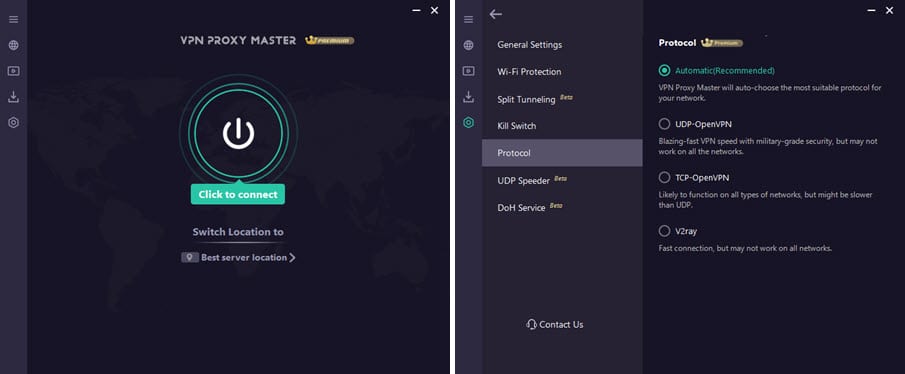
Their features include:
- Kill Switch – (Premium) This feature will stop your internet traffic in case you disconnect from the VPN.
- Wi-Fi Protection – (Premium) If you are using an unsecured Wi-Fi network, the service will auto-connect to protect your online privacy.
- Split Tunneling – By using this feature, you do not have to protect your entire device. Instead, you can select the specific apps you want to protect.
- Protocol – (Premium) A common feature with the well-known brands, this one lets you choose between Automatic, OpenVPN UDP, OpenVPN TCP, V2ray, and IKEv2 (mobile app).
- Doh Service – This feature will encrypt your online activity and protect your privacy info from ISP/Tracer/Ad Providers.
- Six Simultaneous Devices – You can have up to six devices on the same account.
Hands-on Testing
Before we got started with our testing we went ahead and installed the latest version of the Windows client on a test machine. We also Sophos Antivirus and it found a potential threat. Specifically, it saw the uninst.exe file that VPN Proxy Master installed as a potentially unwanted application. We install a lot of VPNs without any complaints from Sophos so this might be something to keep in mind.
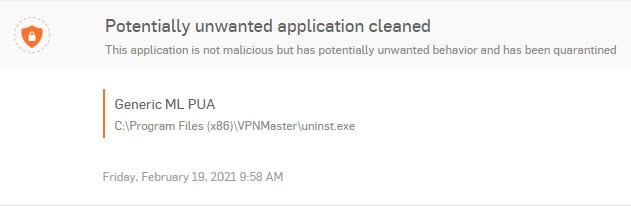
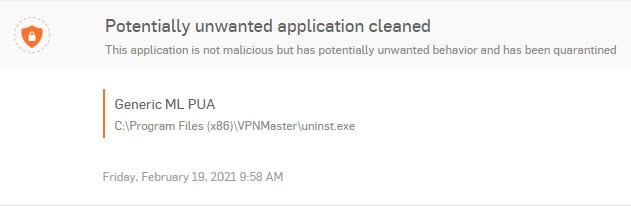
DNS Leak Test
DNS leak tests help determine if you are as safe as you think you are. Ideally, the DNS requests need to be from the same network. There should be only a few servers, and they should not display your real IP address. In the image below, you see the Windows version result. We are happy to see that the Windows 3.0.1 version of the app did not leak. It removed issues we experienced when testing an older version of the app.
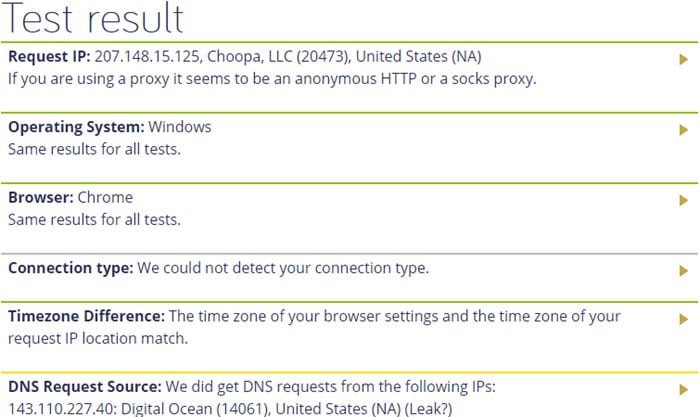
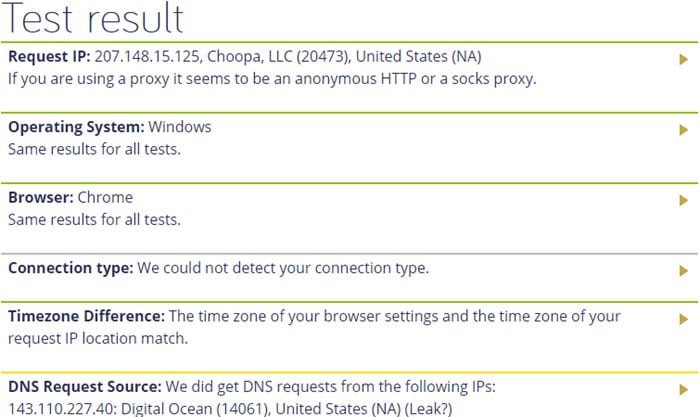
VPN Proxy Master Speed Test
Speed is always important when selecting a VPN. With normal VPNs, you can expect to see a reduction in speed. VPN Proxy Master offers a few different protocols, one of which we are not familiar with. The V2ray protocol is nearly as fast as our cable Internet connection but we’re not sure about encryption. For this reason we would recommend using V2ray when privacy is not you’re goal. For example, V2ray is be a good choice for accessing streaming services in other regions of the world.
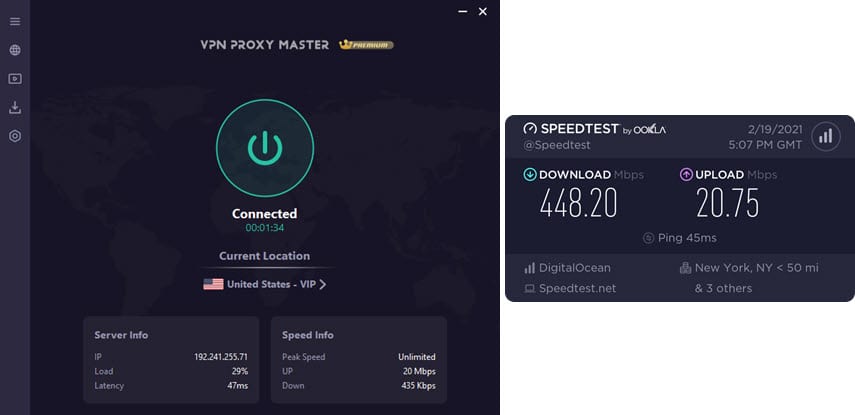
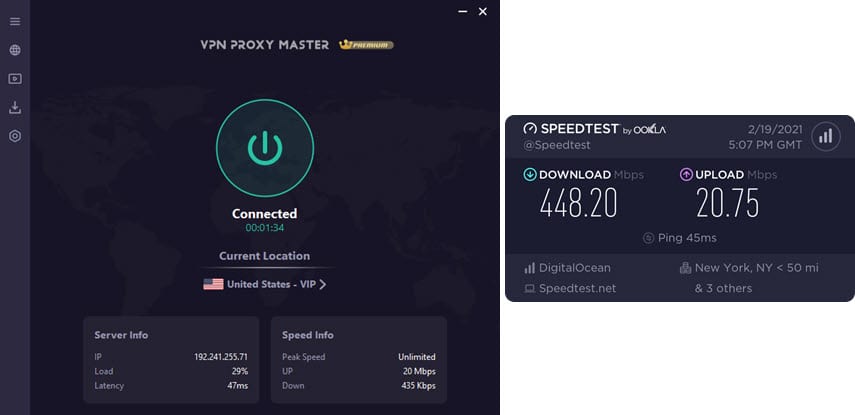
When privacy is your primary goal we would suggest connecting to their network using the OpenVPN protocol. The UDP version is faster but may not work on all networks. We went with UDP for our testing of the OpenVPN protocol. As you can see the results were considerably slower than using V2ray.
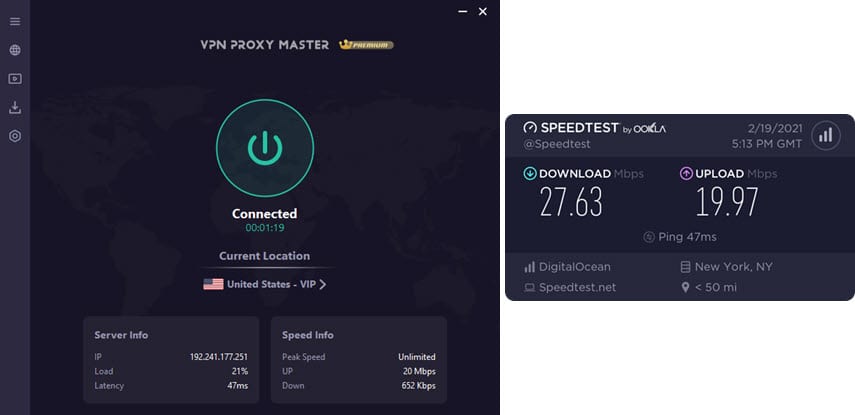
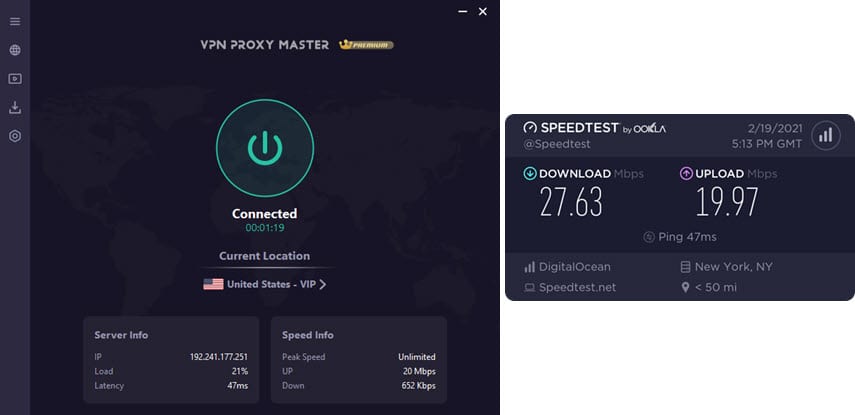
BBC iPlayer and Netflix Test
The point of the next two tests is to see if VPN Proxy Master will unblock popular streaming services. In this case, we will use Netflix and BBC iPlayer. Those are both good sources to use. In these images, you will see that both Netflix and BBC iPlayer passed our tests. VPN Proxy Master has specialty servers for unblocking streaming services including Netflix (US, Canada, UK, Germany, Japan, India), BBC iPlayer, YouTube TV, HBO Now, ESPN+, Disney+, Hulu, Hotstar, 7Plus, and Amazon Prime. At the time of our testing the Amazon Prime server was at 100% utilization and failed to connect. The rest of the servers were around 20%-25% so there were not any issues with them.
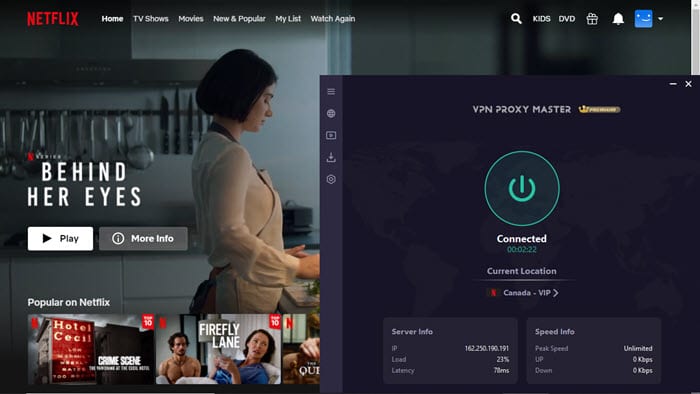
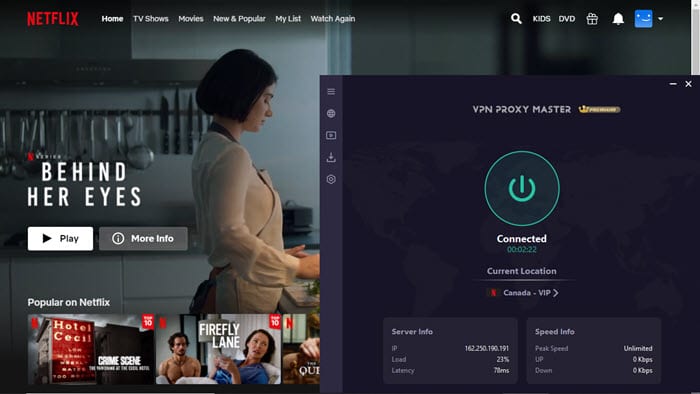
You will notice that we connected to a VIP server in Canada that is specially set up for Netflix. This allowed us to access content in the Netflix Canada library. VPN Proxy Master also supports Netflix in other regions including the United States, United Kingdom, Germany, Japan, and India.
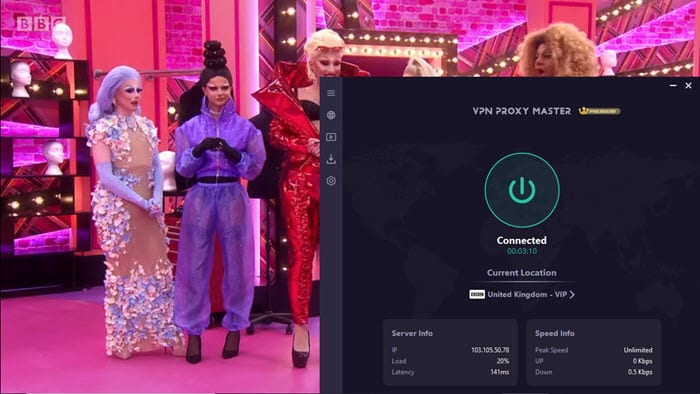
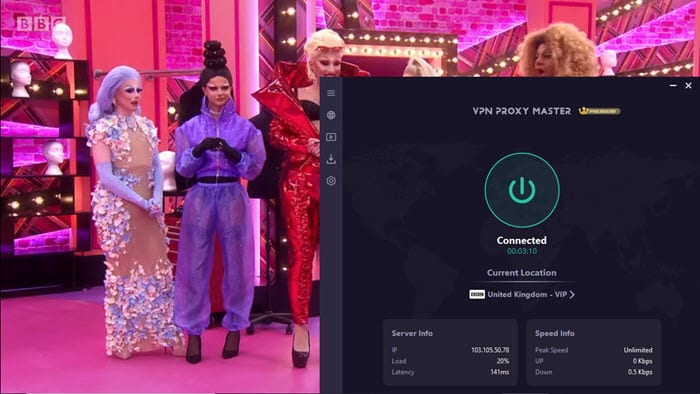
As for BBC iPlayer, we connected to a VIP server in the UK that is specially set up to unblock the service. As you can see, we were able to play RuPaul’s Drag Race UK without any issues. Just note that you will need to register to use BBC iPlayer.
Customer Service
From the customer support side, they give you three options. You can contact them via 24/7 email, through a live chat, a ticketing system, and you may be able to find the answer you want in the frequently asked questions section.
Conclusions
To summarize, VPN Proxy Master is adequate for a free product. It seems to have the encryption overhead that we were expecting, but the speed loss was higher than we hoped for when using OpenVPN for privacy. Those who are focused on unblocking streaming content in other regions can use the V2ray protocol for blazing fast performance. The DNS leak test in the latest version of their Windows app came up clean which is a big plus. They also have specialized servers set up to unblock streaming services. We successfully testing Netflix Canada and BBC iPlayer.
We are not fans of free VPN services, and VPN Proxy Master is no exception. If you want to make full use of the VPN service, then we suggest signing up for a premium account. Their VIP servers are much faster which provides the performance needed to stream HD content in other regions of the world. You can connect up to 6 devices simultaneously. The service is well priced with unlimited VPN access starting at $3.75 a month. New members are covered by their 30 day money back guarantee. We suggest signing up using PayPal, Google Pay, or the Apple App Store to manage your subscription since we were unable to find a way to disable the billing auto-renewal in their account interface or the Windows app.