| VPN | VPN One Click |
| Based In | United Arab Emirates |
| Logs | No logs |
| Speed | 95.1 Mbps |
| Network | 47 countries |
| Refund | No Refunds |
| Price | $4.99 a month |
| Website | VPNOneClick.com |

VPN One Click is the VPN product of the cybersecurity company, Kryptotel FZ-LLC. The website is professional and they boast of having more than 30 million satisfied customers. They started their VPN service in 2011, and they are headquartered in Dubai. While that may cause some concern over data retention, they specifically state that they have a strict no-logs policy. It has specific apps for Windows, Mac, iOS, and Android. That said, they offer support for PS4, Apple TV, Wii console, and Xbox One. As far as the countries available go, we have found inconsistent data. The website states they have servers in more than 50 countries. However, a quick count of the servers in the app shows only 47. If you count the flags under the statement, you can only count 49 flags. That is likely because the company changes things without updating their site.
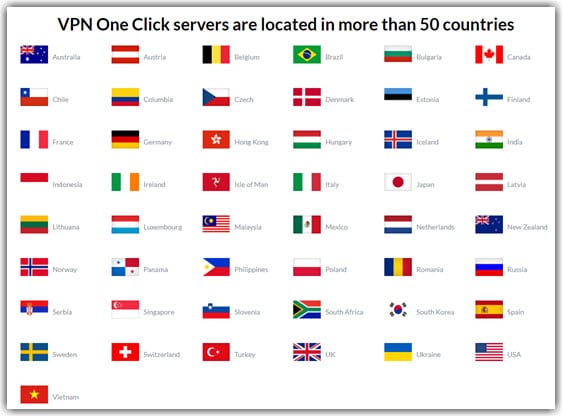
Pricing and Payment Options
VPN One Click does pricing a bit differently that most their competitors. Instead of a flat fee per month for all your devices, the service is priced per device. The price varies based on the device you want to connect and only allows for one connection per license. Here is a quick breakdown of their pricing:
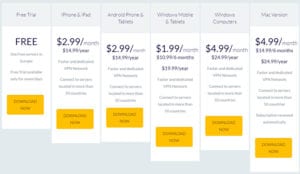
- Windows: $4.99 a month or $24.99 a year
- Mac: $4.99 a month or $24.99 a year
- iPhone: $2.99 a month or $14.99 a year
- Android: $2.99 a month or $14.99 a year
- Windows mobile: $1.99 a month or $19.99 a year
VPN One Click accepts PayPal, MasterCard, Visa, American Express, Discover, Bitcoin, Apple Pay, and Google Pay. We are glad to see that the company allows Bitcoin as well as more traditional methods. They offer a 7-day free trial and the service is cross-platform. Interestingly, the free trial seems to be for one device only. You are not able to enter an activation code anywhere. As you can see in the table at the top of our review, they do not offer a money back guarantee. If you buy a year of access, you lose the money if you are not happy with the service.
About the Company and Jurisdiction
As we mentioned, the parent company of VPN One Click is the cybersecurity company, Kryptotel FZ-LLC. They are located in Dubai, United Arab Emirates. Of course, that means your data is subject to the laws of the Emirati government. We are glad to see that there is some transparency with who the company is behind the product.
Server Locations
Again, the website says they have servers located in more than 50 countries. However, at the time of this review, they only list 47 in the apps. That could be the case if they count the 2 free servers as different countries. They offer only 2 free servers and those are located in Germany and the Netherlands. Now, let’s take a look at the VIP country selection.
- US
- UK
- Australia
- Austria
- Belgium
- Brazil
- Bulgaria
- Canada
- Chile
- Colombia
- Czech Republic
- Denmark
- Estonia
- Finland
- France
- Germany
- Hong Kong
- Hungary
- Iceland
- India
- Indonesia
- Ireland
- Isle of Man
- Italy
- South Korea
- Latvia
- Luxembourg
- Malaysia
- Mexico
- Moldova
- Netherlands
- New Zealand
- Norway
- Panama
- Philippines
- Poland
- Romania
- Russia
- Serbia
- Singapore
- South Africa
- Spain
- Sweden
- Switzerland
- Ukraine
- Vietnam
- Japan
VPN One Click Features
While most VPNs have lots of features, we found only one when looking through their app. That is the ability to sign up for what they call “PrivateVPN”. That is a dedicated VPN server that gives you the option to add up to 50 different devices, gives you a dedicated IP address, utilizes a no logs policy, offers enhanced security, and provides higher connection speeds. That said, it is a paid add-on. We also tried to locate the VPN protocols they use. Unfortunately, we were unable to do so. What you may notice more, are the features they do not offer. We would like to see a kill switch, multi-hop or double VPN option, and DNS leak protection.
Windows and Android App in Action
In this section, we will include the Windows and Android versions of the service. Strangely, if you wanted to change platforms, we did not see any way to enter information from one version to the other one. That may be due to the separate pricing. The first set of images you see is from the Windows version. You can see the simplicity of the app, there. Whereas you would normally expect to find features by clicking the “Menu” icon, you can see that only provides you with information. Of course, you select a server and hit the connect button.
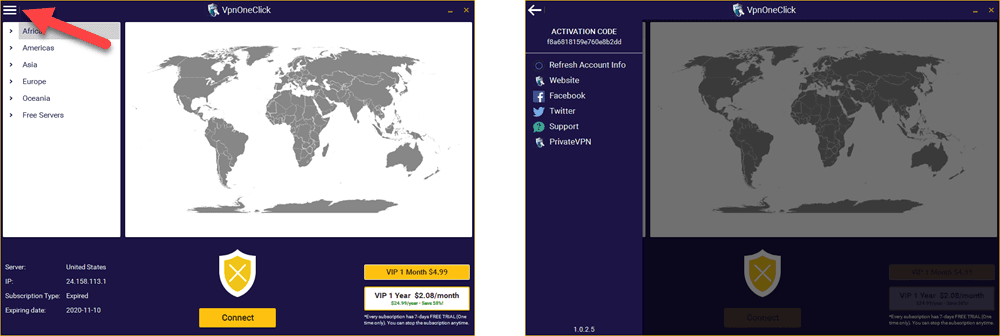
Moving to the Android app, you see the same style. The menu icon reveals little information, but by clicking on the server, you bring up the entire list of other servers.
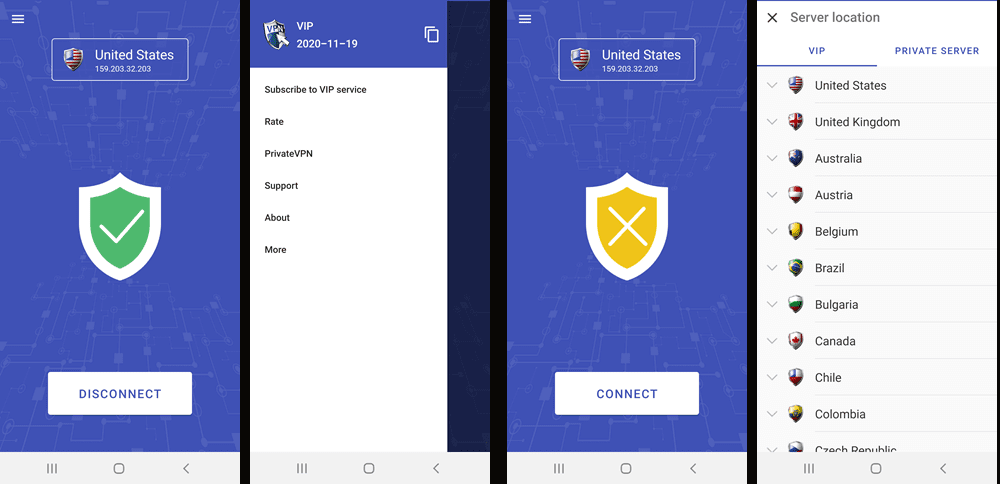
IP Location, WebRTC, and DNS Leak Tests
One way you can check the security of the VPN is to see if it leaks. Ideally, all requests come from the same network or at the very least, the same country. For this one, the test shows it did not reveal our actual IP address. It also did not reveal our address in the WebRTC section. However, it does show Google DNS servers from Belgium. They appear to be using Google for DNS resolution. We prefer providers that use private DNS servers rather than relying on Google.
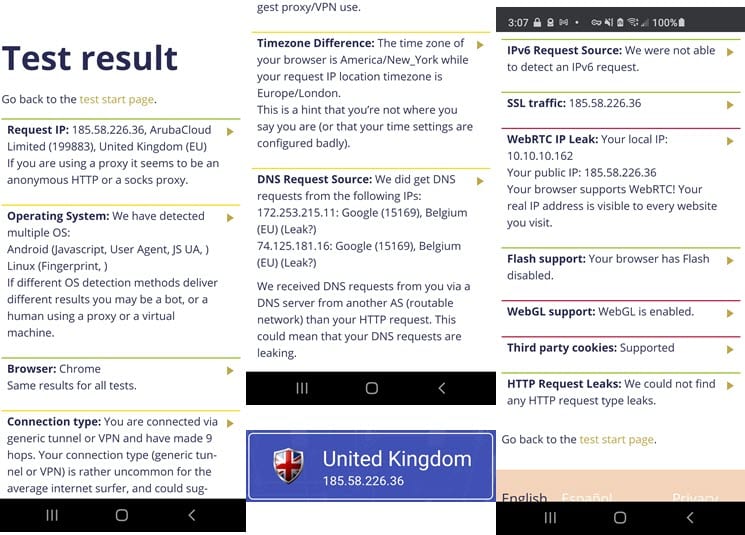
BBC iPlayer and Netflix Test
A big reason to connect to a VPN server is to help unblock restricted content. We test two services for this one. Those are BBC iPlayer and Netflix. The image on the left shows the video on the BBC’s iPlayer. The two images on the right, show the same series in the US and UK versions of Netflix. If you look right under the words “Trial4”, you can see the difference. However, that does not mean it will work. When we tried to search for UK specific content, we were not able to find what we were looking for. Please note you will need to use an incognito/private window to view anything.
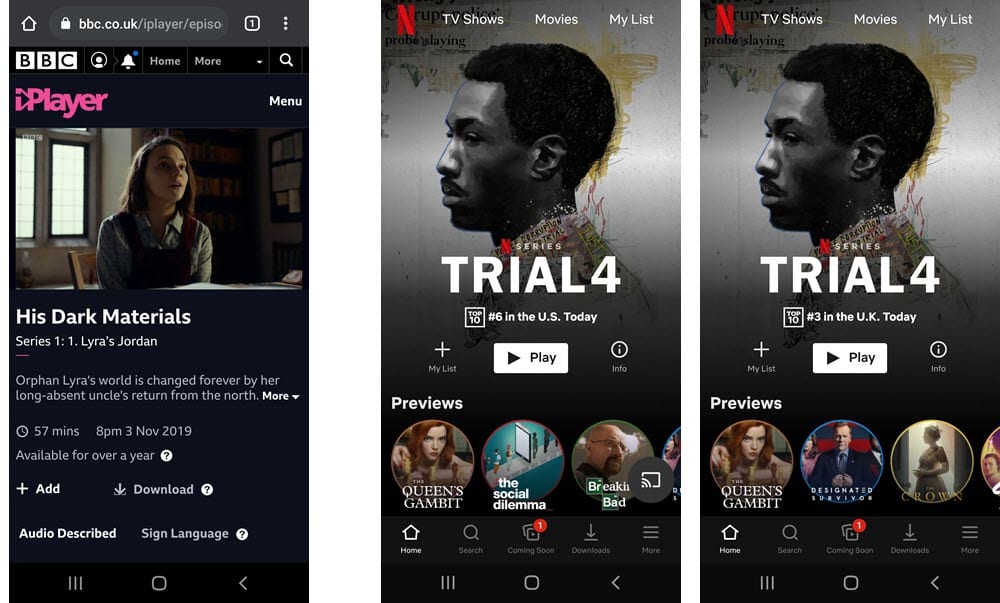
VPN One Click Speed Test
For the speed test, we tested three different servers. They were located in the US, Germany, and the UK. We would hope the app would give us the city. However, it only provides the IP address. Our speed without a VPN connection is 458 Mbps. When you compare the performance, you can see an 80% speed loss to the US server. The German server shows approximately a 79% speed loss, and the UK server shows an 81% loss. In comparison, the normal encryption loss is about 20%-25%. The results left something to be desired.

Customer Service
Customer service is a big issue. If you have questions or need help, it is important. While they show 4 different social media platforms to reach out to them, their primary source is an email button. When we tried to contact them, it took more than 24 hours to get a response. We would like to see them provide more options and a faster turn around time.
Conclusions
In wrapping up this review, there are a few things we have learned. There are some things that we like and others we don’t. Let’s take a look at the good points and the ones they need to improve on.
Good Points
- Passed our IP location, WebRTC, and DNS leak tests
- Able to unblock BBC iPlayer in our tests
- Not in one of the 14 Eyes jurisdictions
Improvements
- List encryption protocols
- Add private DNS servers
- More server locations and faster speeds
- Add a VPN kill switch feature
- Offer a single plan to support multiple devices
- Add a money-back guarantee
As you can see, there are good and bad points. If you are using the free version of VPN One Click, you will have very few server options and they will be slower. For now, the service will unblock some of the streaming services and will be ok for that purpose. Since they mention nothing about their encryption protocols, however, you may want to stay away from this one. We were not able to verify which ones they use and that could be an indication that you are not protecting your privacy to the fullest.
