 Sometimes, VPN providers lure their users into a false sense of security. A recent study found that up to 84% of VPNs will leak your IP address. Since the point of using a VPN is to remain anonymous, the leaks leave you exposed. Another issue with some providers comes from broken features. As an example, IPv6 Leak protection may actually leak your IP or kill switches may not actually prevent broadcasted info. That is why you should test the connection of your favorite VPN provider to make sure it passes these tests. Here are some of our favorites that passed the VPN leak tests.
Sometimes, VPN providers lure their users into a false sense of security. A recent study found that up to 84% of VPNs will leak your IP address. Since the point of using a VPN is to remain anonymous, the leaks leave you exposed. Another issue with some providers comes from broken features. As an example, IPv6 Leak protection may actually leak your IP or kill switches may not actually prevent broadcasted info. That is why you should test the connection of your favorite VPN provider to make sure it passes these tests. Here are some of our favorites that passed the VPN leak tests.
Checking for Leaks
One of the most comprehensive websites to test your VPN provider is the https://www.doileak.com site. It seems to be a one-stop shop for all of the most common leaks and some uncommon ones as well.
These tests will identify:
- Request IP – This test shows your IP address to the internet at large. if you’re using a VPN service, it should show their address and location instead of yours.
- Operating System – They use a few different tools to get this information. That includes Javascript, browsers, and TCP/IP fingerprinting.
- Connection Type – While this is mostly identical on all devices, some small parameters are implemented differently by connection types. By looking at those parameters, they can usually detect how the tested comp is connected to the internet.
- Browser – This one is similar to the OS detection tool we just mentioned. They detect it the same way.
- DNS Request Source – DNS leaks won’t expose the IP address itself, but they can reveal that things aren’t what they seem. As an example, Netflix uses such hints to prevent geo-spoofing. An interested observer with the right authority could force your ISP to reveal the true IP address. If you get a ‘green’ result, it means that your DNS and HTTP requests match and appear to come from the same area. However, it doesn’t mean your real IP is hidden.
- Timezone Difference – Detected by Javascript, this will determine what your timezone is based on your location. If you are using a VPN, it will display the location’s timezone.
- SSL traffic – If your VPN doesn’t have SSL support, your data may transmit all of your sensitive data in plain text. Of course, this is a bad thing. You will want to make sure that any provider you use passes this test.
- WebRTC IP Leak – WebRTC sounds like a good idea. That is because it enables video chat, video calling, and P2P browser sharing. However, it also allows any website to instantly see your real IP address. To solve this issue, you will want to get a browser extension like WebRTC Leak Prevent (for Chrome).
- Torrent IP – By using this test, you can validate that your Torrent client is using your VPN to send requests to a Torrent tracker.
- Torrent DNS – This test helps you to detect the DNS server your torrent client is using. That way, you can validate that your Torrent client is using your VPN to send requests to a Torrent tracker.
- Flash support – Though using Flash can be common, this test will see if it auto-starts on your system. If so, you will want to block it completely or at least make sure it does not auto start.
- WebGL support – This one is more of a flaw than a leak. It could possibly be a security risk later.
- Third party cookies – Third party cookies make it easy for companies to track your online presence. Though you may like targeted ads, it can provide enough information to match your real IP to your anonymous IP.
While this testing website may not identify everything, it will give you a good place to start. There are several others websites available, but this one has many of the most common tests. Please keep in mind the group that puts the website out uses humor, but lets you know that it could potentially gather the information for itself. The information they gather may be a bit unnerving, but it shows you how, why, and what data can be collected.
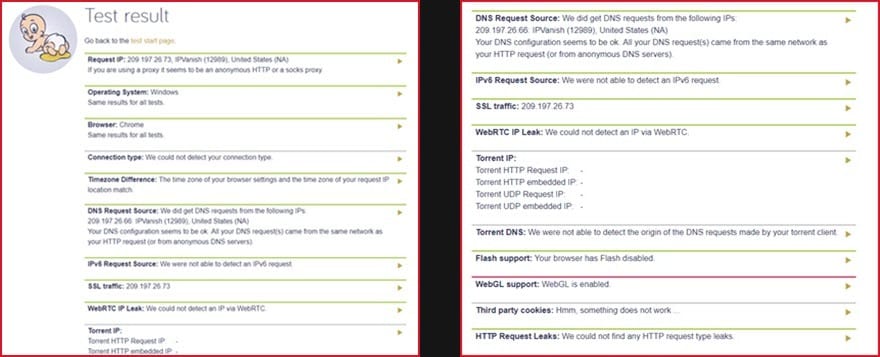
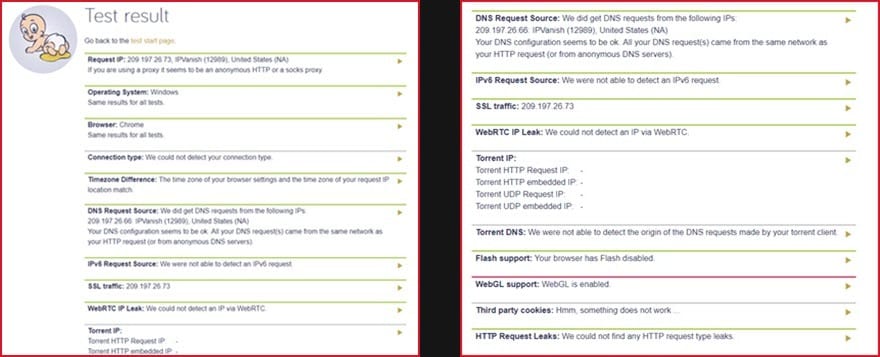
As you can see, testing your VPN can be easy. By using these tests, you can see if your VPN provider is a good choice. If not, consider one of our favorite VPNs.
| Rank | VPN Service | Our Score | Server Locations | Visit |
|---|---|---|---|---|
| 1 |   | 9.8 | 160 |   |
| 2 |   | 9.4 | 87 |   |
| 3 |   | 9.2 | 95 |   |
| 4 |   | 9.0 | 110 |   |
| 5 |   | 8.8 | 73 |   |
