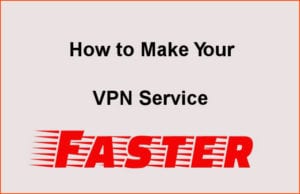 Speed is often a big factor when choosing a Virtual Private Network (VPN). Whether you plan on using a service frequently or just from time to time, getting the best speeds will help you download content faster or get a smoother image when you stream. Of course, not all services are the same. Even when you pick a company with fast servers, many factors can affect the performance of their network. In this post, we will go over the some of the parts of VPNs, what items can affect speed, and tips to make your VPN faster. That way, you’ll have the best experiences possible. Let’s start at the beginning.
Speed is often a big factor when choosing a Virtual Private Network (VPN). Whether you plan on using a service frequently or just from time to time, getting the best speeds will help you download content faster or get a smoother image when you stream. Of course, not all services are the same. Even when you pick a company with fast servers, many factors can affect the performance of their network. In this post, we will go over the some of the parts of VPNs, what items can affect speed, and tips to make your VPN faster. That way, you’ll have the best experiences possible. Let’s start at the beginning.
Factors that Affect VPN Speed
As we mentioned, there are several factors that can affect VPN speed. Keep in mind that these are not in any specific order. Some of these you can control while others you can’t.
- Server Location – The location of the server you choose is important. The closer the server is to your current location, the better chance you have for your speed to be faster.
- Encryption Strength – The stronger the encryption, the slower your connection will be. However, if you change your encryption strength, you are more vulnerable to compromise.
- Network Setup – While many users love WiFi, your VPN speed improves quite a bit if you connect directly (hard wire with a LAN cable) to the modem or router.
- Routing – VPN routing can affect the speed of your connection. If you choose one of the newer or less experienced VPN companies, keep in mind that they may not route traffic as well as the veterans. Top tier VPNs like IPVanish and VyprVPN do a very good job of routing traffic.
- Server Crowding – VPN servers have a finite amount of bandwidth. Because of that, more users means you have to share more bandwidth. This is a growing issue for VPNs that offer very inexpensive multi-year or lifetime accounts. Sever crowding is one of the reasons that we steer users away from lifetime VPN deals.
- Protocols – The protocol you choose can affect the speed of your connection. As an example, the UDP version of OpenVPN is faster because it does not verify that all information packets get to their location. The TCP version verifies the data packet delivery but it is slower.
- Usual Connection Speed – The higher your usual connection speed, the better your chance to get high numbers with a VPN. You won’t get higher numbers than your normal connection speed. If you do it’s because the VPN provider is compressing the data. This can give you false speed ratings at times.
- Server Tier – In some countries, the server tier may be lower than in others. If the company has top tier servers, they manage all parts of the connection. We’ll use IPVanish as an example. Some of their servers have an “A” designation while others have a “C” designation. The first set of servers is controlled entirely by the company and are faster than the second set of servers.
Speed Components
There are two parts to speed when you are talking about VPNs. Those are latency (the time it takes for an information request to send and receive) and throughput (the amount of data that can be transferred in a set amount of time).
- Latency – measured in milliseconds, you may or may not notice this one. If you are streaming, everything will get there, just not as quickly. However, latency becomes more important if you doing things online where it matters. Examples of that are trying to buy something online that may sell out quickly or playing a video game where speed is crucial.
- Throughput – You have probably seen this type of speed measurement. You can typically express speeds as Mbps (megabits per second), MBps (MegaBytes per second), or even Gbps (Gigabits per second). If you are on a 1 Gbps connection and have a 5 GB download, it should take you about 40 seconds to download. Since there are 8 bits in a byte, you can estimate how long downloading will take with some multiplication.
Tips to Get The Best Speeds on a VPN
- Locations – Unless your goals include connecting to a specific country, choose a location close to you.
- Encryption Strength – Depending on the provider you choose, the strength is not changeable. Providers usually set to 256MB by default. If you can change it to a lower encryption strength, you leave yourself more vulnerable to attack.
- Network Setup – If you want the best speed and you have the ability, connect directly to the modem or router via a CAT5 or CAT6 (LAN Cable). That will increase your speed.
- Routing – By choosing a veteran or well-established provider, you will ensure that you have access to the best routing configurations available.
- Server Crowding – In this case, you want to choose the least crowded server available. That way, you get the most bandwidth you can. If you let the provider choose the server for you, it may not be the best one available for you.
- Protocols – Since you want to usually choose the OpenVPN protocol, pick the UDP version. If you have connection issues, you should choose the TCP version. Mobile users may also want to try IKEv2.
- Usual Connection Speed – Much like network setup, connecting with a cable is faster. Of course, the better connection, the better results you will get.
- Server Tier – As we mentioned, you will want to choose the highest tier server available if you are given an option.
Summary
To summarize, there are quite a few different factors that affect your VPN speed. Some of them you can control while others you can’t. If you are still having issues with the things you can control, you should consider upgrading your internet speed. As faster speeds become available, upgrading your internet connection will give you extra power. That way, you can get good speeds and still protect your privacy. Another option you have is to switch to a faster VPN service. For a look at some of the best, please feel free to have a look at our 5 fastest VPNs list.
| Rank | VPN Service | Rating | Visit | Server Locations | No Logs | Browser Extensions | Smart DNS |
|---|---|---|---|---|---|---|---|
| 1 |  | 9.8 |  | 160 |  |  |  |
| 2 |  | 9.4 |  | 87 |  |  |  |
| 3 |  | 9.2 |  | 95 |  |  | |
| 4 |  | 9.0 |  | 110 |  |  | |
| 5 |  | 8.8 |  | 73 |  |
