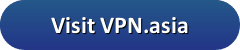VPN.asia is new to the online privacy space. Their service will help you accomplish all the purposes you may have for a VPN. They offer a solid VPN service that will help you unblock geo-restriced content, protect and guard your internet privacy, and help to alleviate censorship of social media and other popular websites in politically prohibitive countries.

Pricing and Special Offers
VPN.asia simplifies their pricing by using just one plan for their service. This plan provides their members with a fast, anonymous, secure VPN connection to conduct their daily internet activities. They offer discounts on longer term packages of their VPN. They market three such packages: one month, three months, and one year.


You can get a month of VPN for $9, three months for $8 a month, and one year for just $6 a month. Thank you to the VPN.asia team for offering our members a 20% discount on their service. You can save an additional 20% off the prices listed above by using coupon code VPNFAN during checkout. Note, these packages are billed as a single payment for the entire term length. Signing up for a year of service is like getting four months of VPN for free.
Risk Free Trial Period
VPN.asia wants to provide everyone an opportunity to evaluate their service for themselves. As a result, they offer a free 3-day trial account. You will enter a username, your first name, email address, country, and create a password to sign up. No payment will be necessary to sign up for the free trial account. The free trial will give you access to ten servers in three countries. It provides you with up to 50 GB of secure, no-log VPN service so you can see the performance of their network for yourself. Since no payment information is required to create the account, you do not need to cancel it. It simply expires once the trial period ends.
In addition to the free trial, they are also offering a special on the one month account: $1 for the first month of service with $9/month recurring after the first month. They make it easy to cancel this account should you decide the service is not for you. Simply log into your client area and select the service, click on the small arrow to the right of view details and select “Request Cancellation”. You can use the same procedure to upgrade your VPN account if you enjoy the service. You simply select “Upgrade/Downgrade” instead and choose the package you want to upgrade to. You can also send an email to their support and they will upgrade it for you.
VPN.asia offers a 7-day money back guarantee for all members who subscribe to one of their paid plans using a refundable payment method. Those who sign up for the free account are not eligible for this refund. Refunds will be made in US dollars at the current exchange rate for those who pay by Bitcoin.
VPN.asia Network and Server Locations
Members of the VPN.asia service have access to a tier-1 network with over 128 servers. They have VPN servers located in strategic locations around the world including over 50 in Europe, 14 in Asia, 2 in South America, and over 60 in North America. Although not as large as some VPN providers, VPN.asia has a service which will allow you to fulfill almost any purpose that you might have for a VPN while maintaining your anonymity and privacy.
| Countries | Servers | Protocols |
|---|---|---|
| 17 | 128+ | PPTP, L2TP/IPsec, OpenVPN(TCP), OpenVPN(UDP) |
VPN.asia maintains servers in these locations:
- Asia
- Australia, Sydney; Japan, Tokyo; Singapore, Serangoon; Korea, Seoul
- Brazil
- Sao Paulo
- Europe
- Belgium, Brussels; Denmark, Copenhagen; France, Paris; Germany, Frankfurt; Hungary, Budapest; Poland, Warsaw; Spain, Madrid; Sweden, Stockholm; Switzerland, Zurich; U.K., London
- Belgium, Brussels; Denmark, Copenhagen; France, Paris; Germany, Frankfurt; Hungary, Budapest; Poland, Warsaw; Spain, Madrid; Sweden, Stockholm; Switzerland, Zurich; U.K., London
- United States
- Ashburn, VA; Atlanta, GA; Chicago, IL; Dallas, TX; Los Angeles, CA; Miami, FL; New York, NY; Phoenix, AZ; San Jose, CA; Seattle, WA; Washington, DC
Privacy and Security
VPN.asia is clear about their privacy policy and completely outlines the information they collect and how it is used and shared with others. First and foremost they do not log VPN traffic for their members. Their stand on your personal privacy is summarized by the following excerps from their privacy policy.
VPN.asia does not collect or log any traffic or use of its Virtual Private Network service.
To create an account, you may need to provide certain personal information, such as your first name and e-mail. You will also need to select a username and password and provide us with payment information. We will only use this information to collect and process payments for you.
However, we do not track user activities outside of our Site, nor do we track the browsing activities of users who are logged into our VPN service.
We do not sell or rent personal information to others.
Their privacy policy makes it clear that VPN.asia takes your privacy seriously and does all they reasonably can to protect it.
From a security standpoint, VPN.asia has you covered as well. They offer a wide range of protocols including PPTP, L2TP/IPsec, and OpenVPN (TCP/UDP) to encrypt all of your online traffic and keep all of your online transactions secure. OpenVPN is the most secure protocol. L2TP/IPsec is an excellent choice for mobile devices as most have native support for it. Finally, because PPTP has widespread platform support and low level encryption, it is a popular choice for streaming media when security may not be as great of a concern.
Hands-On Testing
I would like to start by saying that VPN.asia performed well in our speed test. They have custom clients for Windows and Mac to make it easier for those who use those systems to connect to and use their VPN. You can download the software directly from their website. Once downloaded, a single click is all that is required to install and begin using their service. They also include tutorials to connect your iOS and Android mobile devices to their service using the L2TP/IPsec protocol.
Connecting from Windows
VPN.asia has a custom client for Windows that will let you easily connect to any server in their network using the protocol of your choice with just a few mouse clicks. No technical knowledge is necessary to begin using their VPN to safely and anonymously transverse the internet. When you first start the client it will welcome you to VPN.asia, ask you to enter in your login credentials, and allow you to choose to store them for future logins. Next it will present a few screens to set initial start-up preferences for using the service.
The following two images show the automatic server selection screen. These choices are only available if you select yes to automatically connect to a server on start-up. The first shows some of the server choices from the drop-down box. The second image shows the protocols available.
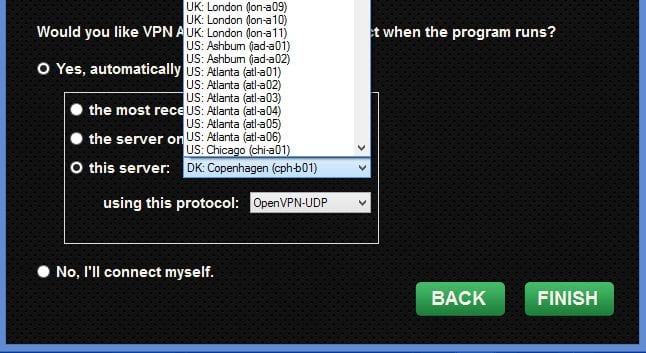
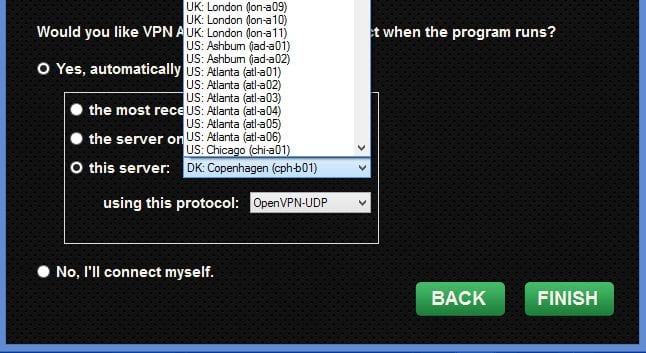
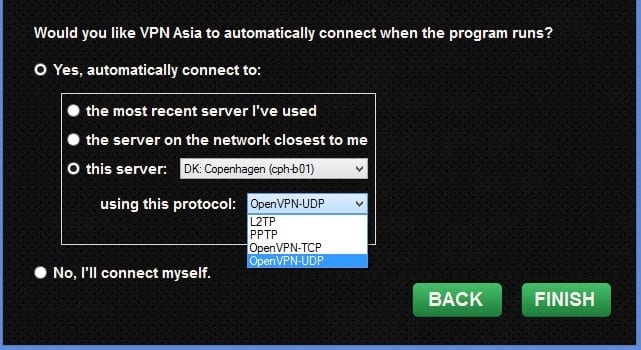
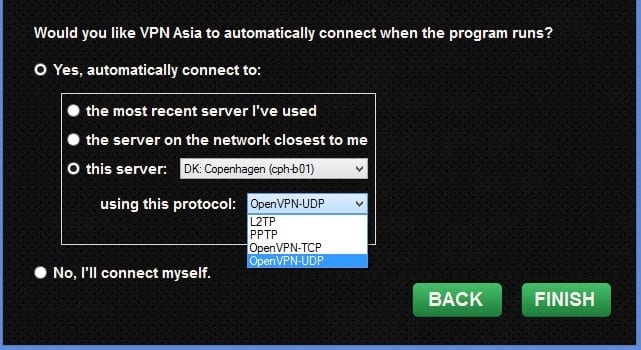
Once you have selected your preferences and clicked the finish button, the main client screen (shown below) will load. The center of this screen shows all of the VPN servers that you can connect to in the network. They can be sorted alphabetically by country, city, or server. Additionally, they can also be sorted by response time. You can select a server with a low response time for the best performance.
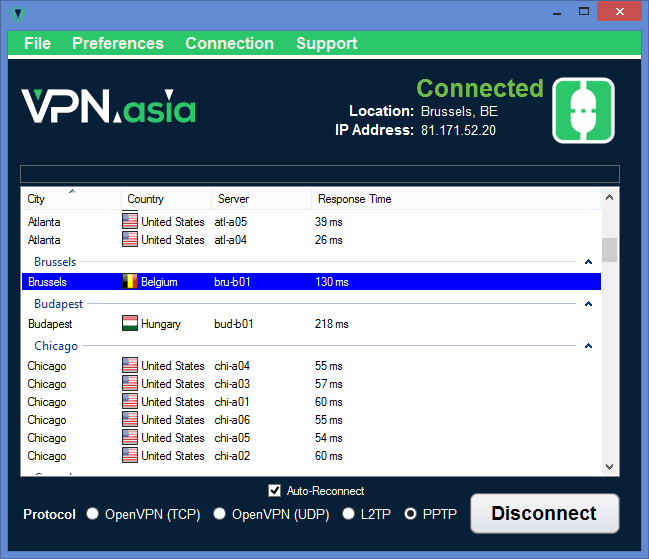
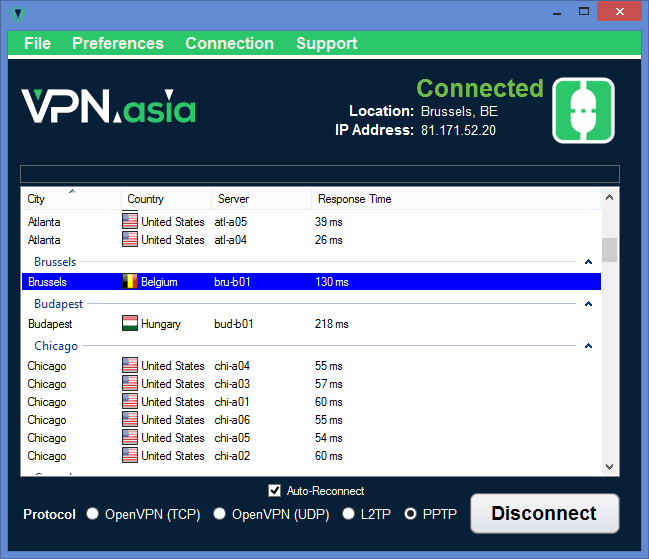
The client will also let you choose the protocol you want to use to connect with and whether or not you want to auto reconnect if the vpn is dropped. The top right of the screen shows your current connection status, location, and your IP address. To the right of the protocols is a button to either connect or disconnect.
Selecting preferences from the menu at the top of the client will display the following screen. Other menu options include file, connection, and support.
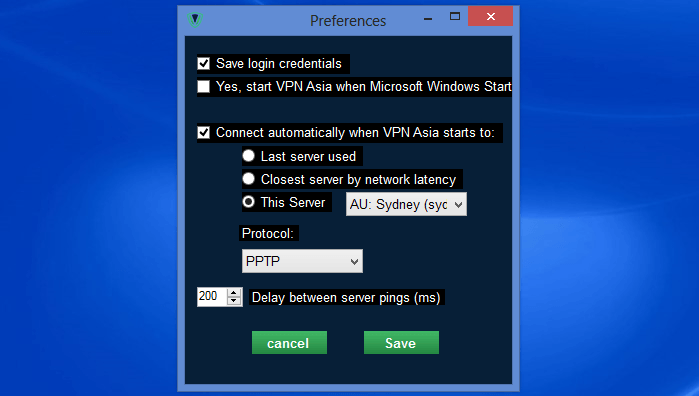
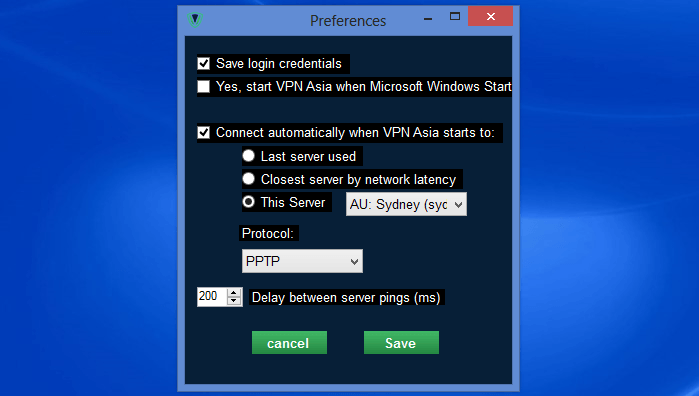
- File
- Send to system tray – Minimize program to the tray.
- Forget credentials – Require username and password to log in.
- Exit – Close Windows client and shut down the VPN
- Preferences – The screen shown above lets you change the preferences you set when you first installed the VPN. You can choose to save or cancel your changes.
- Check the box to save login credentials.
- Check the box to Start VPN.asia client when Windows starts.
- Check the box to automatically connect to a server when the Windows client is started.
- Last server used
- Closest server by network latency
- This server – Choose a server to connect to from the drop-down box.
- Protocol – Choose a connection protocol from the drop down list: PPTP, L2TP, OpenVPN(UDP), OpenVPN(TCP)
- Set the delay between server pings – 0-2000ms
- Connection – View log is used to allow the VPN.asia support team to help you with connection problems.
- Support
- Frequently asked questions – This opens the VPN.asia Knowledgebase page.
- Main Support page – This opens the main support page on the website so you can open and check tickets.
- About VPN Asia – This option shows the client version information screen.
I like their Windows client because it makes it easy for you to use their VPN. Selecting servers is made easier by letting you sort them as well as compact and expand the categories so you can find the server you are looking for faster. Sorting by response time also makes it easier to find the fastest server for your location.
Connect with the Mac VPN Client
Just like the Windows software, the VPN.asia client for Mac can be downloaded from their website. They make it one-click easy to download and install. It has the same features as their Windows client. The Mac software provides the same ease of use for Mac users as the Windows client does for its users.
Connect from iPhone or iPad
VPN.asia does not have an iOS app but they support all the devices (iPhone, iPad, iPod Touch). iOS natively supports VPNs. VPN.asia has a guide for using the L2TP protocol with their service. Additionally, you can contact their customer service to help you connect your iOS device with other protocols that they support like OpenVPN, and PPTP. Once you get a paid subscription, you can visit their site for more details and a list of server addresses.
VPN.asia L2TP set up for iOS:
- Click on “Settings” and then click on “General”.
- Scroll down and select “VPN”
- Tap “Add VPN Configuration”
- Select L2TP
- Enter a description like VPNAsia Atlanta
- In the “Server” field type the server address of a VPN.asia server. You’ll find a full list of server addresses in the members area of their site.
- Enter your username and password.
- In the Secret field enter “vpn” without the quotes.
- Make sure “Send All Traffic” is enabled.
- Tap “Save”.
- Toggle the VPN “ON” to test your connection
Connect from an Android Device
VPN.asia doesn’t provide an app for Android devices but the set up process is very easy. You can use their guide to connect your Android phone or tablet using the L2TP protocol. Once again, you can contact their customer support to help you connect your Android device with OpenVPN or PPTP. Once you get a paid subscription, you can visit their site for more details and a list of server addresses.
Here are the instructions for L2TP connections:
1) Open the menu and choose Settings
2) Select Wireless and Network or Wireless Controls, depending on your version of Android
3) Select VPN Settings
4) Select Add VPN
5) Select Add L2TP/IPsec PSK VPN
6) Select VPN Name and enter a descriptive name
7) Select Set VPN Server and enter a server hostname
8) Tap Set IPSec pre-shared key and enter “vpn”
9) Uncheck Enable L2TP secret
10) Open the menu and choose Save
Once the VPN is added it should appear in the VPNs list. You can select it to connect.
VPN.asia Speed Test
VPN.asia did well in our speed test. The speed of their server in Atlanta was excellent. I think you will be quite happy with the performance and responsiveness of their network.
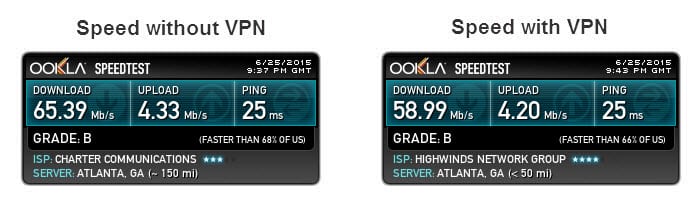
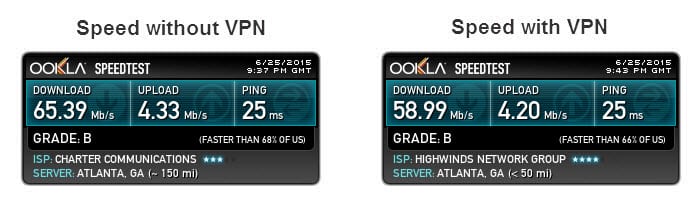
As you can see there was a 10% difference in speed between the connection directly to my ISP and the connection to a server in Atlanta. As expected their is some loss in connection speed but for the extra security provided by encryption, it is a fair trade-off. With a speed of nearly 59 Mbps, you should not have any problems surfing the internet or using it for any of the other purposes that you have for the VPN.
Conclusion
VPN.asia may not be a brand name yet, but I think they have what it takes to build a great VPN service. Their network consists of over 128 servers in 17 countries. Their no-log policy as well as a clear privacy policy illustrates their commitment to members privacy and anonymity. They support PPTP, L2TP/IPsec, and OpenVPN (TCP/UDP) protocols which makes their service compatible with a variety of devices.
You can use VPN.asia to enjoy streaming media, protect your banking and other secure information while using public wi-fi, keep your ISP from throttling your connection due to internet browsing habits, overcome censorship of social media and other websites, as well as other motives you may have for using a VPN.
What I liked most about the service:
- Easy to use Windows and Mac software
- Discounted pricing for term plans as well as a special
- Transparent no-log policy
- Support for most common protocols including PPTP, L2TP/IPsec, OpenVPN(TCP), and OpenVPN(UDP)
Ideas to improve the service:
- Easier website navigation
- Custom apps for iOS and Android devices
- More content to their knowledgebase articles for protocols other than L2TP/IPsec
VPN.asia provides a fast and secure VPN service for it’s subscribers. Their customer service is responsive, knowledgeable, and friendly. I was able to get my questions about the service clarified in just a few minutes using their live chat support. Test out their service yourself. Take advantage of their $1 first month special with 7-day money back guarantee and see what you think. I think you will be happy with their service.