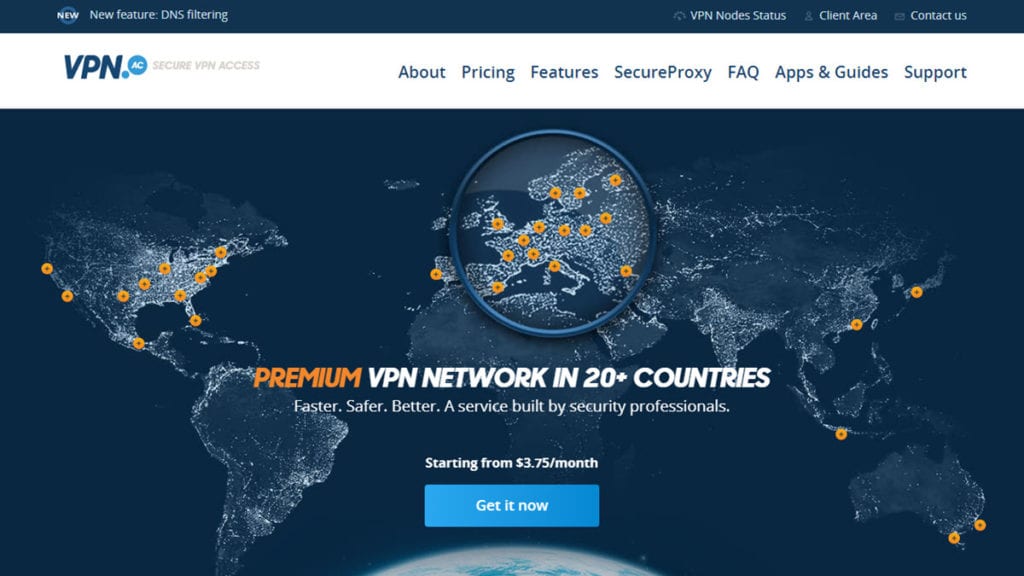| VPN | VPN.ac |
| Based In | Romania |
| Logs | No Logs |
| Speed | 293 Mbps |
| Network | 24 countries |
| Refund | 7 days |
| Price | $3.75 |
| Website | VPN.ac Website |
VPN.ac has been in the VPN community for some time. It is a premium product, owned by Netsec Interactive Solutions. While it has custom apps for Windows, Mac, iOS, and Android, it also has set up guides for routers and Linux. Their network is a decent size, is arranged well, and has the categories of China Optimized and Double Hop as well as Europe, North America, South America, and Asia – Pacific. We’ll talk more in-depth about those, shortly. You’ll see that VPN.ac has solid speeds and good privacy features. In this review, we’ll put the service through rounds of testing and give you our opinion, based on the data. Let’s begin by looking at the price.
How Much Does VPN.ac Cost?
The pricing for VPN.AC is reasonable when you compare it to the top competitors in the field. One month of the service is $9. The next plan is 3 months for $24. That brings the price down to $8 a month. Suppose you want to go for a plan that offers a longer period of time, you can get a year of the service for $58. Your price is then equivalent to $4.80 a month. By far, the best deal is the 2-year plan for $90. That’s where you see the service’s lowest price of $3.75 a month.
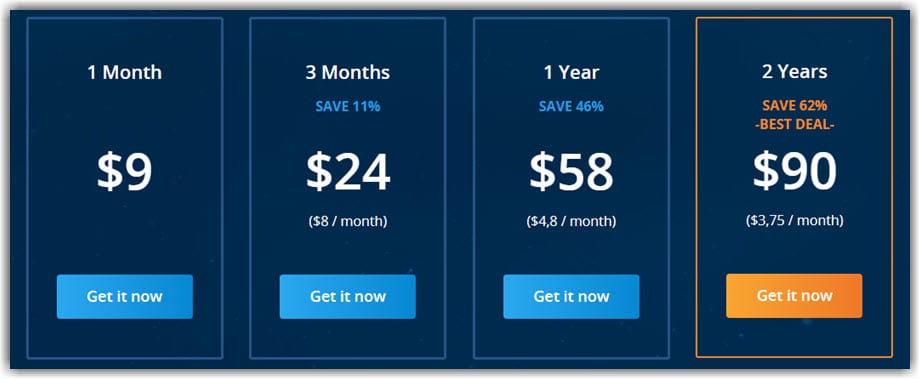
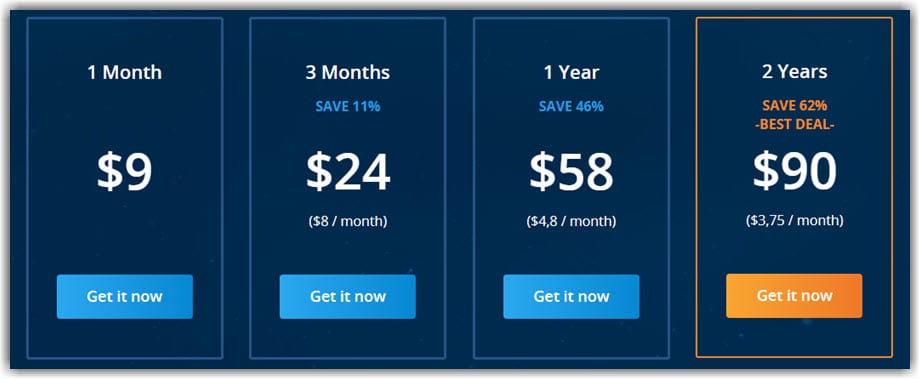
There is also a one-week plan, though you have to search for it in their website’s FAQ section. For a week of service, you pay $2. That is great if you are going on vacation or want to test things out. It was a good fit for our review. However, because of that short period of time, they only offer a 7-day money-back guarantee. They accept many payment methods. That includes credit cards, Unionpay, Webmoney, IDEAL, Giropay, mobile pay options, cryptocurrencies, and more than 100 different gift cards. That is not surprising when you consider how much VPN.ac values privacy.
About Netsec Interactive Solutions
Netsec Interactive Solutions, sometimes referred to as NSIS, is a security company that was founded in 2009 in Romania. That means they fall under Romanian jurisdiction. The high court of Romania declared data retention to be unconstitutional in 2014. They provide penetration testing, secure storage devices, online privacy, as well as security consulting services including ISO/IEC 27001 implementation. That is not surprising when you consider that they have their own tools to check for DNS leaks and others. You can tell by their apps that the company is serious about privacy. They offer options that most of the more well-known VPN providers don’t have. However, they do keep connection logs that they erase when the connection closes. That may cause some to pause when considering the service.
VPN.ac Server Locations
As we mentioned, VPN.ac has servers arranged in different groups. Let’s take a look at the countries and cities. Some cities have multiple servers, so we’ll leave those out. Also, in the case of the “Double Hop” servers, the cities in the second portion are the different options available. With those types of servers, they are more secure because of the double encryption. However, they are definitely slower since you’re data is passing through two server locations. Keep in mind that these servers may change at times.
Asia Pacific
- Australia – Melbourne, Sydney
- Hong Kong – Kowloon, Tseung Kwan O
- Japan – Tokyo
- Taiwan – Taipei
China Optimized
- Canada – Vancouver, Montreal, Toronto (P2P optimized)
- Mexico – Mexico City
- US – Atlanta, Los Angeles, Tampa, San Francisco, Las Vegas, St. Louis, Denver, Seattle, Chicago, New York, Dallas, Miami, Kansas City, Ashburn, San Jose
Double Hop
- Australia – Los Angeles, Canada
- Canada – Switzerland, Germany, France, Luxembourg
- Germany – Canada, Switzerland, Luxembourg, Netherlands, Romania
- France – Canada, Switzerland, Germany, Luxembourg, Netherlands, Romania, Sweden, US
- Hong Kong – US
- UK – Netherlands, Romania, Switzerland
- US – Canada, Germany, Netherlands, Romania
Europe
- Belgium – Brussels
- Switzerland – Zurich
- Czech Republic – Prague
- Germany – Frankfurt
- Spain – Madrid
- Finland – Helsinki (P2P optimized)
- France – Paris (P2P optimized)
- Italy – Milan
- Lithuania – Siauliai
- Luxembourg – Steinsel (P2P optimized)
- Netherlands – Amsterdam (P2P optimized)
- Norway – Oslo
- Poland – Warsaw
- Portugal – Lisbon
- Romania – Bucharest
- Sweden – Stockholm
- UK – London, Coventry, Portsmouth, Manchester
North America and South America
- Canada – Vancouver, Montreal, Toronto (P2P optimized)
- Mexico – Mexico City
- US – Atlanta, Los Angeles, Tampa, San Francisco, Las Vegas, St. Louis, Denver, Seattle, Chicago, New York, Dallas, Miami, Kansas City, Ashburn, San Jose
- Brazil – Sao Paulo
As you can see, that is quite a list of servers and locations. They have optimized some servers for P2P networks. Unlike some of the competitors, all servers are physical locations instead of virtual locations. That means the servers are located exactly where they say they are. This is a big plus for privacy.
How to Use VPN.ac
VPN.ac has custom apps for desktop (Windows, Mac) and mobile (Android, iOS). The apps are virtually identical, so we’ll use Windows to show the app features. As you see below, connecting to a server is easy. We found the software to be sleek and well thought out. However, the service still gives you many options. Once you launch the console, you can select the VPN server location you want to connect to. On the third screen, you can see where it assigns you a new IP address.
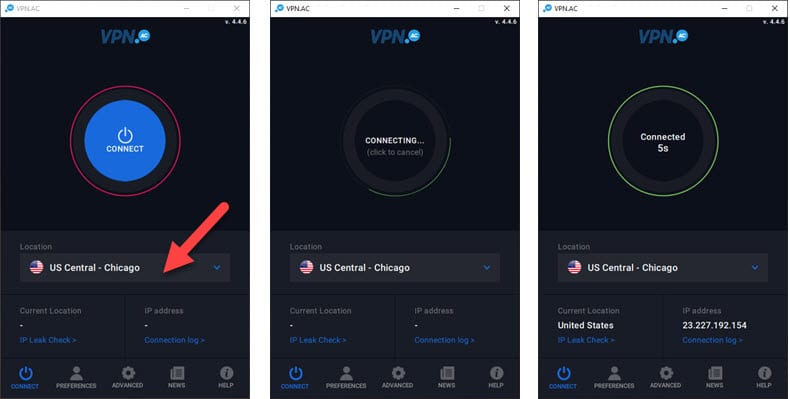
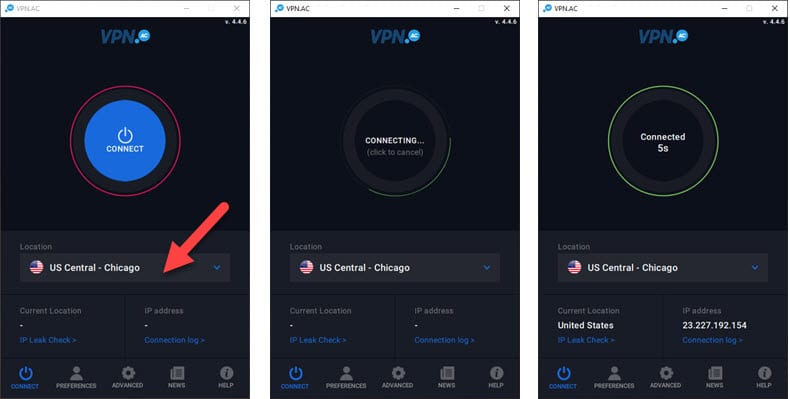
Under the “Advanced” setting that we show with the arrow below, you can find many advanced features. At the top, you see 4 drop-down boxes. Those are for Protocol, Port, Proxy, and DNS Filtering. When you scroll down, you see more options.
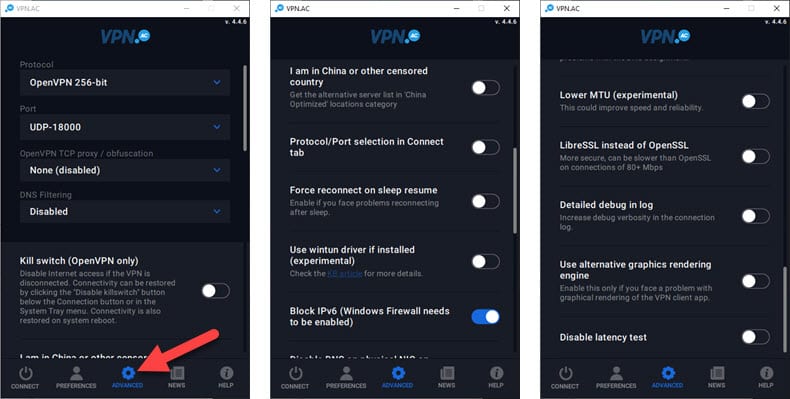
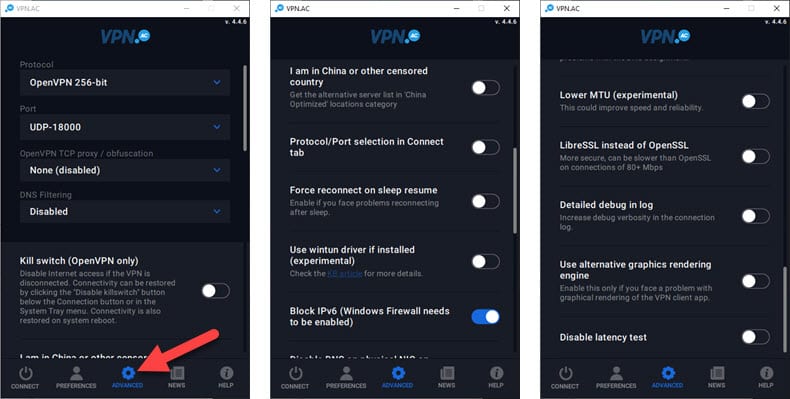
VPN.ac Features Explained
Though it is a streamlined service, it will still give you control over many aspects. Now, let’s go over the specifics.
- Protocol – The protocols available are OpenVPN ECC, OpenVPN 256-bit, OpenVPN 128-bit, OpenVPN XOR (includes obfuscation), IKEv2/IPSec, L2TP/IPSec, and PPTP. While the service also offers the WireGuard protocol, it is not available in the console yet. A quick word of caution about WireGuard. Even though VPN.ac likely has a solution for it, the protocol keeps logs. You may wish to contact them about that.
- Port – This list shows 7 different ports. There are 4 from UDP (the fastest OpenVPN protocol) and 3 from TCP (the one to use if you have connection issues). Since some blocking software looks for specific ports, you may need to change them.
- OpenVPN TCP proxy/ obfuscation – Off by default, this option gives you the ability to use a local SOCKS5 proxy.
- DNS Filtering – The options here are disabled, SecureDNS, and SecureDNS + local streaming.
Other features in the list include:
- Kill Switch – stops your system from communicating if the VPN drops until a connection is reestablished.
- Alternate server list – You would use this feature if you are in China or other censored countries.
- Protocol/port selection in the connect tab
- Force reconnect on sleep resume
- Use wintun driver if installed – This level 3 tunnel driver option is experimental and was originally designed for WireGuard. If you plan on using that protocol, you will need it.
- Block IPv6 – As long as you have Windows Firewall enabled, this will block the IPv6 connections
- Disable DNS on physical NIC on-connect – You must use a public DNS server for this option instead of DHCP.
- Do not change DNS on-connect
- Lower MTU – Experimental setting that could improve speed and reliability.
- LibreSSL instead of OpenSSL – More secure, but this option can be slower on high-speed connections.
- Use alternative graphics rendering engine – This is a useful option if you have a problem with the graphical rendering of the VPN client app.
- Disable latency test
Under the Preferences heading, you can set the VPN to minimize on close, start minimized, light/dark theme, auto-connect on software launch or system start, and auto-connect when choosing a new location.
Of course, most people won’t want to change many of these settings. That said, it is nice to have the option.
Does VPN.ac DNS Leak?
From the console, VPN.ac has a built-in DNS leak test through their website. In the image below, you can see it puts us in the same place as the console shows. Leak tests are important because VPNs help to mask your location. It won’t do you any good to use a VPN if it won’t protect your privacy by masking your IP address. Neither set of images show where our real IP address is located. While the second set shows us to be in Kansas instead of Chicago, it passes the test because it does not reveal our true location.
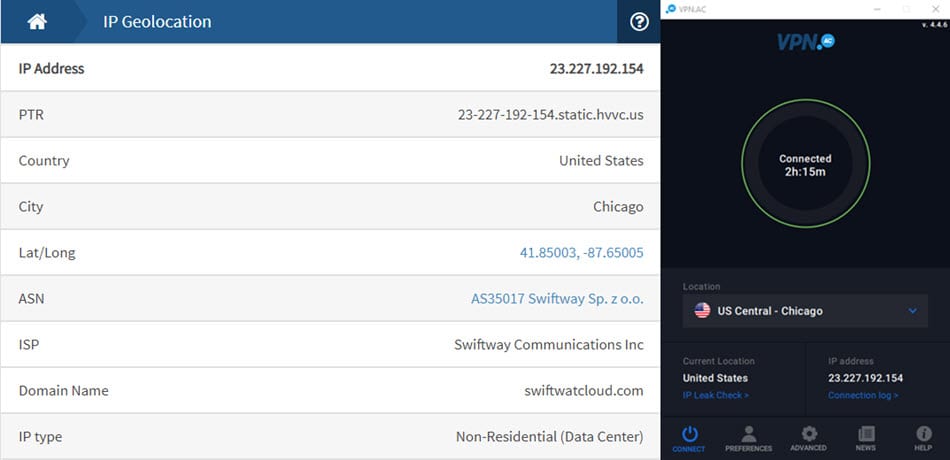
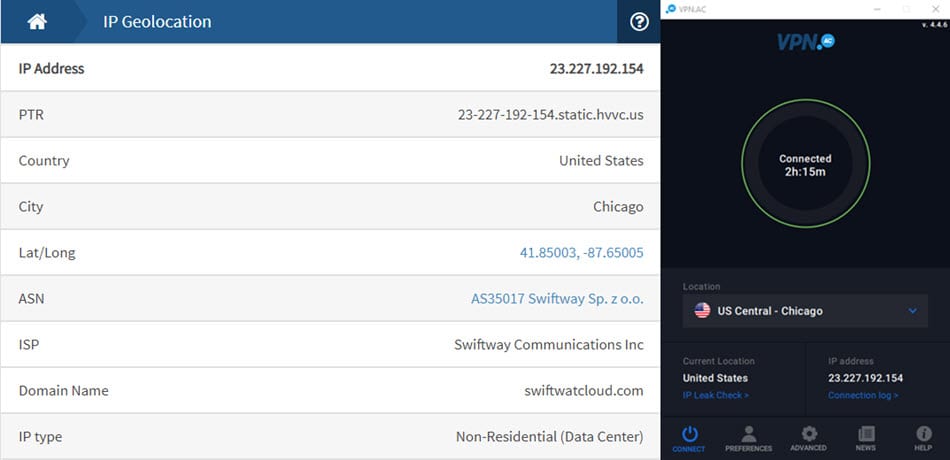
The only challenge would be if we were in need of a local IP address in Chicago to watch a sporting event or access other services in the area. If you run into this issue, we recommend you disconnect and reconnect to the same server location. Sometimes the IP isn’t updated to the proper location. In that case you might get lucky and get a new IP from a block that is.
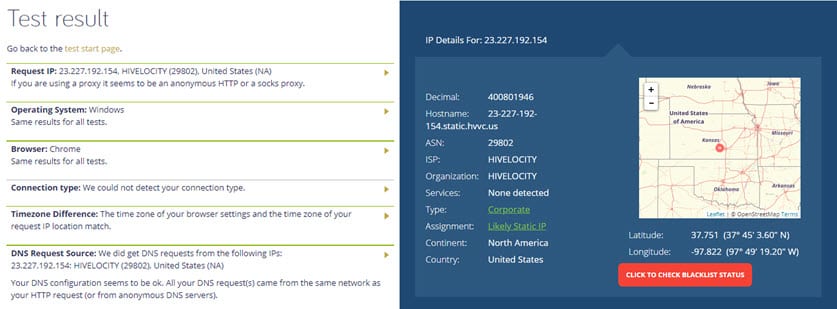
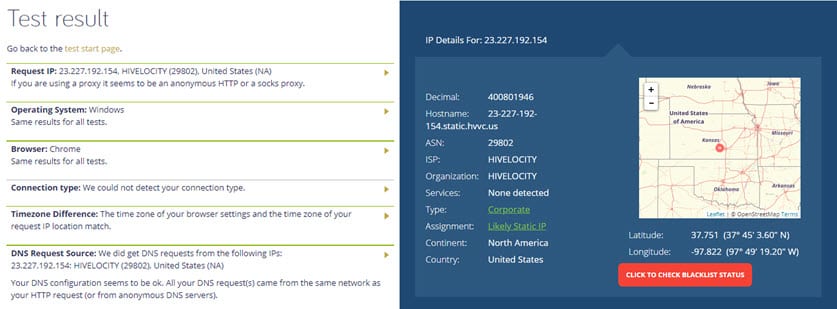
VPN.ac Speed Test
The speeds for VPN.ac are pretty solid. In this set of tests, we used the OpenVPN 256-bit protocol and IKEv2. Those two are the gold standards, so they are both a good basis of comparison. When we tested in Atlanta without a VPN connection, our speed was 446 Mbps. As you can see in this image, we got a speed of 229.13 Mbps with OpenVPN. With IKEv2, though, we got a speed of 180 Mbps. That is in line with other top providers when using the same protocol.


Other locations we tested were:
- New York City – 293 Mbps with OpenVPN, 140 Mbps with IKEv2
- Frankfurt – 209 Mbps with OpenVPN, 80 Mbps with IKEv2
- London – 57 Mbps with OpenVPN, 141 Mbps with IKEv2
We did not get great speeds when connecting to London with OpenVPN. However, it did much better with the IKEv2 protocol. VPN.ac also did fairly well when connected to the other servers. Again, the speeds may be faster if you use a protocol like WireGuard. Other protocols may be faster still, but we can only recommend you use OpenVPN 256-bit, IKEv2, or WireGuard. We decided not to test WireGuard because it is not built-in to the client at this point.
Does VPN.ac Unblock Streaming Services?
We got mixed results when performing these tests. We tested Netflix in Canada first. Unfortunately, we had issues with Canada, as you see on the right side. However, we were able to get the US version to play. One thing we noticed was that we had a problem logging into Netflix when the service is on. As soon as we turned off the VPN, it allowed us to log in. We were then able to reconnect to the US VPN server and watch Netflix. We tested with ExpressVPN and did not have this problem. If you have that issue, you may want to contact their support team for a solution.
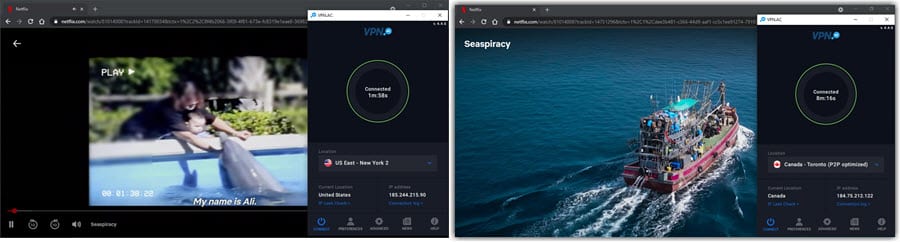
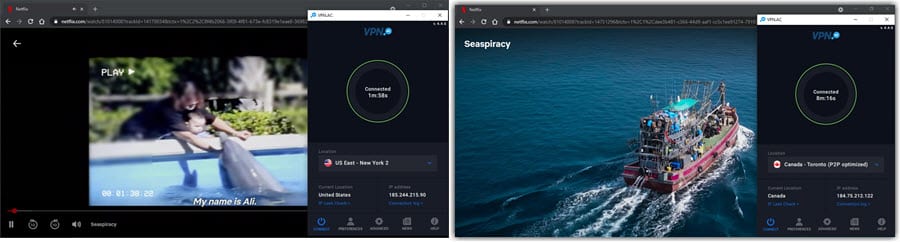
The second test we used was BBC iPlayer. Because it is free, they have tight controls on streaming outside the UK. We connected to a server in Manchester since the performance was better than London. As you can see, VPN.ac passed our BBC iPlayer test.
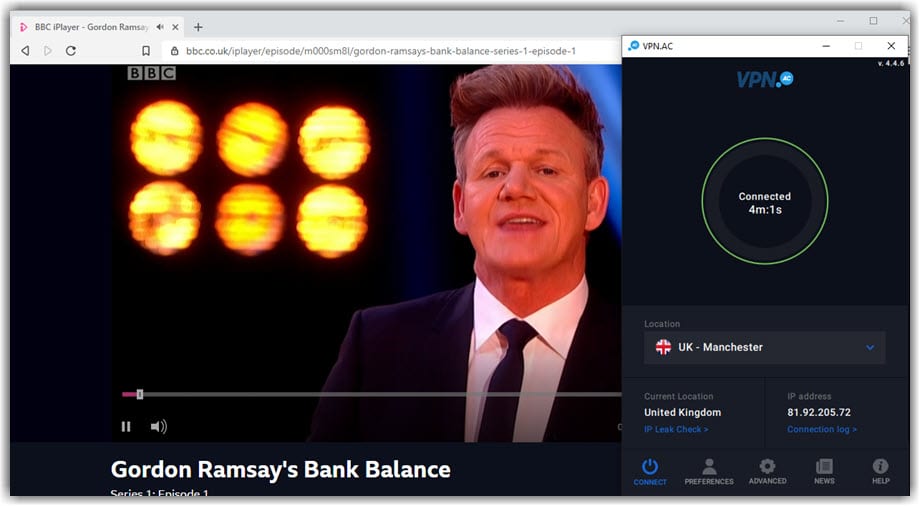
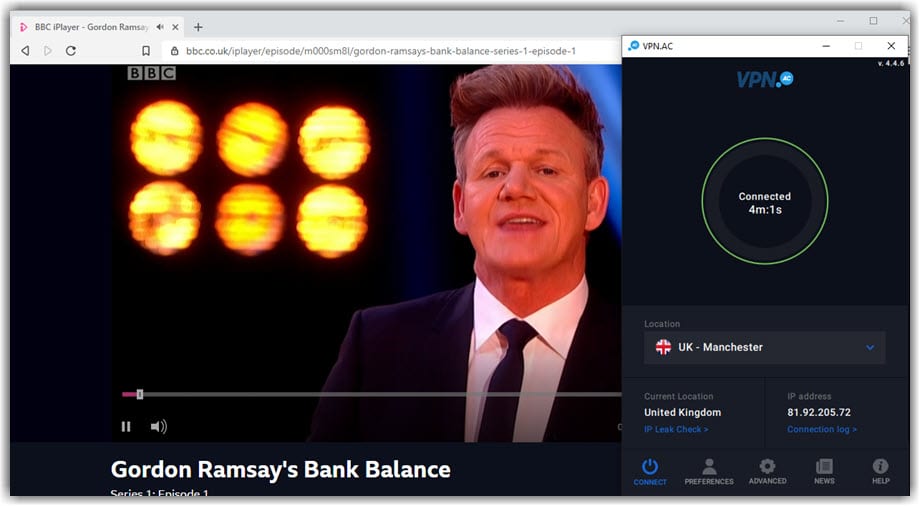
The final test is for the Amazon.co.uk website. Fans of the show Vikings will recognize it. However, it is a UK exclusive. As you see here, we had success with Amazon Prime Video in the United Kingdom.
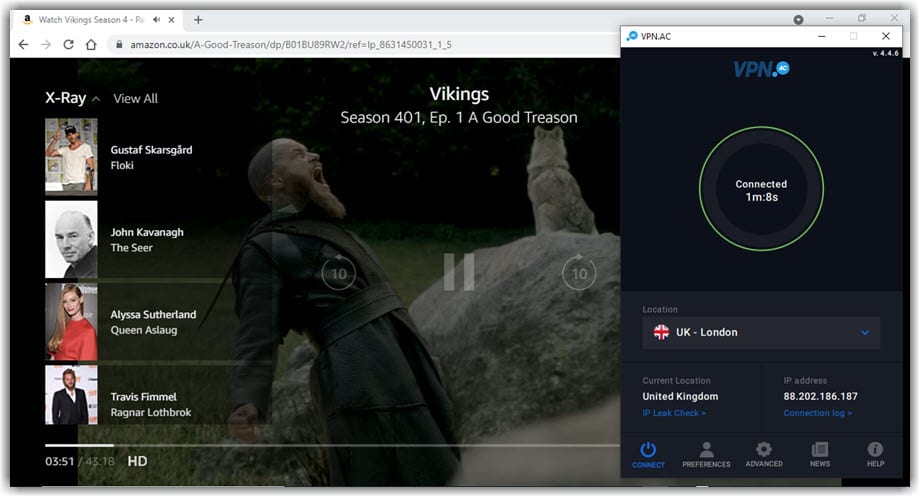
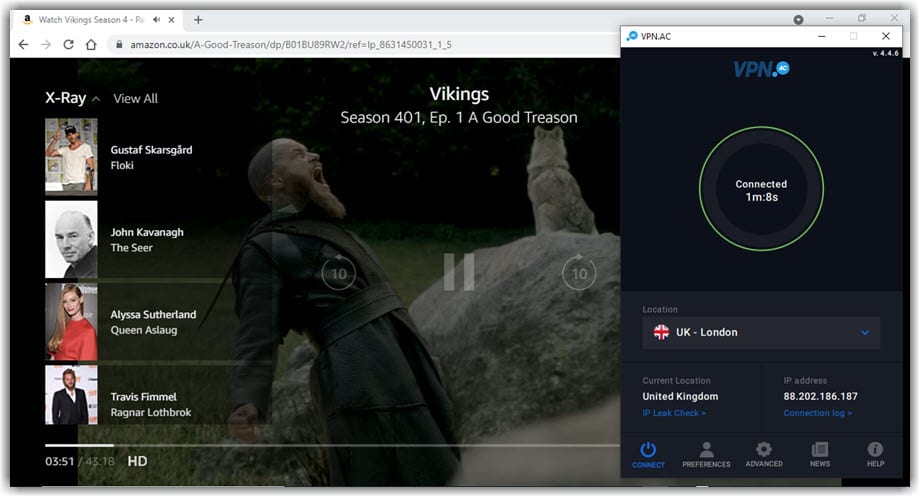
Customer Service
As far as support goes, there are several options. You can submit a ticket through their ticketing system, search the knowledgebase, contact them via the app called Wire, or contact them through email for general inquiries. Additionally, they offer quick tutorials to help you get things set up correctly. Unfortunately, VPN.ac does not offer live chat support. Hopefully they will add this option in the future.
Conclusion
Overall, VPN.ac does well and has quite a bit of functionality. More than most in some spots. We love the fact that the connections are so customizable. It is reasonably priced, fast, secure, and has a good-sized network. Let’s take a look at the good points and a few suggestions to make the service better.
We were impressed by:
- Strict No-Logs policy and jurisdiction in Romania
- The service passed DNS and IP location tests
- Ability to unblock access to BBC iPlayer and Amazon Prime Video
- Reasonably priced with cryptocurrency payment options
- Physical server locations with fast connections in most our testing
- 12 simultaneous devices
- P2P support
Suggestions
- Fix issue with Netflix for all regions
- Roll out 24/7 live chat support
- Add the WireGuard protocol support to the apps
- Introduce split tunneling feature
Its reasonable price, commitment to security, and high level of customization make VPN.ac a good choice. Although it does get the same recognition as some of the bigger services, VPN.ac performs at a high level. As you see, we did not have many suggestions. Another thing we noticed is the high network stability. We stayed connected to a server in Chicago for well over two hours without any issues. Feel free to sign up and test the speeds yourself.