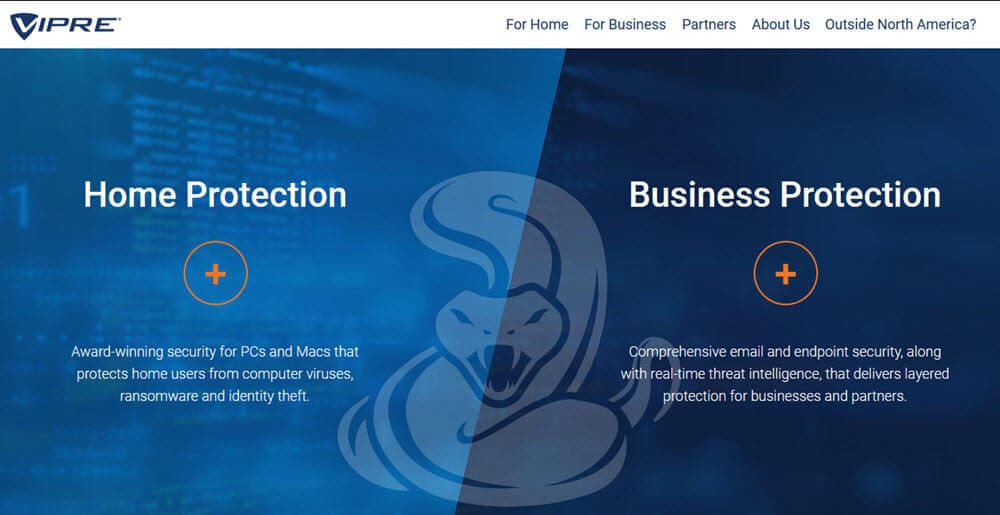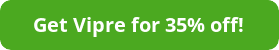Vipre Antivirus is part of a suite of security products that founded originally in 1994. Since 2017, however, J2 Global acquired the company and the product focuses on antivirus, email security, endpoint security, and more. As you can guess, the company has quite a few tools that will help you keep your system running well. Of course, there are different levels of products that have different tools. We’ll discuss those tools shortly. In this review, we will use the Vipre Advanced Security product to demonstrate.
Vipre Antivirus has three different versions of its home products. They offer Antivirus Plus, Advanced Security, and the Ultimate Security Bundle. For the sake of this review, we will use the Advanced Security option. That said, we will talk about the differences between the three and compare the pricing to help you decide which one is the best one for you.
Pricing and Special Offers
As you can see, the normal price for the Antivirus Plus is $34.99 a year for a single license. That will grant you real-time protection, advanced active protection, cloud-enabled security, anti-threat protection, ransomware protection, and a 30-day money-back guarantee. For $54.99 a year, you get a firewall, anti-spam protection, and application patching for a single license. Vipre offers up to 10 licenses at an increased cost, depending on the version. The Ultimate Security for home is regularly $139.99. For the additional money, anti-tracking, webcam & microphone blocker, personal profile protection, Dark Web scanner, sensitive document audit, unlimited VPN for all devices, automatic updates, and 10 Mac or PC licenses with complete protection. As you can see, Vipre is currently offering up to 40% off during their current promotion.
While Vipre is available for Windows and Mac, they clearly designed it more for Windows. You can tell this because the Vipre Advanced Security for Mac lacks many of the important features. Even though it has the quick, full, and custom scans available, it does not have anything beyond basic features. You will also find that mobile security is different.
Antivirus Protection
If you have tried other antivirus products, they mostly work the same way. There is usually a system scan when you first install it. After you do the first scan, the database will update automatically. You can set it to check for updates as frequently as 15-minute intervals, as infrequently as daily, manually, or things in between. Since Vipre is a security company, they offer several features that you may like.
You can set up scanning for the whole computer, or just specific folders. You can also choose to scan running programs, Windows registry, cookies, rootkits, archived and compressed files. Additionally, as soon as you insert a USB drive, it will as you if you want to scan it. You may also temporarily turn off or delay the scanning of your system. That can be a real advantage if you are busy doing something else and do not want to be interrupted.
Security and Privacy Features
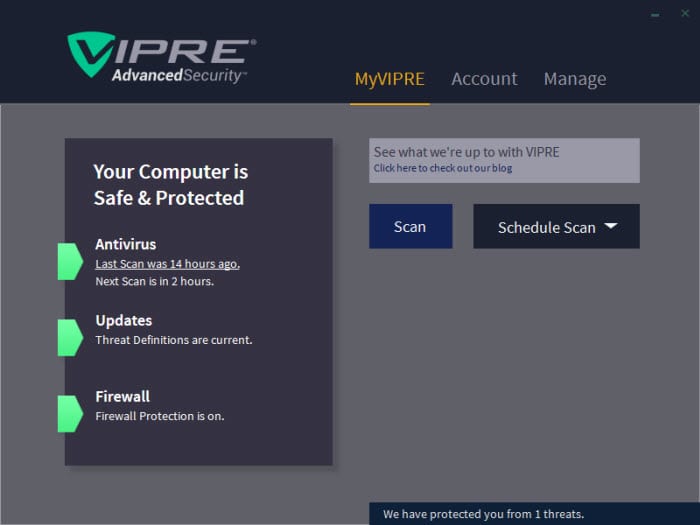
In the image above, you will see the main console screen. Of course, that is where you scan your system or schedule one. However, it has a number of other protection options you can set by clicking on the “manage” tab to set more specific actions. Below, we will tell you about the categories and the settings in each. All of the settings can be tweaked.
Antivirus:
- Quarantine
- Advanced Active Protection – block potentially malicious processes, look inside archives
- Edge Protection – Stops exploits and other online threats from being downloaded by most web browsers
- Web Filtering – Lets you create a blacklist or whitelist
- Handle Threats Automatically
- Catch Up Scan
- Second Layer Scan
- Scan Removable Drives
- Include Low-risk Programs
- Exclude From Scans
- Wake From Sleep
- Battery Saver – Good for laptops
- Antivirus History
- Notifications
- Restore Defaults
Updates:
- Automatic Updates – virus definitions
- Auto Patch Updates
- ThreatNet Updates – You can update the company with information about threats
- Proxy For Updates – Uses a proxy for software and definition updates
- Software Updates
- Update History
- Restore Defaults
Email:
- Spam Filtering For Outlook
- Email Protection
- Anti-Phishing
- Email History
- Restore Defaults
Firewall:
- Firewall Protection
- Intrusion Detection Systems
- Networks
- Process Protection
- Firewall Default Behaviors
Privacy:
- Secure File Eraser
- Restore Defaults
As you can see, Vipre gives you quite a bit of control over a number of different features. It is great to see that they are so thorough.
Installation and Support
Any good antivirus program should be easy to manage to install. Fortunately, that is the case with Vipre. Once you have downloaded the version you wish, install it. When finished, you will see an icon on your desktop that is the Vipre icon. Double-click on it to open the Vipre console. You will now see the console screen as we showed you above. You can scan your system, or schedule the scan. Click on the Scan button to bring up the screen below. Unless you set the folders you want to be scanned, it will scan everything. If you have things you would like to include or exclude, you can choose the Custom Scan option.
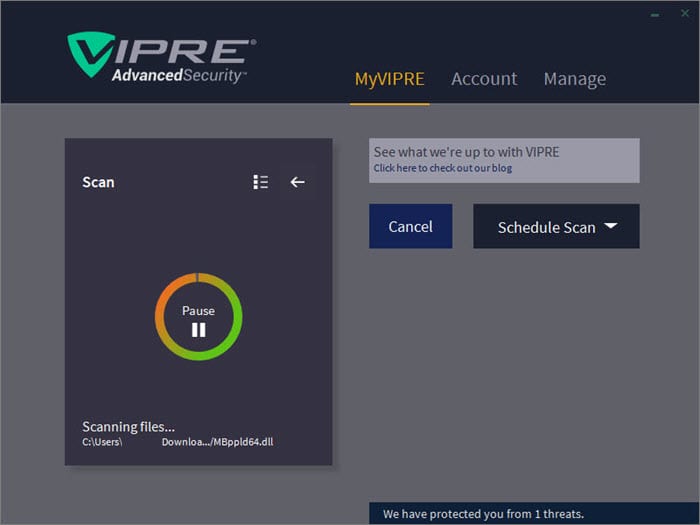
If you need support, you are in luck. They have several ways to help you including a knowledge base, forums, a chat feature, and you can also reach out to them on Twitter and Facebook.
Antivirus Performance and System Impact
There are a few things that you want to look at when choosing antivirus software. Some independent labs divide their results into three categories. They are protection, performance, and usability. Protection measures the detection of widespread malware. Performance (system impact) measures the strain on a system while doing normal tasks. Usability looks at the number of false positives that the software finds. All of these numbers are important and unfortunately, Vipre scores in the lower half. While that means that other products are better, the competition is stiff.
That means you will still get good performance. You may see some slowing down if you try to open a website while scanning, but we did not have any issues. Real-world tests show Vipre Advanced Security with only a .6% failure rate of 0-day malware attacks including web and email threats. Because the industry average failure rate is 1.2%, you can see that Vipre performs well.
Our Tests
We like to thoroughly test the products that we write about. By doing so, we can give you the best information we can. There are several ways of testing antivirus software. Some options test load, while others will provide fake virus test files. Eicar.org has several tests you can use for free. When we ran the first test, we received the message below immediately.
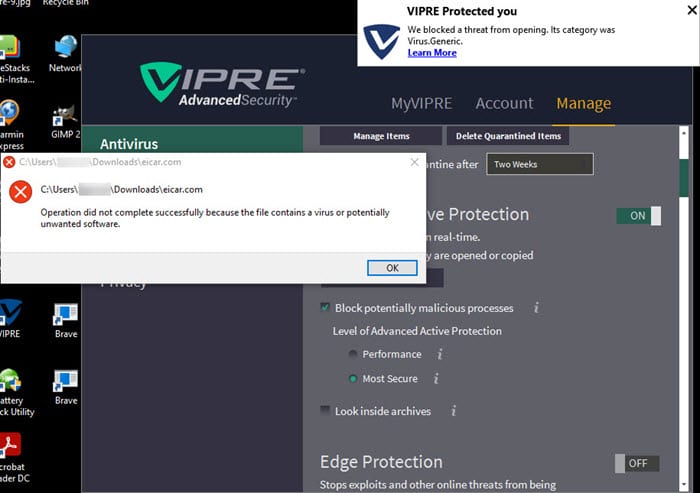
However, when we created a fake virus text file and saved it on the computer, Vipre did not detect it. When we did the scan, though, it did pick it up and deleted it immediately.
Vipre Android Security
Vipre Android Security is separate from Vipre AdvancedSecurity. This product is similar to the Windows and Mac versions. Let’s start by showing you how to download and install it. Go to the Google Play Store and type in Vipre. When you locate it, click on the button that says Install. Next, the button that says Open.
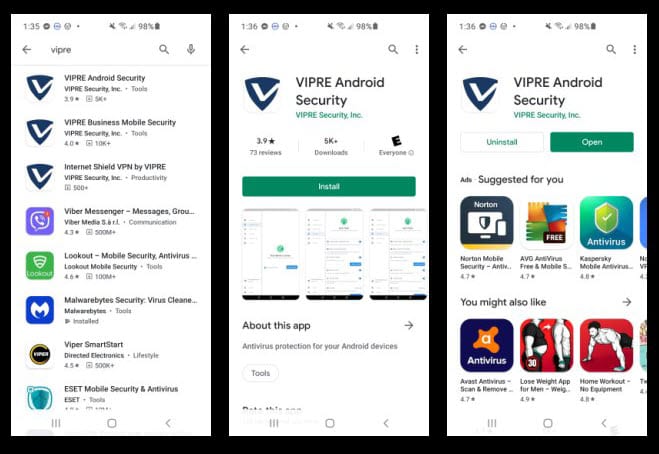
Now, you need to make sure you grant permission to the app. Once you have it open, you can start the scan with the malware scanner and make sure you are safe from the dashboard.
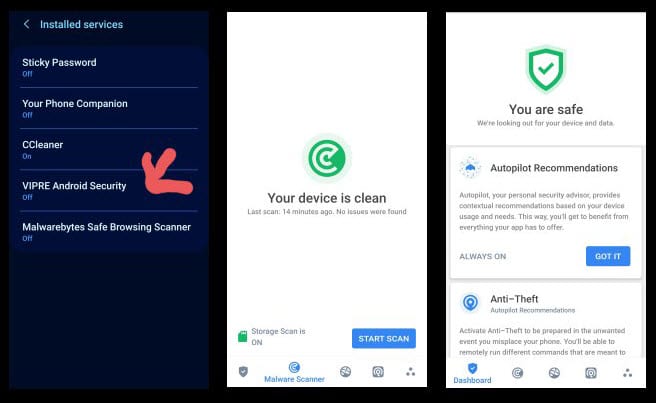
You can expect the same types of operation on the iOS version of Vipre Security.
Final Thoughts
In conclusion, Vipre Advanced Security is a solid product. While no solution is perfect, we found it to work well in our tests. The interface is easy to navigate and it has many different options to set. If you are looking for a solid antivirus service, choosing the Vipre Advanced Security antivirus program is a good choice. We like the tools that you can select in the system. We also like that you can customize everything so deeply. That is why we recommend the service. You don’t want to miss out on this total protection solution.