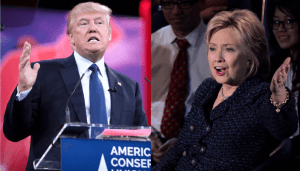 Citizens of the United States will elect the 45th President today. Regardless of which candidate you support, the US election coverage will be vast. This year’s race for the White House has been especially polarizing as Donald Trump and Hillary Clinton have very different views and personalities. Major news channels around the world will cover the election results but US networks will provide the best coverage throughout the day. Watch from anywhere in the world with a VPN.
Citizens of the United States will elect the 45th President today. Regardless of which candidate you support, the US election coverage will be vast. This year’s race for the White House has been especially polarizing as Donald Trump and Hillary Clinton have very different views and personalities. Major news channels around the world will cover the election results but US networks will provide the best coverage throughout the day. Watch from anywhere in the world with a VPN.
| Rank | VPN Service | Our Score | Server Locations | Visit |
|---|---|---|---|---|
| 1 |   | 9.8 | 160 |   |
| 2 |   | 9.4 | 87 |   |
| 3 |   | 9.2 | 95 |   |
Why would you need a VPN to stream coverage of the 2016 US election? It really depends on where you live or happen to be traveling. Let’s say for example you live in Germany or you’re an American traveling in Europe. Perhaps you want to want to watch live election coverage this evening on CNN, Fox News, NBC, CBS, or ABC. Most of the major US networks have streaming apps. The challenge is geo-blocking. You may find yourself blocked from using the app and streaming from outside the USA.
The same is true for those in the United States who wish to watch coverage from other countries. You can use a VPN to change your geo location. For example, when you connect to a VPN server in the United Kingdom your IP address will change to that location. You can browse the web and stream news just as you would if sitting in the UK. For that reason we’ve included three VPN providers in this post. All of which offer large networks with fast connections to VPN servers in the United States and beyond.
How to Use a VPN to Watch the US Election
I’ll use IPVanish for the example of how to use a VPN service to watch the 2016 election coverage. First you’ll want to download their client. IPVanish offers free software for Windows, Mac and Linux. In addition to free apps for iOS and Android.
Now that you’ve had a chance to download and install the software it’s time to connect. Launch the IPVanish client and select a server location. We’ll walk you through step by step using their Windows client.


- Select a server location. My favorites in the USA include Ashburn, Atlanta, Chicago, Dallas, and Phoenix.
- We recommend you select OpenVPN (TCP) or (UDP). For streaming news from sites like CNN and Fox News we use OpenVPN (UDP). They also support PPTP and L2TP. We still recommend OpenVPN for the best privacy protection.
- Click connect. After a few seconds you’ll see the button at the top change to green and show “Disconnect”. You’ll also notice the server location and IP address show up at the top of the client.
- Once you connect you will be located in the US as far as anyone can tell online. As such we can reach any site as if sitting in Atlanta or whichever server location you chose. The same is true if you connect to a server in the UK or anywhere else in the world.
That’s all there is to it. Now that you have an IP address from the IPVanish server in the US you can browse the Internet as if you were actually there. Connecting to a server in the UK would give you full access to geo blocked sites there as well. The same is true from any country.
As you can probably tell by now a good VPN opens access to content around the world. If you live outside the United States the service can help you access popular services like Netflix, Hulu and Amazon Instant. You still need an account for services like Netflix but the VPN will help you watch US television shows and movies on Netflix as if you were sitting in the United States.
Watch your favorite election coverage on popular US channels from anywhere in the world. Please share this post with your friends so they can keep up with the live results as well. Follow us @VPNFan for the latest VPN reviews and promotions from leading providers.
