The Turkish government is at it again. Last week they banned citizens access to Twitter and have followed that up by blocking YouTube. The move comes on the eve of elections. Meaning that users in Turkey are unable to access social media sites like YouTube without the help of a reliable privacy service.
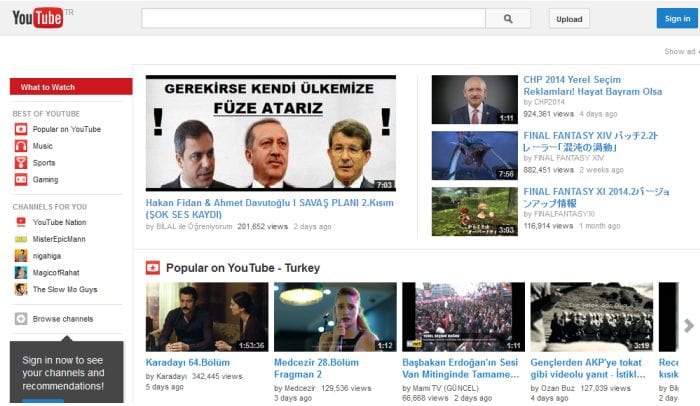
Turkey isn’t the first to censor the Internet and they certainly won’t be the last. Regardless of how many governments try we are confident that technology will keep the web free. It’s critical that privacy companies stay one step ahead of countries like Turkey and China to keep the communication flowing.
Accessing YouTube from Turkey
We want to make the process as easy as possible. You can view our top 10 VPN page to learn more about online privacy services. We’ll be using ExpressVPN for this guide. They can help you access YouTube, Twitter and any other site the Turkish government decides to block in the future.
How do services like ExpressVPN help you access blocked sites? You can use their VPN client software to connect to a server in another country outside of Turkey. That will give you a new IP address and encrypt your connection. Helping you access sites like YouTube and remain private online..
Step 1 – Join a reliable VPN service
You can start by visiting ExpressVPN.com and signing up for VPN. They offer unlimited data transfer from $6.67 a month. We find ExpressVPN best suited for streaming as the service is very fast. We also like NordVPN for anyone who needs an alternative that costs a bit less at $3.71 a month.
Step 2 – Download the VPN client
After you join ExpressVPN, Private Internet Access or another VPN service you’ll want to download their client. We’ll limit our discussion to ExpressVPN so we can demonstrate exactly how to unblock sites like YouTube and Twitter regardless of where you are in the world. Start by downloading the software.
ExpressVPN offers good VPN client software for Windows and Mac. They also have nice mobile apps for both iOS (iPhone, iPad, iPod Touch) and Android devices. We have tested all of them and trust them with our privacy. You can download the Windows and Mac clients directly from their site. The iOS app is available from Apple App Store and the Android app from Google Play.
Step 3 – Connect to a VPN server outside of Turkey
Now that you’ve had a chance to download and install the software it’s time to connect. Launch the ExpressVPN client and select a server location. We’ll walk you through step by step using their Windows client.
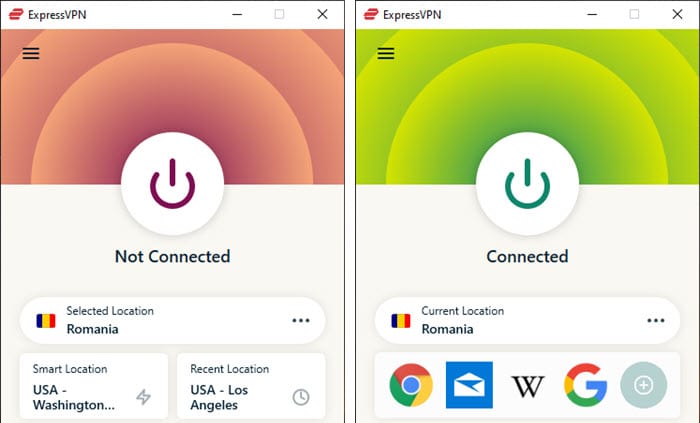
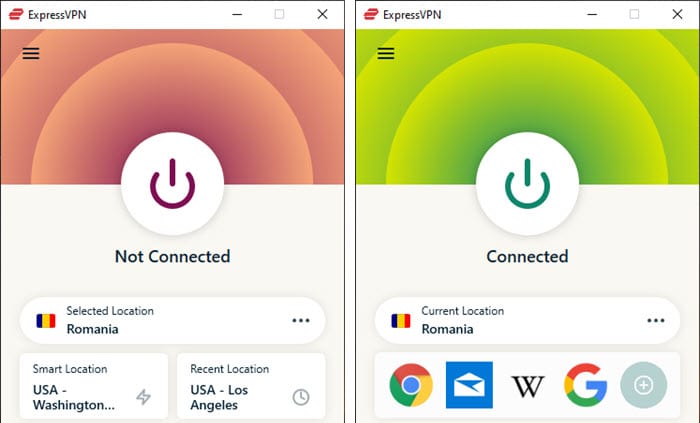
- Select a server location. We chose Romania but ExpressVPN has a large network of servers located around the world.
- We recommend you select OpenVPN (UDP) or (TCP). For streaming videos from sites like YouTube we use Lightway. They also support IKEv2 and L2TP. We still recommend Lightway for the best privacy protection.
- Click connect. After a few seconds you’ll see the app turn green and the button change to “Connected”
- We’re now located in Romania as far as anyone can tell online. As such we can reach any site as if sitting in Romania. The same would be true if we connected to a server in the US or UK.
Step 4 – Check your IP Address location
Always confirm your IP address before moving forward regardless of what technology your using to circumvent government censorship. In this case you can click on “Settings”, “Help & Support”, “IP Address Checker” at the top of the client for the details.
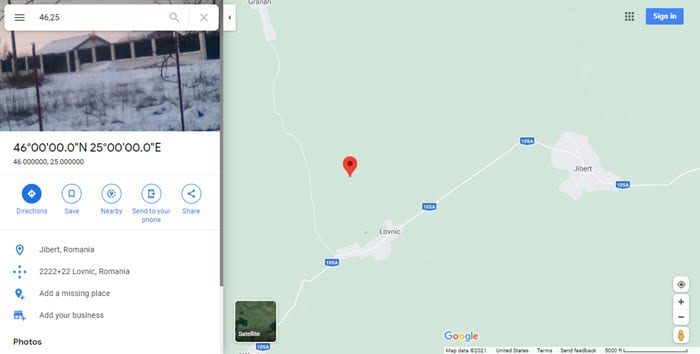
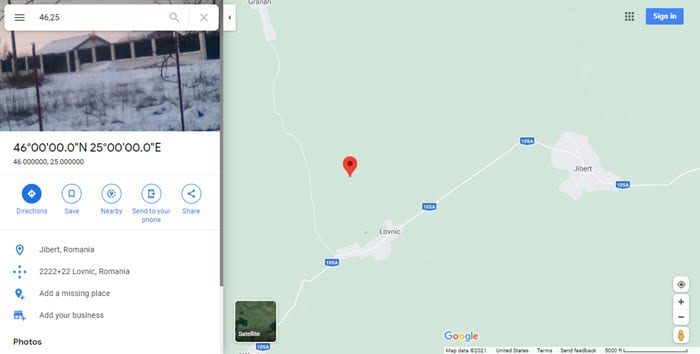
As you can see our IP address is located in Bucharest. The means you now have access to sites like YouTube as if you were sitting at a computer in Romania. We should mention that your traffic will be encrypted to help protect your privacy.
Step 5 – Sites like YouTube and Twitter are unblocked
You’re ready to access any website you’d like. Remember if you want to access a site that is available from a specific country to connect to a server location in that country. Here’s what YouTube looks like while connected ta a Romanian server.
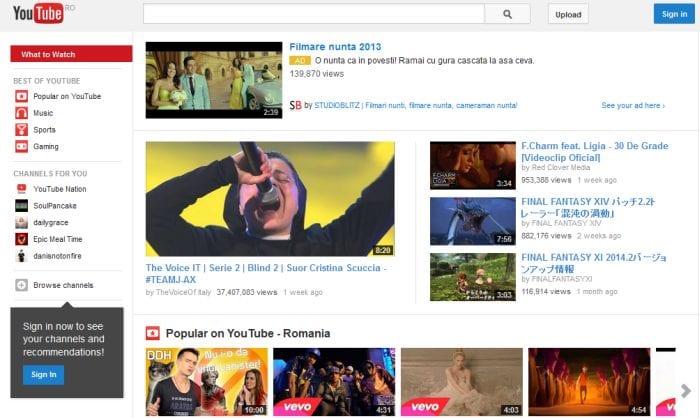
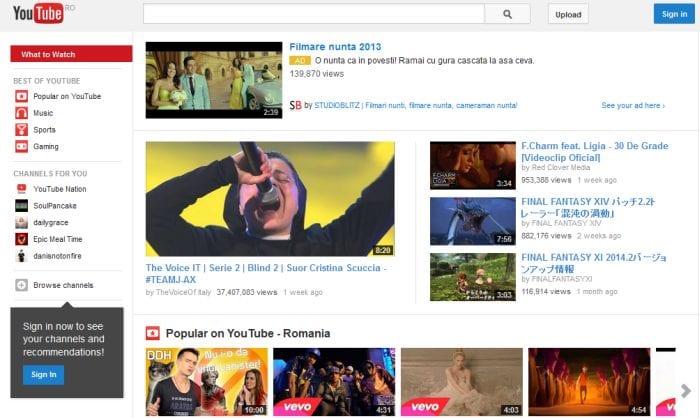
You’ll notice we’re connected to youtube.ro since the site notices our IP address is from Romania. You can connect to another country for different results. Whether you live in Turkey or another country that blocks access this will unblock them.
I hope you found our guide useful. If so please consider sharing it with your friends so that others can enjoy access to sites like YouTube from anywhere in the world. We appreciate your help in making the Internet a place to openly share ideas.
