Let’s start our review of Unblock-Us with a little information about the company. Unblock-Us is a brand of NetProtect Inc., a company that was originally based in Canada but in 2013 they opted to move their headquarters to Barbados after Canada introduced new data retention laws. Unblock-Us is marketed as a smarter, faster VPN. Indeed it is not like the typical VPN that we usually review but for many people it is an excellent choice for accessing geo-restricted streaming media. It your goal in using a VPN is not so much privacy and anonymity, but speed and access, then their service is a good choice for you.

Pricing and Special Offers
Unbock-Us Smart VPN service is marketed using a single configuration. They offer it in two packages which are priced based on the service term. The first is $4.99 per month, on a recurring basis. The second is $49.90 per year, also on a recurring basis. As you can see they offer special discounted pricing if you sign up for a year of service. You save $10, which is like getting two months free.
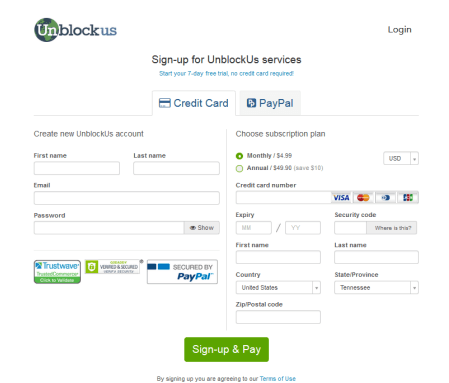 As you can see in the above image, Unblock-Us offers a couple of different payment options for you to choose from when you sign up for their service. These include major credit cards like VISA, MasterCard, Diners, and JCB. They also let you subscribe using your PayPal account which we like to do for most online services since it allows us to better manage them from one place. It is nice that they offer you different payment options so that you can decide which one is better for you.
As you can see in the above image, Unblock-Us offers a couple of different payment options for you to choose from when you sign up for their service. These include major credit cards like VISA, MasterCard, Diners, and JCB. They also let you subscribe using your PayPal account which we like to do for most online services since it allows us to better manage them from one place. It is nice that they offer you different payment options so that you can decide which one is better for you.
Risk Free Trial Period
Unblock-Us understands that you might want to try their service to see if its a good fit for you. So, in addition to the yearly discount, if you subscribe to an annual plan and voluntarily cancel your service within the first 30 days after purchase, you will be given a full refund. Additionally, they also offer all new subscribers a 7-day free trial. All that is needed to sign up for this trial is an email address. There is no need to cancel the trial if you decide their service is not for you, it simply expires after seven days. However, you will have to remove their DNS from your system. So, go ahead and try out their service and see if it fits your needs.
How Does Unblock-Us Work
Unblock-Us is primarily a Smart DNS service whose goal is to unblock geo-restricted streaming media content from sites like Netflix, Hulu and BBC iPlayer from anywhere in the world. These services work by changing the DNS server address settings on your device. A short explanation of how the Unblock-Us service works is best explained by a few statements from their homepage.
Every computer or other Internet-enabled device has an address. It’s made up of numbers, like a street address. Our solution is brilliantly simple. We give you an address where the content you want is available. It’s like moving your computer or other device without actually moving it.
Therefore, unlike most VPNs, only a small amount of your traffic is actually sent through their server. Most of the streaming content is sent directly from the provider’s site to your computer once the connection has been established. This lets them give you access to regionally blocked websites from anywhere in the world without slowing the speed of your Internet connection. That differs from most VPNs which send all your traffic through their servers and use slower encryption methodologies to help provide you greater privacy and anonymity.
Unblock-Us supports a variety of devices like desktops, smartphones, game consoles, smart TVs, media players, and routers. The support section of their website has a large selection of easy to follow guides to setup your device to use their service. Configuring your router to use the Unblock-Us service will allow you to use all of the devices connected to it.
Unblock-Us Setup For Windows
As we said , an email address is all that is needed to sign up for the 7-day free trial of their service. Once you put in your email address and click the start trial button you will see an image like the one shown below.
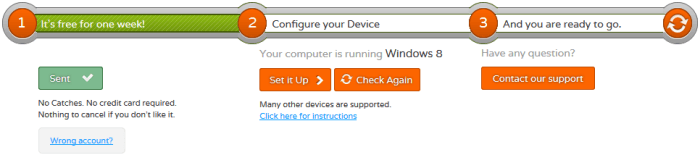
Selecting the “Set it Up” button will take you to the setup page for your device where you can run a setup application for Windows to automatically change your DNS server address settings. Once this completes, you will see the following image.
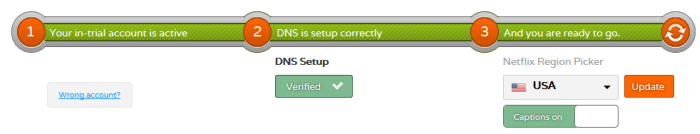
That is all there is to setting up the free trial. You now have complete access to all of the channels they support. You can also now set and update your Netflix region and caption settings. Clicking the drop down box under “Netflix Region Picker” will let you set the country you want to watch Netflix content from. The regional choices for Netflix are shown in the following image.
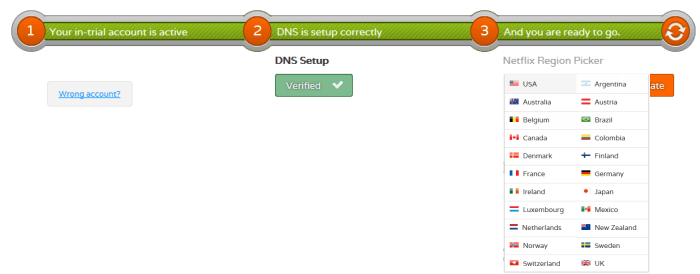
Alternately, you could manually change your DNS settings to those provided by Unblock-Us. That is all there is to setting up the free trial. Unblock-Us does not log or monitor the data that passes through their servers. We mention that for those who want to maintain their privacy while using the Unblock-Us service.
Unblock-Us Channels
Unblock-Us SmartVPN works a little different that some VPNs in that it primarily allows you to access streaming media channels that they have unblocked from anywhere in the world. This includes listening to your favorite streaming music service on your mobile phone while sitting in your car, watching your favorite movie on your hotel Wi-Fi, or anyplace else that the content may have been previously blocked like your college dorm room. Unlike conventional VPNs which send all traffic through the VPN, the Unblock-Us solution connects subscribers directly to their supported content for streaming media providers they support like Netflix, Hulu, Amazon Instant Video, and many more.
Unblock-Us makes it easy to see and access the channels they support by placing them in useful categories like Events, Video on Demand, Kids, Sports, and Music as shown below. Clicking on one of these categories will take you directly to it. Additionally, each channel also contains a link to its website, shows the devices it can be accessed on, if an additional paid subscription is needed to access its content, important notes for that channel, and guides that can help you access it as is shown in the below screenshot.
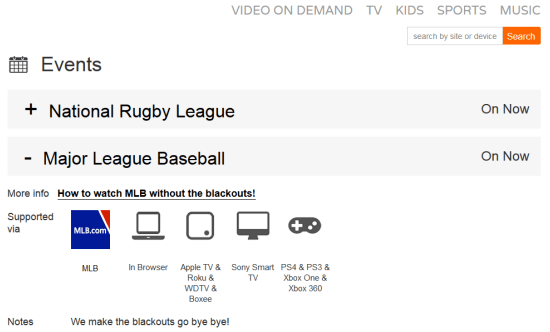
The current channels supported by their service at the time of our review were as follows:
- Video on Demand – Netflix, Hulu and Hulu Plus, Amazon Instant Video, HBO Nordic, HBO GO, Vudu, Crackle, Now TV, M-Go, Epix HD, MaxGo, Starz, CinemaNow, Warner Instant Archive, Blockbuster Now, Fandor, Blinkbox, Funimation, Dramafever, Soompi TV (KDrama), Shudder TV, iBox.ie, 9jumpin
- TV – BBC iPlayer, ITV Player, TV Player, Channel 4 – 4oD, Channel 5, Sky Go, MSN UK, Zattoo, Sling TV, ABC, ABC Family, ABC News, CBS All Access, CBS, Big Brother USA, Utopia, PBS, FOX, NBC, CNBC, Food Network, Univision.com, Ulive, USA Network, HGTV, TBS, TruTV, Adultswim, TNT Drama, TCM, DishWorld, Showtime Anytime, SHO.com, AMC.com, FX, A&E, Syfy, Sundance TV, Bravo, Smithsonian, Discovery US, VEVO, Startrek.com, National Geographic, The CW, Logo TV, SouthPark Studios, Comedy Central, BYUtv, Spike TV, CNN Go, CTV, Slice.ca, SBS Australia, ABC iView, Ten.com.au, Eleven.com.au, Arte, ZDF.de, ARD.de, DR.dk, TV2 DK, TF1 France, 6 Play, France 1, France 2, France 3, France 4, France 5, Pluzz France, Canal Play
- Kids – Disney Movies Anywhere, The Disney Channel, Disney Junior, Disney XD,, Sesame Go, Marvel.com
- Sports – NHL GameCenter Live, NFL GamePass, NFL Now, MLB, NBA, WWE Network, MLS – Major League Soccer, Watch AFL, NRL, Premier League Pass, Star Sports, BBC Sport, BT Sports, beIN Sports, ESPN, Fox Sports Go, Fox Soccer 2 Go, NBC Sports, NBC Sports Live Extra, Sportsnet World Now, Univision Deportes, Universal Sports, CBS Sports Radio, Sky Sports, Eurosport Player UK, Eurosport UK, USopen.org, Tennis Channel, Sportschau.de
- Music – Pandora, Spotify, Rdio, BBC iPlayer Radio, Songza, iHeart Radio, Slacker, Rhapsody, Absoluteradio.co.uk, MTV, VEVO, Radio.com
Included among the the channels that Unblock-Us supports are 22 regions of the most popular streaming media provider, Netflix. This means you will have access to Netflix content libraries from 22 different countries. At the time of this review, theses countries included the following:
USA, Argentina, Australia, Austria, Belgium, Brazil, Canada, Colombia, Denmark, Finland, France, Germany, Ireland, Japan, Luxembourg, Mexico, Netherlands, New Zealand, Norway, Sweden, Switzerland, and the UK.
So, by using their service, you will be able to watch more of your favorite movies, TV series, and original Netflix programming whenever you want. Additionally, you can watch these from anywhere in the world that has Internet access.
Privacy and Security
Normally, if privacy, security, and anonymity are your primary concern, then you need to find a VPN that does not log any of your online activity. Unblock-Us does not maintain direct logs of any member’s Internet activity. Indeed, as we previously stated, they moved their headquarters from Canada to Barbados to avoid having to do so.
They explain their privacy policy about subscriber monitoring and logging in the privacy section of their Terms of Use page. The below excepts should provide you with a good idea of what to expect from the Unblock Us service but we recommend that your read the full Terms of Use for yourself.
The Website does not, and will not, actively monitor user activity for inappropriate behavior, nor do we maintain direct logs of any customer’s Internet activities. However, we reserve the right to investigate matters we consider to be illegal or violations of the terms of the Agreement.
…optimized Virtual Private Network (“VPN”) privacy solution, offering selective, private browsing through proxy technology in a manner that optimizes your Internet browsing experience in terms of speed and downloading time, and that our technical support for anonymization with respect to specific domains is, will be, and/or has been, offered to you for the sole purposes of selectively anonymizing your IP address, in accordance with the standards of the VPN industry, in a manner that will optimize your Internet browsing experience in terms of speed and download times…
Unblock-Us uses what is usually considered the least secure encryption protocol, PPTP for their Smart VPN service. They use this because it allows their service to be compatible with the most devices. Additionally, it provides the least encryption overhead and as stated in their Terms of Use, their main goal is the selective anonymization of your IP address for fast browsing and download. Consequently, we think that the Unblock-Us service is not the best choice for you if privacy, security, and anonymity are your primary reason for using a VPN. This being said, only you can determine if the the degree of privacy and security of the Unblock-Us service is suitable for your VPN needs.
Hands on Testing
We ran our normal speed test on the Unblock-Us Smart VPN service and noticed virtually no change in the download speed or browsing in general while connected to their VPN. This is as we expected. Since, unlike other VPNs that send all of your traffic through the VPN, Unblock-Us connects you directly to the sites they support. As we previously stated, their service uses the PPTP protocol and as of this review, they had guides to setup their VPN service on Mac OSX, Windows 7, Windows 8, iPhone, iPod, iPad, and Android devices.
Conclusion
If what you primarily seek in a VPN is a service that will let you access geographically restricted streaming media content then Unblock-Us is the service for you. They have a large selection of channels and support a wide variety of devices. This includes Windows, Mac OSX, game consoles, Smart TVs, media players, mobile phones, tablets and even routers. Configuring your device to use their service involves modifying your DNS server settings to point to theirs. This is a simple process but we appreciate that the Unblock-Us team has easy to follow guides for all of their supported devices on the support page of their website. They even have an automated setup application for Windows users.
Unblock-Us has one of the best channel selections. This is updated with the latest seasonal live events and the information you need to be able to access them using their service. The details they provide for live events include the channel that is broadcasting it, the devices you can use to stream it, and if there is an extra payment required to access it. They also make it easy to locate the channels you want to access by dividing them into categories. Unblock-Us has guides to help you watch your favorite sporting events even if they are blacked-out in your area.
The things we liked about the service included:
- It can be installed a variety of devices
- They have a large number of channels they support
- No loss of connection speed as is typical of conventional VPNs
- Economical basic PPTP protocol VPN access
- You can set up their VPN on Windows, Mac OSX, iPhone, iPod,iPad, and Android
Ideas to improve the service:
- Allow more that one simultaneous connection
- Add BitCoin as a payment option
We suggest you try out Unblock-Us for yourself. Sign up for their 7 day free trial and put their service through its paces. Try watching your favorite sporting event that you might not be able to see otherwise, watch your favorite Netflix movie, or listen to streaming music. Switch between Netflix regions to experience the extra content you can get as a paid subscriber. Once you have experienced their service, you can sign up from just $4.16 a month.
