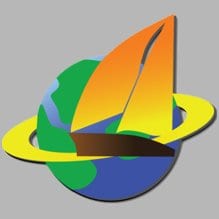
Ultrasurf is a lightweight VPN and proxy service. It officially uses an HTTP proxy server and employs encryption protocols. While it is called a VPN, they should really call it Ultrasurf proxy. This US-born solution, created by Chinese Falun Gong practitioners, allows users to get past censored content in their home country. In 2001, they created it to help Chinese users get around censorship for sites like YouTube, Facebook, and more. It is available for the Windows and Android operating systems. There is also an Ultrasurf Google Chrome and Firefox web extension.
If you are using Apple products, you are out of luck when it comes to stand-alone apps. There is only a free version of Ultrasurf for Android and Windows and both have limited features to speak of. The Windows version has a dated feel to it. In our review of Ultrasurf, we will take a look at both the apps and Chrome extension.
Usually, free products cause us to cringe. That is because VPNs are expensive to operate. However, this one is a bit different than others. Ultrasurf is partially funded through contracts with the US government’s Broadcasting Board of Governors. It does not require you to enter any information. Additionally, it does not include ads for products. That is unusual for a free VPN or proxy service. While some critics of the service express concern over the software’s closed-source design, the company says they prefer third party expert reviews instead of open-source reviews.
About the Company
In 2001, Chinese dissidents founded UltraReach. Shortly after that, they created Ultrasurf to help those in mainland China get around government censorship and monitoring. Since that time, other world incidents like the Arab Spring and more cause spikes in traffic for the product. Since 2012, the company has had issues serving its growing user base. That is due to a lack of funding.
Ultrasurf VPN Features
Like other interesting things about Ultrasurf, the company has some nice features. However, they are missing other features. Let’s take a looks at what it offers.
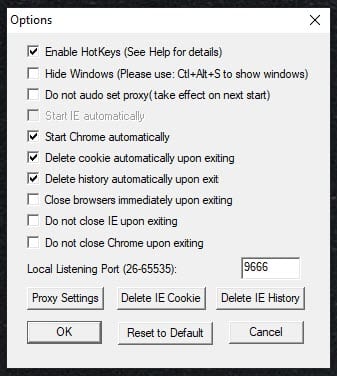
- No Installation – Windows Only – There is no installation at all for this proxy. Instead, you run it directly from a Windows zip file called u.zip. Inside the zipped file, you will see a file that says something like “u(1902).exe”. There is an app for Android.
- Auto-delete and stop browsing – Windows Only – If you remember the creators of this app, it should come as no surprise that it allows you to do a few different things. In the image, you see that you get the option to enable hotkeys, hide windows, do not set auto proxy, start Chrome automatically, delete cookies automatically upon exiting, delete history upon exit, close browsers immediately upon exiting, and not closing IE and Chrome are not selected by default. All of those will help you keep yourself safe and help you to wipe out traces of your activity.
- Change Proxy settings – Android Only – In the Android version, you have four options. You can choose to use No proxy, HTTP Proxy: must support HTTPS, Socks4 Proxy, and Socks5 Proxy. Of course, there are minor differences in the last two. The biggest differences are that Socks4 does not support authentication or UDP proxies. If you are looking for better speed, you need to use the Socks5 version because UDP is faster than the TCP version.
Ultrasurf Security
There is not much to write about as far as security goes for Ultrasurf. The company states it uses encrypted protocols, but they do not let us know the specifics. Under normal circumstances, we would like to know what VPN protocols they use as well as the strength. The company says they do not keep logs. However, their website states that they will comply with law enforcement requests and other things. If you want to see the whole privacy statement, feel free to look here. It is pretty standard content, but the US jurisdiction concerns us.
Proxy Network and Server Locations
Despite being a factor to help people decide if the service is any good, Ultrasurf does not make this information public. However, we can offer you a few things to help.
- The company once boasted of 11 million users.
- They are located in the United States, so they are in the US jurisdiction.
- They have struggled to meet the demand on their network and have been without proper funding since 2012.
- There is no way to choose a specific server location, change servers, or even know where the servers are located. The only way we found out was by running a speed test that gave us an approximate location.
Given those factors, you can expect the network to lag behind in performance. We will show you the results of our speed test in the next section.
Hands-On Testing
Speed Test
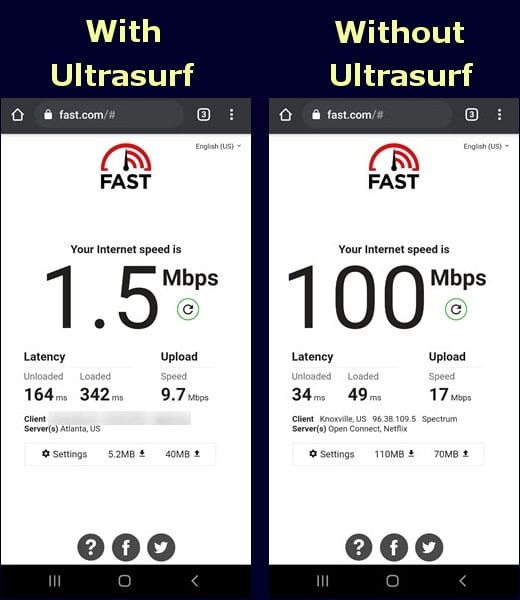
With all services that we write about, we like to test them to see how they hold up. Once you open the Windows or Android app, it annoyingly opens a webpage from ultrasurfing.com that shows you top stories, business news, sports, and more. The first test we performed on both platforms was a speed test. In the image below, you can see a staggering 92% drop in speed for the Windows version. When you compare that to premium services, normal encryption overhead is about a 25% drop in speed. That makes the Windows version almost unusable if you are going to stream anything. The image on the right shows the Android version. In this test, you can see a 98.5% drop in speed. While Ultrasurf will work, you can expect it to be incredibly slow. Depending on your needs, it may not be a good solution.

DNS Leak Test
Another big test we perform is related to DNS leaks. Whenever you browse the internet and connect to a VPN, your device makes a request to a webpage. Ideally, you make a request to the website and it returns a single IP address. If not, they should all come from the same network. However, in the image below, you can see that it brought back more than one server on the Windows version. DNS leaks can reveal your location and leave you vulnerable and that is evident, here.
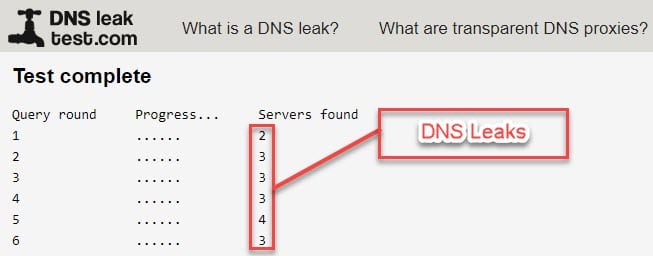
The final set of tests we do is to see whether or not we are able to unblock Netflix and BBC iPlayer. We can verify that it will run Netflix. That means those outside the US can connect to a server stateside and watch American Netflix at a very slow speed. If you are traveling or otherwise outside the US, it will work. That said, it will be very slow and you can expect to encounter a lot of buffering. Since there are no VPN servers in the UK the service will not help you access BBC iPlayer or other foreign channels.
Customer Support
Not surprisingly, Ultrasurf VPN does not have great customer service. That is likely because of the lack of funding that it has had a problem with. If you are trying to contact them, they are only available by email. Even given that, it takes them more than 24 hours to get back to users. Let us just hope that you do not have any issues. Otherwise, you can expect to wait some time before you hear back.
Ultrasurf VPN Review: Final Thoughts
Ultrasurf VPN is extremely slow and failed our DNS leak test. If you are trying to protect your privacy, there are better solutions. While it will unblock Netflix, the massive loss in speed will leave you buffering constantly. This VPN is missing many things. That includes transparency, encryption type, number of servers, and even locations of those servers. When you combine that with slow speeds and a jurisdiction in the United States, Ultrasurf will work to a degree, but it lags behind the times.
