
UFO VPN offers a free and premium VPN service. Of course, the company chose the name to appeal to a wide audience of users. They boast of 20 million+ users, and the Google Play Store shows them with over 10 million downloads with a 4.5 average star rating. They offer products for Android, iOS, MacOS, and Windows. Server and location wise, they claim to have more than 2000 servers located in more than 50 countries around the world.
We are typically wary of companies that offer free services, especially ones that claim zero logs. With very few exceptions, you are the product. Interestingly, they make a claim of a 9.3 out of 10 on TrustPilot.com. However, Trust Pilot does not handle their ratings like that. At the time of this review, they only have 8 personal comments since April of 2019. Their score is actually a 3.6 out of 5 stars.
In our UFO VPN review, we’ll take a look at several different things. That includes the ins and outs of the service as well as security and hands on testing. We will be testing the premium version so we’ll take a look at pricing for the paid plan.
Pricing and Payment Options
As we mentioned, UFO VPN has premium pricing plans. While the service is free, they seem insistent on collecting your email address. Plans start at a steep $7.99 for a week of access. For one month of service, the price is still high at $11.99 a month. If you decide to get a year of service, the price drops to $4.17 a month. The best rate is for the two year plan. That drops the price to $2.91 a month. The only place where you can sign up for a trial seems to be the mobile version. While everything says there is a 7-day free trial, it is actually only a 3-day trial. You can make payments in various forms. Those include Visa, MasterCard, Ethereum, Bitcoin, and 2 others. They offer a 30-day money-back guarantee.

About the Company and Jurisdiction
UFO VPN has roots in China. The Hong Kong company, Dreamfii HK, operates the service. That means that the service falls under Chinese jurisdiction. While the company says they do not keep logs, there are several companies that make the same claim and do. If you are worried about your privacy, we suggest that you make a different choice.
VPN Servers and Locations
Above, we mentioned that UFO VPN has more than 2000 servers located in more than 50 countries all over the world. However, in looking inside the console at the server list, we only saw 22 countries and 4 streaming locations. That is barely more than half of the countries they claim. We are not sure why there is that large of a discrepancy. In the list below, you can see the servers or countries they offer. These are only “VIP” servers, though.
- Netflix Server
- Disney+ Server
- BBC iPlayer Server
- SuperCharge for US Server
- US
- UK
- Australia
- Canada
- France
- Germany
- Japan
- Belgium
- Brazil
- India
- Ireland
- Israel
- Italy
- Netherlands
- New Zealand
- Russia
- Singapore
- South Korea
- Taiwan
- Turkey
- United Arab Emirates
- Hong Kong
UFO VPN App Features
Often, features separate one VPN from another. There are not many features to speak of with UFO VPN, but we will hit the highlights. On the left side of the image, you see the main UFO VPN console. The red arrow shows the menu where you access the middle screen. By clicking on the Protocols heading, you can access the protocols. You will notice that they do not mention any protocols by name, nor do they mention the level of encryption.
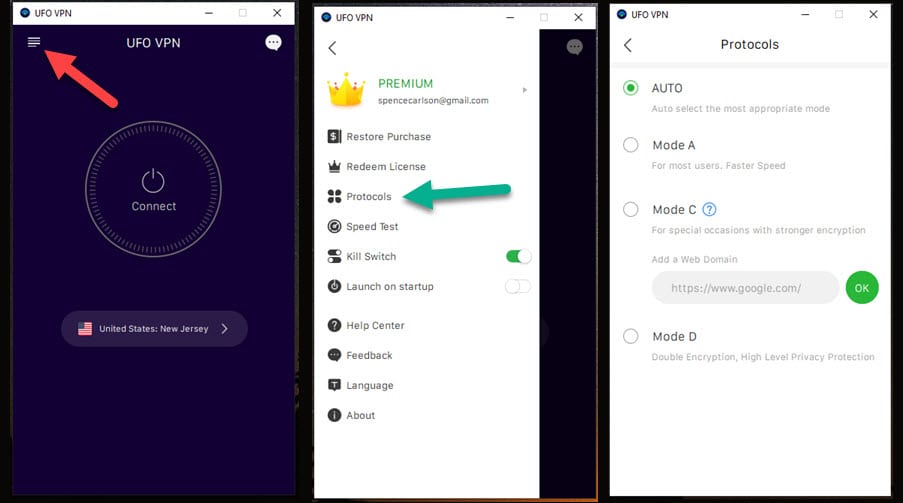
- Speed Test – Instead of the types of speed tests that we will show you later, this feature simply pings the servers to let you know which ones have the lowest latency.
- Kill Switch – This feature will shut down your internet if your connection accidentally drops.
- Protocols – While this feature lets you change the protocol, we still wish it would show the actual protocols used. That way, we can properly gauge encryption.
- Launch on Startup – By selecting this feature, UFO VPN will launch as soon as you start your device.
- Optimized Streaming Servers – As fans of the BBC and Netflix, it is nice to see that they have specific servers to handle streaming.
Privacy
As we mentioned above, the privacy of the VPN is important to us. While you can guess a bit about what the protocols may be, you should not have to. That said, the Android version provides some clues. On the screen in the image, you can see there are letters that are probably the protocols. If you access the protocol list by using the menu icon, you see a bit more of an explanation. However, even that does not show the actual protocols and level of encryption. The only recognizable VPN protocol is TCP. We assume that means OpenVPN TCP, but we can’t confirm that.
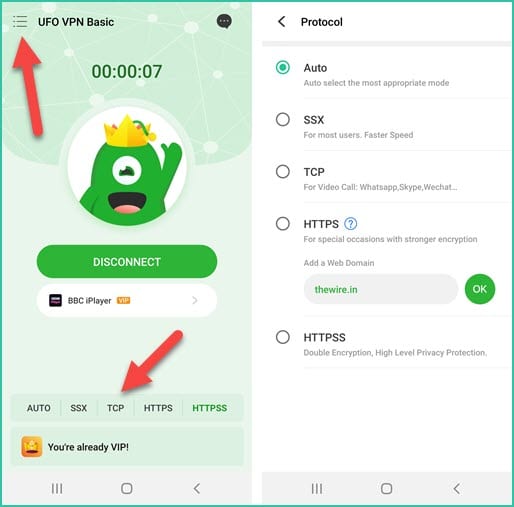
DNS Leak Test
Protecting your privacy is one of the big reasons to connect to a VPN. Since the goal is to mask your IP address, you leave yourself unprotected if you have DNS leaks. We did a leak test while connected to a server in New Jersey. We then isolated the most important result to show you. Although it does not show our actual IP address, it does show that there are possible leaks including one from our ISP.
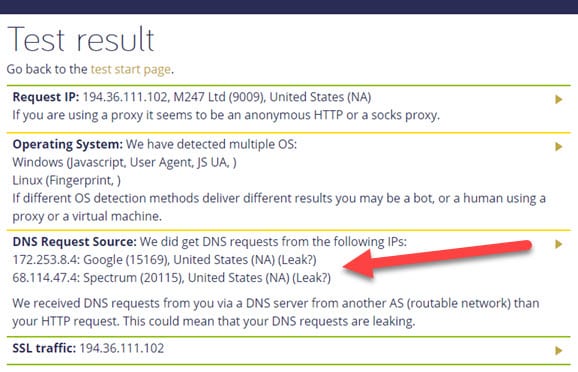
UFO VPN Speed Test
If you are streaming or just viewing blocked websites, speed can be important. Again, we tested the server in New Jersey, this time for speed. You can see that the VPN clearly connected, but we did not experience much loss of performance. That makes us suspicious because that usually means a provider is not using a high level of encryption. Unfortunately, we have no way to verify that.
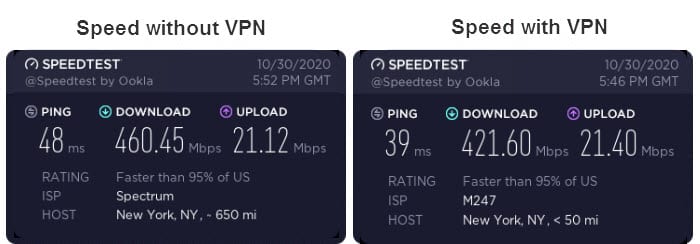
BBC iPlayer and Netflix Test
Considering that UFO VPN is designed for this purpose, we are not surprised to see that this one passed these tests. We use two tests. The first test is to connect to BBC iPlayer and the second test is to connect to Netflix. In this case, we also used the British version of Netflix. As you see, it passed the first test pretty easily.
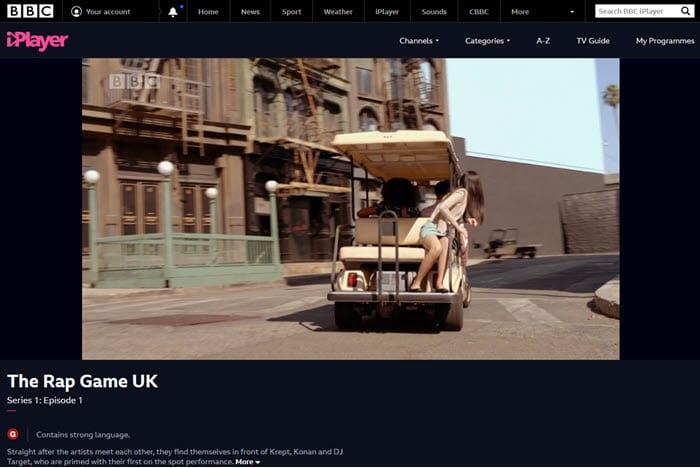
Not surprisingly, this VPN also passed the Netflix test. We used the same server in the UK for the test. The image on the left shows the opening screen of the UK version. Meanwhile, the one on the right shows the American version. UFO VPN passed both streaming tests with flying colors.

Customer Service
Customer service is very limited with UFO VPN. Their website claims to offer 24/7 support via email. They also show that you can contact them via Twitter, Facebook, and Instagram. However, that does not truly seem to be the case. We asked a question to their customer service three days ago via email and still have not received any sort of answer. Nor did we get an acknowledgment of our inquiry. If you have questions about anything, do not expect a quick response.
Final Thoughts
Let’s take a quick look at the good points and recommended improvements for UFO VPN.
Good Points
- Can unblock Netflix, BBC, and other streaming sites
- Fast speeds
- Easy to use
Recommended Improvements
- Clearly show protocols and encryption levels
- Fix DNS leaks
- Improve customer service to aid in resolution time
- Adjust website to reflect actual server locations
- Increase transparency
The bottom line is, UFO VPN will help you get around geo-restrictions and view restricted content. On the other hand, protecting your privacy is something we would not trust it to do. That is because of the lack of transparency and jurisdiction issues. The speed was good, but that may be because of low encryption levels. The service is priced higher than many competitors on a month by month basis, and they need to improve their customer service. Lastly, we like VPN companies to be honest about claims they make on their website.
