 This month’s UFC event, UFC 241 will be held on Saturday, August 17th at the Honda in Anaheim, Ca at 10 PM, EDT. There are some great fights that will take place in UFC 241, and you won’t want to miss out. For those that want to watch it, you will need to have a subscription to ESPN+ and be located in the US. If you will be outside the country, you will need to use a VPN. This will help you get around geo-restrictions when outside the region. Otherwise, you will be blocked from accessing ESPN+ for the fight.
This month’s UFC event, UFC 241 will be held on Saturday, August 17th at the Honda in Anaheim, Ca at 10 PM, EDT. There are some great fights that will take place in UFC 241, and you won’t want to miss out. For those that want to watch it, you will need to have a subscription to ESPN+ and be located in the US. If you will be outside the country, you will need to use a VPN. This will help you get around geo-restrictions when outside the region. Otherwise, you will be blocked from accessing ESPN+ for the fight.
| Rank | VPN Service | Our Score | Server Locations | Visit |
|---|---|---|---|---|
| 1 |  | 9.8 | 160 |  |
| 2 |  | 9.4 | 118 |  |
| 3 |  | 9.2 | 145 |  |
As you probably know, there is one major fight UFC 241 and several on the undercard that will definitely be worth watching. The main bout is the champion, Daniel Cormier vs Stipe Miocic, the #1 challenger for the heavyweight title belt. This one promises to be great because it is a rematch of these two fighters. However, that is not the only fight that is worth watching that evening. Let’s take a look at the other fights on the undercard.
- Antony Pettis v. Nate Diaz
- Yoel Romero v. Paulo Costa
- Derek Brunson v. Ian Heinisch
- Drakkar Klose v. Christos Giagos
- Raphael Assuncao v. Cory Sandhagen
All 6 fights will be great, so you won’t want to miss out.
How to Use a VPN to Watch UFC 241 (Cormier v. Miocic 2) Live
We will use ExpressVPN for the example of how to use a VPN service to watch the fight. First, be sure to download the VPN client. ExpressVPN offers client software for Windows, Mac, and Linux. Mobile users can download apps for iOS and Android. You can even connect your router to secure every device on your network. It will send all your communications through the VPN which extends support to devices like game consoles and streaming boxes. They even have an app for Amazon Fire TV devices.
Now that you’ve had a chance to download and install the software, go ahead and connect. Launch the ExpressVPN client and select a server location. We’ll walk you through step by step using their Windows client. Keep in mind we are using images from US servers since UFC 240 is geo-restricted. As we said, though, there are other countries it wil be streamed in.
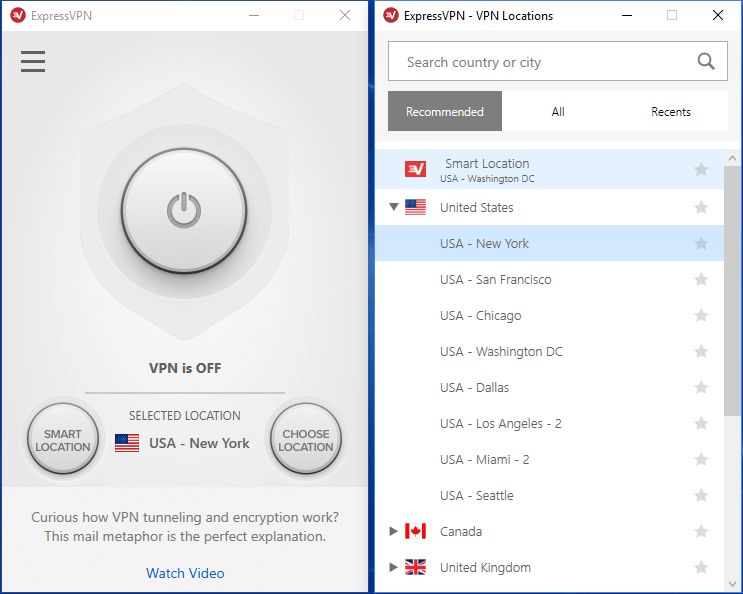
- Since ESPN+ is the carrier of the night, you will want to pick a server in the US. ExpressVPN has a large network of servers located all over the US.
- We recommend you select OpenVPN (TCP) or (UDP). For streaming videos from sites like YouTube, we use OpenVPN (UDP) because it’s faster than TCP. They also support PPTP, L2TP, and SSTP. We still recommend OpenVPN UDP for the best mix of speed and privacy protection.
- Click the big round connect button. After a few seconds, you’ll see the shield around the button turn green. There will also be a message letting you know the “VPN is ON”
- You now have an IP address in the USA, as far as anyone can tell online. As such, you can reach any site as if you were sitting there. The same would be true if you connected to a server in the UK or anywhere else in the world. Keep in mind you will need an external streaming service to be able to watch the fight.
Now that you have an IP address from an ExpressVPN server in the US, you can browse the Internet or watch UFC 241 just as if you had tickets to the California event. The same is true from any country, but you will want to connect to a server in one of the countries to watch.
Enjoy all of the great fights during UFC 241. Share this post with your friends so they can enjoy the fights from anywhere in the world by using a VPN. Follow us @VPNFan for the latest deals and guides.
