Mobile computing is beginning to outpace the days of desktops or laptops. While there is still a market for desktop computing, many users choose to browse or surf on their favorite mobile devices. Though there are some big name VPN companies that offer multiple versions for their product, based on the platform. However, Turbo VPN focuses solely on mobile devices. According to the Google stats, this VPN has more than 10 million downloads and a 4.7-star rating with over 1 million reviews. It is listed as a 100% free VPN for mobile users. If you are like most people, the thought of using a free VPN sounds appealing. Of course, in our field, the term “free” makes us feel a bit uneasy. In our review of Turbo VPN, we’ll take a look at the different features and provide more details and see if it is what is cracked up to be.
Want to compare TurboVPN to our top recommended VPN services? Here are some of the best alternatives. Each VPN offers a 30 day risk-free trial period to test the service.
| Rank | VPN Service | Rating | Visit Site | Server Locations | No Logs | Browser Extensions | Smart DNS |
|---|---|---|---|---|---|---|---|
| 1 |  | 9.8 |  | 160 |  |  |  |
| 2 |  | 9.4 |  | 87 |  |  |  |
| 3 |  | 9.2 |  | 95 |  |  |
About the Company
Unfortunately, we can’t tell you much about the company behind Turbo VPN. That by itself makes us nervous. They do have a minimalist website located at www.turbovpn.co. However, they don’t tell you anything about the company. What we can tell you is that it is offered by a Chinese company and the VPN service is relatively new. They seem to have quite a large social media presence, at least on Facebook. If the company is truly located in China, posting on Facebook may prove the service at least works. As popular as this VPN is, we got the following message when we tried to access it in the Google Play Store. Since we found it there before and it had more than 10 million downloads, we have to wonder why Google Play removed it.
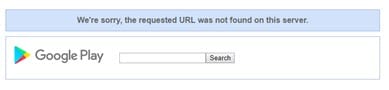
Then again, can you trust a VPN that is headquartered in China since the government has banned VPNs without expressed approval? The choice is yours. We would recommend Private Internet Access as an alternative. For just $2.50 a month you can enjoy secure VPN access on all your devices from a trusted company.
Pricing
 Though it is free, they also have a “VIP” version of the VPN. Their price for 1 month of service is $11.99. However, you can get 12 months of service for $36. As they state, it is a 75% savings. That means the VIP service is the same price or a bit more expensive than some of the competition. As you see in the image to the right, you can also try it for 7 days for free. Of course, you can cancel after the 7-day trial, or you can keep it for the amount we just mentioned. Since it is tied to your Google pay account, purchasing the service is very easy to do.
Though it is free, they also have a “VIP” version of the VPN. Their price for 1 month of service is $11.99. However, you can get 12 months of service for $36. As they state, it is a 75% savings. That means the VIP service is the same price or a bit more expensive than some of the competition. As you see in the image to the right, you can also try it for 7 days for free. Of course, you can cancel after the 7-day trial, or you can keep it for the amount we just mentioned. Since it is tied to your Google pay account, purchasing the service is very easy to do.
Features
Unlike some other companies, Turbo VPN does not seem to set limits or throttle free users. What they do is include ads, limit the number of devices, and limit the locations you can use. On their website, there is a section at the top for features. However, the things they list as features are standard with all VPNs. There is nothing they do that makes them stand out from other services.
Server Locations and Countries
You still have the ability to visit several of the servers and areas, but you get much more variety if you choose the VIP option as you see below.
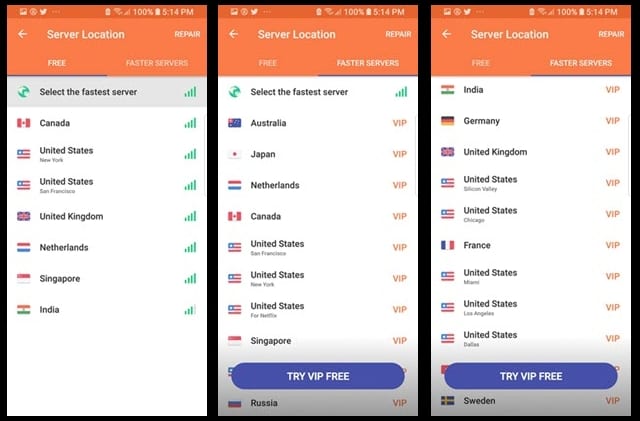
When using the standard service, you have access to about 7 locations in 6 popular countries. Those include Canada, United States, United Kingdom, Netherlands, Singapore, and India.
If you choose the VIP service, you get the following benefits.
- No ads.
- Faster connections.
- More worldwide connection options.
- Connect with up to 5 devices.
Additional premium server locations include Australia, Japan, US, a “Netflix server in the US”, Singapore, Russia, India, Germany, Sweden, and others.
Hands-On Testing
Connecting to the VPN is easy. In the panel below, you see the 3 screens of connection. In the upper right-hand corner, you can change the server you want to use by clicking on the flag icon. Of course, every country has a different icon. As we mentioned earlier, you hace more options with the premium option.
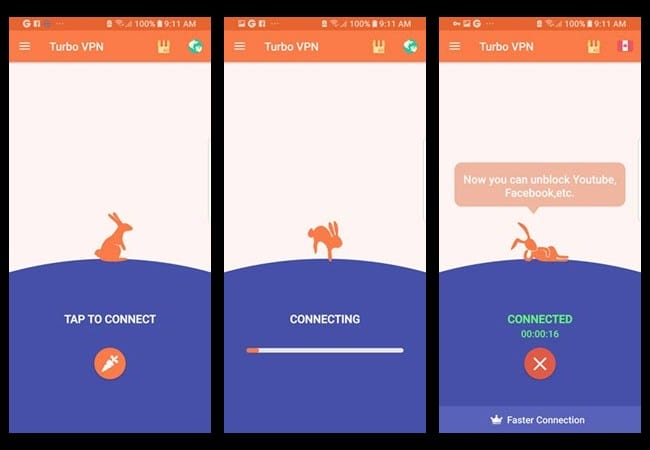
Turbo VPN Speed Test
Speed loss is one of the disadvantages of using a free service. The server we tested was quite slow. Though there are users that say this is a fast service, we have not found it to be the case. To be fair, we performed 2 separate speed tests. We ran them at 2 different locations, separated by 13 miles on different dates at different times. We also used 2 different ISPs. When you look at the images, you will see that we used the same location for each test. As you can see, if they offer a fast service, the free version is not it. We would hope you could expect better speeds on the premium version. Also, any time you connect or disconnect, you will see an ad. That can get annoying if you connect to different locations.
Location 1

Location 2

Why you should use a VPN
As more and more establishments offer free WiFi, it is very important to use a VPN. While WiFi is great, the cybercriminals think it is great as well. By connecting to the server of your choice, you create a secure and encrypted connection. That way, you greatly reduce the chance that criminals will steal your sensitive data.
Another reason to use a VPN is to help you get around geo-restrictions. No matter where you are, connecting to a server there will help. That is because it makes the blocking software think you are located somewhere else. That can be a real advantage if you are trying to access certain regions or you are being blocked from viewing content. Simply connect to a server and you can start browsing or viewing the content you want to access.
What About Leaks?
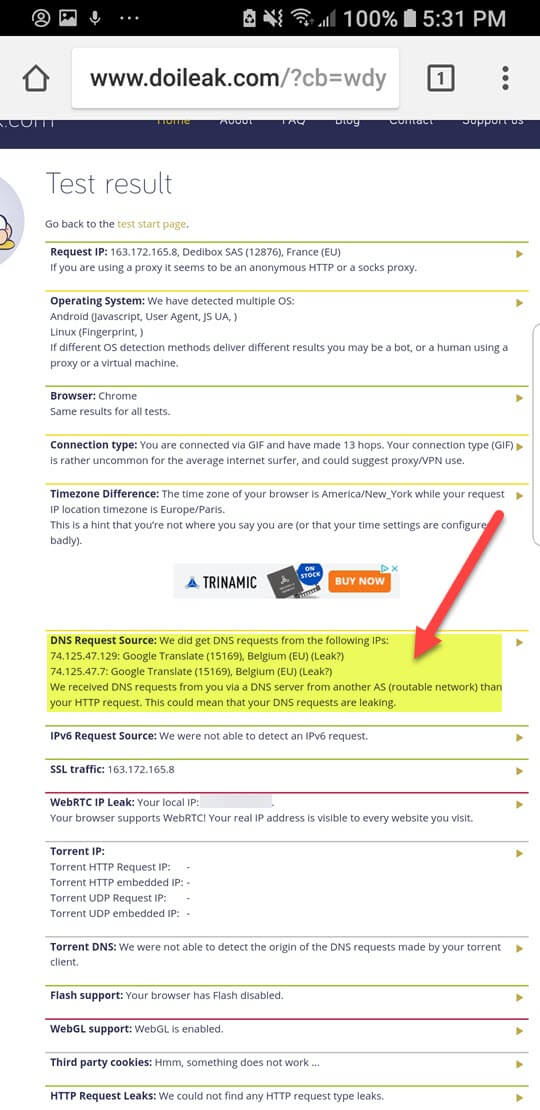 Through looking through the reviews when the app was still in the Google Play Store, some users have mentioned problems with leakage. Because of that, we used the comprehensive leak tester at www.doileak.com. We like using this one because it shows you the different areas where it detects problems. As you can see by the image to the right, this VPN needs a diaper for the leaks it has. Of course, some of the issues you see to the right came from problems with mobile browsing instead of from the service.
Through looking through the reviews when the app was still in the Google Play Store, some users have mentioned problems with leakage. Because of that, we used the comprehensive leak tester at www.doileak.com. We like using this one because it shows you the different areas where it detects problems. As you can see by the image to the right, this VPN needs a diaper for the leaks it has. Of course, some of the issues you see to the right came from problems with mobile browsing instead of from the service.
Should I Use this VPN?
Whether or not you should use Turbo VPN depends on your goals. If you are planning on using the service to gain access to restricted areas, it may be ok. That said, we would not choose this one or any other free VPN service from China. The country is not really known for their internet freedom. Though provider states they do not retain data, they still may if necessary for legal reasons. They are also extremely vague on other points. If you want a service with a better degree of security and no leaks, there are plenty of premium services out there. We would look elsewhere.
Final Thoughts About Turbo VPN
The bottom line is, Turbo VPN is extremely popular. When Google took it down, it had more than 15 million downloads. We have not been able to find any information as to why it was removed from the Google Play Store. It definitely makes us wonder what happened to it. It is unknown if it will return the store, but in the meantime, you can find it as part of Aptoide.com. You should always protect yourself when you are on WiFi. The free service is slow, leaky, and untrustworthy. That said, it may be only slightly better than using nothing. Just remember that you will only be able to connect to the USA, UK, India, or Singapore if you use the free version. It could help you get around geo-restrictions if you want to use something like SoundCloud, Pandora, or others, but that is all you should expect from it. You might also want to take a look at our Top 10 VPNs for comparison.
