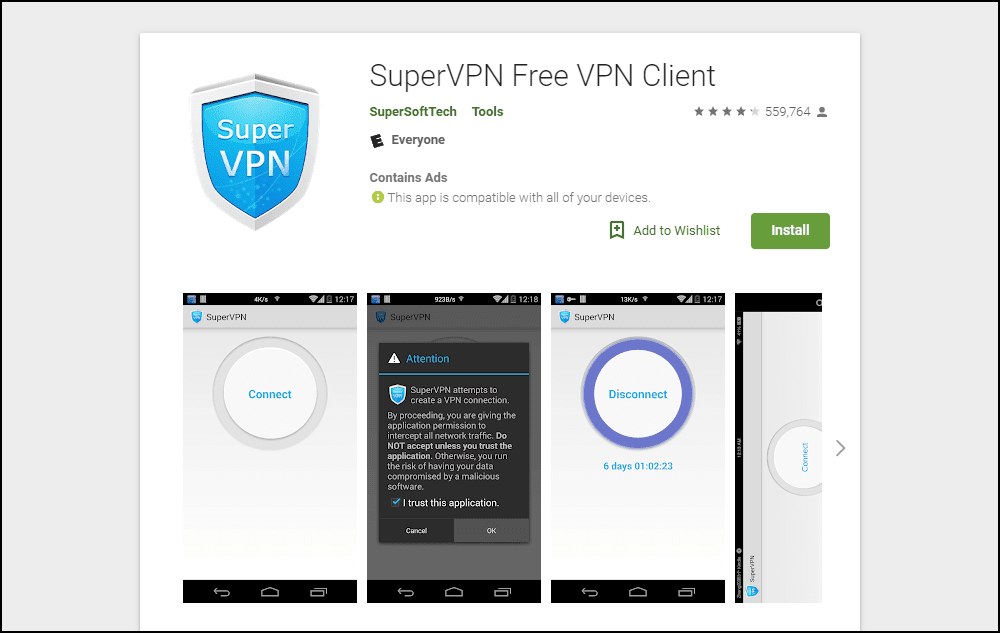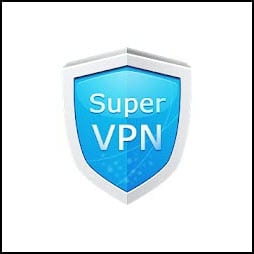 Apparently, users have downloaded the SuperVPN app more than 50 million times. The developer designed SuperVPN to be an ad-driven, free mobile VPN service. Despite its popularity, there are several questions we have about it. However, we will go into that shortly. There are claims that it works on OSX, iOS, Windows Mobile 5 & 6, Linux, and some other devices, but Android is the most common. Server choices for the free version are limited. They include France, Germany, Canada and the US. Because there is a “VIP” version of this service as well, it offers you locations in Japan and England as well. In our review of SuperVPN, we’ll discuss the service to help you decide if it is right for you.
Apparently, users have downloaded the SuperVPN app more than 50 million times. The developer designed SuperVPN to be an ad-driven, free mobile VPN service. Despite its popularity, there are several questions we have about it. However, we will go into that shortly. There are claims that it works on OSX, iOS, Windows Mobile 5 & 6, Linux, and some other devices, but Android is the most common. Server choices for the free version are limited. They include France, Germany, Canada and the US. Because there is a “VIP” version of this service as well, it offers you locations in Japan and England as well. In our review of SuperVPN, we’ll discuss the service to help you decide if it is right for you.
About the Company
SuperVPN is deliberately vague on this point. However, we have discovered that this app was developed in China and the developer lives there. If you decide to use this VPN service, keep that in mind. If VPN companies want to succeed, they need to be transparent. The fact that it took some research to find that out means they are not.
Pricing and Payment Options
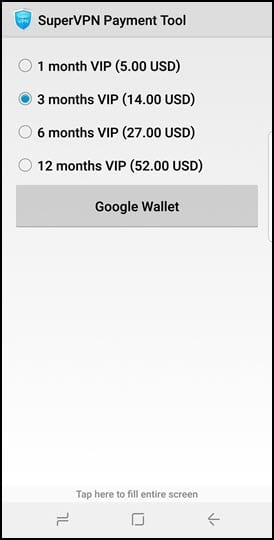 There are many ads in this VPN client. To avoid them, some choose to use the VIP version. The pricing for that version is as follows. Like some other services, you can pay through your Google Wallet.
There are many ads in this VPN client. To avoid them, some choose to use the VIP version. The pricing for that version is as follows. Like some other services, you can pay through your Google Wallet.
- 1 month – $5.00
- 3 months – $14.00
- 6 months – $27.00
- 12 month – $52.00
Prices for SuperVPN seem a bit high by today’s standards. Especially when there are well-known companies with more reasonable terms. An interesting part of getting the service is that you have to download a separate app to buy it. That is not a normal purchasing method in the community and is harder than it should be. Instead of doing that, we would recommend Private Internet Access as an alternative. For just $3.33 a month you can enjoy secure VPN access on all your devices from a trusted company. We have noticed several complaints in the comments section about the SuperVPN not working as well as it should. Allegedly, getting a refund is difficult and some consider the company a scam.
Features
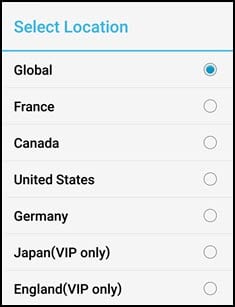 One plus to SuperVPN is the extremely simple and basic user interface. You will see it once you get through the ads and the long list of permissions that it asks for access to. It also asks you to disable battery optimization so it can run in the background. The only setting you are allowed to change is the location as you can see in the image. Once you have chosen the one you wish, click the connect button and you are using the service. We have not been able to find a way to change the protocol, encryption level, or even a way to select a more specific server location.
One plus to SuperVPN is the extremely simple and basic user interface. You will see it once you get through the ads and the long list of permissions that it asks for access to. It also asks you to disable battery optimization so it can run in the background. The only setting you are allowed to change is the location as you can see in the image. Once you have chosen the one you wish, click the connect button and you are using the service. We have not been able to find a way to change the protocol, encryption level, or even a way to select a more specific server location.
Performance
Of course, speed is important when you use a VPN. Since you can’t pick a server location beyond the country, we chose the US. While we were connected to the US server, we got a speed of 65.12 Mbps. Compare that to our normal speed of 68.57 Mbps. That shows that either the server is fast with low overhead, encryption is low, or the provider is compressing data to get better speeds.
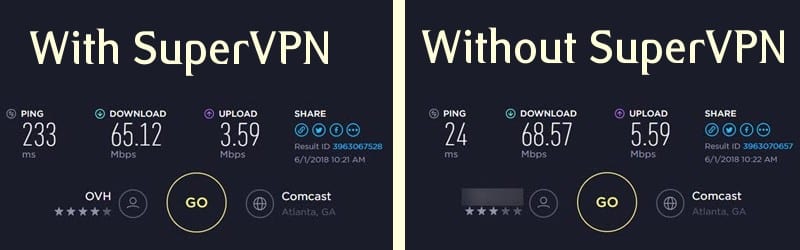
Hands-On Testing
Because there is not much to SuperVPN, it is easy to connect to and use. Begin by clicking on the icon from your main screen. When it is ready, tap continue. Now, just hit the “connect” button, and you are ready to use their VPN network. Of course, you can still change the server by tapping on the 3 vertical dots in the upper right-hand corner.
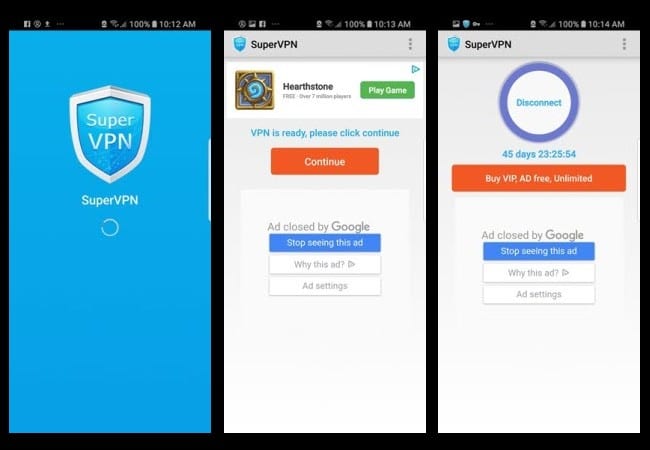
Why you should use a VPN
As more and more establishments offer free WiFi, it is very important to use a VPN. While WiFi is great, the cybercriminals think it is great as well. By connecting to the server of your choice, you create a secure and encrypted connection. That way, you greatly reduce the chance that criminals will steal your sensitive data.
Another reason to use a VPN is to help you get around geo-restrictions. No matter where you are, connecting to a server there will help. That is because it makes the blocking software think you are located somewhere else. That can be a real advantage if you are trying to access certain regions or you are being blocked from viewing content. Simply connect to a server and you can start browsing or viewing the content you want to access. If you are still having blocking issues, you will want to make sure WebRTC is disabled in your browser. That will be difficult if you are using the Chrome browser for Android. We suggest using Firefox and downloading a blocking extension. Otherwise, whatever you are trying to unblock will still see your original IP address.
Does It Leak?
One big question of any VPN provider is does the product leak? You can find out the answer to that question oftentimes by using the comprehensive leak test website, www.doileak.com. It runs the service through a number of tests. Some of the tests it runs relate to the browser, while others relate to the VPN service. When we tested SuperVPN, we found a number of leaks. If you look at the image below, the DNS is definitely leaking. That is bad because it defeats the purpose of using a VPN. If your goal is not to be seen, you should not count on SuperVPN to keep you safe.
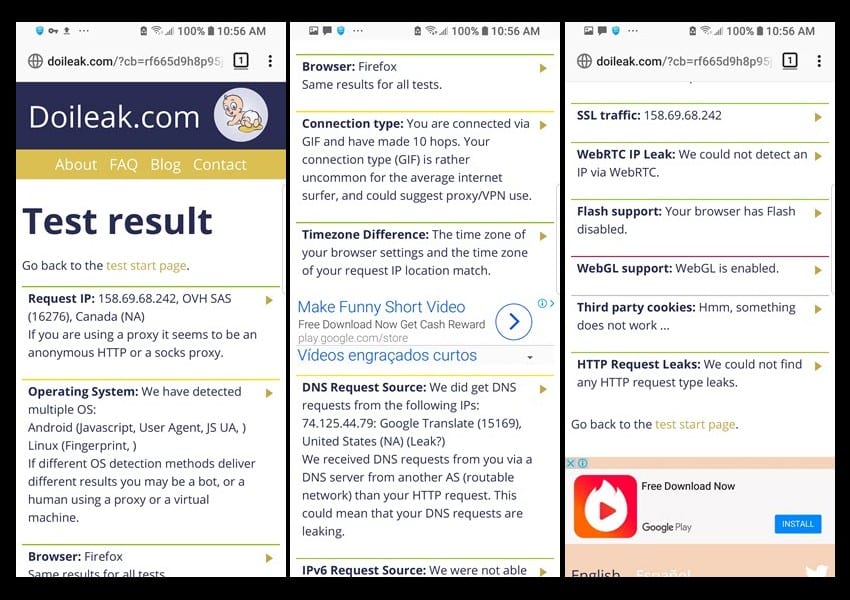
Should I Use this VPN?
If you want to use this VPN, you may be able to unblock some sites. However, it may not work with all of them. SuperVPN was developed in China, but they do not make that information easy to find. We were only able to find that out by doing some extra research. Their log policy is unclear, so it is likely your usage is being tracked and sold. We can not in good conscience suggest you use this one.
Final Thoughts About SuperVPN
This VPN is extremely popular. Clearly, many users are taking advantage of this free service. That said, it is riddled with issues.
Those include a lack of:
- Clear privacy policy.
- Protocol selection.
- An easy way to pay.
- Other platform choices.
- DNS Leak Protection on any level.
If you can deal with these issues, SuperVPN may be better than nothing. However, some may disagree with that statement. Overall, the service did not impress us. SuperVPN had numerous issues. Just remember if you plan on using this VPN, you are extremely limited in what you can and can’t do. Also, be aware of other possible negative effects. The payment options may not work very well. You might also want to take a look at our Top 10 VPNs for comparison.