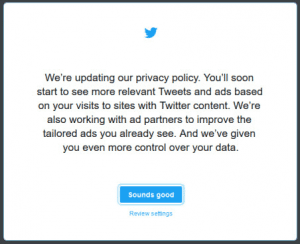 If you use Twitter on a regular basis then you may have already seen a message from the company stating that they are updating the Twitter privacy policy. The changes will take effect in June. Instead of clicking the “Sounds good” button, we suggest you actually review the settings. Of course, many will just click the button without taking the time to look. The settings are in plain English (or whatever language you are using) and want your permission to share data with partners and track you outside of Twitter. This will track the sites you go to and sell that information to advertisers for ad targeting.
If you use Twitter on a regular basis then you may have already seen a message from the company stating that they are updating the Twitter privacy policy. The changes will take effect in June. Instead of clicking the “Sounds good” button, we suggest you actually review the settings. Of course, many will just click the button without taking the time to look. The settings are in plain English (or whatever language you are using) and want your permission to share data with partners and track you outside of Twitter. This will track the sites you go to and sell that information to advertisers for ad targeting.
The new Twitter privacy policy update and settings will share your information with advertisers based on the sites you visit and other apps you use. The claim is that it will provide you with a more personalized experience. However, the main benefit is clearly directed toward advertisers who will be able to deliver more targeted ads. Luckily, there are some easy steps you can take to help stop Twitter from tracking you as much.
Privacy Settings to Control the Data Twitter Tracks
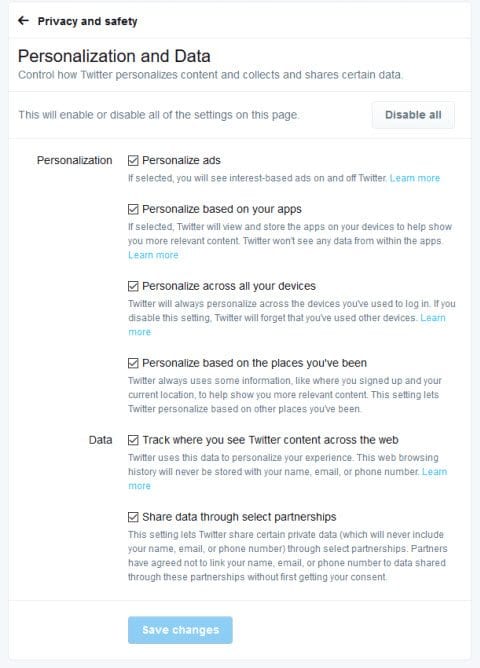
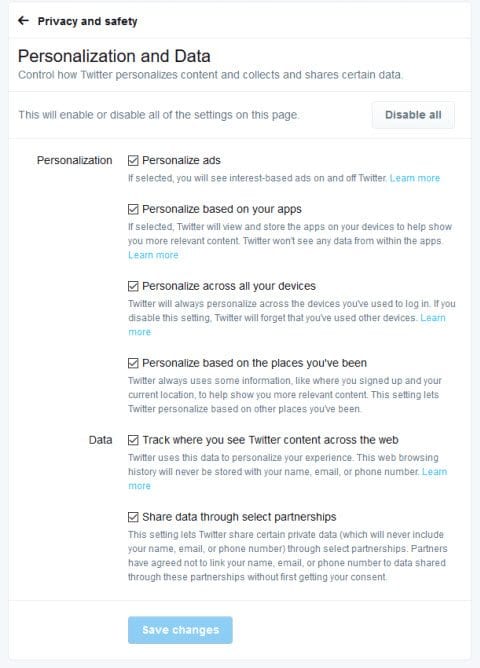
- Find the new section – You can do this by clicking on your profile icon at the top by the tweet button. Now select Settings and privacy.
- Privacy and safety – From the account settings screen, click on this section and go to the personalization and data section and click edit.
- Personalization and Data – Of course you pick and choose these, but we suggest unchecking the six boxes you see. Click on the Save changes button. You will be asked if you are sure, so click yes.
- Your Twitter Data – You can change or delete your interests, age, gender, places you have been, and more.
Here’s a quick rundown of the personalization and data privacy settings:
- Personalize ads – see interest-based ads on and off Twitter.
- Personalize based on your apps – Twitter will view and store the apps on your devices to help show you more relevant content.
- Personalize across all your devices – Twitter will always personalize across the devices you’ve used to log in.
- Personalize based on the places you’ve been – this setting let’s Twitter personalize based on other places you’ve been. Note that Twitter always uses information including your location to show relevant content.
- Track where you see Twitter content across the web – Twitter uses this data to personalize your experience. This web browsing history will never be stored with your name, email, or phone number.
- Share data through select partnerships – this setting let’s Twitter share certain private data (which will never include your name, email, or phone number) through select partnerships.
And there you have it. Though there are some users that will not care about this change, a growing number of us are paying attention. That is evident by the publicity the change has received. Changing these privacy settings will not remove you completely from being tracked, but it will help. If you interested in protecting your privacy further, we suggest using a VPN to encrypt your data when using Wifi networks and unblock geo-restrictions.
