Sticky Password was first introduced in 2001. The popularity of the program led to Alex Tischenko bringing together a talented group of security experts to form Lamantine Software in 2009. The company is headquartered in Brno, Czech Republic. Their leadership includes several former AVG executives. The team overseeing Sticky Password has several years of security industry experience and it shows. They have done an excellent job in implementing a password manager that is secure, easy to use, and reasonably priced.

Pricing and Special Offers
Sticky Password offers both a free and premium version of their software. The free version will give you access to their popular password manager, autofill feature, and biometrics on a wide range of devices. Sticky Password premium adds the ability to synchronize between devices, encrypted cloud backup, and priority support.
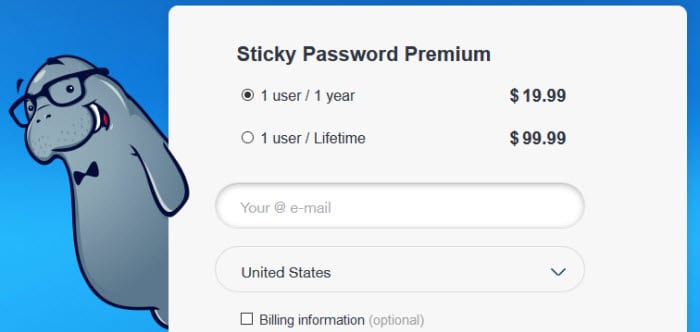
You can always start by downloading their free app. After you’ve had a chance to try the software you can easily upgrade to premium. You can purchase a year of Sticky Password premium access for $19.99 or lifetime license for $99.99. The price includes tax and all new customers are covered under their 30 day money back guarantee. You can pay using PayPal or major credit cards including Visa and MasterCard.
Free Account and 30 Day Free Premium Trial
Sticky Password offers a free tier of their password manager along with a 30 day free trial of the premium service. You can download the app for Windows, Mac, iOS, and Android free of charge. If you want to use the password manager to create strong passwords and store them, the app does a great job. You can always add the premium features like cloud synch and backup anytime. If you decide to upgrade it’s nice to know that the software comes with a 30 day money back guarantee.
Getting Started with Sticky Password
I started by downloading Sticky Password for Windows 10. The program was easy to install. The first time you launch the app it will ask you to enter an email address along with a master password.

The “master password” is used to access their software. It is the one password you will need in the future. You should know that your master password is not held anywhere, encrypted or otherwise. That’s the way you want it. There is no need for the team at Lamantine or anyone else to know your master password. You will want to remember it though as there is no way to log in or recover your data without it.
I was glad to see that Sticky Password requires new users to set a strong master password. At minimum you will need to use one upper case letter, one lower case letter, one numerical character, and at least 8 characters. I strongly suggest you also include a special character to make the password even stronger.
Password Generator
Let’s assume that you have some passwords that could be improved. Sticky Password will help you by automatically generating secure passwords. You can use the program to generate new passwords and store them for future use on your favorite websites. Let’s take a look at how easy it is to generate a new password:
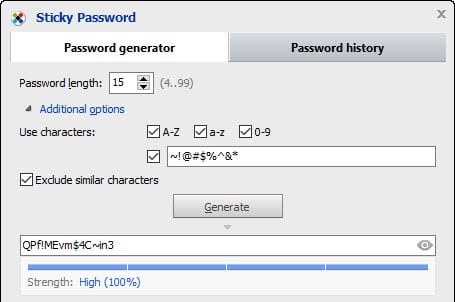
I suggest you start by clicking on the “Additional options” link to give you some additional choices. Unless the website you are using won’t accept special characters, I suggest you check the box and let the Sticky Password generate the most secure password possible. Using a special character helps add another layer of complexity to your passwords. You can also set the password length. Once you are ready simply click the “Generate” button and the app will do the rest of the work.
Add Accounts to Sticky Password
When you first install Sticky Password the program will give you a chance to import accounts from your favorite web browsers. This will save you time and effort. Otherwise you can have the program save the account credentials for each site as you log in. You can also enter them manually into the program as shown below.
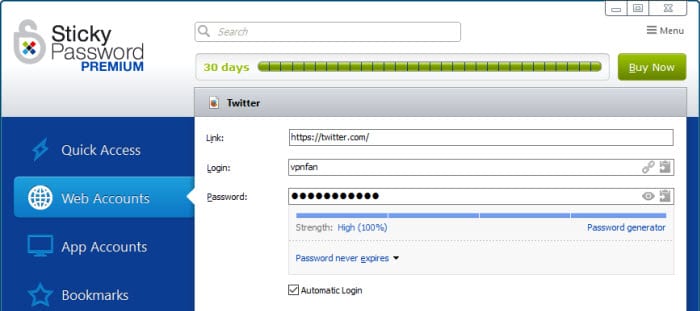
It’s simple to manually add an account to Sticky Password. You start by entering the URL for the website. From there you enter the login name and finally the password. If you realize that your current password is weak you can have the software generate a new one. You can also tell the app whether or not you want it to automatically log you in. The same features are available for app accounts like iTunes and Skype.
Setting Up Identities for Autofill
You can set up identities in Sticky Password. After you have the information entered, the program will use it to help you autofill forms. I like the feature as it helps to avoid errors when filling out forms online. It’s easy to fat finger your name or address on a form. I don’t know about you but I like it when online purchases actually make it to my house. The autofill feature will save you lots of time and make sure the information is filled in correctly every time.
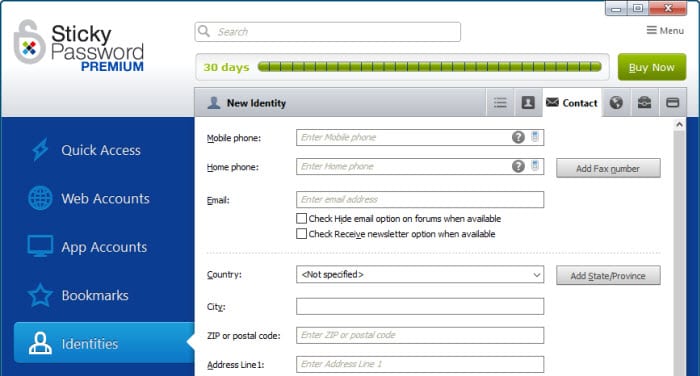
Sticky Password gives you the option to add several categories of information for identities including personal info, contact info, internet account info, business details, and financial details. If you want the program will store your desired payment information and preferred currency. You can add multiple identities and select from a list to autofill forms online. This feature will help you save time and avoid errors.
Sticky Password Security
I like the approach taken by the team at Lamantine Software to secure Sticky Password. They start by having you set a master password the first time you open the program. The master password is only known by you. You don’t have to worry about it being stolen since it isn’t stored into the cloud. By default it isn’t even kept on your device. You will want to make sure to never lose the master password since there is no backup. You would need to start over which is a secure approach.

Sticky Password uses AES-256 encryption to secure your data. You have the option of whether or not to sync your data to the cloud. The functionality is offered with the premium version but you always have the choice to simply keep the data on your device. Even if you choose not to use the cloud you can still sync your account information offline using wi-fi or manually without the encrypted data leaving you devices. Finally Sticky Password supports biometrics. You can use your fingerprint to log in from iPhone, iPad, and many Android devices.
There are a couple other security features that I’d like to point out. First, Sticky Password will auto-lock the database when it’s not in use. This helps protect your data. If you step away from your computer or mobile device for a few minutes it will ask you to re-enter your master password. It might seem like a little extra work but it helps secure your password database. You also have the ability to delete your database from the cloud at anytime. Of course you don’t even have to store your passwords in the cloud. They leave that decision completely up to you.
Customer Support
The team behind Sticky Password has been in the technology space for a long time and you can tell by the “Help Center” page on their site. You will find a number of useful videos to help you get started with the app. Whether you plan to use Sticky Password on Windows, Mac, iOS, Android, or all of the above. They also provide guides, FAQ’s and videos on a number of topics, everything from installation to mobile to tips and tricks. You can also visit their forum to ask questions and find answers to those previously addressed. Premium users can also contact technical support through the app or their website.
Sticky Password Review : Conclusion
Sticky Password performed exactly as advertised. The program is simple to install and configure. My favorite features included the easy to use password generator, ability to sync via the cloud, wifi, or manually, and the option of using your fingerprint to access the app on iOS and Android devices. Otherwise there isn’t a lot to say about the app which is exactly how it should be. Sticky Password just works. It will pull in your existing passwords from your web browser and securely store them on your device. You can choose whether or not to backup your data to the cloud. Those who do have the option to delete your database anytime.
What I liked most about the software:
- Custom apps for Windows, Mac, iOS and Android
- Seamless integration with popular web browsers
- Choice to sync you data via cloud, wifi, or manually
- Ability to delete your cloud database anytime
- Auto-lock feature when the app is not in use
- Fingerprint scanning on iOS and Android
Ideas to improve the software:
- Add two-factor authentication
- Provide a password report to help users find weaknesses
I was impressed by Sticky Password and wouldn’t hesitate to recommend it to family and friends. There are other apps with more features but Sticky Password covers most user’s needs. You can rely on it to generate strong passwords, store them securely, automatically log into websites, and autofill forms online. The price of the app is very reasonable at $19.99 a year or $99.99 for a lifetime license. I suggest you download the app which comes with a 30 day free trial of their premium service.

