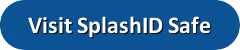The team at SplashData has been developing secure software since they launched in 2000. The company is located in Los Gatos, CA. They develop security software and services. Today we’re going to take a close look at SplashID Safe which is a password manager that will help you manage all your passwords. The software will help you secure notes and attach photos to records. SplashSafe ID Pro will let you sync data across a wide range of devices including Windows, Mac, iOS, Android.

Pricing and Special Offers
SplashID Safe comes in both a free and premium version. Their SplashID Pro includes a number of extra features including support for multiple devices and platforms, the ability to sync over the cloud or via wifi connection, automated backups, access to their security dashboard, the ability to share records, priority support, and future updates.
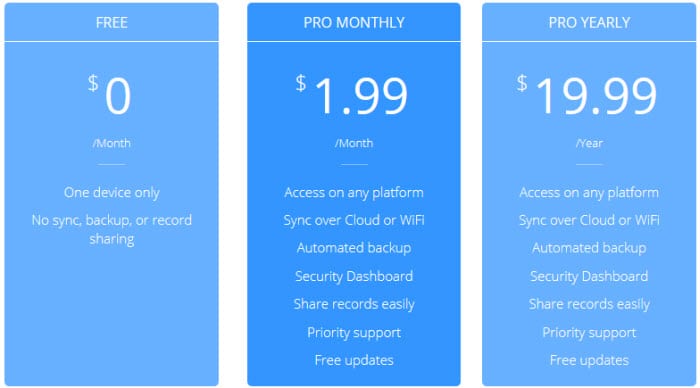 SplashID Pro is priced based on the sign up term. You can sign up for Pro Monthly and pay $1.99 a month or Pro Yearly and pay $19.99 a year. The annual term will save you $4 which is a discount of 17% off the monthly plan. While reviewing the software we also found a deal on their site under a section marked “Give SplpashID” that will allow you to purchase a lifetime license for $39.95. Regardless of term you can pay with major credit cards like Visa, MasterCard, American Express, and Discover.
SplashID Pro is priced based on the sign up term. You can sign up for Pro Monthly and pay $1.99 a month or Pro Yearly and pay $19.99 a year. The annual term will save you $4 which is a discount of 17% off the monthly plan. While reviewing the software we also found a deal on their site under a section marked “Give SplpashID” that will allow you to purchase a lifetime license for $39.95. Regardless of term you can pay with major credit cards like Visa, MasterCard, American Express, and Discover.
Free vs. Pro Accounts
The team at SplashData makes a free version of SplashID Safe. It is quite limited compared to their Pro version but it will still let you securely store passwords. You can download the app from their site or from the Apple App Store and Google Play. From there you will just need to provide an email address to sign up for a free account. The free version is limited to a single device and does not allow syncing or sharing.
Moving up to SplahID Pro gives you a number of extra features. Here’s a quick look at the added benefits for Pro members:
- Access from anywhere on any device – Windows, Mac, iOS, Android
- Sync your data via cloud or wifi connection
- Automated backups, restore from your last 5 backups
- Security dashboard to point out weak passwords
- Priority support and future software updates
The free version is quite limited. If you like the software then I recommend you consider the Pro version. You will gain all the advanced features listed above and help support the SplashData team. The price is reasonable at $1.99 a month or $19.99 a year.
Getting Started with SplashID
You can start by downloading the SplashID app for Windows, Mac, iOS, or Android. Since I’m writing this review on a Windows 10 system I decided to use that version of the app. The install was painless. The only criticism I would have is the master password requirement. SplashID only requires that you make the master password 3 characters. Please consider that this is the only password you will need to remember. It’s used to access all your other passwords in the software. It seems strange to allow users to set a 3 letter password for such an important purpose. I suggest you follow best practices and set a strong master password.
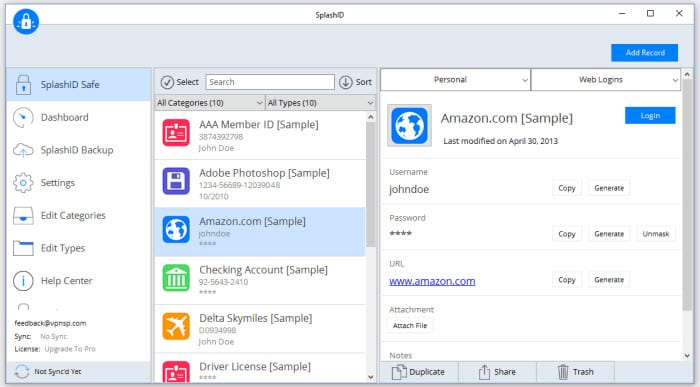
During the install you will also decide how you want to sync your data. You can use SplashID cloud services, local wi-fi sync, or choose to disable syncing functionality. You will need a Pro account in order to sync data between devices. The only information you need to provide to use SplashID is your email address. The SplashData team will send you an email verification. The software will be in read-only mode until you verify your email address by clicking on the message they will send.
The final choice you will make before using SpladhID for the first time is whether or not you want to start with sample data. That decision is totally up to you. You might find it helpful to have samples of different types of accounts. The sample data was perfect for the purposes of my review. It will give you a good idea of what the software can do. You can save different pieces of information for each type of account. For example you may have an account number, software license key, pin code, SSN, driver’s license number, frequent flyer number, or other data stored along with passwords.
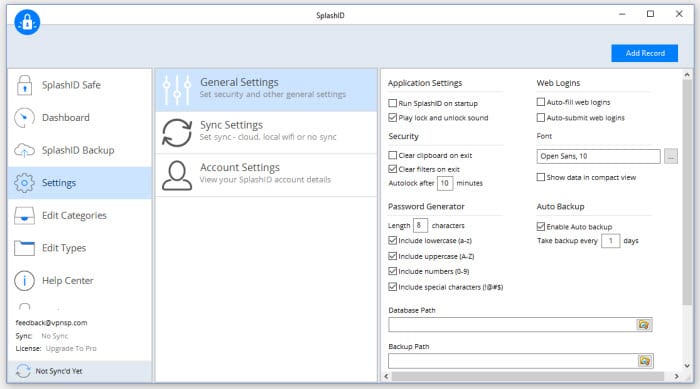
If you click on the “Settings” tab in the left navigation bar, SplashID will let you configure a number of settings. At minimum I suggest you increase the default length of characters used by the password generator to 12 or more. This will make your passwords much harder to crack. I appreciate that the SplashID password generator uses lowercase letters, uppercase letters, numbers, and special characters by default. Follow this pattern whenever possible. Some sites may not support special characters. When given a choice I recommend you select websites that allow strong passwords. Two-factor authentication is even better.
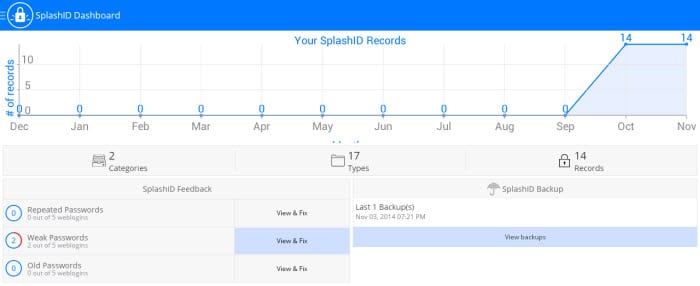
The SplashID dashboard will give you some insight into how secure your passwords are and point out weaknesses so you can correct them. The dashboard will present you with a graphical presentation of repeated passwords, weak passwords, and old passwords. It also gives you the option to view and fix any issues. To the right side of the dashboard you will see your most recent backup with a button to view more. The diagram at the top of the dashboard illustrates how many records you have stored in SplashID.
SplashID for Mobile Devices
You can download SplashID Safe apps for iOS and Android. Pro members can unlock all the features of the apps. You can also sync data between all your devices. The app for iPhone and iPad requires iOS 7.0 or higher. You will need Android 4.0 or higher to run that version of the app. Let’s take a closer look at the Android app.
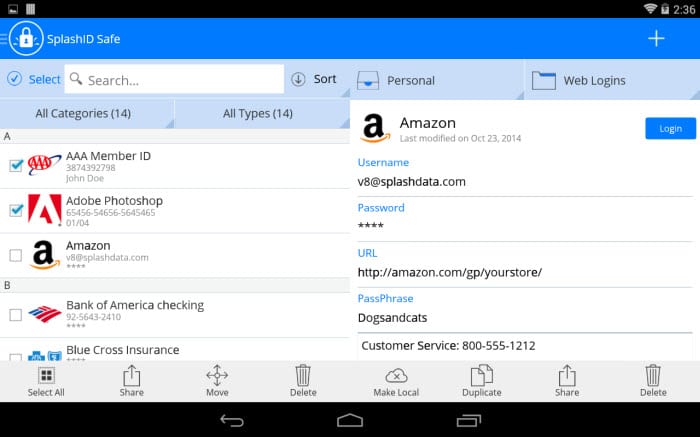
As you can see the SplashID Android app keeps records similar to it’s Windows and Mac counterparts. The same is true for the iOS app. You can enter the accounts on any system and sync them between devices with the Pro plan. As shown in the screenshot above you can access any record and even have the app log you into sites like Amazon.
Syncing Between Devices
You will need to purchase SplashID Pro in order to sync your data. After you sign up for a Pro membership you can sync using the SplashID cloud service or local wi-fi connection. The first time you run the software it will give you the following sync options:
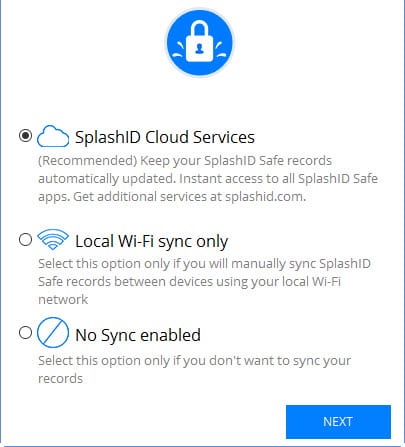
They recommend you use SplashID cloud service to keep your records safe and updated. This will backup your data onto their cloud servers. You can access it from any of their apps – Windows, Mac, iOS, Android. You also have the option to sync using a local wi-fi connection. Finally you can choose not to enable the sync feature.
I’m always torn whether or not to trust a cloud service to hold my personal information. You can make the decision for yourself but if you do want to backup and sync using the cloud, the SplashID Pro plan is a good idea. For $1.99 a month you can backup and sync your data between all your devices.
SplashID Key Safe
The SplashData team has a hardware device you can use to store all your most important data. You can purchase a SplashID key safe which secures your password records on a USB key. The SplashID key safe is available for Windows or Mac. You can purchase a single key for $29.99 which includes a year of Pro service. They also sell keys in bundles at a discount. The keys will hold up to 4 GB of data.

If you like the idea of using the SplashID Key Safe instead of installing the program locally then I suggest you purchase one with the Pro plan included. By using the key you never have to install the software on your Windows or Mac system. Once you take the USB drive out of your system the data will be gone. Your computer won’t have the software or your records stored on it. The key is also an extra backup for your data. Finally, the key is a good way to access your passwords on the go.
SplashID Security
The SplashData team has taken numerous steps to make their service secure. No password manager or any other cloud service is 100% secure but they appear to put a lot of effort into securing users records. For starters your data is encrypted locally. You can choose whether or not to sync with the cloud service. If you do the data is communicated through an encrypted connection. Their servers are checked for threats on a regular basis and backed up every day.
There are a few advanced security features SplashID offers that help secure user data. For starters you can designate records in SplashID as local only. That means even if you sync data to the cloud, the local only records will not be synced. You can toggle the setting on or off for individual records at any point and it will delete the record or sync it based on your preference. SplashID supports two-factor authentication for new logins. You can have them send you a verification code via email anytime a user tries to log in from a new system. That way if someone tries to access your account they will also need the code to log in. SecureID will allow you to securely share records with other users.
Customer Support
You can visit the support page of the SplashData site to find answers to common questions and to contact them. They have user guides and a recent Q&A section that might help you solve problems. Otherwise they have a link in the navigation bar for “get customer support”. You can use their contact page to send their support team an email. The SplashData team manages a number of products so make sure to designate the SpladhID Safe product you are using along with the platform you are trying to run it on.
SplashID Safe Review : Conclusion
I was turned off to SplashID Safe early on when it only required a three character master password. I’m not sure why the requirement is so low given the importance of the sole password you need to access all your other passwords in their safe. That’s something you control though. Just make sure to set a strong password to access their software. Otherwise SplashID Safe is well organized and has a number of features that help Pro members store and sync their records between devices.
What I liked most about the software:
- Custom apps for Windows, Mac, iOS, and Android
- SplashID Key Safe – run software and store records on USB drive
- Decide which data you want to sync with their local-only records feature
- Security dashboard to help you identify password weaknesses and correct them
- Ability to sync your records using the SplashID cloud, local wi-fi, or not at all
- Pro users can sync between devices and backup data to the cloud
Ideas to improve the software:
- Gie new users a free trial of the Pro features
- Require a longer, more secure master password
- Consider offering live chat support for paid customers
- Add the ability to automatically save passwords
The free version of SplashID is very limited. I would recommend looking at some other password managers if you are looking for a free option. However, if you want a premium solution that will store your passwords securely, sync between devices, and back up your data to the cloud then SplashID Safe is a solid choice. I like their USB key safe which let’s you run the software on a USB drive. At $29.95 with a year of service he software seems well worth the price. Otherwise you can sign up for SplashID Pro for $1.99 a month or $19.99 a year.