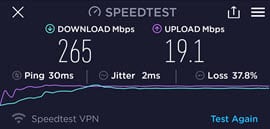| VPN | Speedtest VPN |
| Based In | US |
| Logs | Some |
| Speed | 265 Mbps |
| Network | N/A |
| Refund | 7 days |
| Price | $4.99 |
| Website | Speedtest.net |
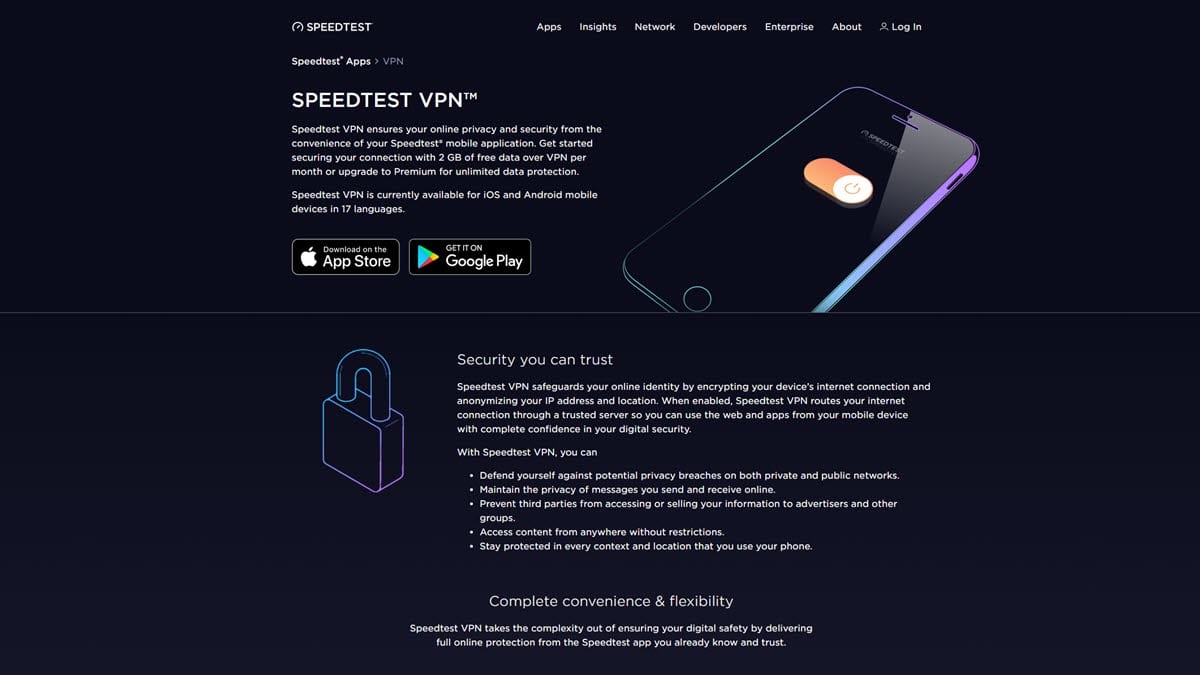
The Ookla Company (creators of Speedtest.net) has created their own “freemium” VPN called Ookla Speedtest VPN. The company limits the free service to 2 GB a month, and it is only available for Android and iOS devices. Interestingly, the company built it into their speedtest app so it doesn’t require an additional download. Freemium products are common in the community, so it is not surprising to see this. Ookla’s parent company (J2 Global) owns several VPN providers, so they clearly built this VPN on the back of an existing network. That said, it has other issues. In this review, we’ll discuss the Speedtest VPN and see how it stacks up against other services.
About the Company
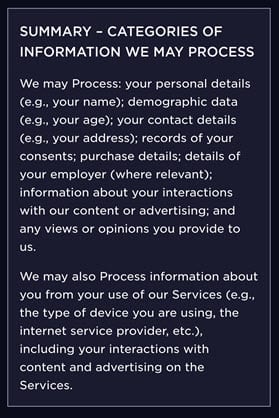
Ookla, which is owned by J2 Global, is located and headquartered in the US. They created one of the top speed test sites in the community. When users test their speeds for various reasons, a majority of the time, they use Ookla’s Speedtest.net website. Ookla mentions that they are a “zero logs VPN” provider and user privacy is important to them. However, as you can see in the image to the right, they collect various amounts of data on you. We can’t honestly call this a “no-logs” service because of that. Keep in mind that J2 Global also owns IPVanish and several other VPN services. That is why you’ll notice that speedtest VPN is “powered by IPVanish”. Ookla seems to collect more analytical data than others.
Pricing
SpeedtestVPN offers a premium version for $4.99 a month. While you can’t get it longer than monthly, the cost is moderate when you compare it to others. For that monthly amount, you get unlimited data, the ability to choose your location country, and ad-free speed tests. However, each device has to have its own account, so that can quickly add up if you have multiple devices or family members.
Features and Usage
As far as features go, the Ookla Speedtest VPN does not have many to speak of. However, you do get up to 2 GB free per month, it is a zero-logs offering, and it is fast. The Android app uses the OpenVPN protocol, while the iOS app uses the IKEV2 protocol. Both of these protocols are fast and secure. As we mentioned, you get the option to change your country server with the premium version. That can be helpful to help you get around geo-restrictions.
Connecting to Speedtest VPN could not be easier. Since you can only choose the closest server in the free version, there are not many options. As you can see in the image below, we opened the speedtest app. At the bottom where you see the lock icon. Once that takes you to the middle screen, slide the toggle to the right. In the third screen, you can see we secured the connection. when we slid the VPN to the “on” position, it auto-connected to the fastest server. In this case, one in Cincinnati.
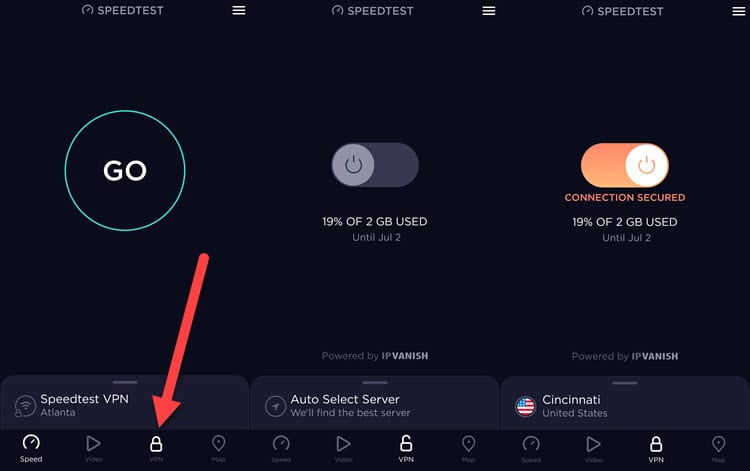
On the screen where you see the slide (the image all the way to the right) you’ll see a menu icon. Next choose settings. Here, you will see the header AdChoices. You can permanently remove them from the speed test for .99 cents. You may want to also check the header that says Analytics. There, you can toggle the option off that says “Allow Speedtest to collect advanced analytics and crash reports”. That is common for free VPN services.
Server Locations and Countries
Unfortunately, server locations and countries it offers are not accessible in the free version. That means it is hard to know where they have servers. The company also states that it could be blocked in China, Egypt, Kazakhstan, Qatar, Saudi Arabia, and UAE. Additionally, Ookla does not do business in Burma/Myanmar, Cuba, Iran, North Korea, Sudan, or Syria. It may work in some of those locations, but we are not sure if it will. That is really all there is to connecting to and using this VPN.
Speedtest VPN Speed Test
Speed loss is one of the disadvantages of using a free VPN service. However, this service has come a long way since the beta version. When we tested the speed for the free version of Speedtest VPN, we found it to be a bit slow originally (around 64 Mbps). When testing the current version, we got a speed of 265 Mbps with a ping rate of 30ms. That represents a substantial gain, even when you consider it is a free service. Our normal speed is approximately 458 Mbps. That means you should have no problems streaming your favorite shows and movies usually, but that depends on your baseline speed.
Does Speedtest VPN Leak?

With many free VPNs, you can expect them to leak. However, because of the company behind this one, we suspected this one wouldn’t. When we did our comprehensive leak test from doileak.com on this VPN, we did not find any leaks. We like using this one because it shows you the different areas where it detects problems. As you can see by the image to the right, this VPN does not have any leaking issues. The only issues we had were related to our browser. When testing another site, we also got positive results. That means Ookla’s VPN passes our VPN leak tests.
Should I Use this VPN?
Using Ookla Speedtest VPN (if you go for the free version) is decently fast. You may be able to get around some geo-restrictions if you choose the premium version. While it passed the leak test, we are still wary of the service because of all the information they talk about collecting. We had hoped they would improve their policies on data collection since the beta version, butt that doesn’t seem to be the case. If you want a premium service on the same network then we suggest you check out IPVanish. There are plenty of premium services out there that offer a good value. Perhaps in time, Speedtest VPN will rival those other services. For now, though, this service does not.
Final Thoughts About Speedtest VPN
Even though Ookla has a solid reputation, it is hard to say how the community will receive this one. We like that they increased the speed of the free service, making it one of the fastest available. We also like that their DNS does not leak, so it may help keep you safe. Their premium pricing structure is reasonable, but the account is tied to a single device only. We would like to see them add more features like split tunneling, a kill switch, protocol selection, and others to their free service.
Additionally, we would like them to give the users the option to change servers on the free version. Even the ability to try another server would help give more information to the user. This free service will protect your privacy, but the 2 GB limit can easily become an issue depending on your usage. That said, using Ookla Speedtest VPN is better than not using a VPN at all, especially if you are in a country with strict laws. The bottom line is, there are several things that make us wary about this service. These include the data collection practices, the single license structure, the use of mobile-only platforms, the lack of features, and the inability to select servers in their free version. Because of all of these issues, this is not a service we can recommend at this time.