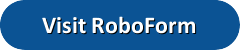In this review, we are going to talk about the password management product, RoboForm. The first RoboForm product was launched in 1999 by Siber Systems. In the present, 30 language versions of RoboForm are actively used around the world. From their website, their stated goal is “to create world class innovative software products designed to make computer use easier, faster, and more secure for individuals and enterprises around the world.” These days, we are constantly overwhelmed by logins for almost anything you can think of. Ease of use is something we all need.

RoboForm Pricing and Special Offers
RoboForm is unique in the market because it offers several different versions of it’s product for private and commercial use. The version you pick depends on what your goals are. There is a 30 day free trial period of the different products, and after the 30 days is up, it will prompt you to pay. However, if you have fewer than 10 logins (for different sites), you can continue to use the products for free. Realistically though, I know of very few people that have 10 or fewer logins, so we will talk about the pay versions here. The products they offer are RoboForm Everywhere for $9.95 (for the first year), RoboForm 7 desktop version for $29.95, and their RoboForm2go 7 version for $39.95.
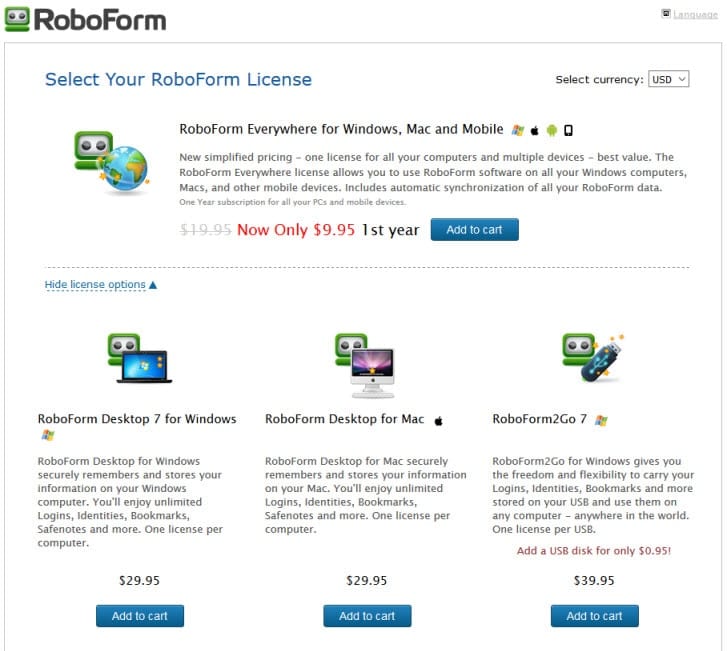
We suggest you download and give RoboForm Everywhere Pro a try. The chances are if you are reading this, you already have more than 10 logins anyway. At the time of our review RoboForm was offering a year of this service for $9.95 for the first year. That is just over half of their normal rate of $19.95 a year. We suppose they do this regularly to help promote RoboForm Everywhere Pro. Their annual account works out to just 83 cents a month for the first year. The rates for the other plans are as seen. Their prices are reasonable, if you have more than 10 logins.
Risk-Free Trial Period
If you are interested in looking in to the pro version of any of their products, RoboForm offers a 30 day free trial along with a money back guarantee. If you decide that having more than 10 logins is not worth the 83 cents a month, then after 30 days, you could go back to the free version and they will refund your money. The guarantee will give you more than enough time to evaluate if the Pro products are right for you. If not, you will need to pick which logins you wish to sacrifice if you want to revert to the free version.
RoboForm in Action
RoboForm does not have a standalone application, and shows up as a toolbar in your browser. Instead of having a standalone application, it is folded in to the browser, and shows up like a browser addon. It integrates in to almost any browser, whether that is IE, Firefox, Chrome, Safari, or Opera. The exception to the rule at this point is Microsoft Edge.
![]()
Password Manager
RoboForm’s free password manager will help you in keeping your passwords safe by using one of 3 encryption types, Blowfish, 256-bit AES, or RC6 encryption. You can import existing passwords from your web browser into their secure password list. You have the option to have it show the passwords, or you can have it covered. RoboForm will provide you with alerts if any of the websites you save passwords are compromised. That way, you can go in and change the password if you need to. The sooner you know something like that, the better.
RoboForm’s password manager can help you keep track of the copious numbers of websites we all have to log in to these days. Whether it is for a bank, insurance, or any other kind of website, RF has you covered even if the login is more difficult. You can login to all of the sites you normally use with a single click from any device. Be aware though, if you forget your master password, there is no way to recover it. Of course you may change it, if you already know it. In a password manager, that is what you want, that is what we would expect.

Once you download the software, just go to RoboForm’s password generator. We all know that we should have unique passwords for every site, and they should not be easily cracked. With their generator, you can go in to the websites and change your password to one that is difficult to crack. Just generate it, and there you have it. Another nice feature is the ability to change the criteria of the password. For example, say the requirements for the password do not allow special characters. You can generate a password to include special characters, or not include special characters. You may also may change the length of the password.
As with the other products, RF includes Safenotes. These are perfect for remembering Wi-Fi passwords, birthdays, important dates, or just about any other important piece of info you do not want to be public. Think of that as a private journal of things you wish to keep. You don’t have to go overboard and write War and Peace, but you get the idea. We are sure you can come up with other things to put there.
Identities
The identity feature is the way you set up a few different things within RF. You may have more than one identity card, but your primary identity can not be accessed without your master password. In creating one, you may enter in all the information you want to store. This is a must if you want RoboForm to store information for the Form Fills Feature. You may also enter address, car info, passport info, business info, bank account info, credit card info and even custom info you wish to enter, all within the identity heading. This is also where contacts may be stored, as well as logins, bookmarks, applications you use that require passwords, and Safenotes. All of this is stored securely, and the master password must be used to get access to the identity.
Form Filler Feature
Without an identity, there is nothing to fill from. Unlike some products that will pull the form filled data from previously used sites, you must enter it in identities. You can also elect to pick specific sites you want to fill in, or you can elect not to have any of them filled. If someone else was on your computer and tried to access the info stored there, they would not be able to get in without having your master password. If your info changes, you have the option of resetting or clearing all of the fields.

RoboForm Security
AES encryption is one of the options that may be used by RoboForm with the key that is salted from a master password of your choosing. The master password must be used if you want to gain access to any of your logins. That means you are shielded from any random attack that may occur. Without your master password, no one can get access. That is why it is important to secure it, since it can not be recoved. If you use one of the contained products instead of having it synced, once you uninstall RoboForm, the data folder is gone completely. If you are using the everywhere product, the data is stored encrypted on a cloud server, and may be recovered,again only if you know your master password. They also offer multi-factor authentication, however it is via email, and must be turned on. At the time of this review, they do not offer any other types. Interestingly, it seems they do have other types in the works, but those options are greyed out currently.
RoboForm Software
RoboForm offers software for Windows operating systems, XP and up. That includes windows phone and Windows RT. They also provide software for Apple’s Mac OS X and iOS as well as Android operating systems. They do not offer support for blackberry OS, or Linux products.
Support
As you see below, there are several different options in regards to support. They offer 24/7 email support, tutorials, live chat support, and phone support. Phone calls are answered 9 AM – 7 PM EST Monday – Friday, except for official US holidays, and is only available to paying customers. Live chat support has no specifics on it’s hours of operation.
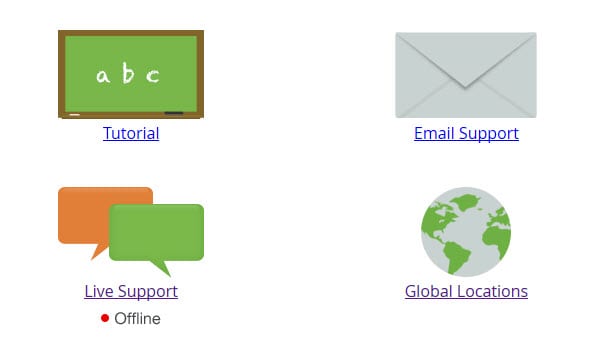 RoboForm Review : Conclusion
RoboForm Review : Conclusion
Roboform has a very nice program that is secure and will store all of your sensitive data and payment information. I really like the ability to choose if you want to sync your info or not. You at least get the choice to keep your data all to yourself, or have the functionality of RoboForm across other platforms. Most of us use multiple devices to access the web.
What we liked most about the service:
- Ability to choose which kind of encryption you want to use for the master password
- They do not have access to your encryption key or password
- Custom software for Windows and Mac OS X
- Mobile apps for iOS and Android
- The option to sync with all devices you own or just keep it to one.
- Live support, tutorials, and phone support available
- Reasonably priced
- Extremely customizable
Ideas to improve the service:
- Implement the other methods of authentication
- Add an option to change multiple passwords at the same time
All and all, we are relatively impressed by RoboForm. It works well, is reasonably priced, and will create strong passwords for you. We recommend you download it and give it a try since it has a 30 day free trial. Also, there is still the 30 day money back guarantee after you buy. There is no risk, so download and test their product, and you may test it between all of your devices.