
Of course, PlayStation 5 (PS5) is one of the top gaming consoles in the community. Whether you are a competitive or casual gamer, you’ll want the best possible gaming advantages to give you an edge. One way to do that is to change the Domain Name Systems (DNS) settings on your PS5. The right settings can speed up your game, but the wrong settings can slow down your connection. That said, there are several benefits of changing your primary and secondary DNS addresses. Here are some good reasons to change those settings.
Benefits of DNS Changes when Gaming
DNS servers reduce the traffic by quite a bit, to give you the best possible connection. Additionally, a majority of DNS services are safe and will give you great access to blocked content.
- Connection stability – Changing your DNS settings can provide you with a reliable connection because of how they re-route your traffic.
- Faster loading times – Since you’ll have lower query times, you’ll experience web pages that load more quickly. You can also reduce ping, jitter, and packet loss.
- Parental Controls – Under the settings, you can use DNS to help you with parental control.
- Better security – You can ensure better security with the use of DNS via firewalls and Phishing protection.
Paid vs. Free DNS Providers
You can see that there are some advantages when using different DNS settings instead of the default versions. The next question is, which DNS should I choose for PS5? There are several differences between free DNS and paid DNS services. Usually, free services have fewer features than the paid versions. If you decide to go with a paid service, though, you will enjoy more security, better performance, better support, and the settings are more customizable. Otherwise, you can choose one of the free DNS providers.
What are the Best Free DNS services for the PS5?
The good news is, there are quite a few free DNS options that you can use for the PS5 and Xbox. Many of them have great reputations, so we’ll look at some of the most well-known, now. You can test the speeds of the different DNS services by using a benchmark test. Fortunately, there is one built into your PS5. In the list below, we will show you the company along with the primary and secondary DNS. While Google is one of the best options, it is not always. Sometimes, others have better ping rates. Please note that these are not in any particular order.
| DNS Provider | Primary DNS | Secondary DNS |
|---|---|---|
| 8.8.8.8 | 8.8.4.4 | |
| Cloudflare | 1.1.1.1 | 1.0.01 |
| OpenDNS | 208.67.222.222 | 208.67.220.220 |
| Quad9 | 9.9.9.9 | 149.112.112.112 |
| NTT | 129.250.35.250 | 129.250.35.251 |
| Verisign | 64.6.64.6 | 64.6.65.6 |
| Sprintlink | 204.117.214.10 | 199.2.252.10 |
| Level3 | 209.244.0.3 | 209.244.0.4 |
| Comodo Secure | 8.26.56.26 | 8.20.247.20 |
| Dyn | 216.146.35.35 | 216.146.36.36 |
How to Configure Your DNS Settings for PS5
Configuring your DNS settings is easy to do on the PS5. From the title screen, find the icon of the gear at the top right hand of the screen. Next, locate Network > Settings > Setup Internet Connection > Advanced Settings. Once there, move the selector down to the DNS Settings and change it from Automatic to Manual.
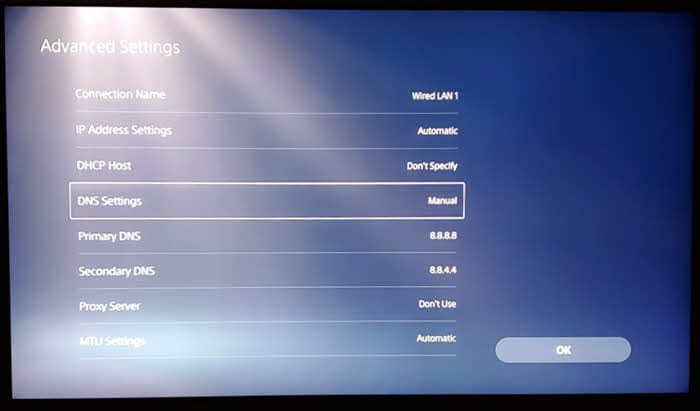
Now, move the heading that says Primary DNS and enter the numbers by moving the controller to the correct one. Make sure you put the dots in between the numbers.
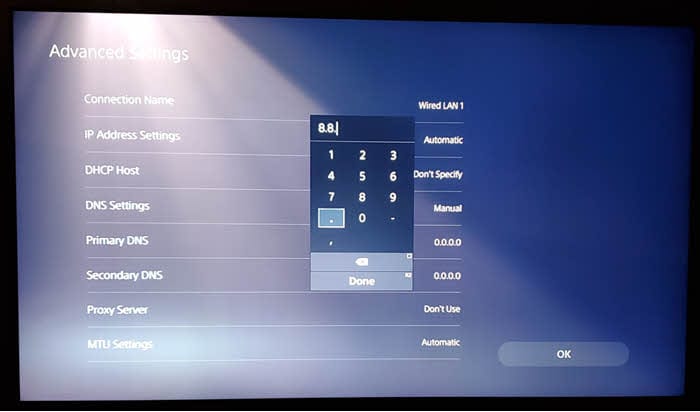
After entering the first one, enter the Secondary DNS settings. When done, be sure to hit the OK button.
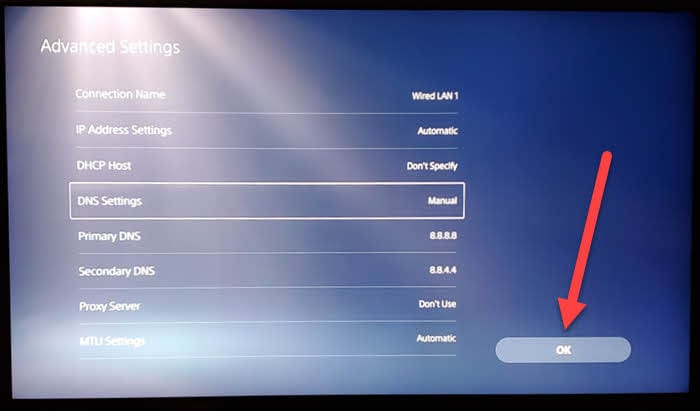
Changing your DNS settings can change things in your gameplay and provide you with more security than default options. If you game competitively or hope to try to, changing your DNS settings could mean the difference between winning of losing. If you need DDoS protection or want to compete in other regions, we suggest connecting to a fast, secure VPN service for PS5. Doing so will provide you with an IP address in your chosen region.
