Apple just released the new iPad Pro. We ordered one yesterday and were happily surprised to see it show up on our doorstep this morning. The iPad Pro is great. It’s lighter than we anticipated given the larger display. The screen itself is awesome. You can view a lot more content and videos look amazing on it. We’ll dive into some of the new features in the days to come but first we wanted to protect our privacy by installing a VPN.
We use IPVanish on all our devices so it seemed logical to start there. The latest version of their iOS app was just released in preparation for the new iPad Pro and to incorporate support for 3D touch for iPhone 6S and 6S Plus users. We were welcomed with new features along with the speed and reliability we’ve come to expect. Here’s a quick look at the IPVanish iOS app running on the new iPad Pro.

As you can see we had a number of US server locations to choose from. We could have also chosen a server location in any of the 60+ countries IPVanish hosts servers in. Doing so would have provided us with an IP address in that country. Once connected to a server, your data is encrypted. This will help protect your privacy when using public wifi networks. Whether you plan to use your new iPad Pro at a coffer shop, in hotels, or elsewhere, privacy is an issue. Apple does a fine job of protecting many aspects of your privacy, but you will still want a VPN to close the gap and protect your data. A VPN will also help you access popular sites and streaming services in other countries. This can be especially helpful for those who travel internationally.
IPVanish has incorporated two protocols into their iOS app. You can connect using IKEv2 or IPSec. The app defaults to IKEv2 which is the recommended protocol. You will also notice some advanced features in the app that will let you choose whether to always use the VPN and give you the ability to connect to their VPN automatically when you connect to certain networks or access specific websites.
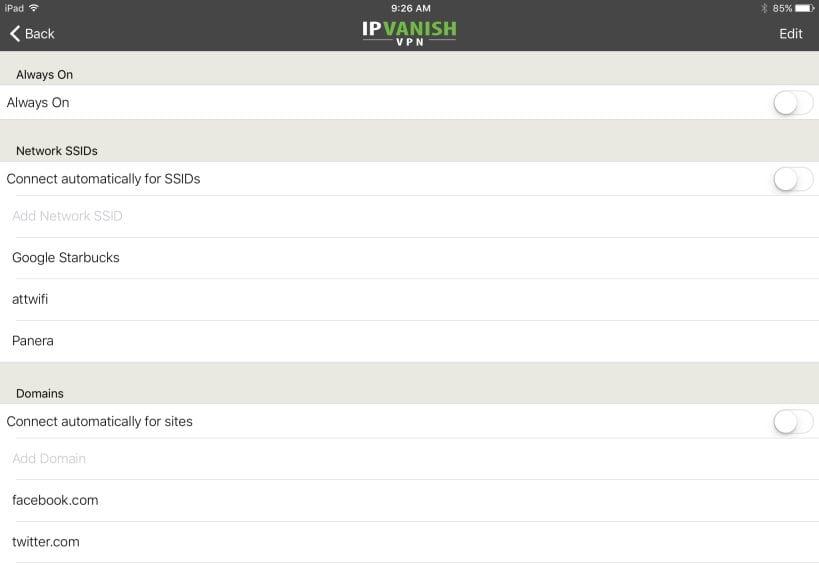
The extra features give you more flexibility and control over your VPN connection than you will find elsewhere. If you add the SSID for your local coffee shop or watering hole and set the app to automatically connect, then you won’t have to worry about staying protected. Even if you’re out having a good time, you won’t forget to protect your privacy. This feature really comes in handy for those who work while connected to public wifi networks. The iPad Pro gives you the flexibility to work from almost anywhere without having to worry about whether or not the network you connect to is secure.
There is typically a performance trade off when using encryption. Depending on the speed of your connection, this may not matter. I’m excited to share that our connection speed was over 50 Mbps while connected to IPVanish.
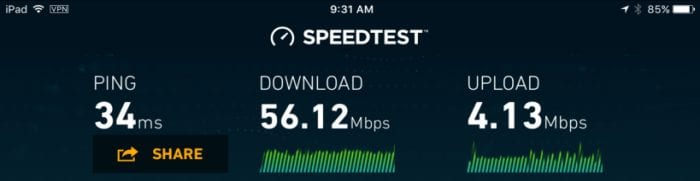
Our ping time, download, and upload speeds were all impressive. We were able to browse the web and even stream HD content without any issues. If you plan to watch streaming services like Netflix while using a VPN on iPad Pro then I suggest you test out the service you have in mind. IPVanish is working great but we’ve had issues getting some services to stay connected. Remember to connect to a VPN server in the same country as the channel or service you want to watch. Doing so will help you get around any IP-based geo restrictions.
You can follow us @VPNFan for the latest privacy news and guides. Take a moment to look around our site. We advocate using a VPN to protect your privacy and have a number of guides to help keep you safe online.
