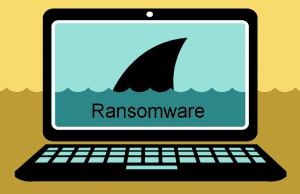 Ransomware is a type of malware that has been around for at least 10 years. The typical attack will block access to your files for a period of time. To regain access, the authors demand some type of payment in a crypto-currency like Bitcoin. If the demands are not met, your precious files will start to be deleted until the amount is paid or the ransomware is stopped. Malware can be spread through a variety of different ways including emails and pop-ups.
Ransomware is a type of malware that has been around for at least 10 years. The typical attack will block access to your files for a period of time. To regain access, the authors demand some type of payment in a crypto-currency like Bitcoin. If the demands are not met, your precious files will start to be deleted until the amount is paid or the ransomware is stopped. Malware can be spread through a variety of different ways including emails and pop-ups.
You may have heard of the WannaCry ransomware attacks that made the news. These attacks infected around 200,000 computers in more than 150 countries. According to the experts, the ransomware seemed to contain mistakes and could be defeated with relative ease. However, you can count on more serious attacks in the future as the authors learn from the mistakes of others.
That is why you should take steps to help protect yourself. There are some easy things you can do to lessen the damage of these types of attacks. They won’t protect you against everything, but you don’t want to make it easy for the malware to infect your system. Let’s take a look at these steps.
- Install antivirus software – Almost 1/3 of the programs in the industry have the ability to detect and neutralize ransomware. Make sure you choose a trustworthy company and turn on auto update so your software can find emerging attacks.
- Update your computer operating system software – Make sure that automatic updates are turned on so you will receive the latest OS patches. The most common operating system in the world is Windows. A good portion of the computers in the US were not affected by WannaCry because of a patch Microsoft released in March of 2017. Many of the vulnerable computers were either not updated or were not running legitimate copies of Windows. Though Macintosh and Linux based computers were not affected this time, they are sure to be impacted by future ransomware.
- Backup your computer – If you do get infected by an attack, there is a big chance you could lose important files. By backing up your computer to a physical location, you could erase all the data and restore from back up. External hard drives are a cheap, easy, and effective way to help protect you. You could also turn to cloud services to keep your data backed up. Google, Apple, and Microsoft all offer free cloud storage.
- Be suspicious of pop-ups and emails – Despite warnings against this type of activity, some users still click on pop-ups or rogue emails. Since email addresses can be spoofed, don’t assume that a link is safe because you know the source. Those are two of the ways that ransomware may be spread.
If you do happen to get infected, disconnect your computer from the internet. That is really important on machines that are a part of any kind of network so you don’t infect others. You’ll also want to seek the help of an IT professional. If you have no backups and your encrypted files are important, you will want to seek help immediately. There may be tools available to help you unlock the files.
Hopefully using these steps will help you stay protected from ransomware and other malware attacks. Think of them like insurance. You may not have gotten infected this time around, but you should do what you can to lessen the damage in the future. If you want to protect yourself further, we suggest using a VPN to encrypt your online data, protect your privacy, and unblock geo-restrictions.
