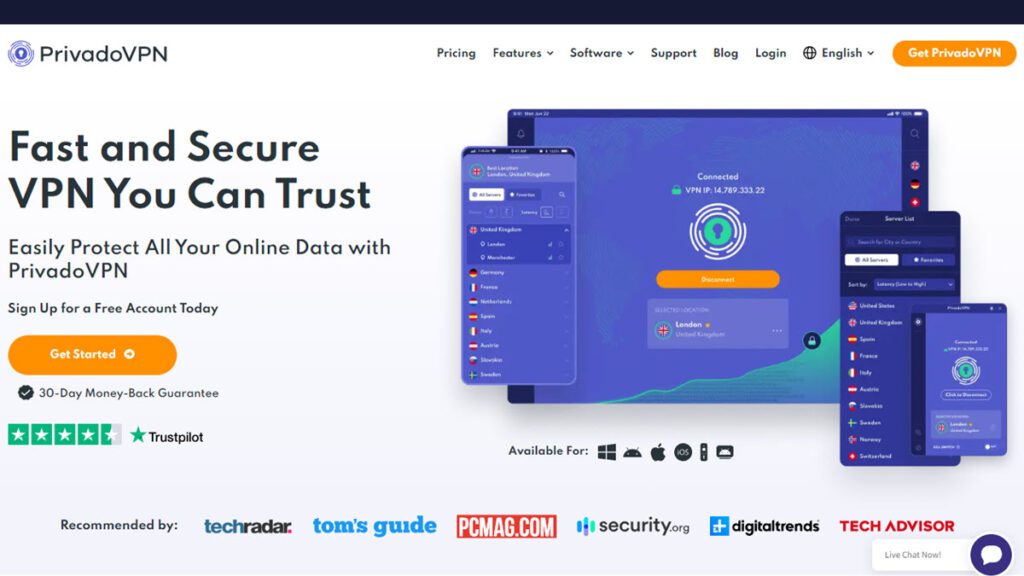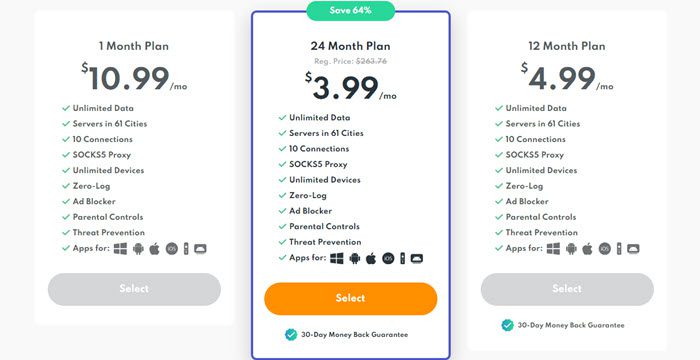PrivadoVPN is a “freemium” product developed by Privado Networks Ltd. They offer native apps for Windows, macOS, iOS, and Android. The macOS and iOS apps are offered with their premium plan. The team behind PrivadoVPN has years of experience in the online privacy space. This allowed them to get a good start out of the gate. We normally like to steer clear of products that offer a free option. That said, Privado has a lot to offer. If you decide to go with an unlimited data plan, their rates are quite reasonable. In our review of PrivadoVPN, we are going to take a close look at how well the VPN performs. We will also test for leaks and see how well it does at unblocking popular streaming services like Netflix and BBC iPlayer.
PrivadoVPN Free vs Premium VPN Access
PrivadoVPN offers 10 GB of free VPN access a month. With the free plan, you get the option of 12 server locations, P2P support, and zero-log service for 1 device. Privado stands out from most services that offer free VPN access. For starters, they do not cap speeds. You will get the same performance offered to premium members. The difference comes down to the amount of usage and server accessibility. Free account comes with 10 GB of monthly data and access to 12 server locations. Otherwise the service is the same. They will not collect and sell your data. Their zero-log policy applies to all users.
Want to step up to unlimited data? That’s the plan we tested. You can purchase unlimited access on a monthly or yearly basis. This gives you access to 175 server locations, unlimited data, and access on up to 10 devices at the same time. The one-month plan is $10.99. The 24-month plan is $95.76 which works out to $3.99 a month. Signing up for 24 months will save you 64% which makes it the best value. As for payment options, Privado accepts Visa, MasterCard, Discover, American Express, PayPal, Ideal, and Sepa. We hope they add support for cryptocurrency payments in the future.
About Privado Networks Ltd.
Privado Networks Ltd. is based in Zugg, Switzerland. That means they are subject to Swiss jurisdiction. This is great news since Switzerland has some of the strongest consumer privacy laws in the world. Luckily, that also places the company outside the 14 Eyes countries. In addition to the privacy-friendly jurisdiction, PrivadoVPN has a clear and strict no-logs privacy policy. Saying that a service is a zero-log VPN can mean several things. In the case of PrivadoVPN it means that they do not log your online activities when connected to their network. That means that even if someone requests the logs there are none to turn over.
PrivadoVPN Server Locations
Privado stands out when it comes to their VPN network. They own and manage their own data centers and the fiber lines that run between them. This is extremely rare and gives them more control over their network. Where most VPNs are at the mercy of third parties, the PrivadoVPN team has more control over security of their network. It can also help with performance as you will see in the speed test results later in our review.
Having full control over your hardware and fiber lines is great, but you also need a large enough network to meet the needs of users. While PrivadoVPN still has room to grow, they launched with a mid-sized network with servers in key locations. They offer hundreds of servers physically located in 45 countries spread across 58 cities around the world. The “physically located” part is important. Most VPN providers offer a mix of physical and virtual servers. Virtual meaning that the server isn’t actually in the location that is shown. For example, a server might give you an IP address in Singapore but actually be located in London. This is not the case with Privado. All of their servers are physically located exactly where they say they are.
Let’s take a closer look at the PrivadoVPN network. The free VPN comes with 10 GB of monthly access to servers in 12 locations. The premium service gives you unlimited access to servers in 58 cities across 45 countries. Here is a VPN server list with the countries and cities available for premium members.
- US – Phoenix, St. Louis, Chicago, Seattle, Dallas, Portland, Washington, Los Angeles, New York, Miami
- Hungary – Budapest
- Brazil – Sao Paulo
- NZ – Auckland
- Turkey – Istanbul
- Canada – Vancouver, Montreal, Toronto
- Argentina – Buenos Aires
- Bulgaria – Sofia
- Italy – Milan
- Ukraine – Kiev
- Portugal – Lisbon
- Finland – Helsinki
- South Korea – Seoul
- Iceland – Reykjavik
- Mexico – Mexico City
- Lithuania – Vilnius
- Latvia – Riga
- Thailand – Bangkok
- Romania – Bucharest
- South Africa – Johannesburg
- Serbia – Belgrade
- Czechia – Prague
- Australia – Sydney
- Netherlands – Amsterdam
- UK – London, Manchester
- Germany – Frankfurt
- Denmark – Copenhagen
- Austria – Vienna
- Switzerland – Zurich
- Slovakia – Bratislava
- Sweden – Stockholm
- Spain – Madrid
- Poland – Warsaw
- Singapore – Singapore
- Ireland – Dublin
- India – Mumbai
- Japan – Tokyo
- Hong Kong – Hong Kong
- Norway – Oslo
- Belgium – Brussels
- France – Paris
- Greece – Athens
How to use PrivadoVPN
As we mentioned earlier in the review, PrivadoVPN has custom VPN apps for Windows, macOS, Linux, iOS, and Android. We started by testing the VPN service on a Windows 10 system. As you can see the interface is easy to navigate. You can leave the app open or minimize it to the system tray any anytime.
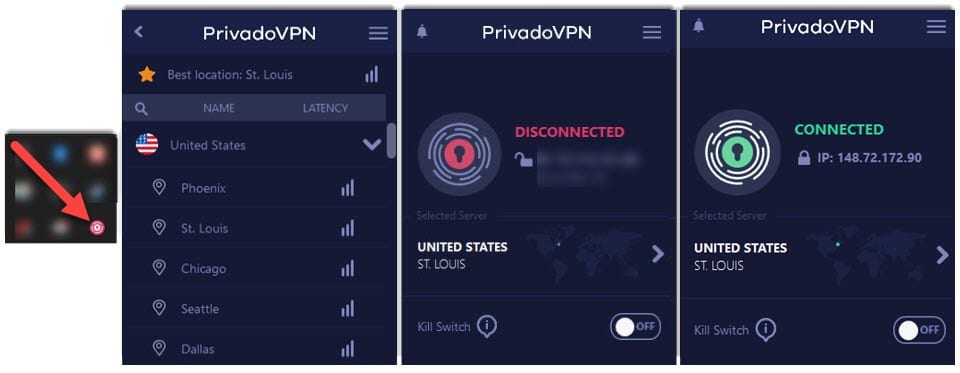
Of course, to access the options for the VPN, click on the menu option. There, you can choose the “settings” feature. Under that heading, you have 4 options. Those are General, Protocol, Account, and Logs. Here are the specifics.
- General – Kill Switch, Auto Start, and Auto Connect
- Protocol– The options here are Automatic, IKEv2, and OpenVPN. Both protocols offer good security. The OpenVPN option, allows you to can change the port you want to use when needed.
- Account – Has your account information
- Log – This shows the connection log information. It is held locally on your system.
As you can see, Privado has some great features. We were happy to see the VPN kill switch. This is an important privacy feature. It will shout down data transfers if you ever lose connection to their network until the VPN reconnects. This is especially important for those with unreliable Internet access. They only other option we would like to see in the future is support for split tunneling.
PrivadoVPN Android App
As you can see in our screenshots of the Android version below, the user interface is arranged very much like it is in the Windows version. The yellow arrow points to the menu option where you can find the settings. You may notice that there is no kill switch option in the Android version, and Log is replaced by “Diagnostics”.
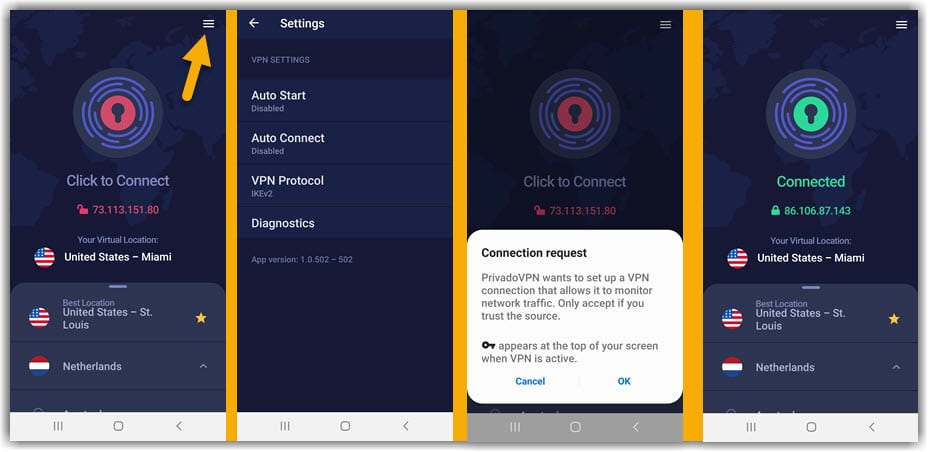
Does PrivadoVPN Leak?
In the image below, you can see we tested Privado to see if it leaked. As you can see, it does not. We did not find any issues with the service. Leak tests are important because there is no point in using a VPN if it won’t protect your privacy.
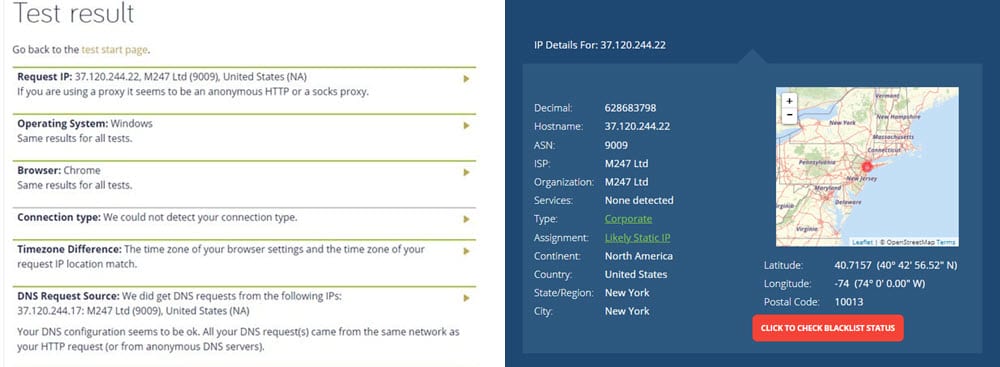
We connected to a VPN server in New York City for this testing. The first thing we looked at was whether or not PrivadoVPN leaked our IP or DNS info. We’re pleased to share that it did not. There were no DNS issues. The next step was to test and see if the IP location matched the server we connected to. As you can see in the image to the right, the IP address that PrivadoVPN assigned to our connection was properly shown as New York. This means we could browse the web just as we would if sitting at a coffee shop in NYC.
PrivadoVPN Speed Test
We were impressed with the performance of Privado VPN. The baseline speed of our cable Internet connection was approximately 400 Mbps when we tested to a speedtest.net server in Los Angeles. We connected to a Privado VPN server in Los Angeles and tested again. In this image, you see that we achieved a speed of 214.68 Mbps. This is impressive since our office is located in the Southeastern region of the United States.
Additionally, we tested several servers in other locations. Our results were:
- New York City – 168.82 Mbps
- Chicago – 198.17 Mbps
- Manchester, United Kingdom – 151.53 Mbps
- Hong Kong – 113.71 Mbps
- Sydney, Australia – 170.71 Mbps
Privado VPN allows you to connect using either IKEv2 or OpenVPN protocol. We found the IKEv2 connections to be faster in our testing. Keep in mind that no matter which protocol you choose, you can expect some speed loss based on the overhead of the encryption. This can be an issue with some VPNs, but Privado performed quite well. Those who enjoy P2P will also be happy to know that PrivadoVPN offers SOCKS5 proxy which is even faster.
Does PrivadoVPN Unblock Streaming Services? – Netflix and BBC iPlayer Tests
We are glad to see that Privado passed both tests. In the image below, we selected a UK exclusive for Netflix. As you can see, the show “A Very Secret Service” played without any issues. This means you can enjoy Netflix content in other regions, including the United States.

We also tested BBC iPlayer. As you can see in the image below, the service streamed without any errors. Just make sure to connect to a Privado server in London or Manchester, UK before trying to access BBC iPlayer content.
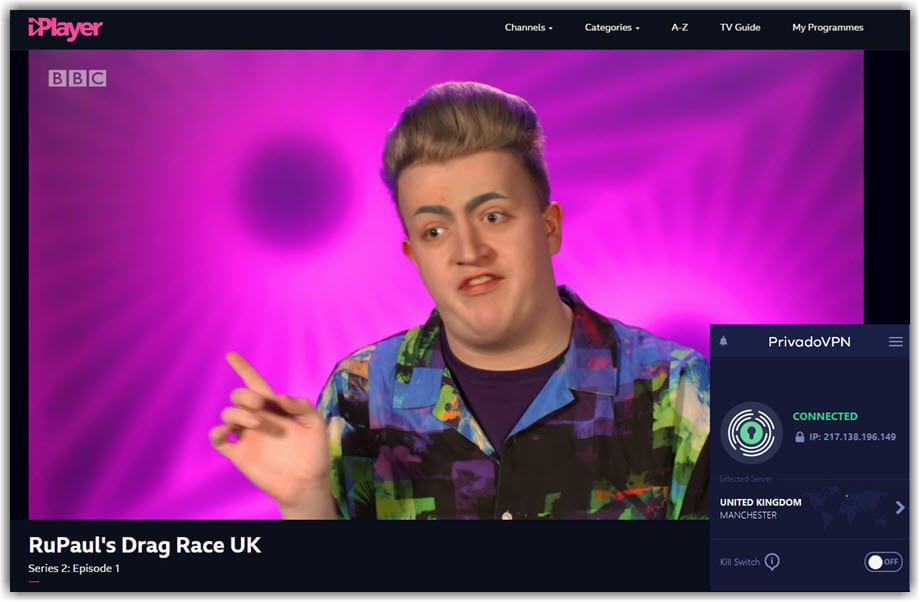
The service was also successful at unblocking access to Amazon Prime Video, Hulu, and Disney+. We would expect it to work with other popular US streaming services like ESPN+, Paramount+ and Peacock as well.
Customer Service
As far as Customer Service goes, PrivadoVPN has many options. They offer a knowledge base, set-up guides, an FAQ section, and 24/7 email support. That means you are well supported if you need help getting things set up. With that said, we hope that they will add live chat support in the future.
Conclusion
Overall, we came out with a good impression of PrivadoVPN. It is reasonably priced, fast, secure, and has a good sized network. Let’s take a look at the good points and improvement points.
We were impressed by:
- 10 GB of Free VPN and affordable unlimited data
- Performance of the Privado VPN network
- Number of server locations and countries
- The service passed our DNS and IP location tests
- Ability to unblock access to Netflix and iPlayer
- Strict No-Logs policy and jurisdiction in Switzerland
- 24/7 support offered via email
Suggestions
- Roll out 24/7 live chat support
- Add WireGuard protocol to apps
- Introduce split tunneling feature
- Support cryptocurrency payments
Overall, we found that PrivadoVPN offered fast server connections and reasonable pricing. We can’t speak to the quality of the free VPN servers since we purchased an account, but we would expect the same quality with the 10 GB restriction. That said, we would recommend signing up for unlimited access to give the VPN a full test. Connect to servers in different regions and test the performance. We were quite impressed with the speeds throughout the United States and were surprised by the fast performance of our connection all the way to Australia. Give PrivadoVPN a try and let us know what you think.