Passpack is a password manager that was built in 2006 with the goal to solve the problems of password fatigue and affordability. So far, they seem to have done both. In today’s world, we certainly face password fatigue. Whether you want to check your email, bank balance, or even login to Netflix to decide what to watch for the evening, you need separate passwords for them all. That is why so many people use easy passwords, they are overwhelmed by the numbers of logins they have.
Pricing and Special Offers
Passpack has several plans, ranging from the free plan, to plans of 1,000 users or more. Passpack does not offer a free trial, because it allows you to create a free account. If you like the service and want to upgrade, it is easily done. Depending on your needs, upgrading prices are extremely reasonable. The Pro account is just a step up from the free account, and it is only $18 a year. As you see, that is only $1.50 a month.

Our recommendation is to download the software, and opt for the Pro account. At such a low price point, you get to utilize the premium features like having 3 different licenses, the ability to store up to 1000 passwords, and 30 one time passwords a month. You get quite a value increase for a small amount of money.
Risk Free Trial Period
Passpack offers a 30 day, no questions asked money back guarantee. After evaluating the features, you can see if the premium version meets your needs. If you like it, keep it. If you decide the premium features are not worth the cost, they will gladly refund your $1.50 to you. It is easy to return to the free version.
Password Manager
Once you have created your account and go to the opening page, you will see options to add passwords. Passpack operates a bit differently than other password managers I have reviewed. Let’s start by saying they use the industry standard of AES-256 for encryption. You will enter your master password in, and your packing key. The packing key is something that only you know, and it can not be recovered. It must be 80 bits, so they instruct you to use the first phrase that comes to mind. Your packing key is your decryption key on your individual machine if you download the software.
Also, there does not seem to be a way of importing logins and passwords from browsers, but it will let you do it from other password management programs, or a CSV file. It might be nice if the software would aggregate your data you may have stored in the browsers so you did not have to go to every site to get the data in to Passpack. That could be troublesome if you did not remember the logins and passwords you originally entered. Isn’t that why you are looking in to password manager reviews anyway?
In logging in to the site, the first thing I noticed was how clearly labeled and simple everything was. Interestingly, there is a way to change the color theme. I’ve not seen a password manager site offer that before, but there is a first time for everything. Perhaps some will want additional customization. A big factor in getting people to use your product has always been ease of use. By making the program easy, slim lined, and reasonably priced, their hope is to reach a broad audience that may have been hesitant to use a password manager in the past.
On each password entry you create, there are various options to select. If you are entering one in, you put in your user name and password. The password field will tell you how strong your password is, and the suggest link is your password generator. Instead of separating the normal features of a password manager, like form fill and password generators, Passpack integrates them all here.
 When you enter the login and password, you can set entry security. The 3 levels of security it offers, gives you the ability to set the priority on the information. The maximum level is the most secure, but it is slower to authenticate. Also here, you can choose who you wish to share the entry with (if any), and any notes you need to write about it.
When you enter the login and password, you can set entry security. The 3 levels of security it offers, gives you the ability to set the priority on the information. The maximum level is the most secure, but it is slower to authenticate. Also here, you can choose who you wish to share the entry with (if any), and any notes you need to write about it.
The password generating feature allows you to build the password to any number of characters, and you may set the parameters to include special characters as well as upper and lower case letters, and numbers. We all know that passwords should be unique for each site, but most of the time, the passwords we use are not secure. That is because humans do not do well with random sequences of letters and numbers. The human mind is not designed that way.
After setting everything up, Passpack has a 1-button login that will log you in to all of your sites. That can be quite a time saver, if you have a number of sites you log in to on a daily basis. One thing it is missing though, would be the ability to change the passwords on different sites at the same time. That may not sound like a big deal, but imagine if something happened where you needed to change your passwords. You would have to change your password on every site by hand.
Form Filling
Passpack does not have a specific form filling feature, not separately anyway. The way they do it is allow you to place a link to the website, in the entry itself. After doing that, you will see your websites listed. To fill the form with Passpack, you start by hitting the circle. That will take you to the website. Once you are the right place, it will fill in the information then.
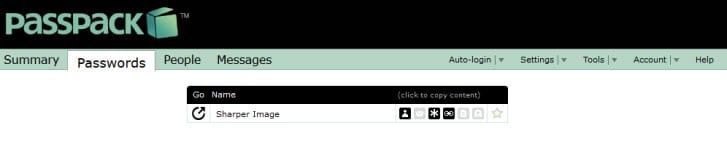 Some password managers will ask you if you want to save the login data as you are entering it, but Passpack does not offer that as an option. If the logins are more complex, I would anticipate you would have to post the additional info in to the notes section and enter it manually. The system is not designed in a way that would let that happen. That said, the darkened boxes you see in the image represent information that you may copy to the clipboard with one click.
Some password managers will ask you if you want to save the login data as you are entering it, but Passpack does not offer that as an option. If the logins are more complex, I would anticipate you would have to post the additional info in to the notes section and enter it manually. The system is not designed in a way that would let that happen. That said, the darkened boxes you see in the image represent information that you may copy to the clipboard with one click.
I was hoping for an individual section for payment methods, but that is not offered by Passpack. The only way to achieve this goal, is to enter in payment information and save it in the notes section of an entry. From there, you copy and paste it in to a website. My method works, but it would be much simpler to have that as a functionality.
Private Messaging
As we mentioned earlier, Passpack allows more users as plan designs go up. If you wanted to use the pro version or higher, you have the ability to securely message other users in your list. It is easy to see how that service might be invaluable in a team setting or at a work place. There are many groups that use secure messaging for collaboration, so it is nice to have this functionality built in. Another feature offered in this same vein is the ability to encrypt your entries and send them via email.
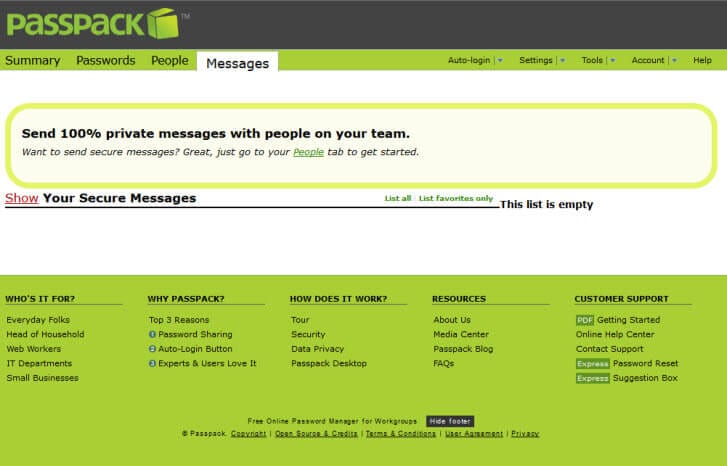
Data Security
With any password manager, your data security is crucial. Earlier in this review, we mentioned that Passpack uses AES-256 bit encryption. A key factor that goes with this number is the amount of PBKDF2 salt. Salt is a standard used for encryption. No matter which password manager you pick, you will want to make sure that it uses at least 10k rounds of PBKDF2 salt. If you encounter one that does not use that many, steer clear. Passpack uses 10,000 rounds.
At this point, Passpack only offers two methods of two factor authentication. The first is through an email sent to the email address on file. The second method uses a YubiKey. Both are OK for security, but we would like to see a few more options. The word through the grapevine is additional authentication factors may be available in a new product coming soon.
PassPack Software
Software for Passpack is not really necessary, but it is available. It uses the Adobe AIR installer package, so as long as your operating system supports AIR, there should not be a problem. Passpack mostly uses the internet for it’s password keeping. Even the desktop application is almost identical to the web version. For Browsers, it supports Chrome, Firefox, Explorer, and Safari. Because it is mostly web based, other browsers would probably be supported, but not mentioned on their site. There are no mobile apps for this product for that reason.
Customer Support
On their website, Passpack states they have awesome support no matter what type of account you use. They offer a blog, a help center, and an option to email the staff. I have to agree with that assessment. I sent these folks an email regarding a technical question, and within 3.5 hours, I had an answer back. That sort of turn around time is extraordinary, and the tech was very knowledgable. Good job guys.
Passpack Review: Conclusion
The Passpack password manager is a very slim and streamlined product at a reasonable price. It is very easy to use, and has a few unique features that we did not expect. Most password managers use a browser plugin in conjunction with a local app. Passpack’s almost entirely web based system made us a bit wary at first, but with the use of two factor authentication and the 80 bit packing code you must enter, we warmed up to the idea.
What I liked most about the service:
- They do not know or store your master password or encryption key or packing key
- Secure messaging may be used with others in your list, and the option to send and encrypt emails
- Clean and easy to use interface, that is clearly labeled
- Accessible from anywhere there is a net connection
- No hard sell to upgrade the service, and upgrade pricing is very reasonable
- Great tech support
Ideas to improve the service:
- Add functionality to acquire usernames and passwords from browsers as well as other managers without having to enter each new one in
- Add more methods for two factor authentication
- Create a better method for filling forms including payment information
- Add a feature so you may change passwords on all sites on the fly
I am left with a pretty good feeling about Passpack. It offers great features that are easy to use, and I could imagine that people without much technical knowledge would do just fine with this manager. It is nice to know that anyone can have secure passwords now, without having to worry about multiple different logins. At the time of this review, I was told by support that there was a new product coming out soon. This new product may address the shortcomings of Passpack that I have mentioned.


