Norton is one of the big antivirus companies to take advantage of the growing password management trend with the Norton Password Manager. No matter where you go online these days, you need an account for almost everything. From shopping sites to web forums to learning tools, sites need passwords and accounts for normal operation. That said, you may get overwhelmed by sheer numbers. Because of that, several things happen. You either write your passwords down, or you make them all similar enough so you can remember them. While both make life simpler, it is safer to use a program like Norton Password Manager.
Norton released its first software in 1991. Since that time, they have acquired a number of companies like LifeLock. They have also developed their password manager to compete with others. Even though Norton includes the password manager in their bundled security software, you can use it free of charge. In this review, we will take a look at the features of the Norton Password Manager and compare it to the competition.
Norton Password Manager Features
Even though most the password managers on the market are similar, they all have different features to separate them. Let’s take a look at the ones that make a difference for Norton.
- Random password generator – One of the best features of the Norton Password Manager is the random password generator. You can find this one by going to their website and using it. You can set the length of your password (from 4-64 characters), whether you want to use letters, mixed case, symbols, numbers, or all of them. From that point, you can copy it or regenerate it. If you have already installed the manager, you can simply save it and use it for your favorite websites.
- Password strength authentication – This feature is simple to code. However, what it does is check the strength of your password to let you know if it is secure enough. You don’t want anyone guessing or cracking your passwords.
- Wallet – This is a common feature that lets you store your credit card information in the app. That way, you do not have to keep your payment methods on hand.
- Mobile unlock feature – The mobile unlock feature allows you to open the vault on your desktop straight from your mobile device. That is good to see with a free product.
How to Use Norton Password Manager Apps and Extensions
As far as apps and web extensions go, Norton Password Manager is available for Android, iOS, MacOS, and Windows. For extensions, you can choose between Chrome, Firefox, Safari, Internet Explorer, and Microsoft Edge. Of course, you can import your passwords from all of those browsers. In the image below, you see the console from the Windows version. That said, we can’t take images of the Android version because of the security policy.
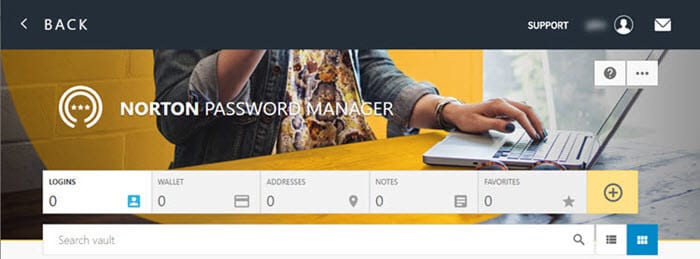
How to Use Norton Password Manager
The team at Norton makes things easy to set up. All you have to do is follow these directions.
- Go to the Norton website and log in.
- Now, go to the My Norton section and scroll down to Password Manager.
- Click on Access Vault and enter your master password to open it.
- Depending on what browser you use, you will need to install the extension.
- Click on the Norton Password Manager icon and you can import the passwords from that point.
Does Norton Password Manager Work?
Yes, it saves your passwords and does a good job of auto-filling the fields. Whether you are looking at the random password generator, the app as a whole, or the general encryption, this solution is a solid choice as an entry-level product. However, it does lack some of the features that we would hope to see. Missing from the list are:
- Two-factor authentication (2FA) – From a security standpoint, not having this feature is a big problem. If someone logs into or hacks your device as you, they have the keys to everything you have access to.
- No ability to share passwords with others – Unfortunately, you can’t share a secure password with loved ones or colleagues.
- No stand-alone application – This one is not a huge deal, but this stops you from being able to access your passwords if you are not online.
- Must install extensions to import – Even though this may make sense, there is nothing that comes out and says you have to do this. Not all password managers are like that.
In contrast, we did like several things about this free service. The big points are:
- Auto-fill does a good job – While you may not think about it, this can be a big problem with other services. There is no use in having a password manager if it will not automatically fill the forms you need it to.
- Ability to use on all of your devices – Because it is free and can be used on multiple devices.
Customer Service
Not surprisingly, there is no specific customer service for the Norton Password Manager. Instead, you have to rely on customer support from Norton in general. If you need help, you can ask the community, check the knowledge base, do a live chat or even a phone chat. Those resources are available to you 24/7.
Norton Password Manager Review: Conclusion
When taking a look at the Norton Password Manager, we are left with mixed feelings. Despite having a solid company behind it, this password manager falls short of some security and functionality. While we appreciate the auto-fill working well, the lack of two-factor authentication, the random password generator not being automatic, and the inability to share passwords with others are negatives. That said, it is a good start and a solid entry-level password manager.


