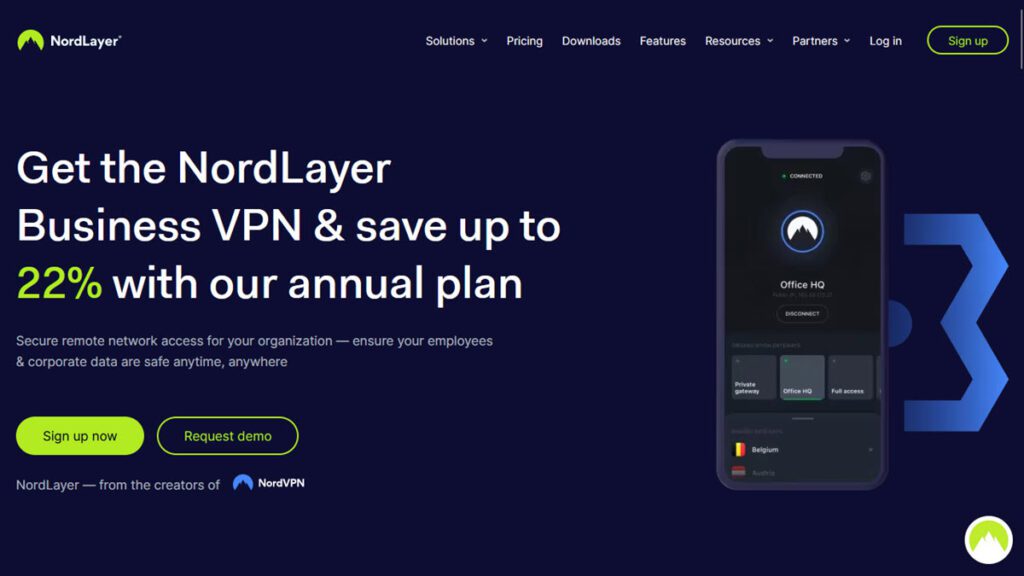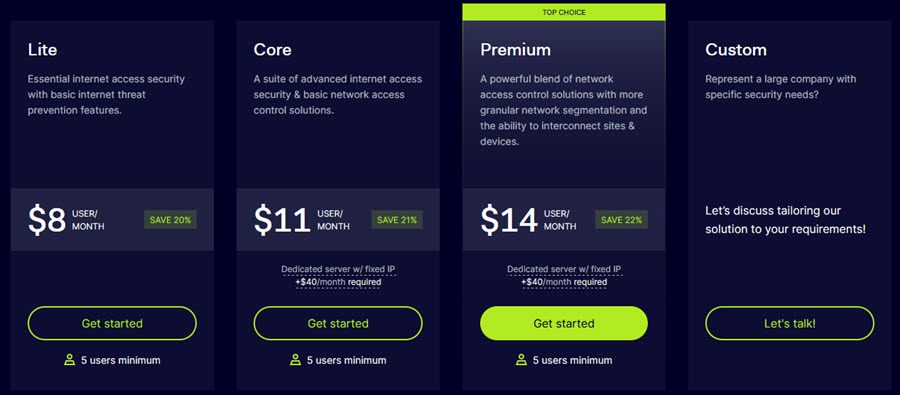NordLayer (formerly called NordVPN Teams) is an adaptive network access security solution for modern businesses. The service provides quite a few features, is easy to scale and combine, and can help you solve some of your security challenges. No matter the size of your business, it can adapt to your company as it grows. NordLayer easy to set up and is available for Windows, Mac, Android, iOS, and Linux. Our review of NordLayer will take a closer look at what the service has to offer, along with pricing, scalability, and the challenges it can help your company solve.
NordLayer pricing
NordLayer offers three different plans, all of which offer monthly and yearly payment terms. The top choice is the NordLayer Premium plan which costs $18 per user/month or you can save with an annual commitment which brings the price down to $14 per user/month. They also offer a Lite plan which is $10.00 per user/month. For the annual version, it is $8.00 per user/month. Finally, their Core plan is $14.00 per user/month. Following the same pricing structure, the core version is $11.00 when you choose the yearly option. The Custom plan allows you to create a bespoke network access security solution. If this option works best for your company, you will want to request a consultation.
Features that make the service suitable for business use
NordLayer gives your company access to 24/7 tech support, major OS integration with multi-cloud services, unlimited users, centralized settings & billing, a kill switch, ability to transfer licenses, 256-bit encryption, 2FA, SSO, ThreatBlock, shared access to 30+ global server locations, and rooted device detection. The Premium plan includes 6 devices per account, priority 24/7 technical support, dedicated account manager, user provisioning, the ability to purchase dedicated servers with up to 1Gbps speed, dedicated IP addresses, allow listing, custom DNS, site-to-site activity, intelligent remote access, network segmentation, and biometrics. Many of these features may be familiar to you. However, here is a closer look at some of the features.
- Cloud Firewall – enables network segmentation by controlling access based on traffic source, destination, and service (protocol and port).
- Device Posture Security – helps administrators keep track of any devices on the network that fall out of compliance with a predefined set of rules.
- SSO – By default, you’d use a screen name and password. However, NordLayer also supports Single Sign-On. You have the option of Google, Azure Ad, Okta, and OneLogin. That helps to make everything easier to use since you don’t need to worry about additional usernames/passwords.
- 2FA – This stands for two-factor authentication. By sending a text message to your phone or a code via email, it adds an extra layer of security to your account.
- Kill Switch – This feature will kill all internet traffic if your VPN connection unexpectedly drops. No matter what you’re sending over the network, NordLayer will help to make sure it’s protected.
- ThreatBlock – Protects users and devices from malware, ransomware, and viruses.
- Rooted device detection – This feature detects if anyone is using a jailbroken device that’s vulnerable to attack on the network and alerts administrators instantly.
- Network segmentation – Gives the administrator the ability to set user permissions to limit access to some resources.
- Custom private gateway creation – This helps with network segmentation.
- Biometric authentication – By using biometrics, you can add an extra layer of security.
- Site-to-site tunneling – This feature gives you secure access to company resources at another site.
- ISO/IEC 27001 certified – This international certification for managing data shows that the Nord Security team is committed to helping keep your company’s information safe.
To access some of these features, you need to click on the Settings icon in the console. After doing so, you’ll see General, Auto-connect, VPN Protocol, and Account headings. Under General, you find the option to launch the app at login, ThreatBlock, the Kill switch, and the Status notifications. Under the Auto-connect heading, you can select to auto-connect when the app launches and connect when using untrusted Wi-Fi. For the VPN protocol heading, you can choose from Automatic (NordLayer’s choice), IKEv2, OpenVPN (UDP & TCP), and NordLynx (their custom WireGuard implementation).
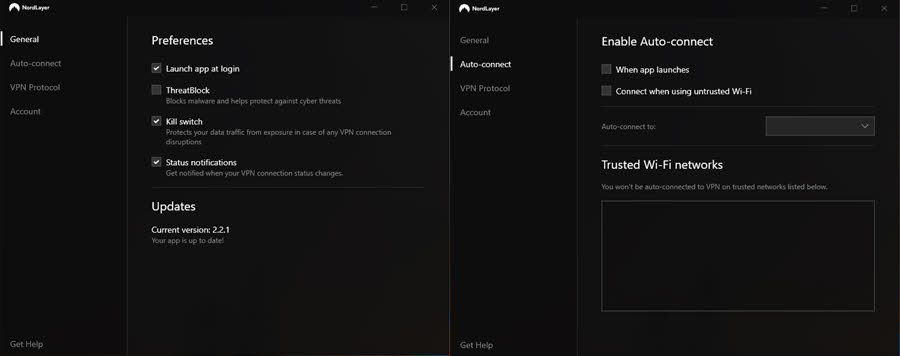
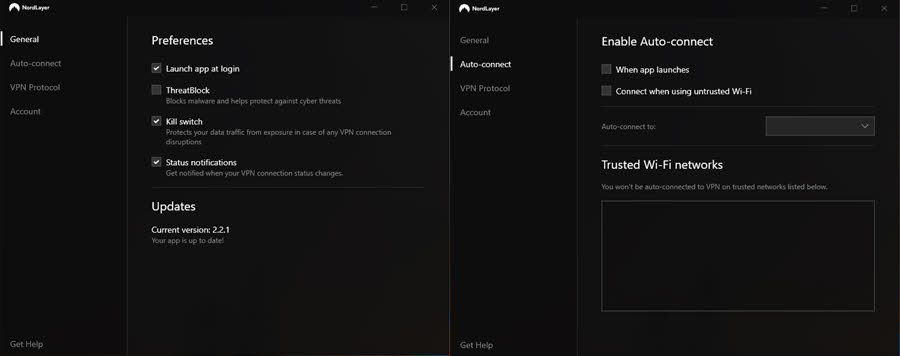
How to use NordLayer
The Nord Security team removed some of the features of their consumer VPN to make NordLayer very easy to use. After installing the program on your device (we’re using the Windows version), you can open the program by simply clicking the icon. You first enter your organization ID, followed by the user name and password as you see in these two images.
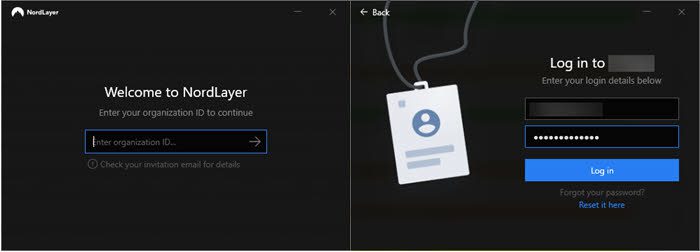
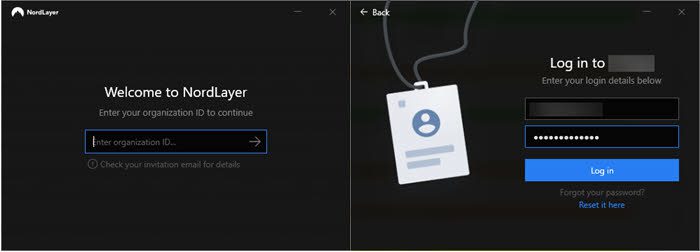


Once you open it, you’ll see a list of all of the available servers. They appear on the right side of the screen. As you can see, it gives you the option to choose one of the available servers. Unfortunately, it doesn’t allow you to select specific servers within each country. However, they could not have made the process much easier. Some of the unique features we mentioned earlier are only available through the centralized console. If you are accustomed to using the NordVPN app, you may miss some of the functionality you’re used to having.
NordLayer removed features like split tunneling and others to make it simpler to use and lessen the chances of compromising security. It also only offers about half of the countries NordVPN does. While some products have platform-dependent options, NordLayer is consistent across the various platforms. It will operate the same on all devices which makes technical support and account management easier.
VPN speed and DNS leak test
When considering a VPN for your company, testing is essential. It’s the only way you can know how the service will perform. While we let the system select the protocol automatically at first, we changed to their “NordLynx” protocol. Because it’s Nord’s version of WireGuard, it’s designed to be fast and secure. That’s due to low encryption overhead, making it faster than other protocols. As we anticipated, the Nordlynx protocol performed very well. For this test, we connected to the US server. Our baseline speed is 458 Mbps with the VPN and almost 438 Mbps when connected. This is only a loss of 20 Mbps.
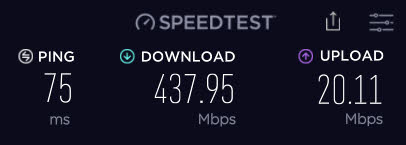
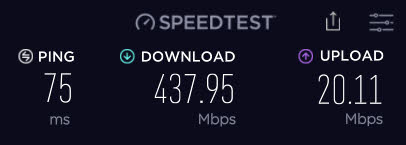
You’ll appreciate the minimum overhead if you are transferring files across your work network. When we ran our test to the same speed server, we got a speed of almost 438 Mbps. That represents only about a 5% loss in speed. That’s exceptional performance for any VPN.
We always tested the VPN for DNS leaks, and NordLayer was solid. If the DNS leaks, it could reveal your actual location. We connected to a VPN server located in Ireland to test the service. Here, the test only shows one server, and it’s in Dublin, Ireland. That means it passed the test, and the DNS did not leak.
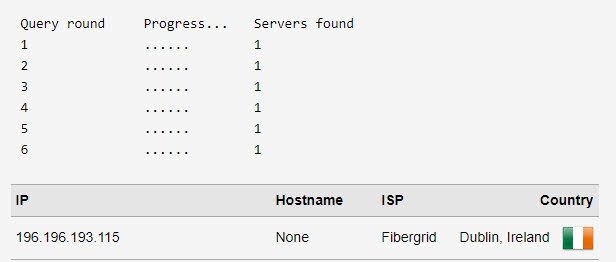
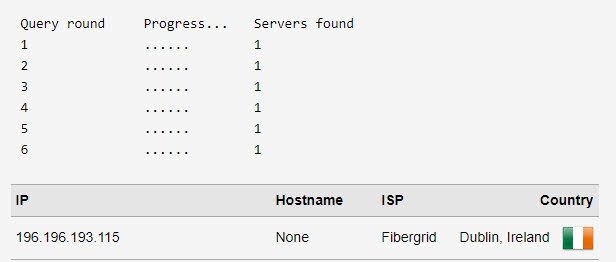
Customer support
If you have issues getting anything set up, NordLayer offers 24/7 customer support. You can reach out via chat or email to speak with someone. It also has a blog and an FAQ section for more common questions.
Wrap up
NordLayer is simple, easy to use, and gives administrators tools for easy network security. We love that the network is highly stable, the product is lightweight, and it has an international certification. Consider whether your company has a need for a dedicated IP. If so, NordLayer offers both their Core and Premium plans that will provide you with dedicated servers with a fixed IP address. If you are looking for an easy and straightforward solution, NordLayer is a good option.