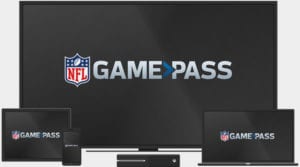 For everyone located outside of the United States and Mexico, the NFL offers Game Pass. The Game Pass service will let you watch a single team’s regular season games for £79.99. Watch the regular season games for any and all NFL teams for £99.99. For the regular season plus the playoffs, they have a Season Plus plan which costs £119.99. We tried from the US and can confirm it requires a non-US IP address to sign up for Game Pass. Therefore, you will want to connect to a VPN server in another country to sign up. You can use Taiwan or Vietnam for hte best pricing. We’ll cover that in more detail in a moment. First let’s take a look at the best VPNs for NFL Game Pass.
For everyone located outside of the United States and Mexico, the NFL offers Game Pass. The Game Pass service will let you watch a single team’s regular season games for £79.99. Watch the regular season games for any and all NFL teams for £99.99. For the regular season plus the playoffs, they have a Season Plus plan which costs £119.99. We tried from the US and can confirm it requires a non-US IP address to sign up for Game Pass. Therefore, you will want to connect to a VPN server in another country to sign up. You can use Taiwan or Vietnam for hte best pricing. We’ll cover that in more detail in a moment. First let’s take a look at the best VPNs for NFL Game Pass.
| Rank | VPN Service | Price | Visit | Server Locations | No Logs | Browser Extensions | Smart DNS |
|---|---|---|---|---|---|---|---|
| 1 |  | $6.67 |  | 160 |  |  |  |
| 2 |  | $3.49 |  | 87 |  |  |  |
| 3 |  | $2.19 |  | 95 |  |  | |
| 4 |  | $3.99 |  | 73 |  | ||
| 5 | 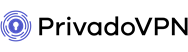 | $1.99 |  | 58 |  |
Let’s take a look at the NFL Game Pass subscriptions available in each country:
| Country | Price | Content | Requirements |
|---|---|---|---|
| Taiwan | $124.99 | Live games Replay and radio | None |
| Canada | $329 Canadian ~$250 USD | Live games Replay and radio | None |
| UK and Australia | $199.99 | Live games Replay and radio | None |
| United States | $99 | Replay and radio only. No live games | DirecTV subscription No standalone streaming service |
The best way to purchase NFL Game Pass is to connect to a VPN server in Taiwan, Vietnam, India, Indonesia, Malaysia, or Laos. The price is only $124.99 in all of these countries and includes live access to the full NFL season and playoffs. You even have access to the NFL Game Pass library of replays and games from previous seasons.
If you’re located in the United States or Mexico, the NFL offers two additional options. The first is Audio Pass which will let you listen to every game live. With Audio Pass, you can listen to a single team’s regular season games for $24.99. Listen to all the regular season games for $29.99. For the regular season plus the playoffs, they have a Season Plus plan which costs $39.99.
The second option for those who live in the United States or Mexico is called Game Rewind. The NFL’s Game Rewind service will let you watch your favorite team’s regular season games on demand (not live) for $29.99. Watch all the regular season games on demand (not live) for $39.99. For the regular season plus the playoffs, they have a Season Plus plan which costs $69.99.
No Blackouts with International NFL Game Pass
In addition to saving money, signing up for NFL Game Pass from another region will help you avoid blackouts. We’ve all been there. You get ready to cheer on your favorite team only to find out NFL blackout restrictions are in effect. That won’t happen with a foreign Game Pass subscription and a VPN. Simply connect to a VPN server in the UK or Australia and open NFL Game Pass to avoid blackouts.
Now let’s take a closer look at the best VPNs to watch the NFL with Game Pass.
1. ExpressVPN

Get 3 months free with 12 months of our #1 rated VPN
Some games are significant and depending on where you are in the world; you can gain early access to them. However, we do not feel that you should have to wait. When you connect to a VPN server with ExpressVPN, though, you can do that. All you have to do is choose the location where the game comes out first. Most of the time it is Australia given the time difference. That will make the game server believe that you are in the allowable region. Therefore, you will gain early access to the game.
When it comes to keeping yourself safe, ExpressVPN is one of the best choices you can make. Whether you are looking for secure encryption protocols, privacy protection features, a strict no-logs policy, or other things, you will find them all with this provider. Additionally, if you have ever had an issue creating a secure password, you are in luck. ExpressVPN has a random password generator on their website that will help you do so. It can generate multiple passwords, and you can securely download the generator page if you wish to use it offline.
You have likely heard of ExpressVPN as their reputation precedes the quality of the service. From a worldwide network of servers to extra features like MediaStreamer, ExpressVPN tops the competition. We use the service in our office and while traveling. From privacy protection to gaming, and streaming, their network provides excellent performance. Give the service a thorough test during the 30-day money-back guarantee. You can sign up for 12 months and get 3 months free, a 49% discount with our ExpressVPN deal.
2. NordVPN

For all the sports fans out there, it can sometimes be challenging to watch your favorite event, match, or game. If you travel abroad, that can be a big problem. The solution to that, however, is to connect to a VPN server from NordVPN. To do so, all you have to do is choose the proper location. An example of that is if you have an ESPN account and are outside the US, connecting to an American VPN server would allow you to view it with no issues.
One reason to use NordVPN is to protect your privacy by blocking malware and ads. Their CyberSec feature will help you avoid sites that host malware and annoying ads. It will also protect your system from becoming part of a botnet attack. If you have ever searched for something random online and have seen the term or item you searched for, continuously come up, that can be a bit unnerving. However, when you use NordVPN, you can help stop that from happening.
3. Private Internet Access

Established in 2010, Private Internet Access has an excellent reputation in the community. They support several different privacy foundations and organizations, including the Electronic Frontier Foundation, Fight for the Future, the Internet Society, OpenMedia, Open Rights Group, and many more open source projects. That shows their commitment to protecting the privacy of their members and why so many users love the service. In addition to reasonable pricing, Private Internet Access offers a trustworthy service that you can not go wrong with if you choose it.
If you are a fan of mixed martial arts (MMA), you may have noticed that Private Internet Access sponsors some of the fighters. Of course, they sponsor other things as well. They have long been popular in the sports market, giving users the ability to watch sports in various parts of the world. Whether you want to watch new events or are traveling overseas, connecting to a VPN is a good idea. That will help you get around any potential viewing issues you may have.
4. IPVanish

If you like to travel abroad, you may quickly notice that your favorite streaming service is not available. For those that want to watch international services like Netflix, you may see that you are not able to access some of your favorite content. Of course, that is why you would want to connect to IPVanish. When you do, you can connect to a server in your home region or find another one to watch in. No matter what you choose, you can’t go wrong with IPVanish.
One of the big things that streaming viewers still want to watch live is sports. If you are a sports fan, you know that some sports have an international following. Unfortunately, you may not be able to watch unless you connect to a VPN from IPvanish. Often, that is because of the licensing rights of some media companies. If you are a country that does not offer coverage, you would generally miss out. Instead, just connect to a server in the home country, log in with your credentials to the streaming service, and enjoy.
5. PrivadoVPN

Watching sports can be relaxing for many. Often, though, your favorite sporting events can be limited to specific countries or geographic areas. That is why you need to connect to a PrivadoVPN server. If your favorite sport is outside your current area, or you want to watch specific coverage, just connect to a server in that country or region of the world. That way, you’ll be able to watch your favorite sports, no matter where the teams are playing.
PrivadoVPN has you covered as far as personal devices go. The premium version of PrivadoVPN offers apps for Windows, macOS, iOS, and Android devices. Additionally, you can find convenient setup guides for Linux, DD-WRT, pfSense, and Asus routers. If you prefer manual setup options for the apps, Privado has guides available to do that. Additionally, they offer coverage for ten simultaneous devices. That is great if you have a bigger family or protect multiple devices on the same account.





