 The NBA has a global following, so it is no surprise that they decided to launch NBA TV live. That makes them the first linear sports league to go over the top. It will offer more than 100 out of the market live games, original programming, and on demand video. If you want to watch your favorite team play and you are a cord cutter, you need to have a subscription to the network and be located outside the primary market. Now, you can get around the clock access to NBA TV starting at $6.99 a month, or $59.99 a year. As you might guess, this is the value version to watch basketball games this season. The right VPN will help you avoid NBA TV blackout restrictions as well as the geo-restrictions if you are traveling outside the area.
The NBA has a global following, so it is no surprise that they decided to launch NBA TV live. That makes them the first linear sports league to go over the top. It will offer more than 100 out of the market live games, original programming, and on demand video. If you want to watch your favorite team play and you are a cord cutter, you need to have a subscription to the network and be located outside the primary market. Now, you can get around the clock access to NBA TV starting at $6.99 a month, or $59.99 a year. As you might guess, this is the value version to watch basketball games this season. The right VPN will help you avoid NBA TV blackout restrictions as well as the geo-restrictions if you are traveling outside the area.
| Rank | VPN Service | Our Score | Server Locations | Visit |
|---|---|---|---|---|
| 1 |   | 9.8 | 160 |   |
| 2 |   | 9.4 | 87 |   |
| 3 |   | 9.2 | 95 |   |
Compared to the League Pass, the low cost of NBA TV sounds like a bargain. Let’s take a look at what the service offers.
- Live NBA games on any device in HD as well as the WNBA, NBA G League and NBA Summer League.
- Watch every NBA Finals game from 2000 -2019.
- Live NBA games (providing you are not in the market).
- Exclusive NBA shows such as Center Court, The Warm Up, Basketball Stories, NBA Crunchtime, Shaqtin’ a Fool, NBA Game Time, Say What, High Tops, and many more.
Some of the shows we just mentioned are done in a magazine style format. As you can see, the NBA is doing their best to make sure that more people get access to the professional National Basketball Association. Subscribing to NBA TV Live gives you the option to upgrade to some of the other plans as well. If you wish to upgrade, you will find the prices below. Please note, you can also get a one time purchase of some of the unique features that you would find with the team or league pass.
- NBA League Pass without commercials – $249.99
- NBA League Pass (stream every game) – $199.99
- NBA Team Pass (stream a single team) – $119.99
- NBA League Pass Audio (audio feeds) – $9.99
How to Watch NBA TV from Anywhere
Here is a guide for watching the action on NBA TV.
- Sign up for ExpressVPN (includes a 30 day risk-free money-back guarantee)
- Download and install the ExpressVPN app on your device.
- Connect to a VPN server in the US for NBA TV coverage. Of course, you will want to change servers if you want to watch a team in the market you connect to.
- Enjoy live streaming access of NBA TV.
Of course, the 2019 NBA season starts on Monday, September 30th with an exhibition game between the Shanghai Sharks against the Houston Rockets. The finals begin on June 4th, 2020.
How to Use a VPN to Watch NBA TV
I’ll use ExpressVPN for the example of how to use a VPN service to watch NBA TV games. First you’ll want to download the VPN client. ExpressVPN offers free client software for Windows, Mac and Linux. In addition to free apps for iOS and Android.
Now that you’ve had a chance to download and install the software it’s time to connect. Launch the ExpressVPN client and select a server location. We’ll walk you through step by step using their Windows client.
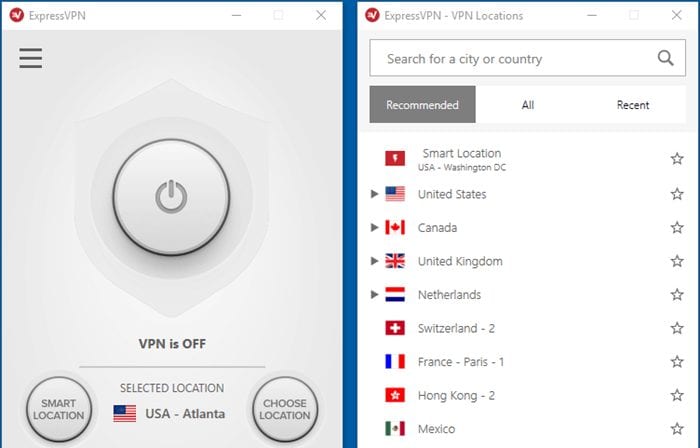
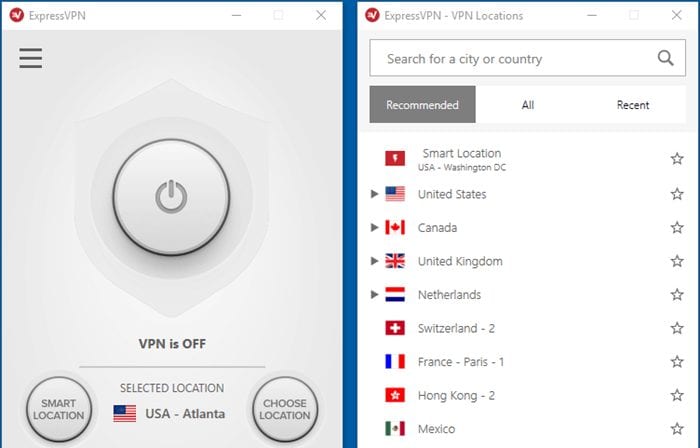
- Select a server location. Depending on what games you want to watch, you will need to connect to a server in a different location. Just make sure it is in the US. As we mentioned, that is because you would be geo-blocked outside of the country or inside the target market.
- We recommend you select OpenVPN (TCP) or (UDP). For streaming videos from sites like YouTube, we use OpenVPN (UDP) because its faster than TCP. They also support PPTP, L2TP, and SSTP. We still recommend OpenVPN UDP for the best mix of speed and privacy protection.
- Click the big round connect button. After a few seconds, you’ll see the shield around the button turn green. There will also be a message letting you know the “VPN is ON”
- You now have an IP address in the US, as far as anyone can tell online. As such, you can reach any site or watch NBA TV as if you were sitting there. The same would be true if you connected to a server in a different region.
And it is just that simple to do. Watching your favorite team on NBA TV is easy, using this method. If you are from the US and have access to a login, you simply need to change regions.
Don’t miss any of the games you can find on NBA TV. Use a VPN and watch to see if what teams will play in the finals. Please share this post with your friends so they can enjoy the gasmes of NBA TV. Follow us @VPNFan for the latest VPN reviews and promotions from leading providers.
