 Malwarebytes (often referred to as MBAM) is a well-known anti-malware program. Founded in San Jose California in 2008, the Internet security company has quickly grown. Though it has not been in the business for very long, Malwarebytes is one of the favorite programs for removing malware threats. They only offer one product for home use. That is Anti-Malware Premium. In this review, we’ll go over some of the great points and help you see if it is right for you. To demonstrate it, we will use the Windows 10 version.
Malwarebytes (often referred to as MBAM) is a well-known anti-malware program. Founded in San Jose California in 2008, the Internet security company has quickly grown. Though it has not been in the business for very long, Malwarebytes is one of the favorite programs for removing malware threats. They only offer one product for home use. That is Anti-Malware Premium. In this review, we’ll go over some of the great points and help you see if it is right for you. To demonstrate it, we will use the Windows 10 version.
Malwarebytes uses the term anti-malware instead of anti-virus. That is because it is geared more toward malware instead viruses. Malware is a broad category that covers trojans, viruses, spyware, and worms. The pricing for the product they offer is seen below.
 As you can see, Malwarebytes Anti-Malware Premium offers protection for up to three PCs for one year at a rate of $29.95. If you want to get coverage for more than that, additional blocks of three may be purchased at the same rate. It would be nice to see additional years available. We would also like to see specific numbers you could buy. If you have four PCs you want to protect, you wouldn’t want to buy coverage for six.
As you can see, Malwarebytes Anti-Malware Premium offers protection for up to three PCs for one year at a rate of $29.95. If you want to get coverage for more than that, additional blocks of three may be purchased at the same rate. It would be nice to see additional years available. We would also like to see specific numbers you could buy. If you have four PCs you want to protect, you wouldn’t want to buy coverage for six.
In addition to the Windows app, Malwarebytes offers protection for Mac and Android. Unfortunately, the license can not be used for the other versions, so you’ll need to purchase separate licenses. In a moment, we will talk about the different features and settings of the program.
Antivirus Protection
Like many antivirus and anti-malware programs, Malwarebytes works by running an initial scan after the software is installed. Malwarebytes will update the files by itself first, but then you will need to press the scan button. There are three different scans available. Those are Hyper Scan, Custom Scan, and Threat Scan. The Threat Scan is the most involved of the three choices. Which one you choose depends on what you want to scan. Keep in mind if you decide to scan everything on your computer, it can take a while.
Scanning may be scheduled for MBAM, and can be set up to scan as often as you like. If you decide not to change any of the settings, the program will automatically scan everything once a day. You can customize the software to include or exclude folders if you wish. You can also postpone scanning if you are you are gaming or doing other resource-heavy tasks.

Security and Privacy Features
Malwarebytes offers a few features and settings, but we will go over what they are. Again, they only offer Anti-Malware Premium. In the image below, you see the action console. Across the top, you see the four major categories you can look at. Everything is clearly labeled and easy to read.
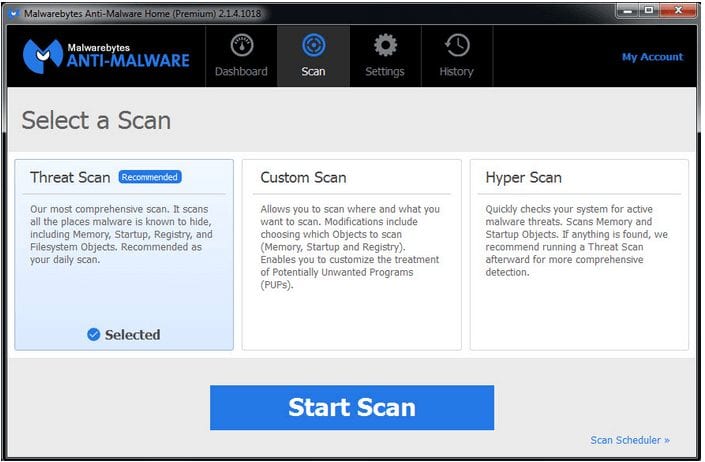
Dashboard: On this screen, you will find your license information, database version, scan progress (or when the next scan will happen), and the status of real-time protection.
Scan:
- Threat Scan – The most popular scan. It will check all the places malware can hide. It is recommended that you run it every day to make sure your system is clear. This scan works well and does a good job. The approx. running time is 8 min.
- Custom Scan – With this scan, you can set the exact files or folders you want to scan for issues. This one can take awhile and will go through the folders you ask for. The approx. running time could be more than 40 min, depending on what you include (we scanned the entire hard drive, so ours took some time).
- Hyper Scan – Quick check for malware in memory and startup objects. This tool will target only active threats so you can find them quicker. The approx. running time is about a minute. This scan won’t tell you much, so you may wish to run the Threat Scan.
Settings:
- General Settings – This group of settings relates only to what language the notifications are in, and if they are enabled when a threat happens.
- Malware Exclusions – Here, you may add files or folders that you don’t want to be scanned. If there are subfolders under those, they are not scanned either.
- Web Exclusions – Since MBAM checks the websites you go to for malware, it will block sites that it thinks are unsafe. If you frequent a site that you know is ok, you can add the domain name, IP address, or even program that uses that site.
- Detection and Protection – You can set up several things under this heading, or you can leave it alone. It is already configured to the best options, but we suggest also checking the box that says “scan for rootkits”.
- Update Settings – MBAM will notify you if the database is more than seven days out of date, as well as check for program updates. Also, you can set up a proxy under this tab.
- History Settings – Change logging options for the scans.
- Access Policies – Control user access to MBAM settings and functions.
- Advanced Settings – Here, you can delay startup, start the protection when you boot, auto quarantine items, and reduce the priority of scans.
- Automated Scheduling – By default, the threat scan is set for every day and updates are set to check once an hour. You can add, edit, or remove those tasks if needed.
As you can see, Malwarebytes Anti-Malware has several settings and options that you can adjust. The web exclusions feature is nice because it can be annoying to receive warning messages about sites you know. The same can be said for programs. We are glad to see exceptions can be made.
Installation and Support
MBAM is easily installed in a few steps. Once you download the file, go ahead and install it. When you are finished, you can either check your desktop for the MBAM icon, or you can check the tray. Open it up and you will see the screen below.
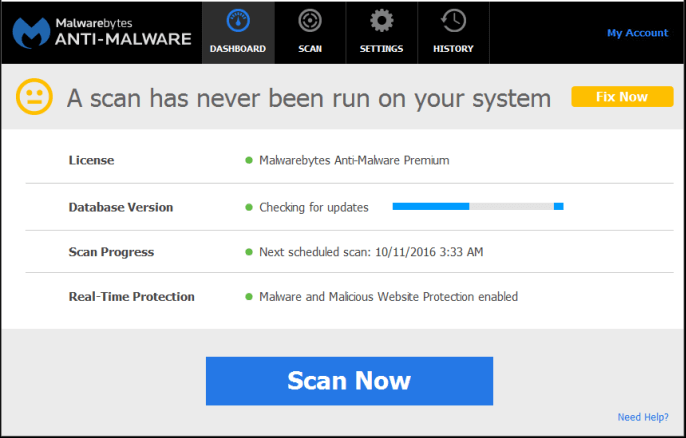
This is where you can do a threat, custom, or quick scan.
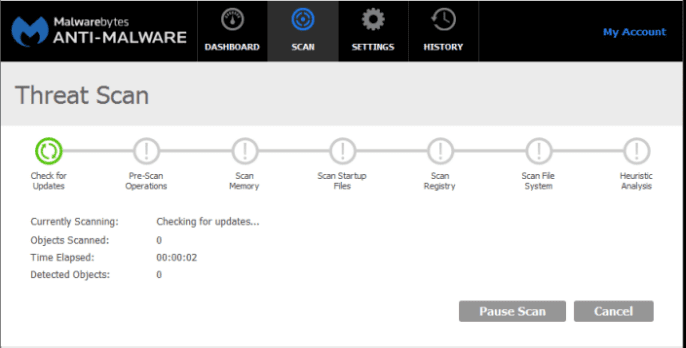
In the image above, you see the threat scanning screen. Afterward, you will get a report on anything MBAM found.
Support for Malwarebytes is handled in several ways. They have a knowledge base, forums, and a ticket system. Hours for support are 6:00 AM to 5:00 PM Pacific (GMT-7), Monday – Friday. They have great support, and when we submitted a ticket, we got a response back in two hours. Whether they are open on major holidays is unknown. Mac installation and operation is very similar to the Windows version.
Impact and Performance
When looking for tools, impact and performance are important. No one wants to be bogged down by intensive system scans, but you want to be protected too. Malwarebytes did not use many resources when the full system scan was run. We had no problems performing any tasks we wanted to. If your computer is older and you notice system lag, you can always enable the “reduce priority” box we spoke about earlier.
Our Tests
Normally, we use several anti-virus tests to see if the product is working. However, this time we were not able to. Though the product is said to cover viruses as well, the support team told us that their primary function was not to block viruses. Our fake virus tests failed. They did provide us with a set of tests that did work from Intelguardians Labs, but those tests were created some time ago. The tests still may be relevant, but we don’t have a way of knowing, truly. Malwarebytes may find additional malware that others won’t, but it does not provide you with a complete solution.
Malwarebytes Anti-Malware for Android
Though this version of MBAM is called Malwarebytes Anti-Malware mobile, it is only available for Android. To download it, go to the Google Play Store. Next, type in Malwarebytes. When you find it, tap on the install button. Wait a few moments, and tap the open button.
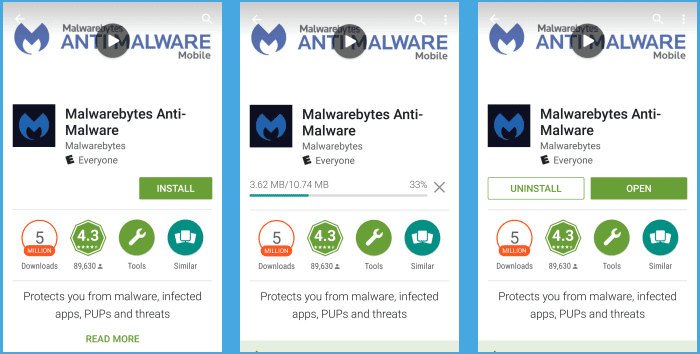
Once you accept the terms, click on the the fix now button. If you have no malware, you will see a message like you see in the third screen.
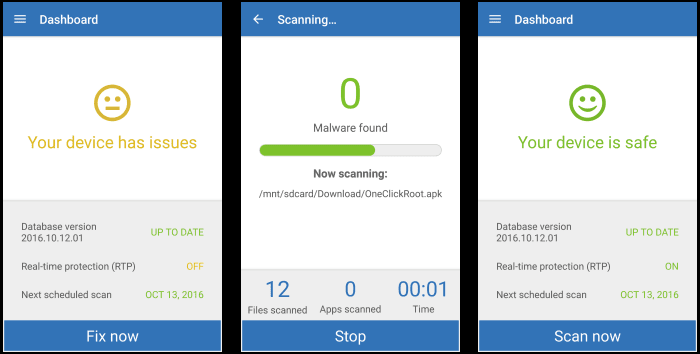
And that is all there is to the mobile version of Malwarebytes Anti-Malware. You can find similar options to the ones we talked about earlier, by tapping the menu next to the word that says dashboard. Sadly, there is no iOS version available for MBAM.
Final Thoughts
We found Malwarebytes Anti-Malware to be ok as a secondary solution to antivirus. We suggest using it along with a good antivirus program. Otherwise, you would be vulnerable to viruses. It was not able to detect any of the artificial files we typically use, but found the malware files just fine. We still wish that you could cover different types of devices with the same license. If you want additional protection outside of your antivirus, give this one a try.
